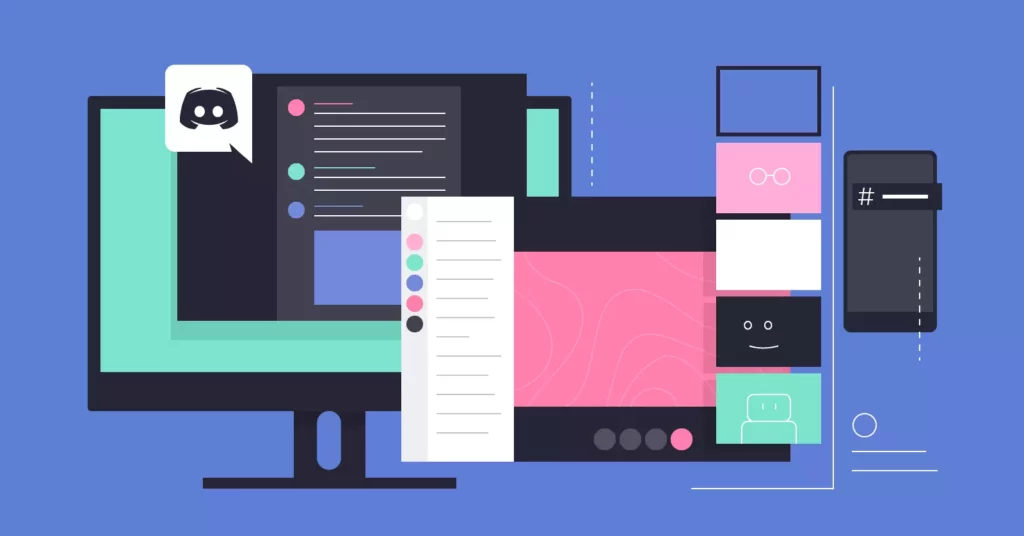Discord has emerged as the top online chat server in the world, enabling voice and text conversation among virtually any group of people, including businesspeople, social groups, and gamers. Each group can have its own tiny world with its own set of rules, bots to add flavor, member communities, and a whole lot more on Discord, thanks to the server-based architecture. So let’s learn how to Cross Out Text in Discord through this guide.
Discord may appear intimidating if you’re unfamiliar with the platform. This is particularly true if you have recently joined a discussion with plenty of participants where the debate is advancing quickly.
Text markdown, the method of formatting your text with punctuation marks, is among the fundamental Discord functions you would like to learn. I will help you learn how to cross out text in Discord in this article.
In This Article
How To Cross Out Text In Discord?
The chat feature of the service is very robust and full-featured, even though the service is mainly firmly focused on audio communication to enable gamers to coordinate their play online. As a result, Discord has flourished as a platform for various communities outside of the gaming industry. However, it can take some time to master the ins and outs of utilizing Discord due to its various features and capabilities.
Therefore, I’ll demonstrate how to format text chats in Discord in this tutorial using the Markdown Text formatting system. You may cross out text in Discord using markdown for smartphones and the context menu on desktops.
Method 1: Using Markdown For Smartphones
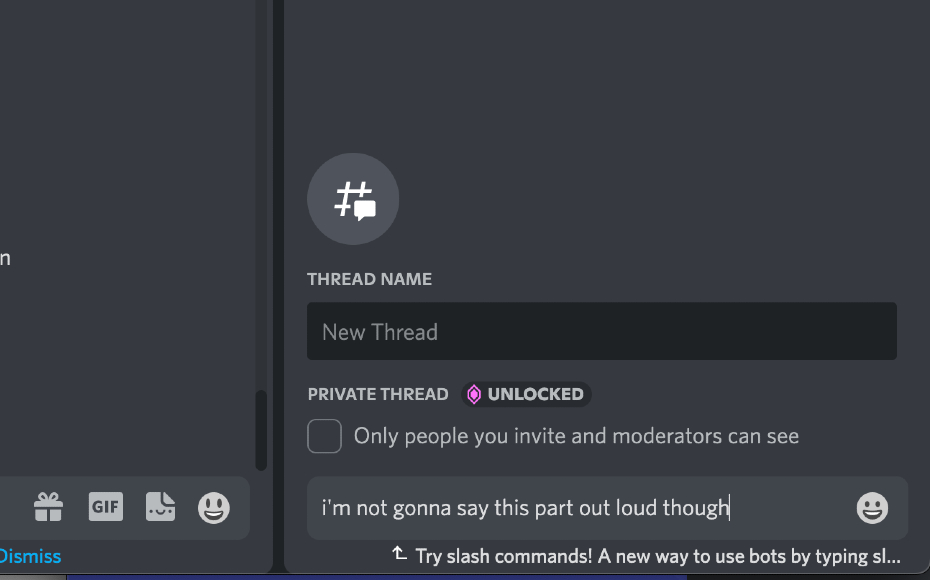
You must strikethrough content to cross out text in Discord. This may be accomplished on Discord by pressing the tilde key () on your keyboard. This key is located in the top-left position on conventional physical keyboards. On a smartphone, you must access the punctuation options on your keyboard.
Put two tildes () before and after your message to strike through it. For instance, “~~[your text goes here~~]” will be changed to the strikethrough version “[your text goes here].”
NOTE: The tilde key can be found on the second punctuation screen on an iPhone or Android device. However, the actual location may differ.
Method 2: Using The Context Menu For Desktop

You can also employ a context menu to cross out text in discord if you use it on a desktop or web browser. Have a look underneath to learn more about using the context menu for desktop:
- Start by typing the text you want to format.
- Next, select the text with your mouse and hold it there until a thin black bar appears above.
- To strikethrough, click the S that has been crossed out.
These are the ways you can cross out text in Discord from any device you are using.
What Is Markdown Language?
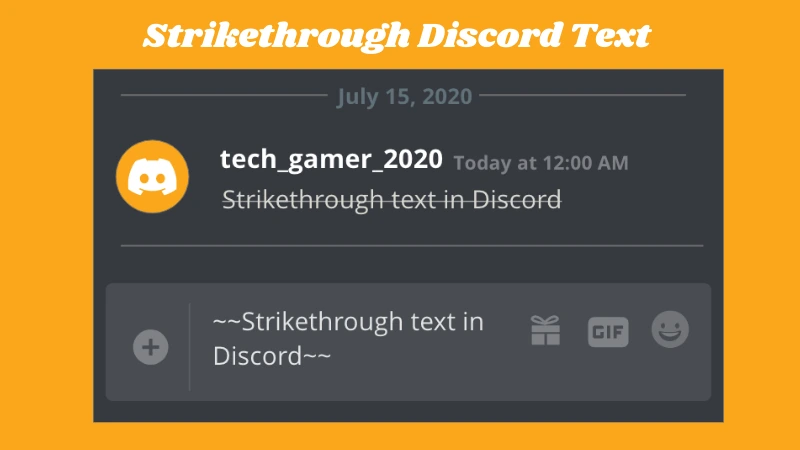
Markdown is a straightforward, compact formatting language that Discord makes use of. It gives text chats a unique flavour and might help your sentences stand out. To adjust the formatting of the desired text, simply put some punctuation before and after the desired text.
To be clear, before rendering your text in a browser, Discord turns your plain text input into HTML (Hypertext Markup Language). Compared to HTML, markdown is easier to use and doesn’t typically involve dealing with opening and closing tags. It improves the appearance of your texts and keeps them from getting buried in the mass of other messages in the relevant Discord chat.
Steps for Formatting Text on Discord Using Markdown Language
- In the Discord chat box, type the message you want to send.
- To format the text you have just typed, add a few special characters (or punctuation marks) before and after it. In the sections below, you may get a quick guide to these special characters and the formatting results they would produce.
- Just remember a few characters, and there you have it! On Discord, text can be bolded, underlined, crossed out, and many other things.
How To Use Markdown To Format Text In Discord?
All of the markdowns are based on a straightforward basic idea. The visual effect is activated by placing the character before the relevant text and is turned off by placing it after. In the Discord chat box, type the text you wish to transliterate between the characters, and everyone will be able to view the result.
The following explains how to use markdowns to add various visual effects to your text on Discord using Strikethrough:
Strikethrough
If you’ve ever wondered how to strikethrough text in Discord, this is how. Your content will appear to have been crossed out with a horizontal line using the cross-out/strikethrough effect.
By placing a double tilde at the beginning and end of the text, you can choose to apply the effect to the entire piece of writing, or you can opt to highlight only a certain section of the overall message by placing a double tilde around that section.
To format text and add a strikethrough, add a double tilde () before and after the text. The double tilde works like the HTML “strike” tag.
Also, read Soul War Trello Link 2023 | All Updates & Discord Invite
Wrapping Up
This is everything about How to cross out text in Discord. You’re all set! You have the answer to the question of how to cross out text in Discord and format it as you like. You can start having fun right away if you can have a handle on the Markdown language’s fundamentals. I hope this article was helpful. If you have any doubts regarding this article, feel free to ask in the comment section below. Don’t forget to check out Path of EX for many tech and gaming-related articles.