Advertising is an important marketing tool for growing your business. It helps you reach the right audience at the right place at the right time. Business marketing has widespread its wings on online social media platforms as well. You can easily do the marketing for your business to increase sales for the defined audience. Whatsapp stands as the best option to promote your business. For this, you need to know how to create WhatsApp Ads.
WhatsApp is an instant messaging platform checked more frequently than other social media apps. You may deactivate other social media accounts, but everyone uses Whatsapp to remain connected with the people. So why not make this platform an effective marketing platform for your business.
I know you might be thinking it’s complicated to do it. Worry not! I have researched your queries and made an easy guide that will help you use Whatsapp as an amazing advertising tool.
In This Article
How To Create WhatsApp Ads| 3 Steps To Create WhatsApp Business Account

If you want to connect to your customers on Whatsapp, you can easily create a WhatsApp business account. It will help you reach the maximum audience by showcasing your products or services. Let’s see how you can create a WhatsApp business account and get a pro on how to create WhatsApp ads.
Step 1: Install WhatsApp Business app
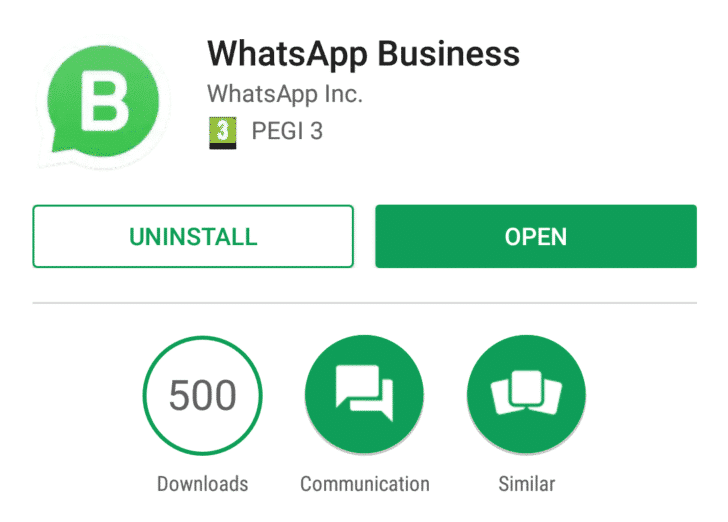
- Open the app store or the google play store and download the Whatsapp business app.
- If you already have a WhatsApp messenger account, you can move your media collection and chats to WhatsApp Business app with just a few clicks.
- You will get a pop-up: Allow WhatsApp Business to access photos, media, and filters on your device. Click on Allow, and that is it.
Step 2: Create a WhatsApp Business account
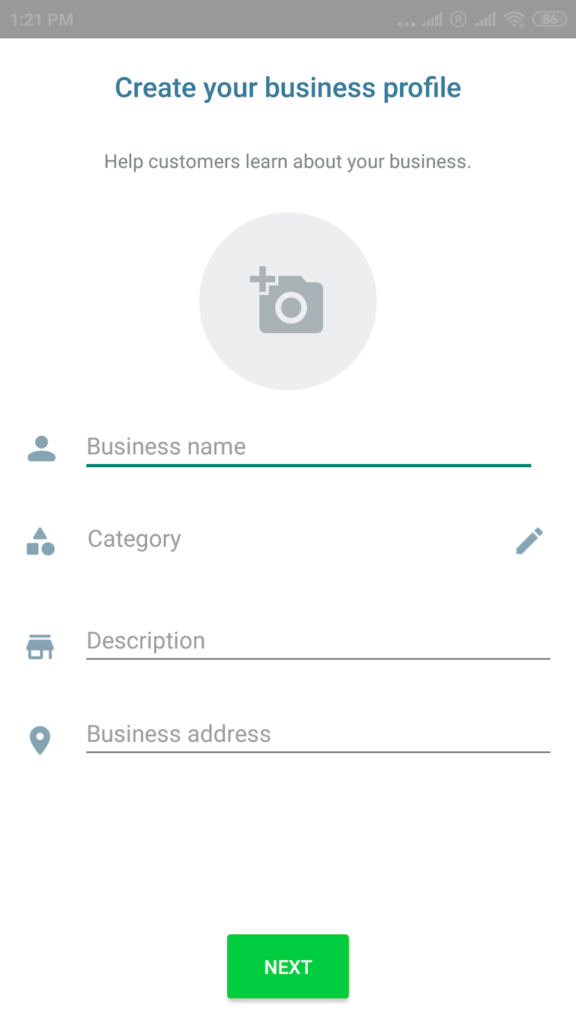
- If you are new to WhatsApp, you will be asked to verify your number. Verify your number and get started.
- Create your profile by typing the business name, profile picture, and category.
- Once you are done, click on the Next icon.
Step 3: Click on settings
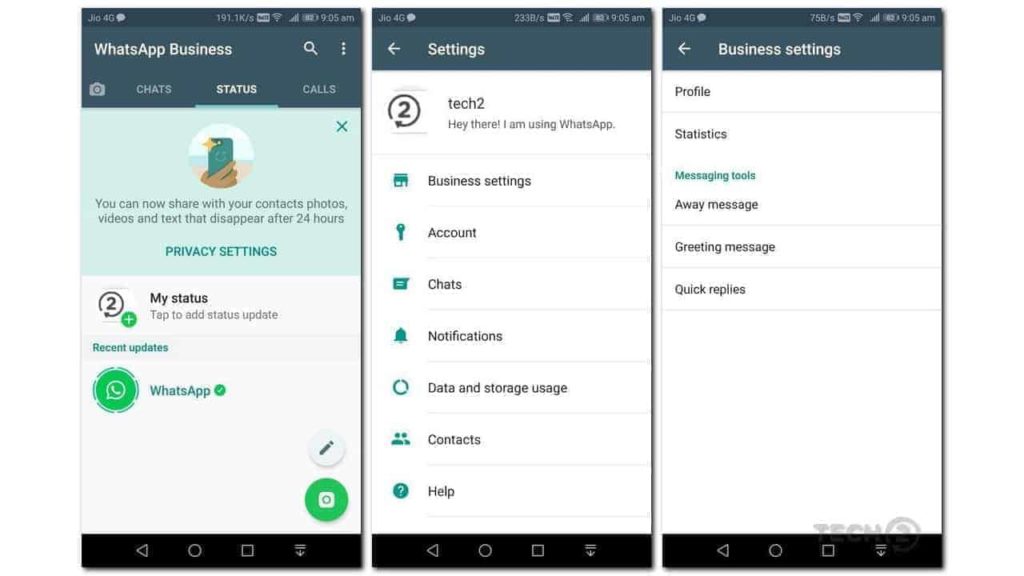
- Now, start building your WhatsApp business profile. Click on the three dots on the top right of the screen and tap on the Settings icon.
- Now, tap on the business name and click on the Edit icon on the top right side of the screen.
- Now, do the settings and tell your customers about your business. You can add location, products, and services you are dealing in, business hours, email, and website.
- These amazing features in the business profile will help you save time and focus on what matters. For example, if customers text you on Whatsapp, they will reply instantly.
Creating a WhatsApp Business account will help you get connected to your customers, increase sales and see the success of your business. This is also an easy method to know how to create WhatsApp ads.
How To Create WhatsApp Ads | Link WhatsApp Business Account to Facebook Business Page

WhatsApp Ads are a great strategy to connect with your customers. It will work as the best advertising tool for your business to grow sales and remain connected with the audience. For this, you must know how to create Whatsapp ads by linking your WhatsApp Business account to your Facebook Business page.
Go through the following Series of steps and learn how to create WhatsApp ads for your business.
Step 1: Click on the settings
- Open the Facebook application, open the Facebook business page and click on the Settings icon.
- Now, you will be directed to the settings page. You will see the various options from general to Page management history. Navigate through these options. And click on the Whatsapp icon.
Step 2: Connect WhatsApp to Facebook
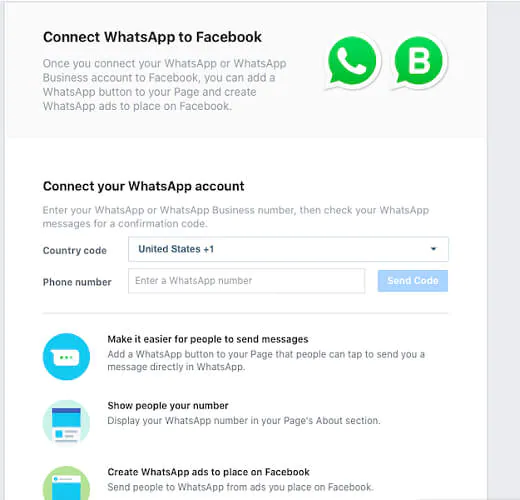
- Connect your WhatsApp business account to Facebook. You will be asked to enter the Whatsapp number, and you will receive the code on Whatsapp.
- Once you receive the code, confirm your WhatsApp account. You will see a pop-up that has connected WhatsApp to your Facebook business page.
- You will be asked if you would like to add a Whatsapp button to your page. It depends on whether you choose the Not now or Add button. You can skip it for now and do it later.
- You can also add the CTA button for your WhatsApp Business account. This will help people connect you through a website or make a call.
- Finally, you will see a WhatsApp account connected on the next page.
Step 3: Create WhatsApp ads
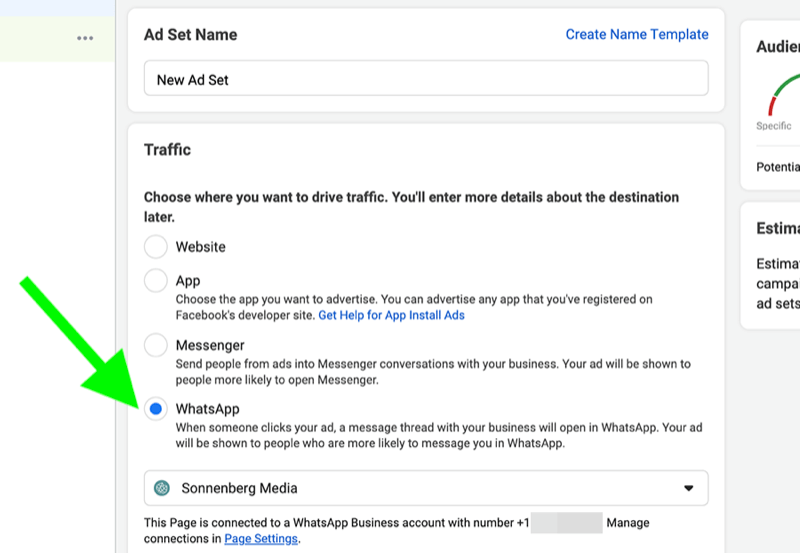
- Now, open the Facebook ad manager page. You will see the option Create. Click on the Create icon.
- You will be directed to the page and click on Create New Campaign icon.
- Now proceed with the drop-down menu like Campaign name, Buying type, Campaign objective, Campaign budget organization. You can do the settings according to your preferences.
- You will see the Create New Ad Set icon below and the blank box under the ad set name. Write the name of your ad in the box.
- Another option is to Create a New ad, and the blank box under the Ad name will appear. Write the name of the ad in the box.
- Finally, click on the Save icon.
Step 4: Adjust settings on the ads page
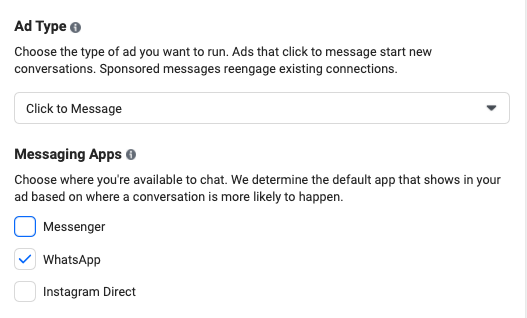
- Now, you will be directed to the ad page, and here you can do the settings for your WhatsApp ads.
- Now the Message destination option will appear. You will see three options to send people to Messenger, WhatsApp Business, and Instagram direct. It will help you to manage your business.
- You have to click on the WhatsApp Business icon to create WhatsApp ads. It will help you because when a person clicks on your ad, a message thread with your business will open in WhatsApp. Your ad will be shown to people more likely to message in WhatsApp.
- On clicking the WhatsApp Business option, you will see the icon Select Page. Click on it and connect your page to a WhatsApp Business account.
- Adjust the other settings like Budget and Schedule and Audience. You can skip the rest of the settings and let them be as they are.
Step 5: Review and Publish
- Now, click on the ad level. You can adjust other settings like Select image or video, Add primary text, Headline, or Descriptions. You need to be sure that your objective should be clear so that your audience will connect you on WhatsApp.
- If the people click on your ad, they will be redirected to your WhatsApp and can easily chat on the WhatsApp business account.
- Once you are done, now you will see the option Review and Publish icon. Click on it, and you can easily run ads on WhatsApp.
So, this was all about how to create WhatsApp Ads with just a simple series of steps.
Wrapping Up
I hope you learned how to create WhatsApp ads. You can easily create a successful ad and connect to the people using the instant messaging platform. Leave your thoughts in the comment section. Now it is time for a wrap-up of the article. Have a good day!




