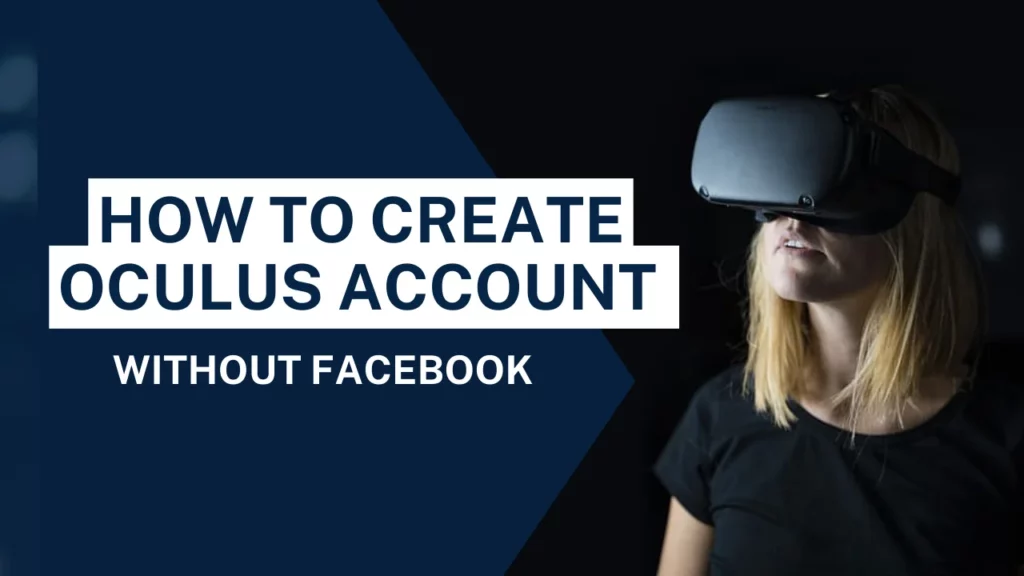So you’ve got yourself a fancy Oculus device, and you’re all set to dive into the amazing world of virtual reality. But wait a minute, you don’t want to deal with Facebook? No worries, my friend, because in this guide, I’m going to show you how to create Oculus account without Facebook. This is a great option for people who don’t want to link their social media accounts to their VR experience, or who don’t have a Facebook account.
Oculus is one of the greatest virtual reality (VR) brands on the market. They provide high-quality VR headsets and mind-blowing games. If you met the requirements of Oculus you can do anything with it. You may play with friends, cast it on TVs like Samsung, watch movies, connect it to your Mac, and much more. To access any of these features, you must first create an Oculus account.
If you’re interested in learning more about how to create Oculus account without Facebook, then keep reading! I’ll walk you through the entire process step-by-step. So what are you waiting for? Let’s get started!
In This Article
Can You Create Oculus Account Without Facebook?

If you own an Oculus device, you might be wondering if you can create an Oculus account without Facebook. The answer is yes, you can create an Oculus account without Facebook. However, this option expired on January 1, 2023. Though all Oculus users no longer need to create an account with Facebook, they must create a Meta account instead. Meta accounts are different from Facebook accounts.
Meta made an announcement in July 2022 about introducing a new account system for their VR headsets. Starting in August 2022, Quest users were no longer required to use their Facebook account for logging in, instead, they needed to create a new Meta account. This change also affected existing users who had merged their Oculus and Facebook accounts, as they were required to create a new Meta account and separate the two during the setup process.
Users who were using standalone Oculus accounts (Oculus without Facebook) were asked to switch to a Meta account after January 1, 2023. Meta accounts are separate from Facebook accounts and do not require you to share any personal information with Facebook.
In short, you can use Oculus without Facebook (the social media platform), but you need to create a Meta account in order to use Oculus.
How to Create Oculus Account Without Facebook?

Now that you’re aware that you can use Oculus without Facebook and it’s legal, let’s dive into how you can make it happen. Here’s a step-by-step guide to help you out learning how to create an Oculus account without Facebook:
Step 01: Download the Meta Quest app (also labeled as the Oculus app in many countries) on your smartphone from App Store or Google Play.
Step 02: Turn on your Quest headset.
Step 03: The app will guide you through the pairing process. Follow the instructions to successfully pair your headset.
Step 04: Upon pairing, you’ll be presented with the option to sign in using Facebook or Instagram. Instead, choose the option Create a Meta Account.
Step 05: Enter your email address, password, name, and date of birth as requested.
Step 06: Click on Create Account to finalize the account creation process.
Congratulations! You now have a Meta account that can be used to sign in to your Quest headset.
Following these steps will ensure that you can use your Oculus device without needing to link it to Facebook. Enjoy your virtual reality experiences with your newly created Meta account!
Reasons to Create Oculus Account Without Facebook

Now, you might be wondering why on earth you’d want to create an Oculus account without Facebook in the first place. I mean, Meta owns both of them, right? And Meta offers some perks for linking your accounts. Lemme tell ya, there are some pretty darn good reasons to steer clear of Facebook when it comes to your VR adventures. Check ’em out:
01. Privacy: Ever worry about how much data Facebook is gobbling up about you? By creating an Oculus account without Facebook, you can keep your virtual reality shenanigans separate from your social media escapades. It’s like putting up a privacy wall, keeping your VR activity in its own little bubble.
02. Freedom: Maybe you just don’t want any strings attached to Facebook, plain and simple. By creating an Oculus account without Facebook, you can strap on your VR headset and dive into a whole new world without worrying about Facebook’s rules and regulations. It’s your VR journey, and you’re the one in control.
03. Simplicity: Let’s be real, linking your Oculus account to Facebook can be a bit of a hassle. But fear not, my friend! Creating an account without Facebook is a breeze. In just a few minutes, you can have your account up and running, no personal info you don’t want to share required. Simple and sweet.
04. Choice: You have the freedom to decide whether you want to use a Meta account or a Facebook account. Already got a Facebook account? No problem! You can use that to sign in to your Oculus headset. But if Facebook ain’t your cup of tea, create a snazzy Meta account instead. It’s all about having options, my VR-loving pal.
05. Control: When you link your Oculus account with Facebook, you’re handing over a whole lotta control to the big blue giant. They can track your every move, from the games you play to how long you play ’em, and even who you’re chatting with. Oh, and let’s not forget the targeted advertising they can unleash upon you. If you want more say over your data and who gets to peek into your VR world, creating an Oculus account without Facebook is the way to go.
So, there you have it! Plenty of good reasons to go down the path of creating an Oculus account without Facebook. It’s all about privacy, freedom, simplicity, choice, and control.
What is Oculus?

Oculus, a cutting-edge virtual reality (VR) headset, offers an unparalleled level of immersion, allowing users to delve into a realm where they can interact with virtual objects and individuals in unprecedented ways. With its vast range of games, applications, and content, Oculus presents a unique opportunity to experience a whole new dimension of entertainment and exploration.
Oculus holds immense potential to transform the way we engage with technology. Beyond gaming, this revolutionary device could be leveraged in fields such as education, training, and even social networking, opening up exciting possibilities for various industries and individuals alike.
If you’re seeking an exhilarating and novel means to experience the world around you, Oculus should undoubtedly be on your radar. Get ready to embark on an extraordinary journey where boundaries blur, and virtual experiences come to life in ways you’ve never imagined before.
Wrapping Up
And there you have it, folks! That’s all you need to know about how to create Oculus account without Facebook. I hope this article has been a lifesaver for you, opening up a whole new world of Oculus fun without any Facebook fuss. If you’ve got any questions or want to share your thoughts, drop a comment below.
And for more tech, gaming, and social media guides, don’t forget to swing by Path of EX regularly. We’ve got a treasure trove of valuable and downright fascinating articles waiting for you to devour.
Frequently Asked Questions
01. How do I create an Oculus account?
To set up your Oculus account, simply download the Meta Quest app on your smartphone and carefully follow the on-screen instructions. During the process, you’ll be prompted to create a brand new Meta account and a Meta Horizon profile for your VR device. If desired, you also have the option to link your Facebook and Instagram accounts for added convenience.
02. Do I need a Meta account for Oculus?
Yes, a Meta account is required for Oculus. Beginning in August 2022, Quest users will no longer be able to log in using their Facebook account, but will instead need to register a new Meta account.
03. How do I unlink my Oculus from Facebook?
Go to the Oculus website and sign in to your account. Then, click on your profile picture in the top right corner of the screen. From there, select “Settings,” followed by “Account.” In the “Linked Accounts” section, click on “Facebook.” Finally, click on “Unlink Account” to complete the process.
04. What VR headset doesn’t require Facebook?
Other non-Facebook VR headsets include the HTC Vive, Valve Index, PlayStation VR, and Samsung Gear VR. These headsets, however, may have different features, costs, and compatibility than Oculus products.