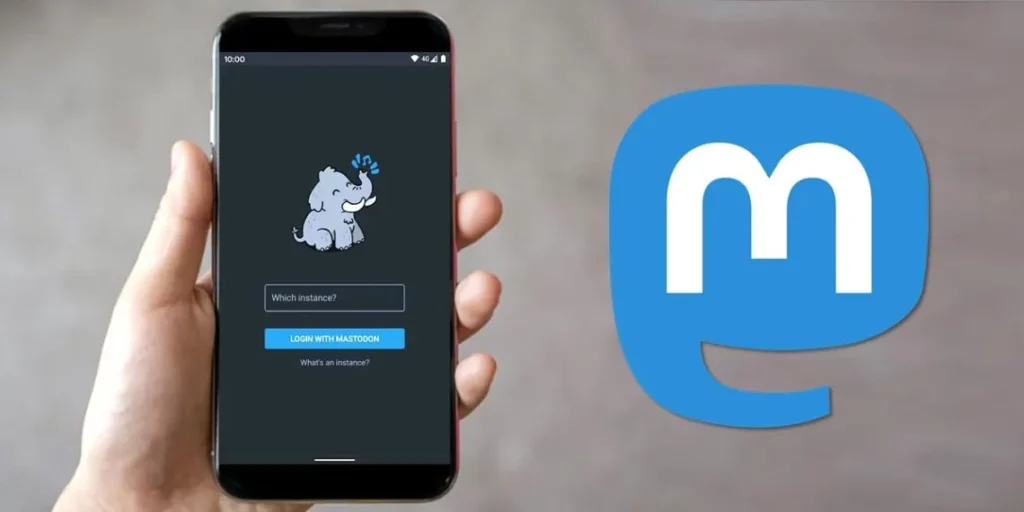As we all know the drama that is still going on with Twitter. After Elon Musk took charge of the headquarters, Twitter underwent many changes. Let me help you with how do you create a Mastodon account. Many people have quit Twitter to join this new social media platform. It is easy to make an account on the open-source website and use it.
If you want to leave Twitter for good before joining Mastodon, you can do that. You can leave Twitter for Mastodon and then join the new social platform. You can alter the notifications on Mastadon as per your choice. You can disable and filter notifications for your account.
Since we are all new to Mastodon, you might want to know what the website is all about. If you plan to join Mastodon, you must know how to use Mastodon. So, how can you create your account on this platform? Here is all you need to know on how do you create a Mastodon account.
In This Article
How Do You Create a Mastodon Account?

Mastodon is the newest alternative to Twitter. It is a free-to-use website. Let me tell you how do you create a Mastodon Account.
1. Go to the Mastodon website.
2. Tap on the Get Started option.
3. You will be asked to select a server. You can choose from General, Food, Art, Technology, and more.
4. Now tap on your preferred language.
5. You can now see a list of servers based on your selected server and language. You can join a server that you want.
6. Once you have selected the server, you will be asked to make an account.
7. Fill in the details like username, email ID, and password to setup your Mastodon profile. Tap on Sign up once you have filled in the details.
8. You will get an email for account verification. Once you verify your account by clicking on the email you can use your Mastodon account.
You can easily make a Mastodon account following these simple steps.
What is Mastodon?

Mastodon is a free-to-use alternative for Twitter. Since Twitter is being privatized, users will have to pay a fee to have an account on the website. Mastodon is an open-source website that is open to all people. You can join servers on Mastodon. Many people have already quit Twitter to join Mastodon.
Wrapping Up
So, now you know how do you create a Mastodon account. You can select your preferred topics for servers and languages to join them. Once you make an account and verify the email you will be able to use the account. Follow us for more. And keep scrolling through Path of EX!