After the most recently released features– Notes, Group profiles, and Candid Stories- Instagram is set for yet another surprise to take you back into memory lane and give you a nostaligic recap of 2022. Yes! I am talking about Create an Instagram recap Reel feature. Yesterday only, Instagram rolled out this feature for its users, which will allow them to add narrations from artists like Bad Bunny, DJ Khaled, Badshah, and Priah Ferguson to their recap reels by using their templates.
But as I mentioned above, it was yesterday only when Instagram came up with my 2022 Recap templates. It will take some time to make it available for all its users. So you guys don’t need to worry if you can’t see a prompt saying, “Create your 2022 recap reel” on your home page while others have it. You can still create one for yourself by manually locating the option. And if you want to know where you can get these templates, then read what follows.
So guys, without further ado, let us find out how to create an Instagram recap reel 2022 to celebrate your year. And as Instagram says in its Create your 2022 recap reel prompt, “It’s the moments, big and small, that make a year memorable.” So let’s all cherish it by creating a recap reel for the year 2022.
How to Create an Instagram Recap Reel 2022?
If you want to create an Instagram Recap reel, you simply need to click on Get Started below the prompt saying Create your 2022 recap reel. And then follow the on-screen instructions and done! But if this prompt is not available on your homepage of Instagram, you can manually locate it by following the guide given below.
So here is your step-by-step guide on how to create an Instagram recap reel. You need to follow these steps to get your Instagram recap 2022 ready to share.
Step 1: Open the Instagram app.
Step 2: Tap on the Reel icon from the bottom menu bar.
Step 3: Tap on the Camera icon in the top right corner.
Step 4: Swipe left on the reel option to access the Templates tap.
Step 5: Now, choose the template of your choice from artists like Bad Bunny, DJ Khaled, Badshah, and Priah Ferguson.
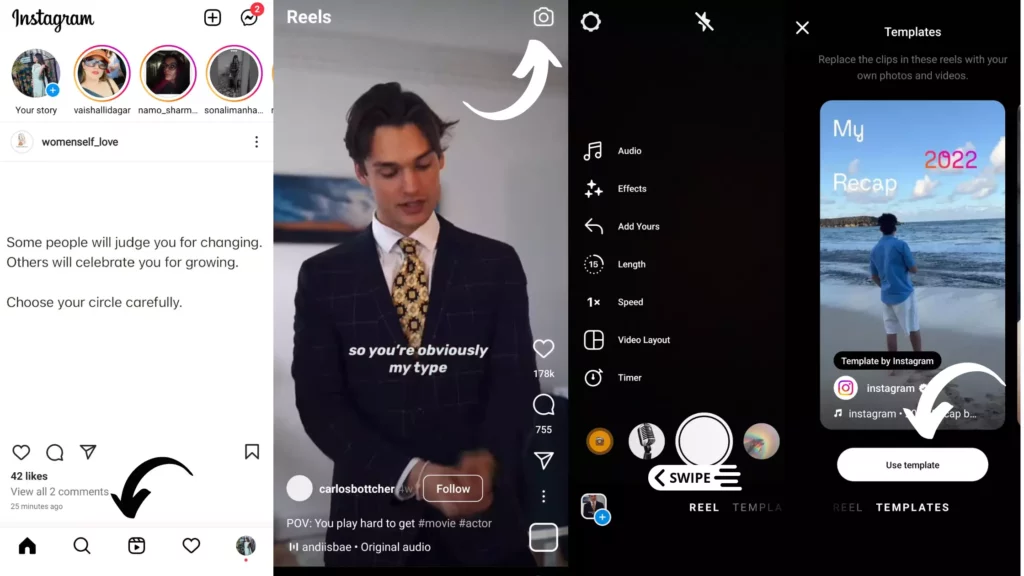
Step 6: Add the media of your choice.
Note: You need to select at least 3 media items.
Step 7: Tap on Next and Edit if you want to.
Step 8: At last, tap on Share and done.
Also, read 21 Most Liked Posts on Instagram 2022 | Messi Rules The List
Wrapping Up
With this, I come to the end of this blog, and I hope you now know how to create an Instagram Recap reel. What are you waiting for? Hurry up! And create your Instagram 2022 recap reel today. And yeah, for any other queries related to Instagram, you can always comment in the comments section below.
So, guys, that’s it for today. Take Care! And keep visiting our website, Path of Ex, for more such updates related to Social media, Gaming, and Technology. Till then, Bye! Bye!.



