Are you looking to create AI avatars in DAWN AI APP? Well, in the era of AI, who would like to invest their heart and soul in things that could be made easier anyway. Whether it is about AI Art generators from text or OpenAI Chat GPT; every AI tool is a savior. In this article, you will learn how to create AI Avatars in DAWN AI app.
We’ve got a wide range of OpenAI API apps in our country and indeed, the Dawn AI app surpasses every kind of thrill with its different Avatars. It features our images and pictures and brings the most from our casual selfies and posed pictures.
To know how you can create AI avatars in DAWN AI app, Head on below. Further is your guide on how to create AI avatars in the DAWN AI app in some easy steps.
In This Article
How to create AI Avatars in DAWN AI app?
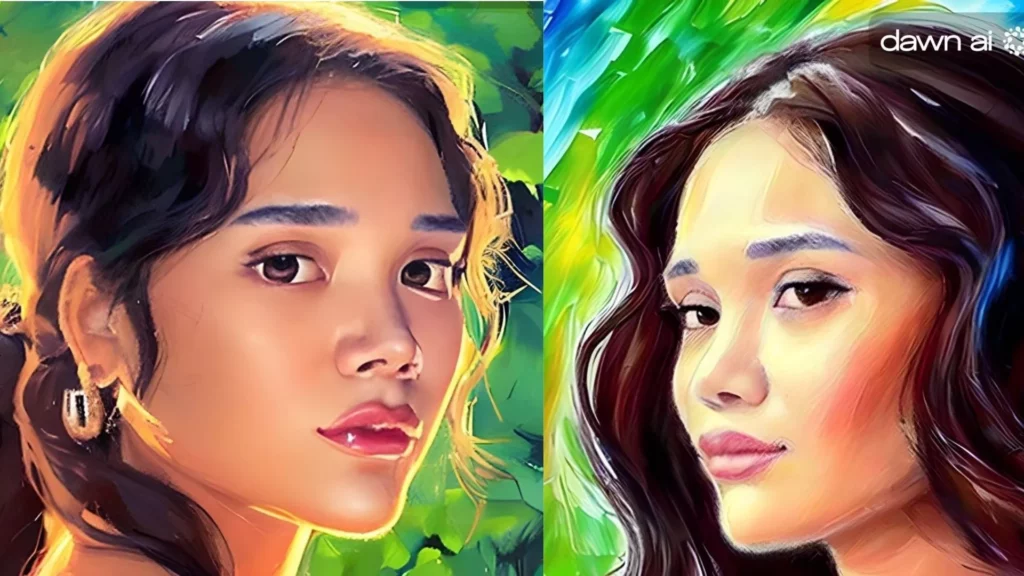
DAWN AI surely levels up our clicked selfies by creating high-quality avatars. DAWN AI avatars are well-lighted and feature unlimited face expressions with various angles.
Follow the instructions below to learn how to create AI avatars in DAWN AI app:
- Open the DAWN AI app > as the follow-up instructions go on, click Upload 8-12 photos.
- As your Gallery opens up, Select some pictures.
- Tap Create Tag > wait for the pictures to upload.
- As the screen pops up with a message to get a paid version of DAWN AI app, ignore it for a time being and click on the X icon at the top-left of your screen.
- Wait until your Avatars get created.
Watch How to Create Avatars in DAWN AI App
Wrapping Up
This was all about how to create avatars in the DAWN AI app. Check out the guide mentioned above and learn how to generate your avatars by following some easy steps.
Path of EX is an open space. Come along if you have any doubts, and we will get back to you asap.
Frequently Asked Questions
1. What is DAWN AI app?
DAWN AI app is a kind of platform that creates fantastic avatars for users using recent AI technology. All you need to do is add any of your pictures and you are good to go.
2. How to create AI avatars in DAWN AI app?
1. Open the DAWN AI app.
2. Click Upload 8-12 photos.
3. As your Gallery opens up, Select some pictures.
4. Tap Create Tag > wait for the pictures to upload.
5. Wait until your Avatars get created.



