Snapchat has a plethora of features that you can not get enough of. The platform keeps itself updated with the latest features. This helps the users to stay glued to the Snapchat platform. One of the most interesting features of the platform, which I like a lot, is the timeline snap feature. Do you have any idea how to create a timeline snap? If yes, then great! If not, then you are on the right page.
This feature of the timeline is one of the latest addition, and the users have created many timeline posts since then. You get to create amazing videos or even have the option to add the videos and make one large video. Do not get confused. Here, you will understand easily.
So, read how to create a timeline snap. I am sure the article will help you. You can also share your feedback through the comments below.
In This Article
How to Create a Timeline Snap?
In this feature, you need to get hold of a few videos and merge them into a single snap. Hence, read the steps below to know the entire process.
1. Launch Snapchat on your device.
2. Log into your account.
3. You will see an icon which is a piece of film with a play button on the right side of the screen. That is the timeline icon; click on it.
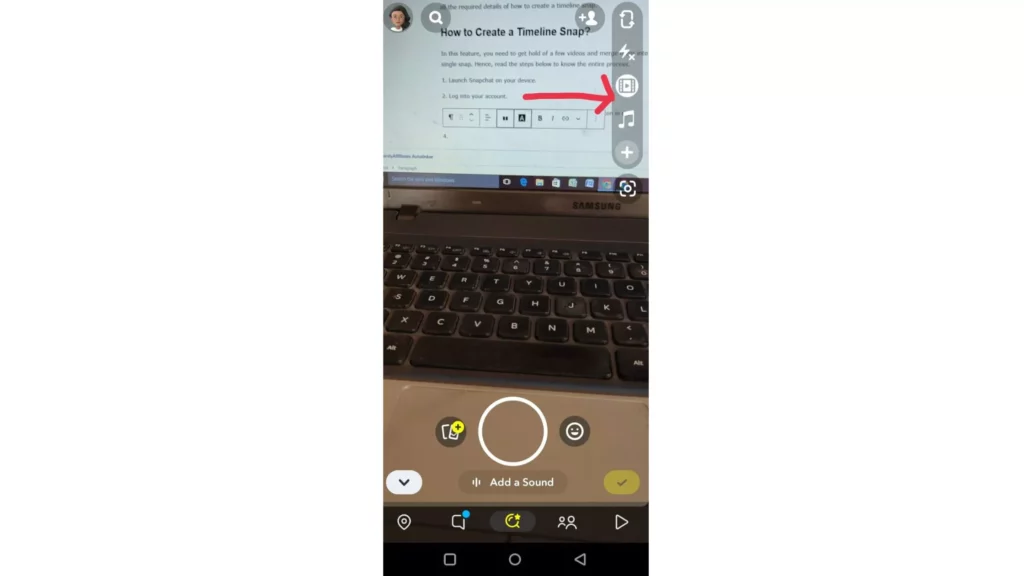
4. You can record a video on your own in the app.
Note: You can also add a video from the icon just beside the camera icon to the timeline feature.
5. Swipe to the left and edit the video. You can also choose different editing tools on the right side of the screen.
Note: You can record videos in different segments.
6. Click on the plus icon to add more videos.
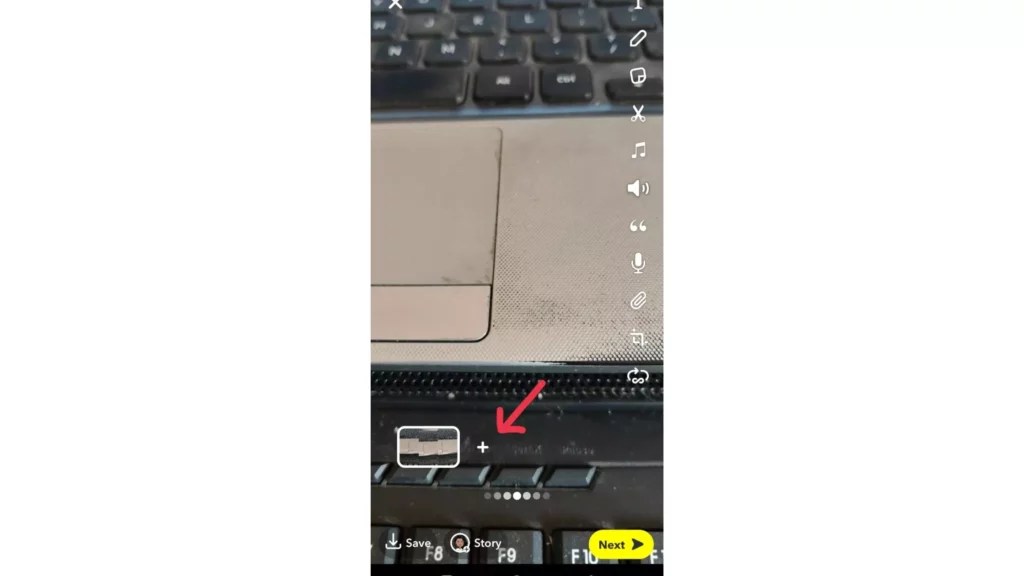
Note: there is an undo icon in the below-left corner; you can use that and undo your video. And record another video.
7. After you have created the timeline, click on the yellow checkmark icon below.
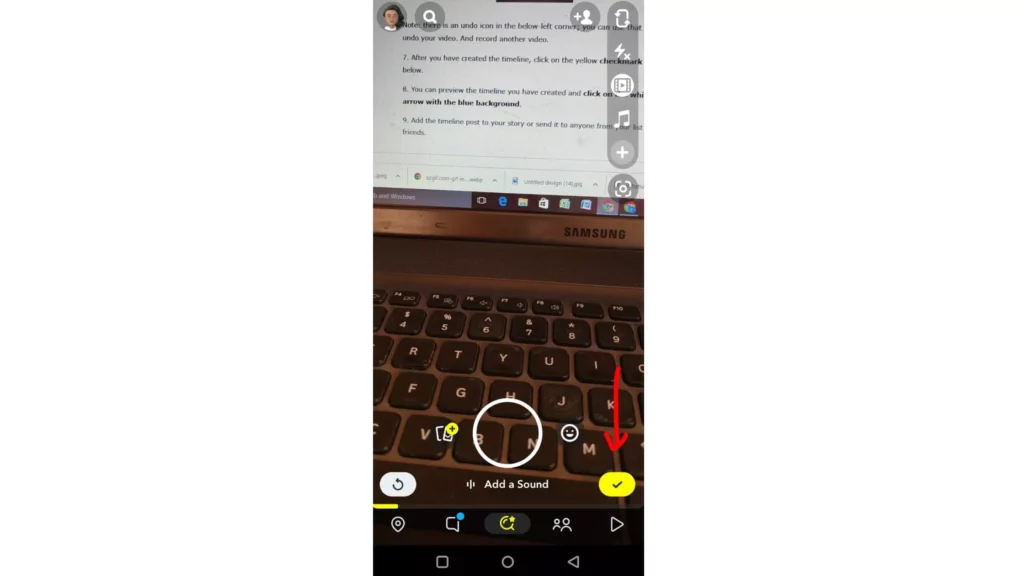
8. You can preview the timeline you have created and click on the blue arrow with the white background.
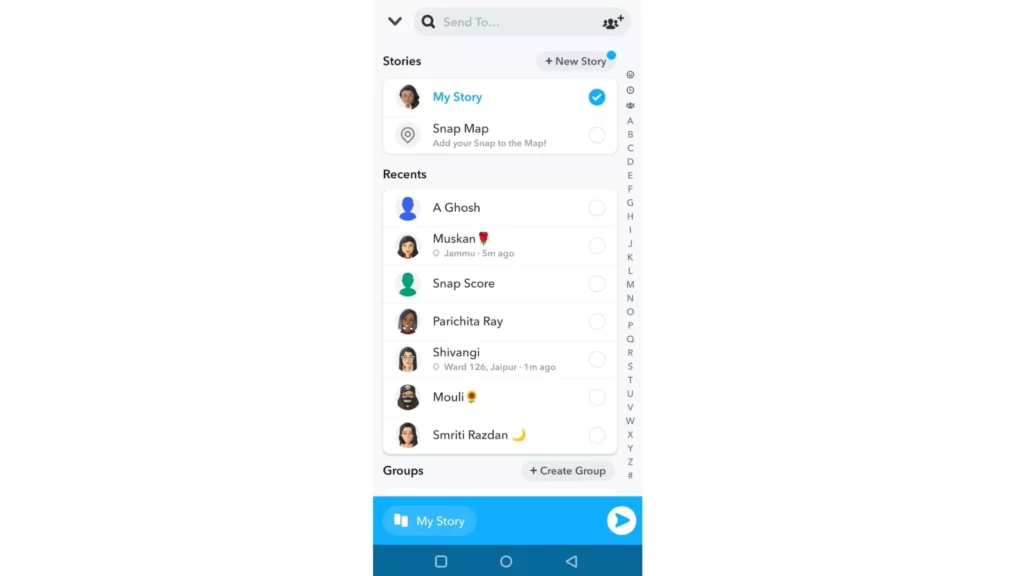
What is a Timeline Feature on Snapchat?

This is one of the most interesting features of the Snapchat app. This feature allows you to add or record a few videos and merge them into one snap. This feature was introduced on the platform in the year 2020.
The feature in the app combines the video into one snap. Below you will get all the required details of how to create a timeline snap.
Watch How to Create a Timeline Snap?
Wrapping Up
Now you know how to create a timeline snap. I hope the article helped you with all the detailed information and the process mentioned above. If you like the article and want to know more about similar features, read more articles on Snapchat and other social media platforms on our website, Path of EX.
Frequently Asked Questions
What is a Timeline feature on Snapchat?
This feature allows you to add or record a few videos and merge them into one snap. This feature was introduced on the platform in the year 2020.
How to create a timeline snap?
To know how to create a timeline snap, read the process below:
1. Launch Snapchat on your device.
2. Log into your account.
3. You will see an icon which is a piece of film with a play button in the middle. That is the timeline icon; click on it.
4. You can record a video on your own in the app.
5. Swipe to the left and edit the video. You can also choose different editing tools on the right side of the screen.
6. Click on the plus icon to add more videos.
7. After you have created the timeline, click on the yellow checkmark icon below.
8. You can preview the timeline you have created and click on the white arrow with the blue background.
9. Add the timeline post to your story or send it to anyone from your list of friends.




