Are you experiencing a problem with Facebook and don’t know how to contact the platform for help and support? If so, you are not alone. Many users struggle with finding the right contact information and navigating Facebook’s support system. But don’t worry, I have got you covered. In this blog post, I will reveal the secrets of how to contact Facebook and get the assistance you need.
From account issues to technical difficulties, Facebook users face a wide range of problems — Facebook not working is one of them. But unfortunately, finding the right information on how to contact Facebook can be a challenge and it was so since Facebook started. The platform’s support system can be difficult to navigate, leaving users feeling frustrated and confused.
Don’t let this be the case for you. In this blog post, I will show you the most effective ways to contact Facebook and get the help you need. Whether you are experiencing a problem with your account or have a technical issue, I will guide you through the process step-by-step. So, read on and discover how to contact Facebook like a pro!
In This Article
How to Contact Facebook: Finding the Right Contact Information

Facebook, like many large technology companies, has a support system in place to assist users with various issues. However, finding the right contact information and navigating the support system can be a challenge for many users. In this section, I will provide an overview of the different ways to contact Facebook directly and guide you through the process of finding the right contact information for your specific issue.
First and foremost, it’s important to note that Facebook has multiple channels for customer support. The most common way to contact Facebook is through the Help Center, which can be accessed by clicking on the “Help” button located on the top right corner of the homepage. Here, users can find a wide range of articles, videos, and FAQs that cover a variety of topics, including account security, managing privacy settings, and reporting content.
Another way to contact Facebook is through the “Help Community”, which is a forum-based platform where users can ask questions and get answers from other users or Facebook employees. The Help Community can also be accessed by clicking on the “Help” button located on the top right corner of the homepage.
Finally, Facebook also provides some email and phone support for users experiencing specific issues such as disabled accounts, hacked accounts, and account recovery. These options can be found by searching for the specific issue in the Help Center and following the instructions provided.
It’s important to note that the support options provided by Facebook are based on the type of problem you are facing, and that’s why it’s crucial to do your research and find the right contact information before reaching out to Facebook. To get the assistance you need, you’ll need to provide detailed information about your issue and be prepared to verify your identity.
In conclusion, Facebook provides multiple ways to contact their support team, but finding the right contact information and navigating their support system can be a challenge. The best way to get the help you need is to research the problem you are facing and find the right contact information before reaching out to Facebook. Remember to provide detailed information about your issue and be prepared to verify your identity.
Direct Ways to Contact Facebook for Support for Different Issues

Here are some of the various options to contact Facebook directly to get your problems fixed and questions answered.
1. Facebook Help Center
- Resolve fundamental account-related issues.
- Encompasses issues with account access, settings, privacy and security, Marketplace, groups, and pages.
2. Facebook Business Help Center
- Address difficulties with Facebook Business Manager, pages, and ad accounts.
- Seek assistance directly from Facebook Business Support
3. Facebook Partner Support
- Search the Facebook Business Partner Support database to find a resolution to your predicament
- Commence a Support Chat
4. Facebook Support Emails
- [email protected] — for recovering disabled or hacked accounts, resetting passwords, or accessing pages.
- [email protected] — for appealing suspended accounts or blocked/removed content.
- [email protected] — for financial questions or concerns related to Facebook accounts.
- [email protected] — for reporting content that contravenes the Facebook Community Standards.
- [email protected] — for general support.
- [email protected] — for queries related to intellectual property.
- [email protected] — for asking FB about the data that it holds about you.
5. Additional Alternatives
- Form for help with login issues
- Reporting/recovering a hacked account
- Reporting/recovering an account with no access
- Tweeting Facebook (Twitter handles: @meta, @messenger, @facebookapp, and the like) to circulate your issue publicly and see if they answer
Tips and Tricks for Contacting Facebook: Making Your Request Stand Out
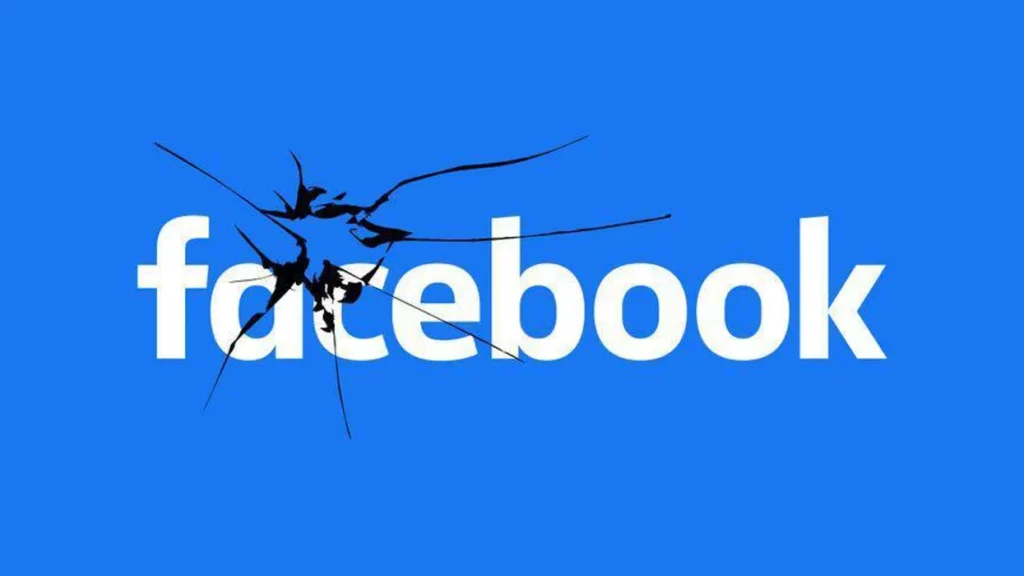
Once you have determined the best way to contact Facebook for your specific issue, it’s important to make sure that your request stands out. Here are a few tips and tricks to help increase the chances of your request being noticed and resolved quickly:
01. Be specific: When describing your issue, make sure to be as specific as possible. Provide detailed information about the problem, including the time it occurred, the steps you took before encountering the problem, and any error messages you received. The more information you provide, the easier it will be for the Facebook Support team to understand and resolve your issue.
02. Use the right subject line: The subject line of your request is often the first thing that Facebook Support will see, so it’s important to make it clear and concise. Use a descriptive subject line that summarizes your issue, such as “Issue with account access” or “Problem with a blocked post.”
03. Provide screenshots or videos: Sometimes, a picture is worth a thousand words. If your issue involves a specific post or message, provide a screenshot or a short video that shows the problem. This will help the Facebook Support team to understand your issue more quickly and easily.
04. Be polite and professional: Remember that the Facebook Support team is there to help you, so it’s important to be polite and professional in your communication. Avoid using all caps or exclamation marks, and refrain from using offensive language or making threats.
05. Follow-up: If you haven’t received a response within a reasonable amount of time, it’s okay to follow up on your request. A polite follow-up message will remind the Facebook Support team that you are still waiting for a response, and it will help ensure that your issue is not forgotten.
By following these tips and tricks, you will increase the chances of your request being noticed and resolved quickly. Remember, clear, specific, and polite communication is key when you contact Facebook Support.
Common Facebook Issues and How to Resolve Them?

Facebook is a widely used platform, and as such, it’s not uncommon for users to encounter various issues. Here are some of the most common Facebook issues and how to resolve them:
• Forgotten password: If you’ve forgotten your password, you can reset it by clicking on “Forgot account?” on the login page. You’ll then be prompted to enter your email address or phone number, and Facebook will send you a link to reset your password.
• Hacked account: If you suspect your account has been hacked, you should immediately change your password and update your contact information. You should also review your recent activity to check for any suspicious activity. If you find any, you should report it to Facebook by clicking on the three dots icon under the cover photo of the page in question and selecting “Find Support or Report Page”.
• Disabled account: If your account has been disabled, you can submit an appeal to Facebook by visiting the Disabled Account Appeal page. You’ll need to provide a valid ID to verify your identity and explain why you believe your account should be restored.
• Blocked content: If you find that your content has been blocked or removed, you can submit an appeal to Facebook by visiting the Content Appeal page. You’ll need to provide a detailed explanation of why you believe the content should be restored.
• Technical difficulties: If you’re experiencing technical difficulties, such as slow loading times or error messages, you can try troubleshooting the problem by clearing your browser’s cache and cookies, or by accessing Facebook on a different device or browser.
• Privacy concerns: If you have any concerns about your privacy on Facebook, you can review and update your privacy settings by visiting the Privacy Settings and Tools page. You can also report any violations of Facebook’s Community Standards by visiting the Reporting page.
These are some of the most common issues that Facebook users may encounter, but it’s worth noting that Facebook’s support system is constantly changing, so it’s always a good idea to check Facebook’s official website and Help Center for the most up-to-date information and support options. Additionally, if you’re unable to find a solution to your problem through the aforementioned methods, you can try reaching out to Facebook support through the Help Community or by tweeting to Facebook. Remember to be as specific as possible when describing your issue and provide any relevant information or screenshots that may help the support team understand and resolve your problem.
Wrapping Up
I hope you now know how to contact Facebook and have a better understanding of the different ways to get help and support on the platform. Whether you’re experiencing a problem with your account, a technical issue, or a privacy concern, the information provided in this blog post should guide you through the process of finding the right contact information and getting the assistance you need.
Thank you for reading this blog post, visit and bookmark Path of EX for more Facebook-related posts, tips, and tricks.




