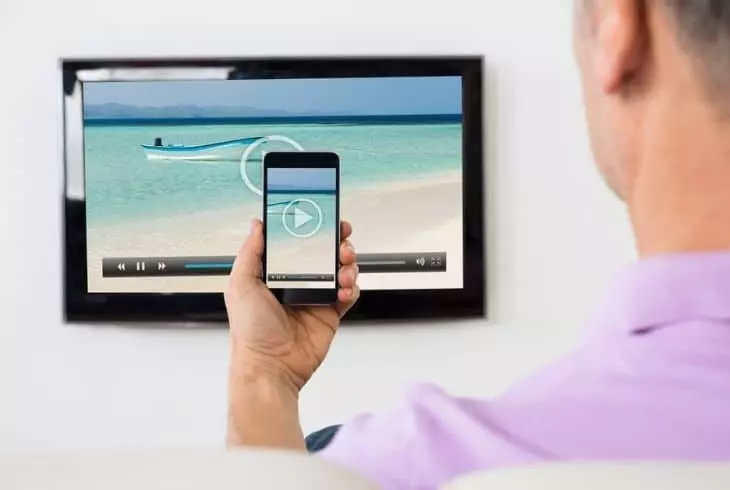One of the most important elements and the prerequisite for the working of Roku TV is to have an Internet connection. Roku TV primarily runs on the Internet. In case you don’t have Wi-Fi, what are the options you are left with? Let us find out how to connect phone to Roku TV without WiFi.
Roku TV is one of the most popular Streaming ventures. In order to deliver content, Roku Tv needs internet. The internet is the oxygen that keeps Roku TV going. So without Wi-Fi, for that matter internet, Roku Tv is a useless tool. Roku is known for its vast audience base and enjoys considerable popularity among its users.
What if there arises a situation when you don’t have access to Wi-Fi? What are the alternative out there you can avail of? In this article, I will tell you how to connect your Phone to Roku TV without WiFi.
In This Article
How to Connect Phone to Roku TV Without WiFi?

There are multiple ways to connect your phone to Roku TV without WiFi. You can try these methods. The list of the methods is mentioned below:
1. Use Mobile Hotspot:
If you have a working 4G or 5G phone data plan. You can easily use it to play Live content on Roku TV. However, it can consume a lot of your data if you keep on downloading and streaming the content at the highest quality.
Here is how you connect phone to Roku TV without wifi and with Hotspot
1. Turn on the phone hotspot Settings Menu on your phone.
2. On your Roku TV remote, Press Home.
3. Go to Settings.
4. Press Network.
5. Select Set up connection.
6. Click Wireless.
7. From the list of Access points appearing, select phone hotspot.
8. Enter your Password and select Connect.
Once your device is connected via a mobile hotspot, you can use the device like before. However, streaming can fluctuate due to mobile hotspot networks. This is one of the other ways that answers your query about how to connect phone to Roku TV without Wi-Fi.
2. Mirror From Your Phone:

You can watch the content on your phone, provided you have some downloaded. You can do so by mirroring your phone. This can be done by connecting over a mobile hotspot since when you connect over a hotspot, it is better to watch online.
In order to mirror your screen, you have to launch the mirror screening feature on your phone. This is yet another way that answers the question of how to connect phone to Roku TV without Wi-Fi.
3. Use Your Computer as Second Screen:
Connect your computer or laptop to Roku TV, and it will act as a second screen, provided Roku TV has an HDMI input port, as it fails to work with streaming devices since they can’t receive HDMI signals and have no display of their own.
4. Use Miracst:
If you are an android user who uses android 5.0 version or above. You can use it as an alternative to connect your phone to Roku TV without Wi-Fi. Miracast is free of using any wi Fi services.
Owing to its direct connection with your TV from a Smart Phone. Miracast allows you to screen mirror devoid of the use of an active Wi-Fi point that has both TV and smartphone connected.
Here is how you can set up Miracast.
1. Go to settings on your Roku Tv.
2. In the Cast tab, search for the Miracast feature.
3. On Your Android phone, Open settings.
4. Click Display.
5. Open Wireless display.
6. Locate the wireless display feature and turn it On.
7. Allow your phone to scan Roku Tv for a couple of minutes.
These are some of the methods that you can apply in order to connect your phone to Roku TV without Wi FI. Hope you would have got your answer to the question of how to connect phone to Roku TV without Wi-Fi.
How to Connect Phone to Roku TV without Remote?

Like an internet connection, the Remote is of the utmost importance and the prime requirement for the working of a Roku TV. can you in case you have no access to the remote and have misplaced it, connect your Phone to Roku TV.
Yes, you surely can do that. How and what is the method to do so is mentioned below.
1. The network is created either by the Phone’s hotspot or your router’s network. So make sure both are connected to the same Wi-Fi network.
2. From your App store, install the app.
3. Open the app after installing it.
4. Go through the initial setup process.
5. On the home screen of the app, select the devices.
6. You will find the Roku automatically. Tap to select it.
7. Tap the remote icon on the home screen to start controlling your TV after the app finishes connecting.
This is how you can connect your Phone to Roku TV without a Remote.
Wrapping Up:
A device like Roku TV that primarily runs on an internet connection needs to have an internet connection all the time, and Wi-Fi is a viable option. In case there is no Wi-Fi, and you have no access to Wi-Fi. You can still connect your phone to Roku TV without WiFi, as explained in the article above.
Frequently Asked Questions:
Q: Can I Connect my Phone to Roku TV without WiFi?
Ans: You can connect by using a mobile hotspot.
Q: Can I stream on Roku TV without WiFi?
Ans: Roku TV is internet centered device that does not work without the internet.
Q: What do I need for Mirror Screening?
Ans: Launch the Mirror Screening feature on your phone.