As an active Instagram user, you must definitely know that whenever you search for something on Instagram, it appears in your search history. So, if you are looking for ways to clear your Instagram search history? Then you are at the correct place. I have brought the easiest and most convenient ways to do so, which will definitely save your day.
Search history can be helpful as well as annoying at times. It can also be the case that you just don’t want to feel embarrassed by looking at the list of people you’ve searched on your Instagram account.
Don’t worry! I have brought the most convenient methods in detail for you so that you can easily get through the way to clear your Instagram search history.
In This Article
How to Clear Your Instagram Search History?

Instagram, by default, keeps a record of the accounts and hashtags you have been searching about. These past searches help Instagram to recognize the content that appears in your feed. If you want to fresh start it, here are the ways to clear your Instagram search history.
How to Clear Your Instagram Search History on the Instagram App?
If you use the Instagram app and want to know ways to clear your Instagram search history. Here are the steps mentioned below:
1. Open your Instagram app and go to your profile.
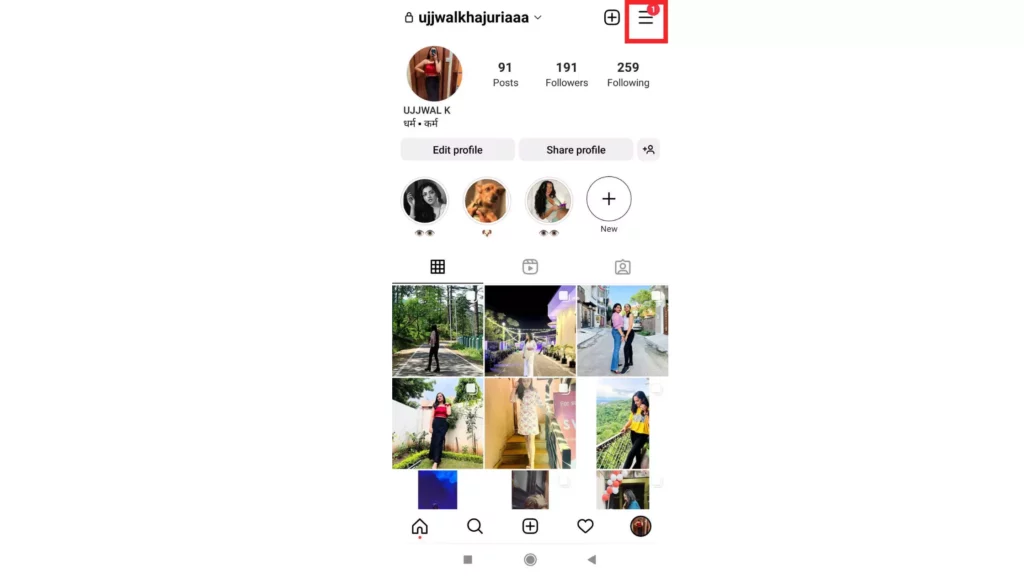
2. Tap on the three Horizontal lines in the top right corner.
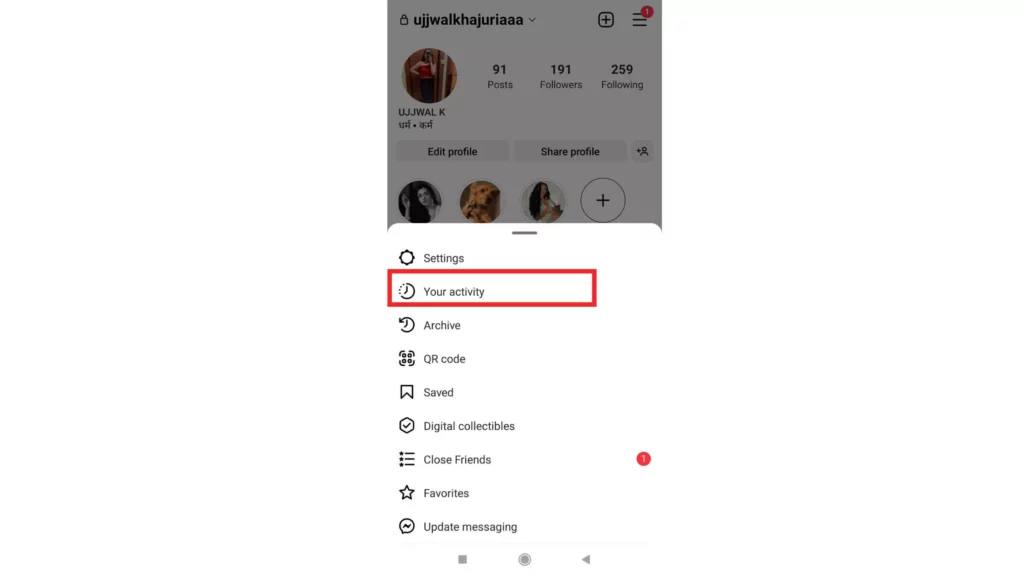
3. From the Menu, choose Your Activity.
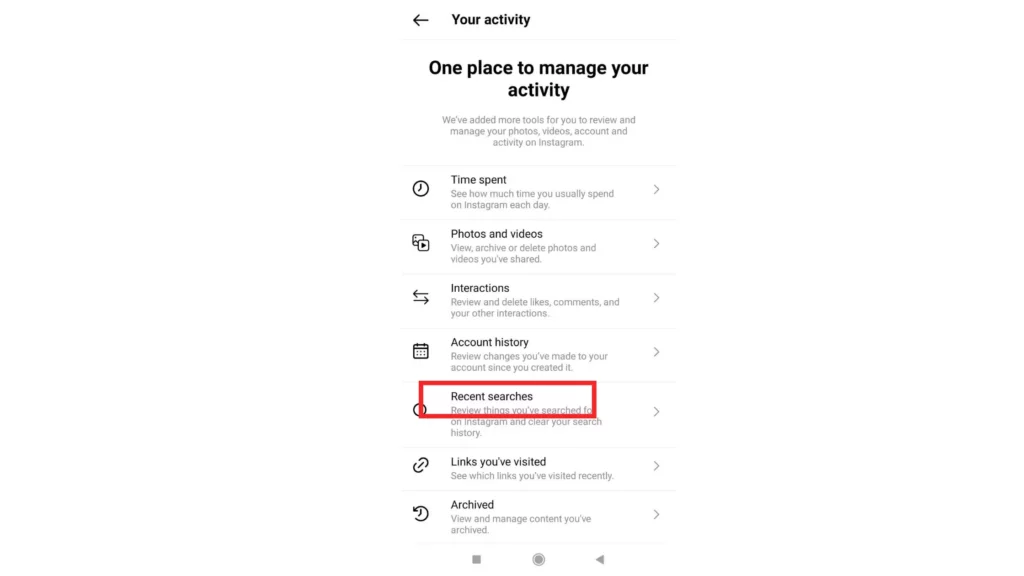
4. Then, Go to the sections of Recent Searches.
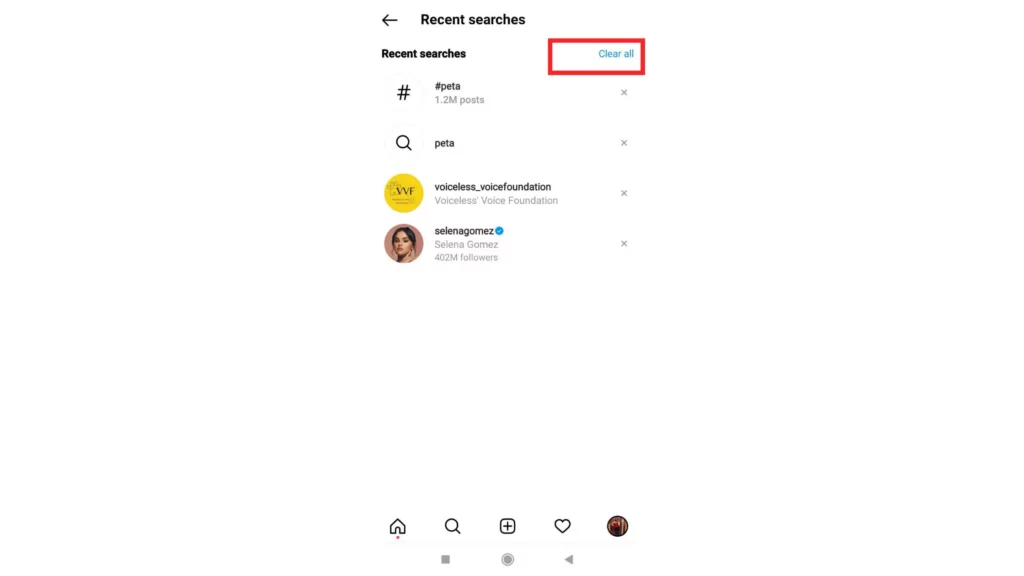
5. Tap on Clear all at the top right corner.
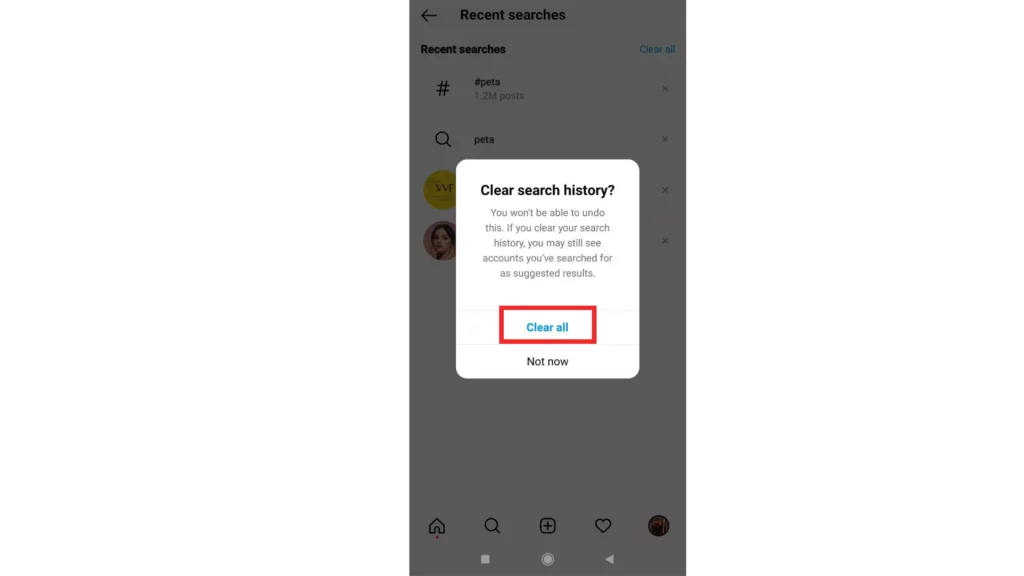
And you are all clear with your Instagram search history. With just one click, you can get rid of all your past searches.
How to Clear Your Instagram Search History on Browser?
If you don’t use the app and use the Instagram account from your web browser, this way is for you to follow. Here are the guidelines mentioned below!
1. Open your Instagram account on the browser.
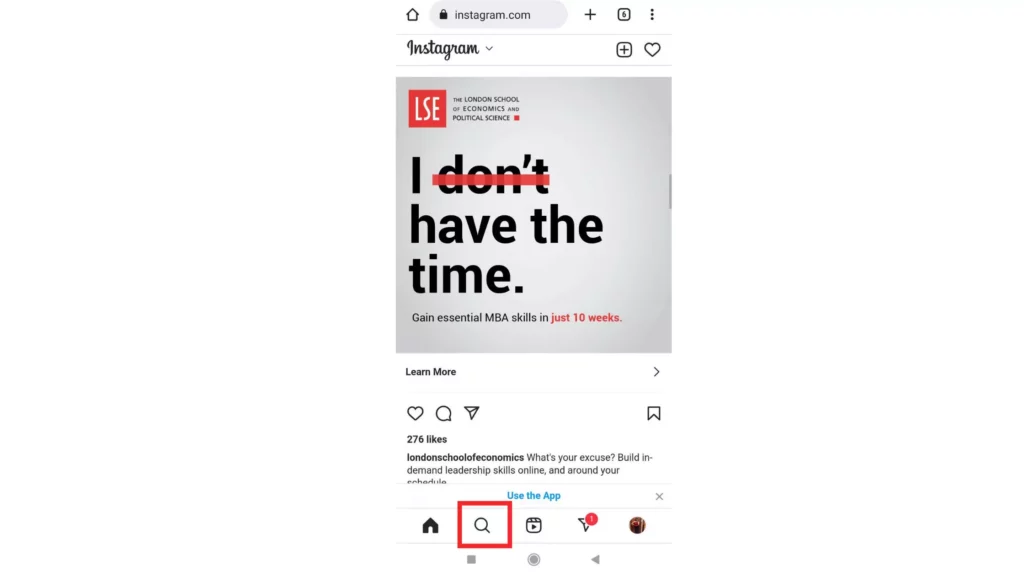
2. Tap on the search icon at the bottom of the screen.
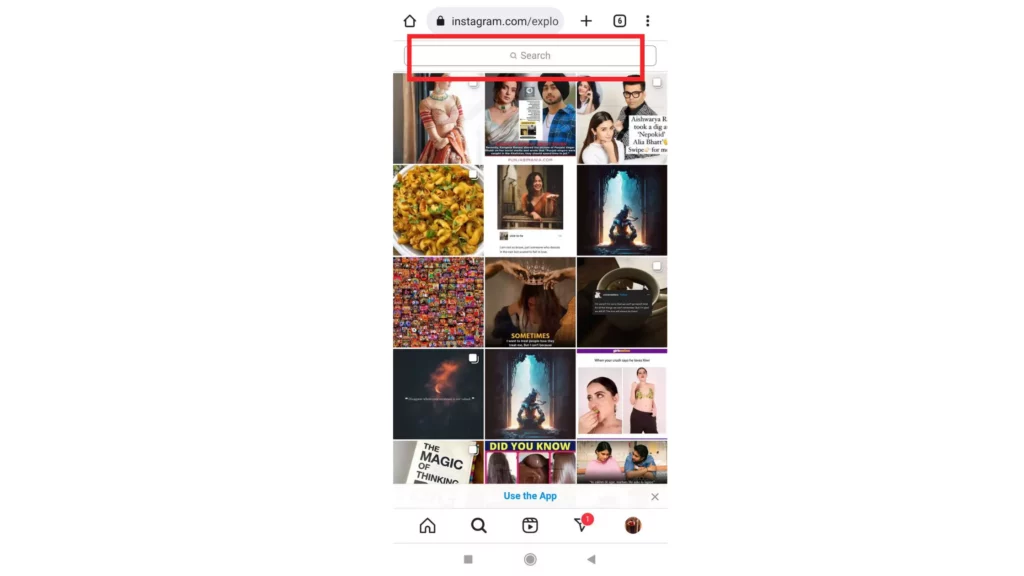
3. From there, tap on the Search bar, and search history details will appear.
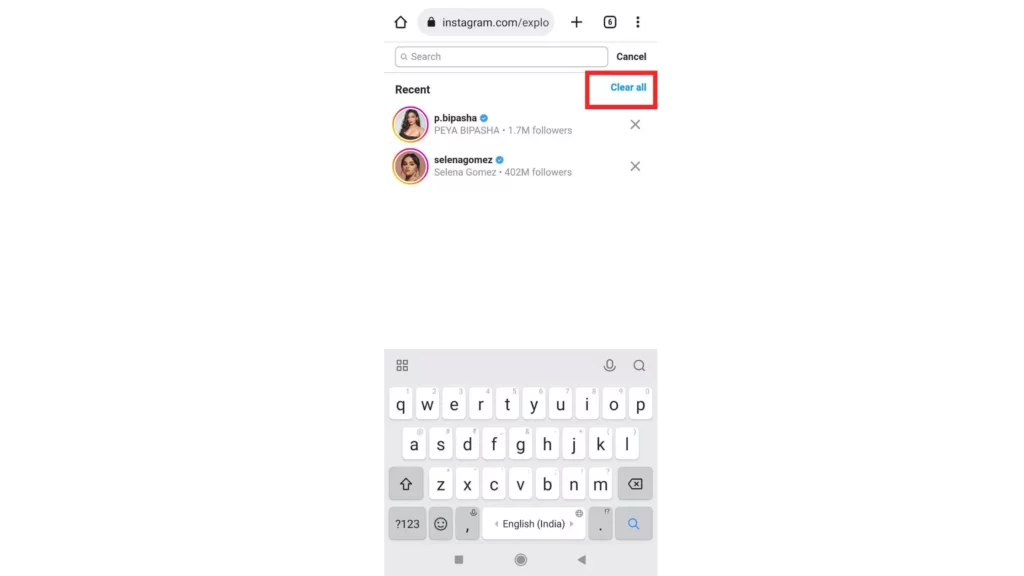
4. On the top, tap on Clear all.
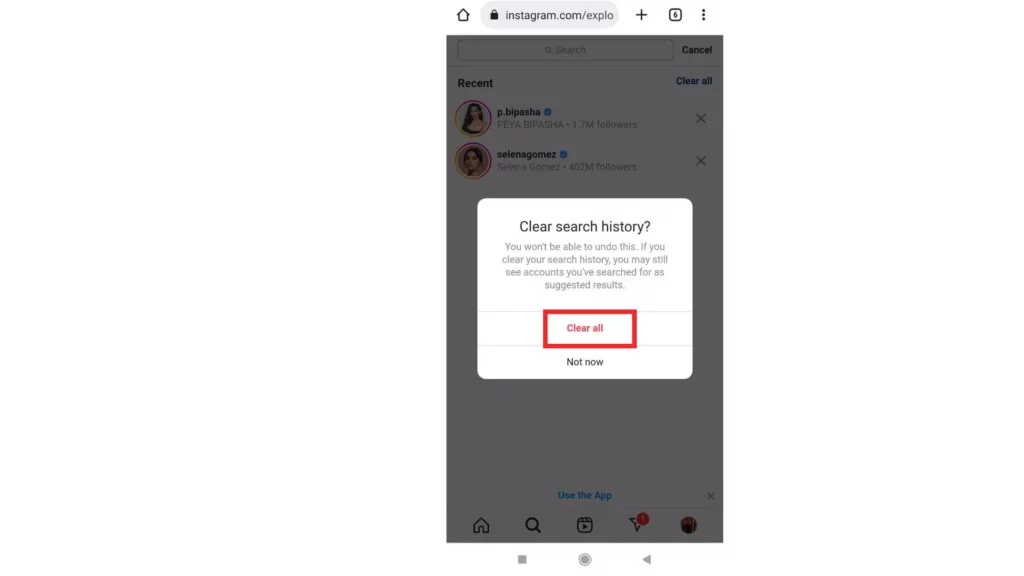
5. Confirm the Clear all again.
And you have cleared all your Instagram search history from the browser.
How to Clear Your Instagram Search History on Desktop?
If you are a desktop user, you will need to look at these steps. With the help of these guidelines, you will be able to clear your Instagram search history on DeskTop in a few steps. As mentioned below:
1. Open your Instagram account on your desktop.
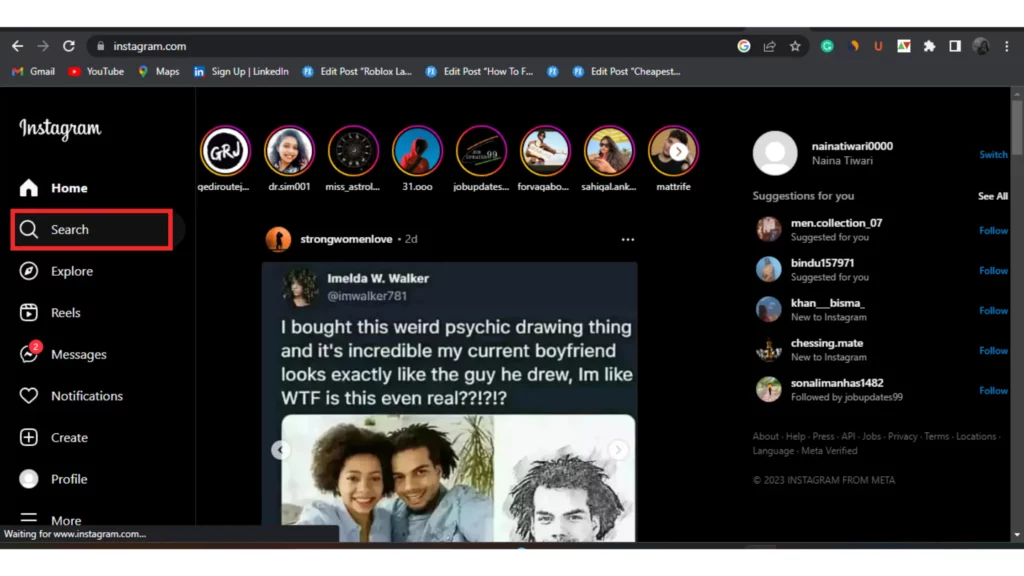
2. Click on the search icon on the left side of the screen.
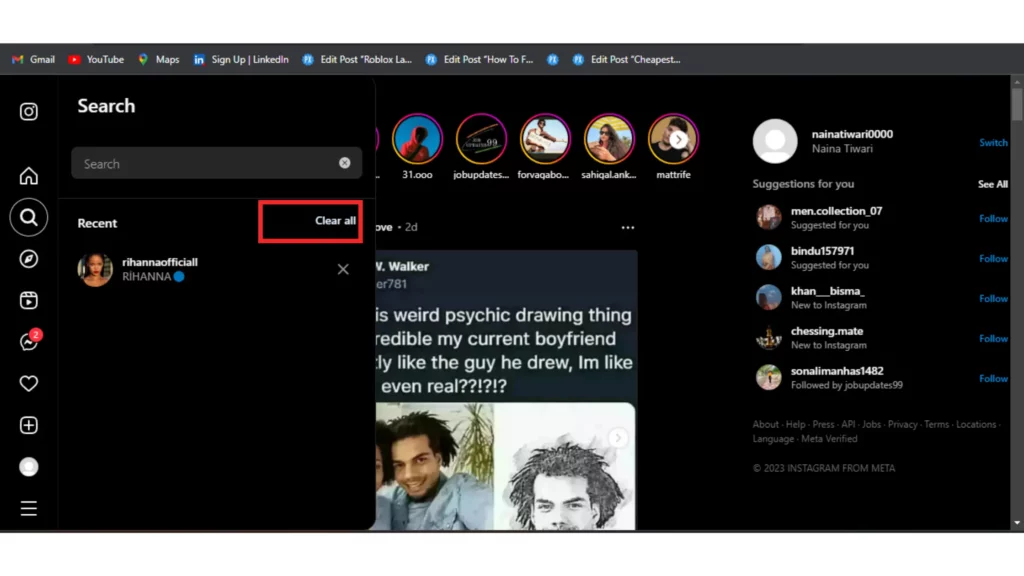
3. As the details appear, click on Clear all.
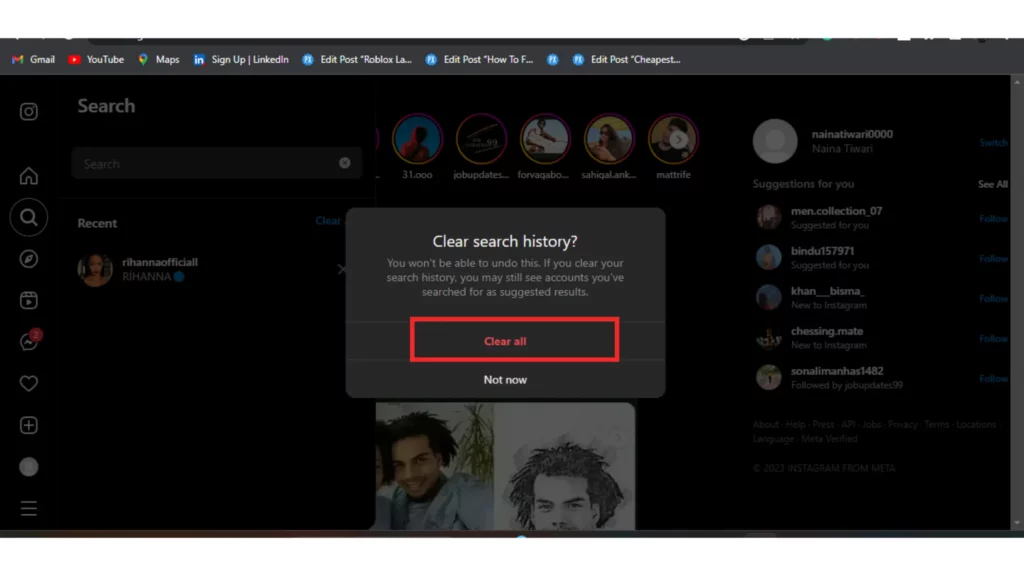
4. Confirm the option of Clear all.
And it is all that simple to do. You have been successful in clearing your Instagram search history on your desktop.
How to Clear Your Instagram Search History Manually?
If you don’t want to wipe all your Instagram search history all at once, you can try it one on one. It will prevent you from losing all of your past search history data. Below are the guide steps mentioned;
1. Open your Instagram account.
2. Go to the feed of your account.
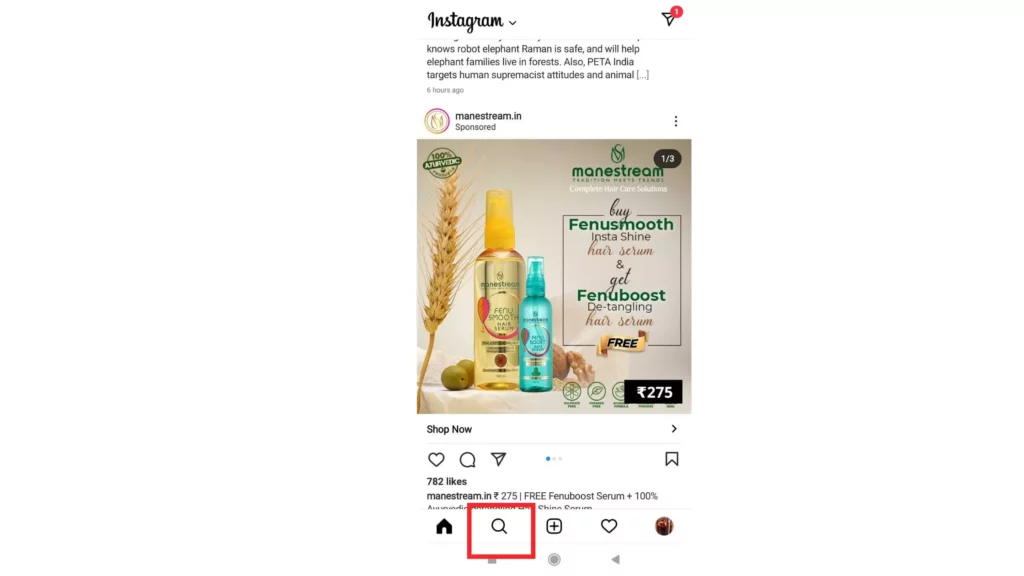
3. Tap on the search bar, and the search history list will appear.
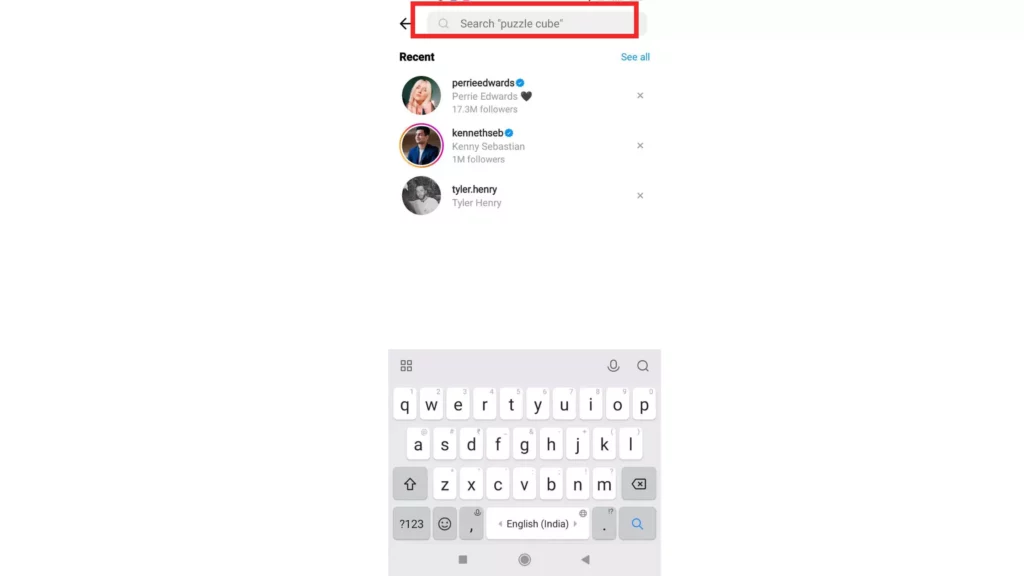
4. Tap on the small cross icon at the edge of the search.
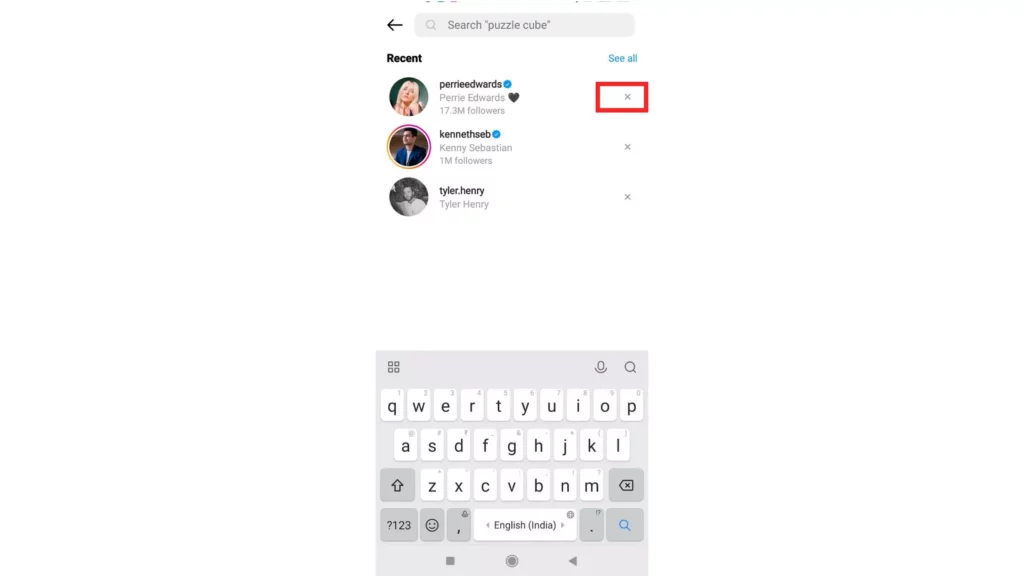
5. Keep doing that manually for every search you want to delete.
And like this, you can choose to cross and delete the searches you no longer want to see. This is the only option that will allow you to remove each past search manually.
Watch How to Clear Your Instagram Search History
Wrapping Up
In this blog, I have covered all the detailed guidelines on ways to clear your Instagram search history. The most convenient and simple to-do steps have been mentioned for an Instagram app, browser, and desktop. I hope this information suits you in the most positive way. To read more such articles, visit our site, Path of EX.
Frequently Asked Questions
Can I see if someone searches for me on Instagram?
Instagram offers no such way to see if anybody has searched for you on Instagram. You definitely have access to see who has viewed your story.
Can someone see how many times you have viewed their story?
You can definitely see who has viewed your story, but you cannot see the number of times they have viewed your stories. You don’t even have access to see the timings when they have viewed it.
Can I know if someone has muted me on Instagram?
No, there is not any definite way to tell if someone has muted you on Instagram. You will not be notified when you will be muted.
Can I Know if someone has taken a screenshot of my Instagram story?
No, Instagram currently has no such feature as Snapchat that notifies you when a friend of yours takes a screenshot of your story.



