Are you looking for a way to clear your Shopping history on Snapchat? If this is something you were looking for, you are in the right place. Because in today’s article, I will tell you how to clear Shopping History in Snapchat.
Snapchat is an all-in-one app. You can do a lot on this social media app, from shopping to snapping, checking astrological compatibility to chatting, keeping track of friends’ location, and sending funny cameos. The list is pretty long, and this is the reason why the number of Snapchat users is increasing day by day.
So without further ado, let’s jump into the article and learn how to clear shopping history in Snapchat. Why wait, then? Let’s begin!
In This Article
How to Clear Shopping History in Snapchat Using iPhone?

To clear your shopping history on Snapchat using your iPhone, you need to follow the steps stated below.
Step 1: Open the Snapchat app.
Step 2: From the Camera screen, tap on your Bitmoji.
Step 3: Tap the gear or setting icon in the top right corner.
Step 4: Scroll down to Privacy Control.
Step 5: Under Privacy control, tap on Clear Data.
Step 6: Now, tap on Clear Shopping History.
Step 7: Tap on Okay, to confirm.
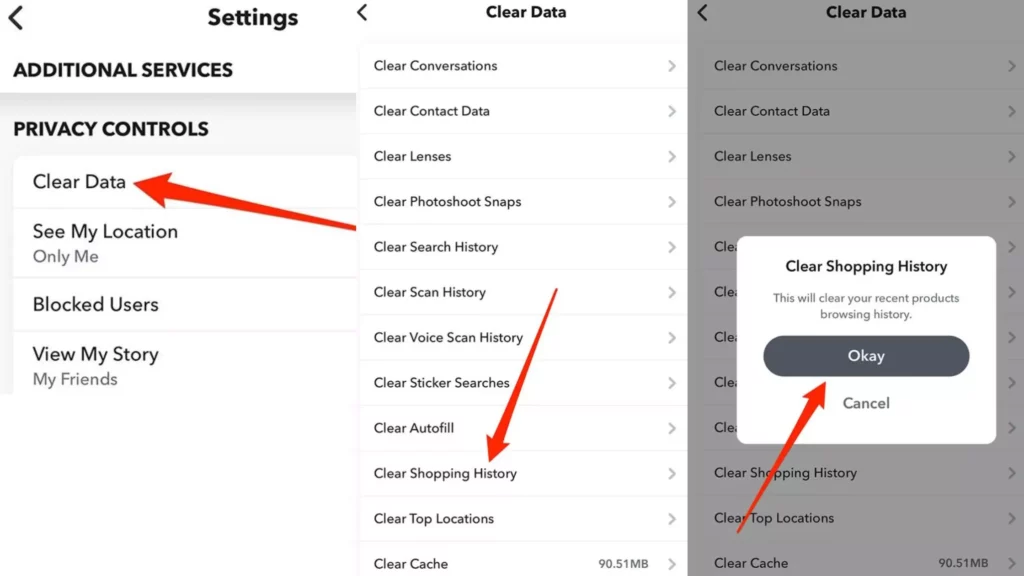
With this, you are done! And this is how you clear your Shopping History on Snapchat using iOS devices.
How to Clear Shopping History in Snapchat Using Android?

To clear your shopping history on Snapchat using Android, you need to follow the steps stated below.
Step 1: Open the Snapchat app.
Step 2: From the Camera screen, tap on your Bitmoji.
Step 3: Tap the gear or setting icon in the top right corner.
Step 4: Scroll down to Account Actions.
Step 5: Under Account Actions, tap on Clear Shopping History.
Step 6: Tap on Okay, to confirm.
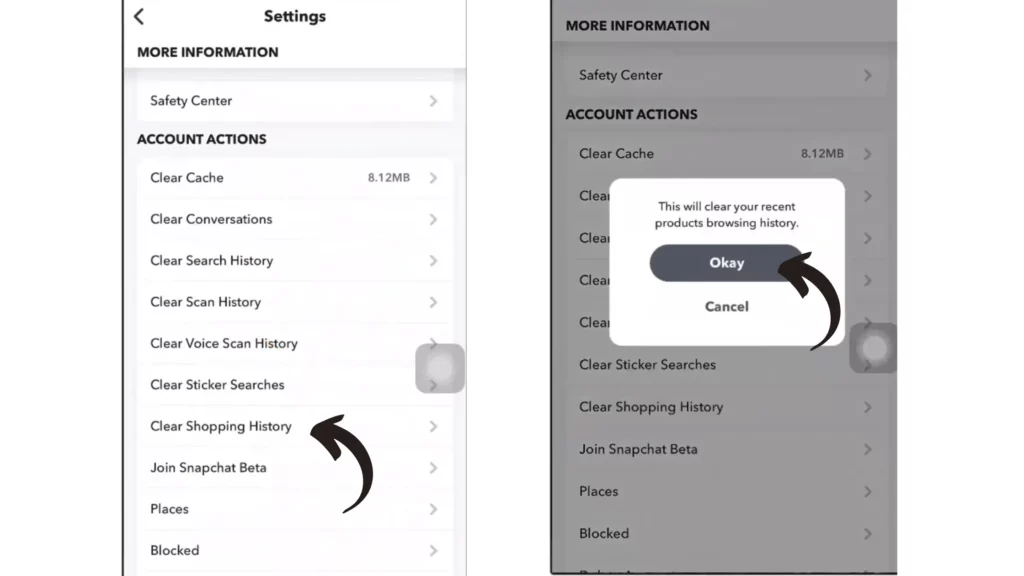
With this, you are done! And this is how you clear your Shopping History on Snapchat using Android devices.
How to Clear Shopping History in Snapchat?
Wrapping Up
With this, I come to the end of this blog, and I hope you now know how to clear Shopping history in Snapchat. So what are you waiting for? Go ahead and clear your Shopping history on Snapchat now. And yeah, for more such queries related to Snapchat, you can comment in the comments section below.
So, guys, that’s it for today. Take Care! Keep visiting our website, Path of EX, for more such queries related to Social media, Gaming, and Technology. Till then, Bye! Bye!




