Facebook attracts more than billions of users globally each month. The platform has also enhanced its features and made opportunities for its content creators to make a living out of the platform. Facebook is not just limited to a platform for meeting friends online; it has reached out to people who wish to showcase their skills and benefit from it. But the benefits we get come with their share of shortcomings. One of them is app cache. Hence, you must know how to clear Facebook cache.
The social media platforms you use all come with attached data. The data gets stored when you upload, download, browse, or even watch videos. The stored data builds up with time and makes the app slower. So, it is mandatory to clear the app cache from Facebook.
Below we have done the hard work for you and designed the process to clear the Facebook cache. Hence, if you face similar problems, read our article further and learn the process.
In This Article
How to Clear Facebook Cache?
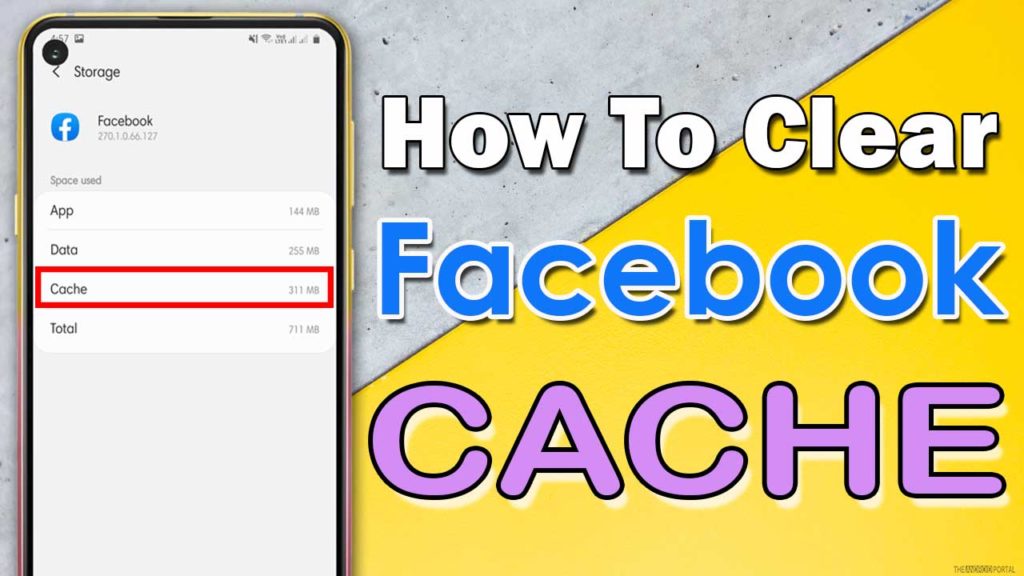
Clearing the Facebook cache is a straightforward method. Please follow the steps below if you wish to do learn how to clear Facebook cache.
1. Launch Facebook.
2. Go to Menu.
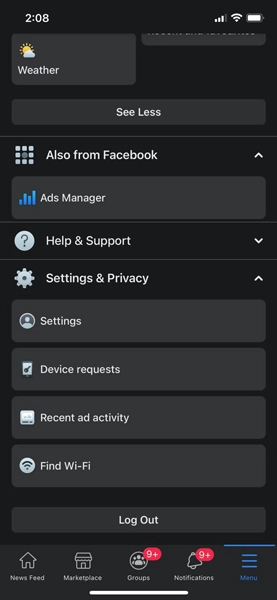
3. Click on Settings and Privacy.
4. Go to Permissions.
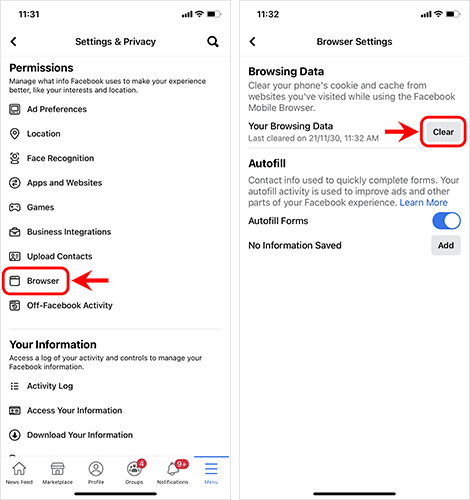
5. Click on Browser.
6. Click on clear under your browsing data to clear the app cache.
7. Your Facebook cache is clear.
It was that wasy to learn how to clear Facebook cache.
How to Clear Facebook Cache on iPhone?

On your iPhone, when you clear the app cache, you clear the stored data from Facebook. The data is derived from the in-app web browser, which stores data from your visited websites. So, let’s get started.
1. Launch Facebook.
2. Click on Menu.
3. Go to Settings and Privacy.
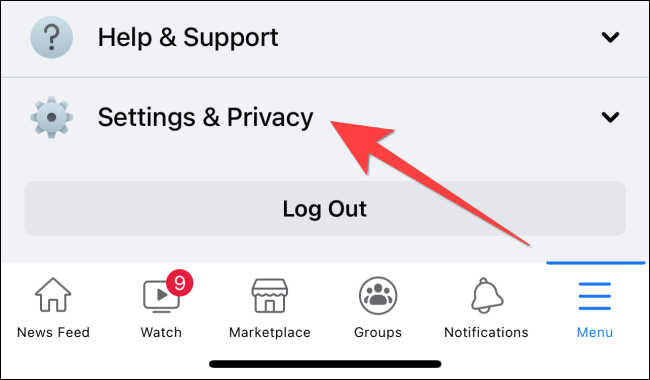
4. Click on Settings.
5. Go to the browser.
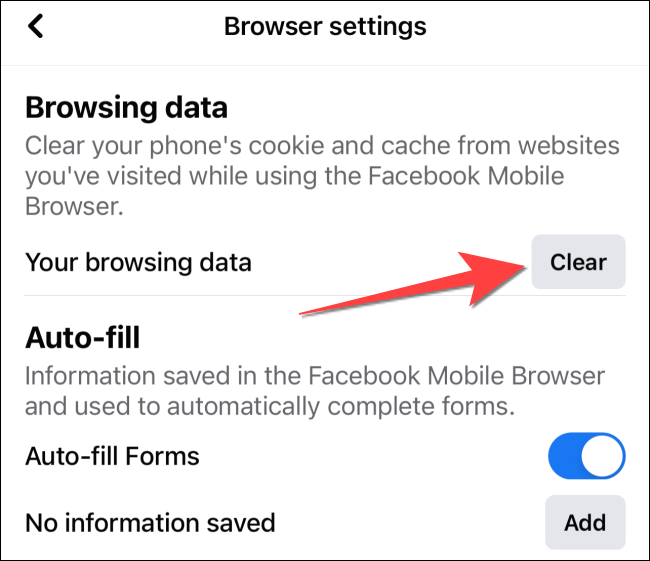
6. Tap on browsing data.
7. All your app cache will be cleared.
After this step, some of the data remains in the app cache. You must uninstall and reinstall the Facebook app from your app store to get rid of the remaining data.
Why Should You Clear Facebook Cache?

It is essential to clear the Facebook cache from your phone or device wherever you are logged in. When you use Facebook, share or post photos, watch videos, and visit other websites from the app. Go to profiles, comment, and like them. You tend to bring in a lot of data with all the activities. These data build up with time.
After some time, when you use the app, it takes longer to load the photos, videos, and more. This happens because the data which has built up takes up a lot of space in the storage. Hence, the delay. So, it is essential to clear your Facebook app cache repeatedly. It does not affect your Facebook profile; instead, it helps the app to run smoothly.
Wrapping Up
Get your Facebook app cache checked regularly and delete it time and again. This will help prevent any delay in uploading and downloading the photos and videos in the app. I hope the information helped you add more to your knowledge of using Facebook. If you require more information about the app, please subscribe to our website, Path of EX, to know more.
Frequently Asked Questions
How to clear Facebook cache?
To clear your Facebook cache, go to the app’s settings and clear the browsing data. This would remove all the app cache from your device.
How to clear the cache from Facebook on my iPhone?
Open the Facebook app on your iPhone and go to the settings option; you get the browsing data there. Clear your browsing data to get rid of the app cache.
Can I uninstall and reinstall to clear the cache in Facebook?
Yes, you can do that, but in this method, the app cache and all the data stored in the app will also get deleted.




