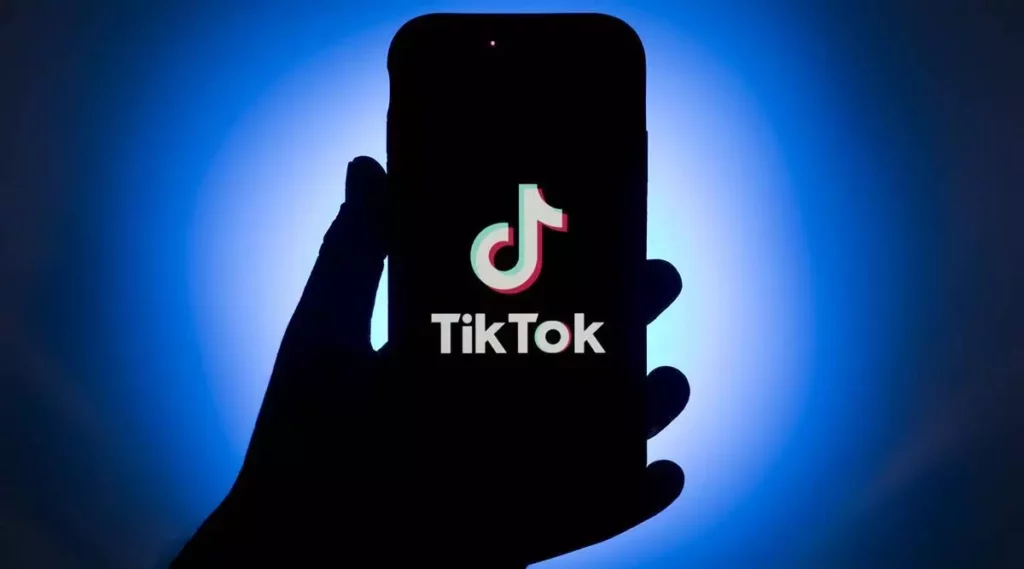Many a time, you come up with a unique, one-of-a-kind TikTok username idea only to find out that it has already been owned and that too by a person who is not even active on the platform. In such a situation, a question like Can one claim an inactive TikTok username, if yes, how to claim it are inevitable. If you, too, have these questions, this article is for you. I will tell you how to claim an inactive TikTok username. So come along!
On a social media app like TikTok with millions of users, getting a username of your choice is tricky, as most of the usernames you want to own are already taken up. But you know when it hurts the most? It is when a username you want is owned by a user who is inactive on the platform. But as they say, there is a way out of every situation, and this situation has a solution.
So, without further ado, let’s jump into the article and learn how to claim an inactive TikTok username. Why wait, then? Let’s begin!
In This Article
Can You Claim an Inactive TikTok Username?

Yes, you can claim an inactive TikTok username by contacting the TikTok support team. If TikTok support finds that the account has been inactive for a long time, they will accept your request and help you claim the inactive username. But if you don’t hear from Team TikTok, you can also try to contact the user directly.
How to Claim an Inactive TikTok Username?
@tallneil Replying to @damnimnotcreative how to get the username you want #usernames #domains #creators #creatortips #tiktokcreators
♬ original sound – tallneil
To claim an inactive TikTok Username, these are the steps you need to follow. Follow the given steps in the sequence they are mentioned to get the username you want.
1. Check if the Username is Available
Before filing a claim for an inactive username, checking if the username is available is essential. And to check, you simply need to search for the username on TikTok. While searching for a specific username, if you find “This account is currently not available,” it indicates the account is inactive. However, if you find a profile with exactly the same username, this show that the account is active, and you cannot file a claim for it.
2. Contact TikTok Support

On checking the availability of the username, if you find that the account with the username you want is inactive, it is time to contact TikTok Support. All you need to do is to write an email to TikTok Support and ask about their “inactive account policies” and tell them you want to have the username of an inactive account. Then, mention the username of that account, and if possible, provide the link as well. After mentioning the details, ask if they can vacate this username for him.
“Inactive account policies” and “vacate” are the words you must include in the email if you want your request to be approved, as per a TikTok user @tallneil. You can also check the above video to see what he says about claiming inactive accounts.
3. Wait for a Response
Once you have sent the email, it is time to wait for the team’s response. The response time can vary, but you should receive a reply within a few business days. And luckily, if your request is approved, you will receive instructions from TikTok support on how to proceed to claim the username.
4. Claim the Username
Once TikTok Support has approved your request, it is time to claim the username for which all this hassle has been done. For this, simply follow the TikTok support’s instructions and claim the username you’ve been dying for. Mostly you are asked to log out of your TikTok account and create a new account with an inactive username. And in some cases, you even need to verify your email address and phone number to complete the process.
5. Update Your Profile
Once you have claimed the inactive username, it is time to update your profile accordingly to
reflect your brand or personal image. And to do so, you can start by uploading a profile picture, cover photo, and a well-curated bio to help users know about you. Along with this, you should also begin to create content and engage with your followers to grow your audience.
6. Contact the User
Those of you who haven’t received any answer to the request can try contacting the user directly. And if you are good at negotiation and know how to convince someone, there is high chance that the other person will agree to give away their username to you.
Wrapping Up
With this, I come to the end of this blog, and I hope you know now how to claim an inactive TikTok username. So go ahead and claim the username of an inactive account you want for yourself, as it can be a great way to improve your brand image on the platform. And by following the steps outlined in this article, you can increase your chances of successfully claiming an inactive username.
So, guys, that is it for today. Take Care! And yeah, for any further queries related to TikTok and its features, you can comment in the comments section below. Also, keep visiting our website, Path of EX, for more such updates related to Social media, Gaming, and Technology. Till then, Bye! Bye!
Frequently Asked Questions
1. Can I claim any inactive TikTok username?
Yes, you can claim any inactive TikTok username by contacting the TikTok Support team.
2. How long does it take to claim an inactive TikTok username?
It all depends on the time TikTok Support takes to respond. And the response time can vary for individual requests, but you should receive a reply within a few business days.
3. What happens if my request to claim an inactive TikTok username is denied?
If your request to claim an inactive TikTok username is denied, you cannot use the username.
4. Can I change my TikTok username after claiming an inactive username?
Yes, you can change your TikTok username after claiming an inactive username if TikTok approves your request.