TikTok is one platform that always looks at the users’ safety and security and uses features so that the minors on the platform are the safest there. With the recent addition, TikTok sets the 60-minute daily screen time limit under 18s. The platform is an exception even when it comes to changes to the small information on the platform, like birthdays. You have to learn a detailed process and know How to Change Your Birthday on TikTok.
TikTok is one social media platform with more than billions of accounts; hence, they look into the subtle nuances of each user’s changes. They have introduced certain features like Nudge, which are unique to the platform, and you can not change them on your own.
Hence, read ahead and get to know all the required details about how to change birthday on TikTok. You can also share your feedback or information in the comments below.
In This Article
How to Change Your Birthday on TikTok?
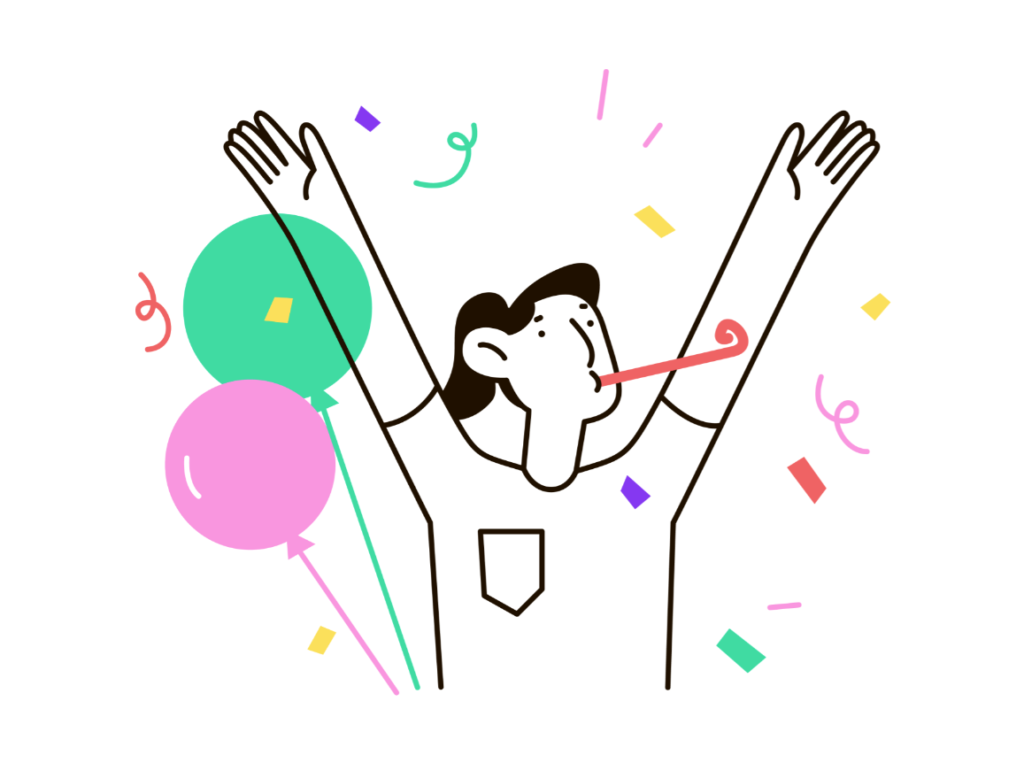
If you have entered the wrong age in TikTok, instead of making a new account, you can correct it. Hence, you can send an email to TikTok at their official email id to request a change. You can contact the customer support team of TikTok through the Support section. So to do so, refer to the steps mentioned below.
1. Launch TikTok app on your device.
2. Click on the Profile option.
3. In the top right corner, click on the Hamburger option.
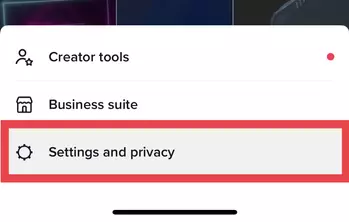
4. Go to the Settings and privacy page.
5. Scroll down to the Support section.
6. Click on Report a Problem.
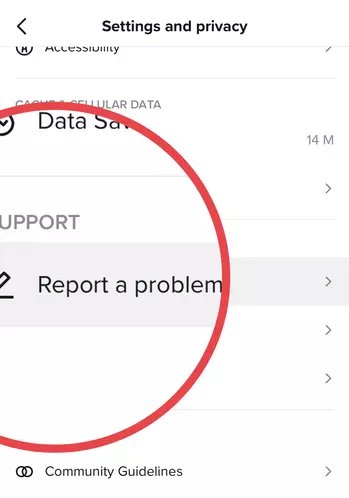
7. Select an Account and profile.
8. Click on Editing profile.
9. Choose the option Other.
10. Click on the option Need more help?
11. You come to a feedback form where you enter the text request and change the date of birth on your account.
Then you receive a mail from the TikTok customer support representative at the address linked to your account. You need to provide government-issued identification to confirm your identity and date of birth and make the required changes.
Also, read How to Get the Bold Glamour Filter on TikTok: 6 Simple Steps
Can You Change Your Age on TikTok?

Since 2021 the privacy settings on TikTok have been quite strict. All the accounts under the age of 16 are made private, and they can not change their birth date within the app once their age has been set. So, when you wish to change the date of birth on TikTok, you will need to contact the customer support team when it is inaccurate.
Also, read Free TikTok Coins: How To Get TikTok Coins in 2023
How to Change Age on TikTok?
If you have entered your incorrect age on TikTok, you can always change your age on TikTok by reaching out to the customer support team. Here’s how you can change age on TikTok.
Things to Keep in Mind Before Changing Age on TikTok

Now that you know how to change your age on TikTok, you must learn about the pros and cons and the risks involved. Hence, we have listed some techniques below; follow them as they will help you a lot. And you may also save yourself from losing your TikTok account.
1. Do Not Give Information to Third-party Websites or Strangers
On the internet, people claim that they know how to change the age on TikTok. There are currently no such methods, so it is advisable to approach the support team to do so. Scammers ask for login information to hack the account and steal your data. So, it is advisable not to share your personal information with anyone online. It may cost you the safety of your account.
2. Choose the Right Method

To change your age in the TikTok account, Logout of your profile, delete some data files on your device and then again log back in. But none of the methods that include external changes in the app does not work. So, think twice before wasting your time and choose the right method.
Also, read What Does GRWM Mean on TikTok & How to Make a GRWM Video?
How to Verify Age on TikTok?
If you want to verify age on TikTok, you can follow the steps below-
- Open TikTok on your device.
- Click on your profile icon at the down-right corner of your screen.
- Tap on the three horizontal lines icon at the top-right corner of your screen > you will go to the Settings and Privacy page.
- Further, scroll through the page and spot the option Support.
- Under the Support option, click on Report a Problem option.
- Tap on Account and Profile > Editing Profile > Other.
- Then, tap on the option Need more help?
- You will be landed on the page where you can type your request. Report your problem of incorrect age and enter your right age. You must also attach your ID to confirm that you are above 16. Otherwise, your request won’t be granted well by TikTok.
- Lastly, wait for the response from TikTok.
Also, read How to Remove TikTok Watermarks? Check These 5 Methods RN!
Watch How to Change Age on TikTok
Wrapping Up
So now you know how to change your birth date on TikTok. I know it is quite easy. But before making the changes, you have to keep in mind the required details required to make the changes. And to make the changes, do not fall prey to the hands of fraudsters who con people and steal their accounts. So, be careful about what you choose.
Frequently Asked Questions
How to change your birthday on TikTok?
If you wish to change your birthday on TikTok, you must follow some of the steps mentioned below.
1. Launch TikTok app on your device.
2. Click on the Profile option.
3. In the top right corner, click on the Hamburger option.
4. Go to the Settings and privacy page.
5. Scroll down to the Support section.
6. Click on Report a Problem.
7. Select an Account and profile.
8. Click on Editing profile.
9. Choose the option Other.
10. Click on the option Need more help?
11. You come to a feedback form where you enter the text request and change the date of birth on your account.
How can I change the age on my TikTok account?
To change the age on your TikTok account, you must follow some of the steps mentioned below.
1. Launch the TikTok app
2. Click on the option of Profile.
3. Click on the three lines option.
4. Go to the Support section.
5. Click on Report a Problem.
6. Choose Account and Profile.
7. Click on Editing profile.
8. Choose the option Other.
9. Click on Need more help?
10. Write the correct age in the TikTok feedback form.
How to change your birthday on TikTok when you already have an account?
You cannot change the birthday on TikTok within the app. For this, you need to contact the support team and report the problem.




