TikTok is the go-to platform for all your viral and entertainment needs. TikTok allows its users to create, share their short-form videos and make their identity on the platform. A username on any social media platform is your unique identity, and likewise, on TikTok, your username says a lot about who you are. If you are someone who is looking for ways to change your username, then you are at the right place. In this article, I will tell you how to change your username on TikTok.
In order to make your identity stand out on TikTok, you need to have a unique and creative TikTok username. A username should align with your personality and aesthetic. We have seen the number of creators whose identity is marked by their username. Thankfully, TikTok allows you to change your username, and you will get to know how to change TikTok username.
Changing a username on TikTok is a fairly easy process, and to set a permanent username on TikTok, you need a proper evaluation. A user can even claim an inactive username on TikTok. So, without further ado, let’s dig in to learn about how to change your username on TikTok
In This Article
How to Change Username on TikTok on Android & iPhone?
Changing your username on TikTok is a pretty straightforward process. TikTok has designated sections for different communities, and you can change your username in accordance with the content of your community. In the below-mentioned guide, I have given steps that can help you change your username on TikTok.
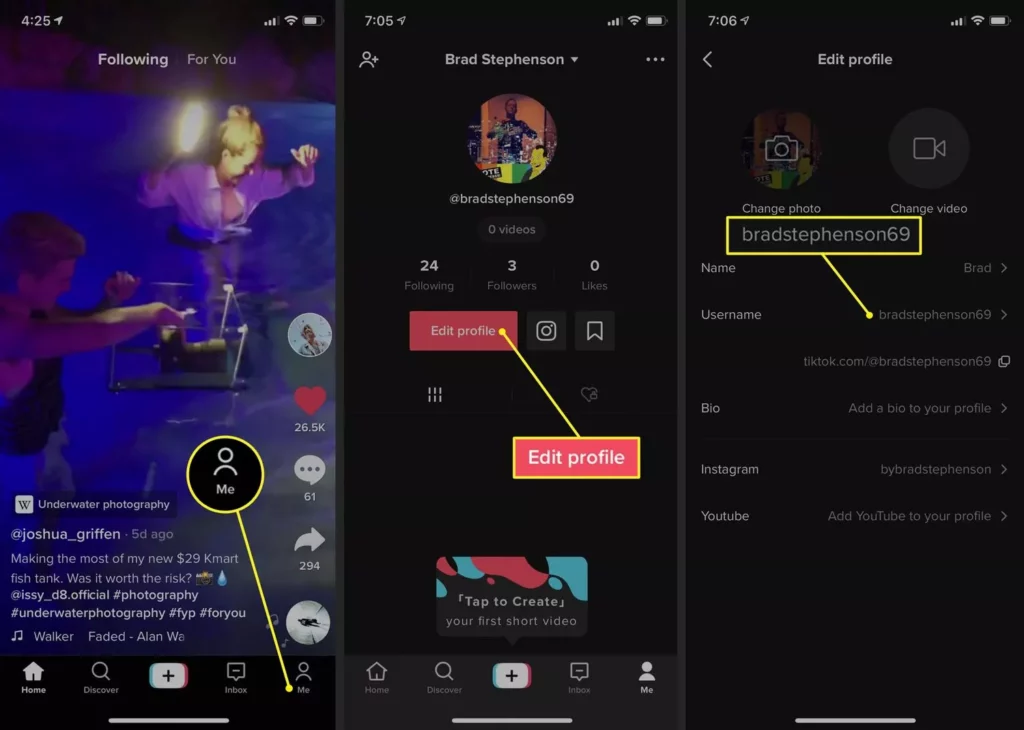
Step 1: Open the TikTok app
Launch the TikTok app on your device, and log in to your account by providing your credentials.
Step 2: Go to Profile
Tap on the Profile button located at the bottom right corner of the screen and head to your profile page.
Step 3: Tap on Edit Profile
Once you’re on your profile page, click on the Edit Profile button located right underneath your profile picture.
Step 4: Edit your Username
On the Edit Profile page, you can see your current username. Tap on it to edit your username.
Step 5: Choose your new username
Once you tap on your current username, TikTok will ask you to enter your new username. Choose a new username of your desire.
Step 6: Save your New Username
After you have chosen your new username, tap on the Save button in the top right-hand corner of the screen, and voila, you are done!
Note: Make sure that the username that you choose is in accordance with your desire, as you can only change your username once in 30 days.
How to Change Username on TikTok on Desktop

If you want to know how to change TikTok username on your desktop, follow the given steps below-
- Go to the TikTok website.
- Tap on the Profile icon and tap on View profile.
- Go to the Edit Profile option.
- Tap on Username.
- Edit your username in the box, and finally, tap on Save.
How to Change Your TikTok Display Name?
The display name is a name that is on your profile page, and the username is your unique identity on the platform. If you are someone who wants to change your display name on the platform, then you need to follow the given steps.
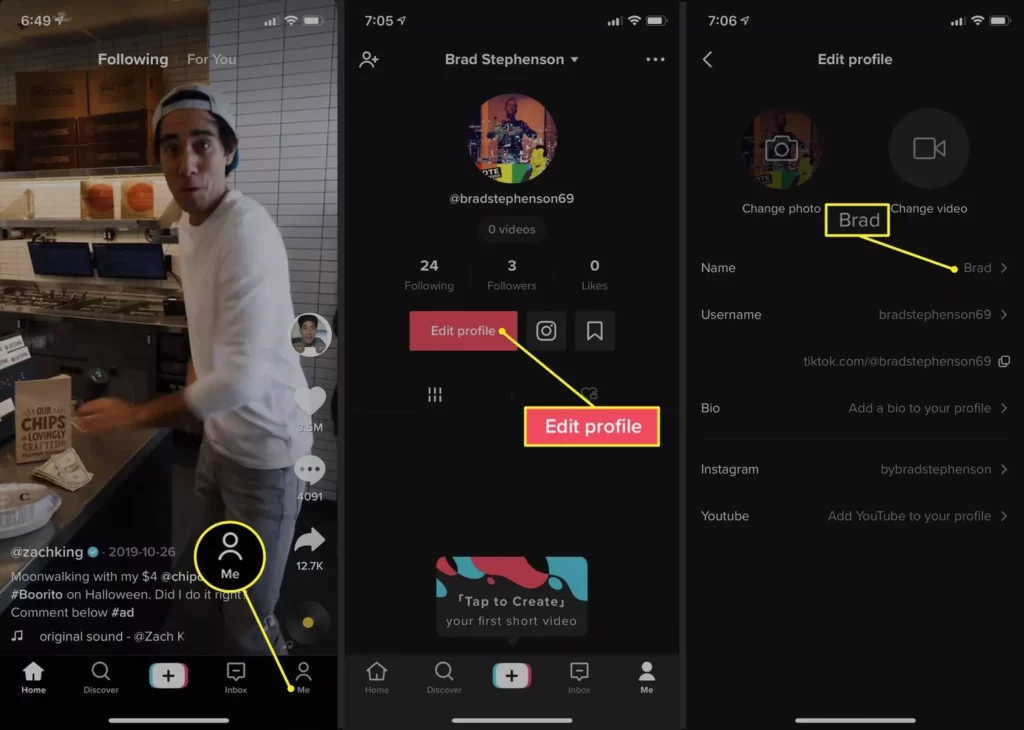
Step 1: Open the TikTok app
Launch the TikTok app on your device, and log in to your account by providing your credentials.
Step 2: Go to Profile
Tap on the Profile button located at the bottom right corner of the screen and head to your profile page.
Step 3: Tap on Edit Profile
Once you’re on your profile page, click on the Edit Profile button located right underneath your profile picture.
Step 4: Edit your Display Name
On the Edit Profile page, you can see your current display name. Tap on it to edit it.
Step 5: Type in your New Display Name
Type in your new display name in the New display name field.
Step 6: Save your New Display Name
After you have chosen your new display name, tap on the Save button in the top right-hand corner of the screen, and voila, you are done!
It is to be noted that TikTok only allows users to change their display name once every 30 days, so after making the changes, make sure that you’re happy with your new name before saving the changes.
Tips for Choosing a New TikTok Username
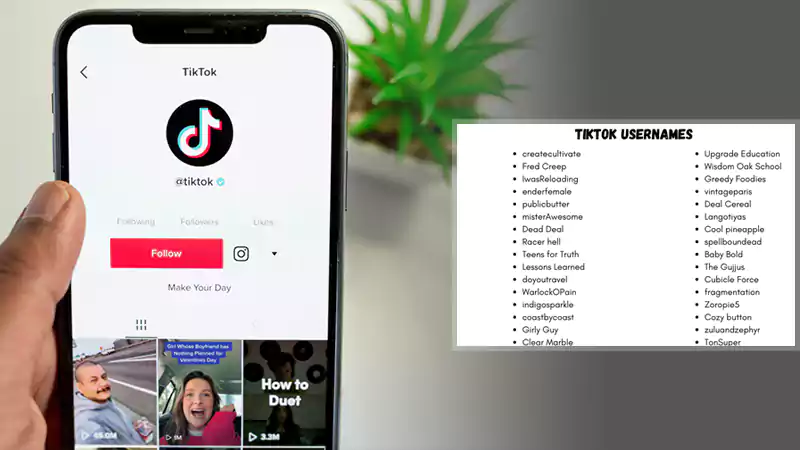
As I already mentioned choosing a username should be identified per your niche audience. Changing a new username can be a fun, quirky, and creative process, but it can also be challenging. You need to identify the content you are posting.
For example, TikTok has designated sections for different communities; if your content pertains to books and reading challenges, it means you are catering to BookTok (a community designated for Booklovers), or your content is regarding food and recipes, it means you are catering to FoodTok (a community designated for Foodies across the world).
Once you choose your username according to your niche audience, you have higher chances of standing out among the rest of your competitors, and you can even land on the For You page of TikTok. In the below-mentioned guide, I have explained a few tips to help you choose a great new username for your TikTok account:
- Keep it short and sweet: If your username is short, it means it will be easy to remember and spell. Don’t overdo it with difficult and long words.
- Use keywords: Choose your audience in accordance with your specific niche or interest, and consider incorporating keywords into your username to help others find you.
- Be creative: Make sure that the username that you are choosing is not common. Be creative with it and ensure that it reflects your personality, aesthetic, and style.
- Avoid numbers and special characters: Putting numbers and special characters can make your username stand out, but they can also make it more difficult to remember. So, use short words which reflect your personality.
Ideas for Good TikTok Username

Now that you know how to change TikTok username, you might be confused about which username you should choose. In the below-mentioned list, I have given a list of usernames that will make you and your account stand out.
- pyschodancer
- disco diva
- waltzingwizard
- dancelover
- loveandart
- livetodance
- renegadedancer
- ifyousayso
- cancancannibal
- notmysundaybest
- dontstartnow
- getupanddance
- dancingdevil
- moondancer
- kickandsplit
- dancefusion
- ackingrhythm
- glimmerglam
- ninjadancer
- darkdancer
- hiphopcantstop
- babycakes
- twistndshout
- divinedancer
- throwitback.
- onmytoes
- popprincess
- dancingqueen
- ivegotthemoves
- romeorockin
- centerstage
- borntotap
- perfectharmony
- raindropsonroses
- dandydancer
- spotlightseeker
- hiptodip
- movesofamonk
- thinkicandance
- danceordie
- lightonmyfeet
- tippytoes
- dancerwiththeband
- moshpitmomma
- lordofthedance
- dabme
- happyhoofer
- queenofthedancefloor
- divinedancer
- floatlikeabutterfly
Wrapping Up
TikTok is one of the most sought platforms in the contemporary social media scenario. Username on TikTok is your unique identity and can help you rebrand your account with a fresh start. To know how to change your username on TikTok, read the entire article, share it with your friends, and let them know how to change TikTok username.
For more trending stuff on Technology, Gaming, and Social Media, keep visiting Path of EX. For any queries, comment below, and we will get back to you ASAP!
Frequently Asked Questions
1. How often can I change my username on TikTok?
You can only change your TikTok username once every 30 days.
2. Will changing my username affect my followers or videos?
Changing your username frequently can confuse your followers, and it may affect negatively your follower count and your reach on the platform.
3. Can someone else take my old username once I’ve changed it?
Once TikTok finds that your username or an account has been inactive for 180 days or more, the username may be reset to a randomized numeric username.
4. How to change your username on TikTok without waiting 30 days?
To change your username on TikTok without waiting 30 days, you need to change the date manually on TikTok. Simply, open the TikTok, Tap on Settings, Tap on General, Tap on Date & Time, Tap on Turn off Set Automatic. Finally, manually set the days to 30 days advanced.




