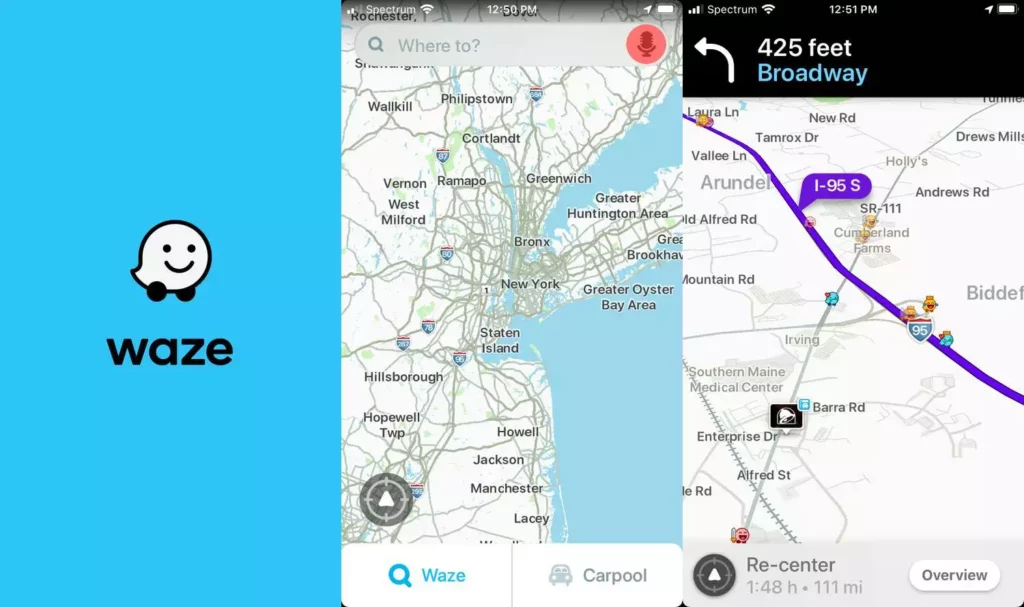The Waze app is a navigation platform. The app uses satellite navigation software on smartphones and other computers that support the Global Positioning System. And as we all know the navigation system uses voice to direct you. But thanks to the Waze app, you can host of celebrities and iconic characters that can guide your way. If you are someone who wants to know about the voice-changing feature of the Waze app, then you are at the right place. In this article, I will tell you, How to Change the Voice on Waze.
The Waze app is known for its quick updates and exclusive features of limited-time promotions for the voices of celebrities, such as Morgan Freeman, C3PO, and Arnold Schwarzenegger. You can even use the voices in multiple languages. And much to the delight of the users, you can even use your own voice as your navigation voice.
So, without further ado, let’s dig in to learn about the Waze app and how to change your voice on the Waze app.
In This Article
What is the Waze App?
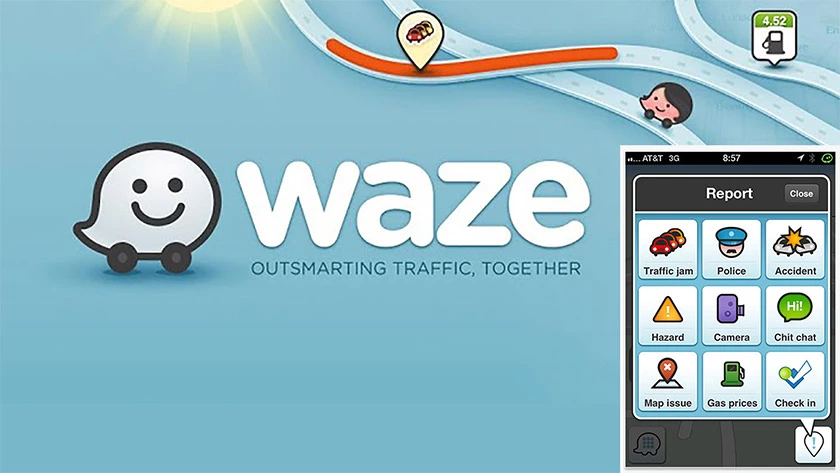
Waze is a community-driven navigation map app that was acquired by Google in 2013. In order to use the Waze app, you need to open your Waze app on your device, then you have to share your real-time information. The app will translate into traffic conditions and road structure.
The Waze lets a user choose the voice of limited-time promotions of celebrity voices, such as Morgan Freeman, C3PO, and Arnold Schwarzenegger. And if you are too tired of AI and mechanical-driven voices, you can choose your own voice as your navigation voice.
Waze and Google Maps are both Google-owned global mapping apps and the main feature that sets both these apps apart is that Waze is community-based, and Google Maps is more data-based.
How to Change the Voice on Waze?
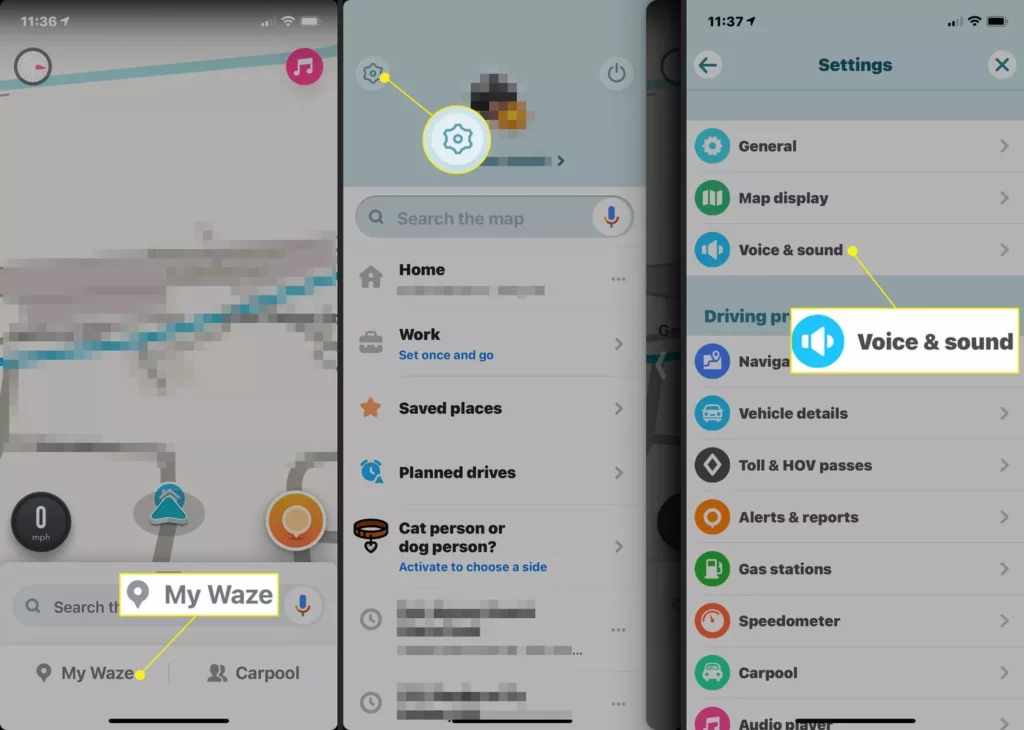
As I already mentioned, you can easily change the voice on Waze. You can customize the voice on your Waze according to your desire. In order to change the voice on Waze, follow the given steps.
- Make sure sound is enabled to hear voice directions on your app.
- Click on My Waze, then select the Settings in the top left corner.
- Tap on the Voice & Sound section.
- On a page, you will see three sound options: Off, Alerts only, and On.
- Select On to enable voice navigation guidance.
- Click Waze voice just beneath to change the voice.
- You can see a list of currently available voices.
- Select the voice of your choice and choose the voice you want to hear the next time you set directions.
How to Use Your Own Voice on Waze?
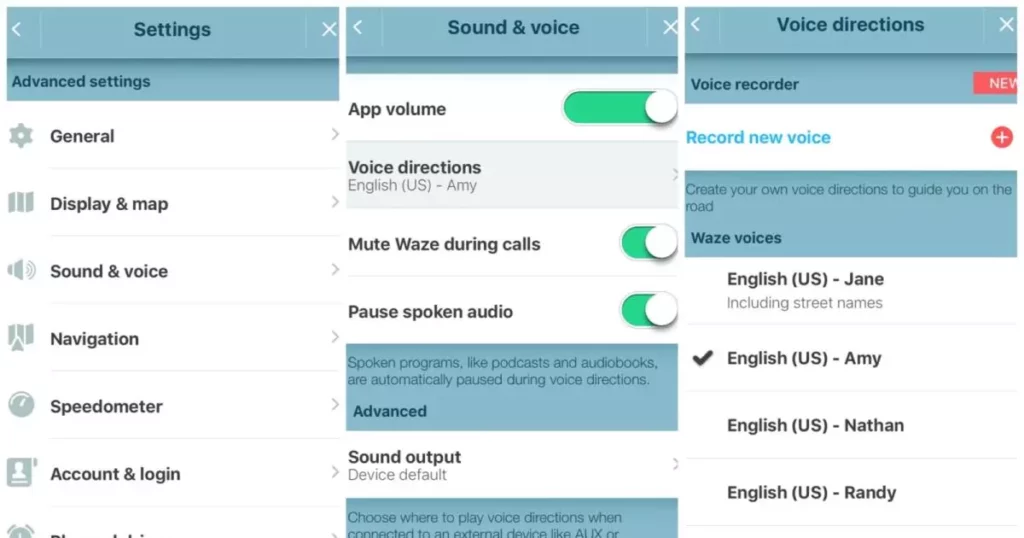
If none of the voices in the list interest you, you can even change the voice to your own voice. In order to change the voice on Waze to your own voice, follow the given steps.
- Select the My Waze and then head to the Settings option.
- On the page click on Voice & Sound option.
- Head to the Waze Voice option.
- At the top of the page, tap Add a Voice under Voice Recorder.
- You’ll find a list of directions, each with a time limit.
- Click on the one you’d like to record and then select the microphone button when you’re ready to record.
- Once done, tap on the square icon in the middle to stop recording, then click Save, and voila, you are done!
Wrapping Up
The Waze app uses satellite navigation software on smartphones and other computers that support the Global Positioning System. To know about the Waze app and How to Change the Voice on Waze, read the entire article and do share it with your friends.
Keep visiting, Path of EX for more trending stuff on Technology, Gaming, and Social Media. For any queries, comment below, and we will get back to you ASAP!
Frequently Asked Questions
1. Can I use Google Assistant voice in Waze?
Yes, you can use Google Assitant Voice in Waze. Google Assistant is available for Android Version 4.54 and up and iOS version 4.62 and up.
2. How long do celebrity voices stay on Waze?
Celebrity voices are limited-time promotions that usually last for about a few months, so you can enjoy them for a limited period.
3. Can I use Siri in Waze?
Yes, you can give Waze voice commands through Siri on your iOS device.