In the game of Hogwarts Legacy, now you can customize the time of the day as per your choice. So, I have curated an article on How to Change the Time of the Day to Night in Hogwarts Legacy. Here you will get all the necessary steps to change the timings of the day to night and vice versa as per your choice and the need of the game.
In the game of wizards, you can now get to learn spells, customize your rooms as per your choice, find the Room of Requirement and enjoy the life of a wizard or witch. Players are eagerly waiting for the game to be released soon.
So, read ahead and know how to change the time of the day to night in Hogwarts Legacy. You will get all the information you need to make the required changes.
In This Article
How to Change the Time of the Day to Night in Hogwarts Legacy?

Now due to the demand of the game, players would be able to skip time or make it advance in Hogwarts Legacy. To do this, players have to pause the game for some time. Now check out the steps below:
- Open the World map by pressing the touchpad of the Play Station.
- Open Hogwarts Map.
- Click on the option of Wait.
- Finally, tap on Yes.
Note:- R3 for PlayStation and X for PlayStation.
You can not advance by one hour at a time. You have to advance from day to night or vice versa. In the game, there are some fight or part of the game which needs the player to wait till day or night.
In such cases, you have to go to the quest marker and click on square or ‘X,’. You will be directly ported to the day or night, whichever is the correct option.
How to Change the Time of the Night to Day in Hogwarts Legacy?
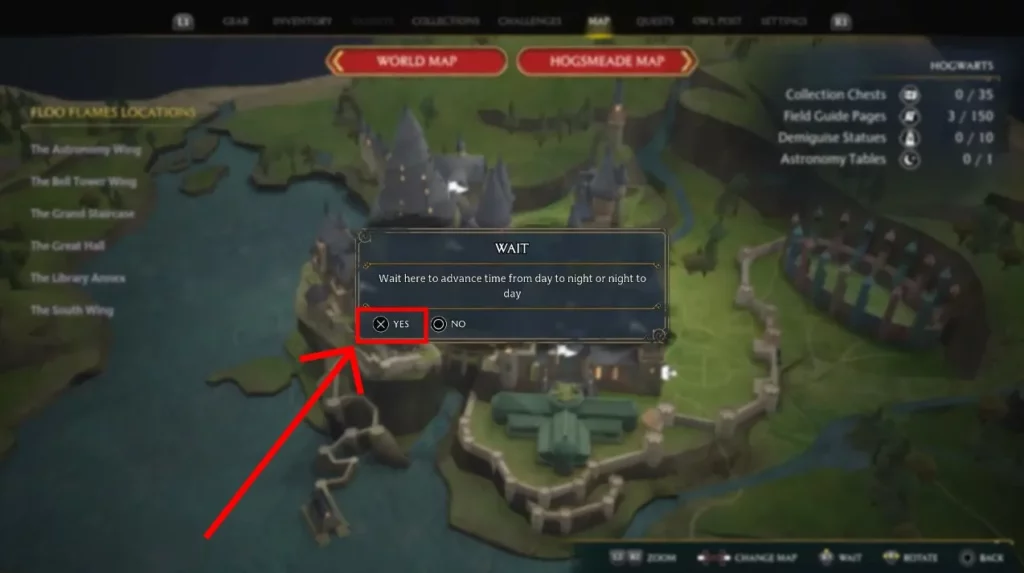
You can easily change the time from night to day in Hogwarts Legacy with just few steps-
- Open the World map by pressing the touchpad of the Play Station.
- Open Hogwarts Map.
- Click on the option of Wait.
- Finally, tap on Yes.
Wrapping Up
The game of Hogwarts Legacy is getting more interesting each day. Now players are eager to know how to change the time of the day to night in Hogwarts Legacy. You will get the entire process in the article above. So, read it in detail and also share the information with your other friends who are Harry Potter geeks.
Frequently Asked Questions
How to change the time of the day to night in Hogwarts Legacy?
To do this, players have to pause the game for some time. Now check out the steps below:
1. Open the World map by pressing the touchpad of the Play Station.
2. Open Hogwarts Map.
3. Click on the option of Wait.
4. Finally, tap on Yes.
Can the change in the time be done by an hour?
No, the change in the time can not be done by an hour. It has to be from day to night or night to day.
Are there fights in the game that can not be fought at night?
There are specific fights in the game which has to be fought specifically during the day or the night.




