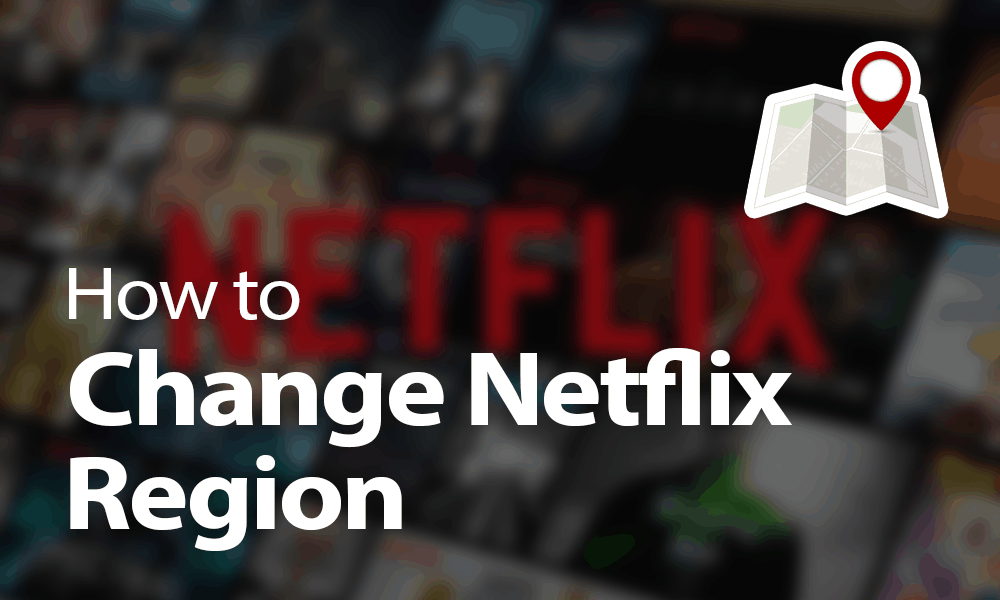I enjoy reading the subtitles along with the video running on my favorite OTT Streaming platform Netflix. When you watch movies or shows from some other language and watch subtitles in a different language altogether, it is a different experience for me altogether. But, the point here is that the subtitles must be legible or readable, i.e., the fonts, the display, color, and other attributes need setting. You can change the Netflix Subtitles Settings and make the font legible.
Too much bold or too much bright font can distract you. It is important the subtitles are readable for your help; they should not distract you from the movie you are watching. Subtitles have become very handful for people watching documentaries or educational movies in other languages for learning purposes.
It is very easy to manage and change Netflix subtitles settings for your profile. As far as the device is concerned, settings options are similar in most of them, with the only difference in the vocabulary.
In This Article
How to Manage Netflix Subtitles Settings to Activate Subtitles on Multiple Devices?

On Netflix, subtitles are set to off by default. Not everyone prefers reading subtitles alongside the show they are watching in their native language. So, here are the steps to apply subtitles.
1. Open the Netflix App on your preferred streaming device.
2. Select the movie or series of your choice.
3. Now, start the movie and then hit the pause button.
4. Press Up and Down with your remote control.
5. A toolbar with playback buttons will appear.
6. Now, click on Audio & Subtitles, which will show a pop-up window.
7. In the next step, you can select your preferred language.
8. You can hit the OFF button if you don’t want Subtitles.
How to Change Netflix Subtitle Settings for Legibility?
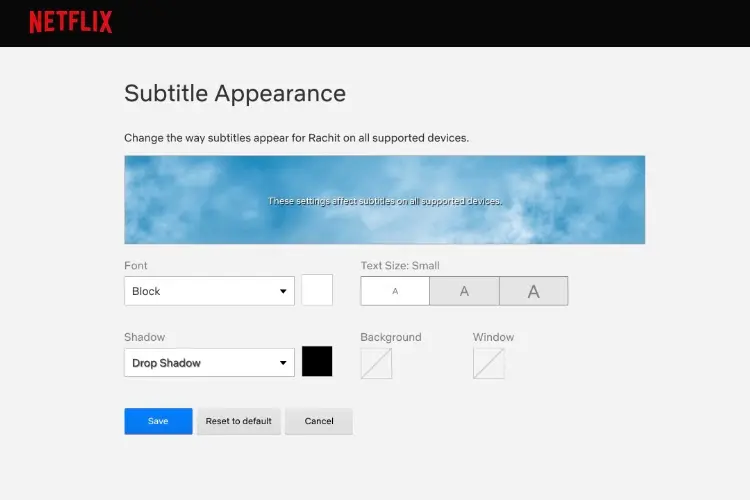
You can easily change the appearance of how the subtitles shall appear on your streaming device screen while watching a new release on Netflix. Settings options are somewhat similar on various devices like Android, Mac, PC, iPhone, or Windows.
1. Open the Netflix App on your streaming device.
2. Go to the Netflix Account selection.
3. Select a profile under Profile and Parental Control.
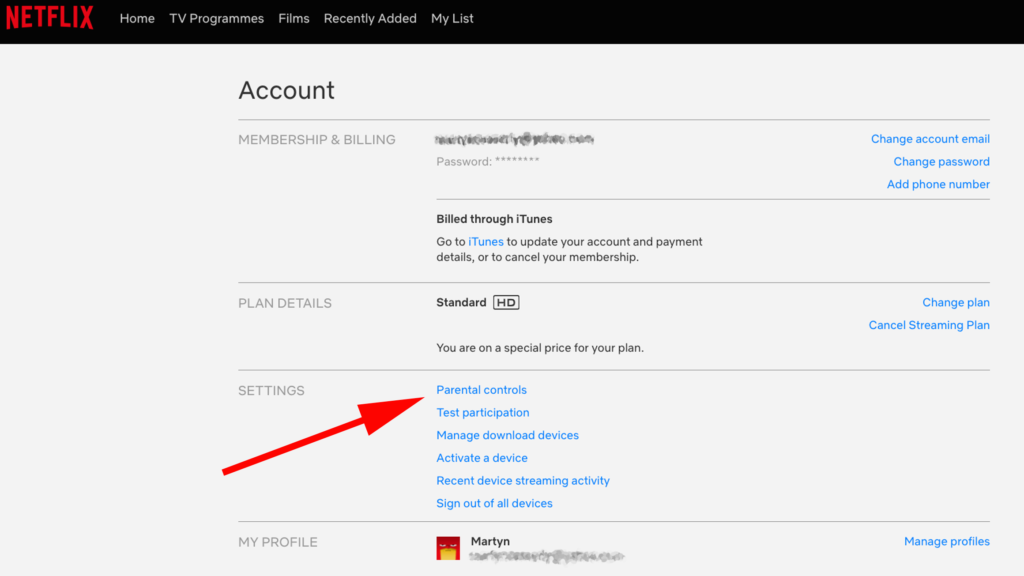
4. Now, click on the Change button for Subtitle Appearance.
5. You can choose the subtitle appearance.
6. Save the changes and play the video with your preferred settings.
How to Change Font Size for Subtitles on Netflix?
To change the font size for the subtitles on Netflix, you have to use your browser and then move to the Netflix account for settings. Here are the steps.
1. Visit the Netflix website and log in to your account.
2. Now, scroll down to the Account selection.
3. Under Profile & Parental control, select the profile.
4. From the options, click on Subtitle Appearance.
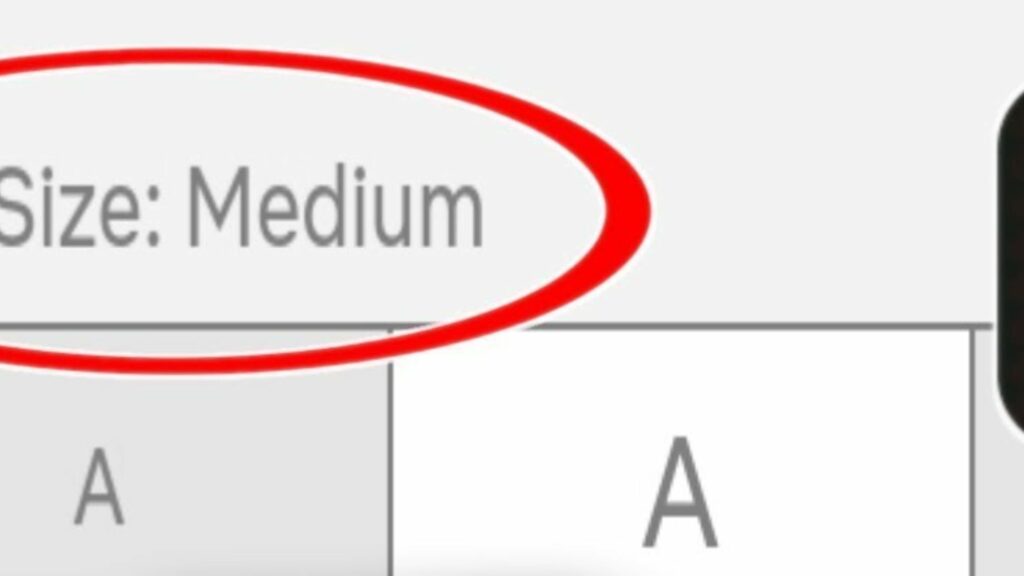
5. This is the selection to customize font/ text size, add shadows, font color, background color, etc.
6. These changes are profile specific and shall resume for the one that has been selected for changes.
Pro Tip: Subtitles language, and display options differ from region to region. You can make the changes as per your region’s permissions and preferences.
How to Change Netflix Subtitles Settings? Watch the Video Now
Wrapping Up
Netflix offers a multitude of features to its subscribers. The changing subtitles feature is beneficial specifically for people who cannot speak or hear. It helps them understand the crux of the show they are watching.
There is another set of people who can benefit from subtitles the students trying to hold a grasp on language for better understanding and comprehension. You just need to change Netflix Subtitles Settings and you can customize the fonts and legibility of these subtitles.
Frequently Asked Questions
What is Netflix Subtitles Settings for?
Netflix Subtitles Settings are to either apply subtitles to the video you are playing or change their appearance.
I made changes to the subtitles to my kids’ profile. But, the changes were not saved until the next time. Why?
Changes made to the kid’s profile are for one-time use only. They won’t continue for other shows or movies.
Can I change the text size for the subtitles on Netflix?
Yes, the text size can be changed by navigating to Netflix’s Account settings.