Hulu offers great shows and services to the viewers. Among the several benefits of OTT, the most significant is choosing your content. Times have changed, and children under 14 years of age are getting matured before time. This is causing concern among the parents. Thanks to Hulu, like other OTT platforms, parents can change settings to choose the content they want their children to watch. As a parent, you must know how to change Hulu Age Restriction.
Hulu’s age restriction policies are meant to control the content for children under 13 years. Every OTT platform has different criteria and settings. Parents can create more than one profile, one for their children and the other for general viewing. Hulu will then stream the content as per the profile chosen.
It is good that the parents are aware and informed lately and have the authority to choose the shows or type of videos they want the young adults to watch. Due to the hectic work culture, you can change Hulu Age Restriction settings. To know how, here is the step-by-step guide for multiple platforms.
In This Article
How to Change Hulu Age Restriction?
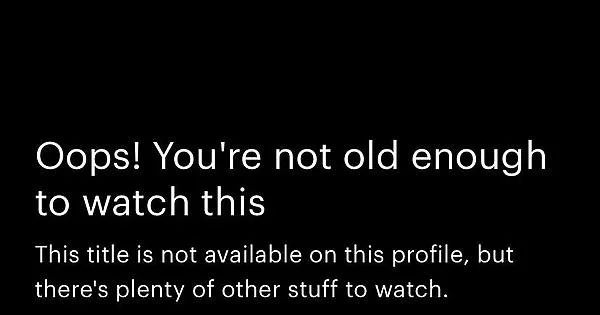
A parent can change Hulu Age Restriction easily on various platforms by either contacting Hulu customer support or by logging into the account and changing the settings by following simple steps.
What is Hulu Age Restriction?

Just like Disney Plus TV-MA, Hulu also offers the feature to restrict the content and show age-appropriate shows to their kids. Times have changed, and OTT is offering just everything to everyone.
Certainly, kids or even teenagers are at a delicate age of getting easily influenced. So, the parents must know how to change Hulu Age restriction features on their Browser, Android, or iOS.
Hulu Parental Control Might be the Solution
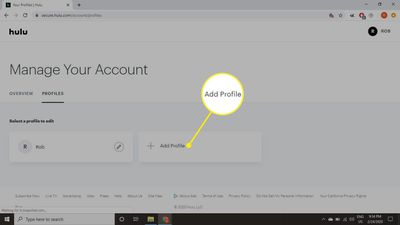
Hulu Parental Control means creating a kid’s specific profile with the age bars. They can be kept away from the content with the R or TV-MA ratings. Some web series have violent or abusive language use which might be harmful to their tender age. So, this is the right space to know How to Change Hulu Age Restriction.
How to Change Hulu Age Restriction?
Nevertheless, parents can contact Hulu Support Team to change age restriction settings, changes can be made by following simple steps also. There are different steps for Android, Browsers, and iOS, but they are simple.
How to Change Hulu Age Restriction on iOS?

Follow the steps below to Change Hulu Age Restrictions on iOS.
1. Open the Hulu App and click on three vertical dots in the top left corner.
2. Now tap on the Settings button.
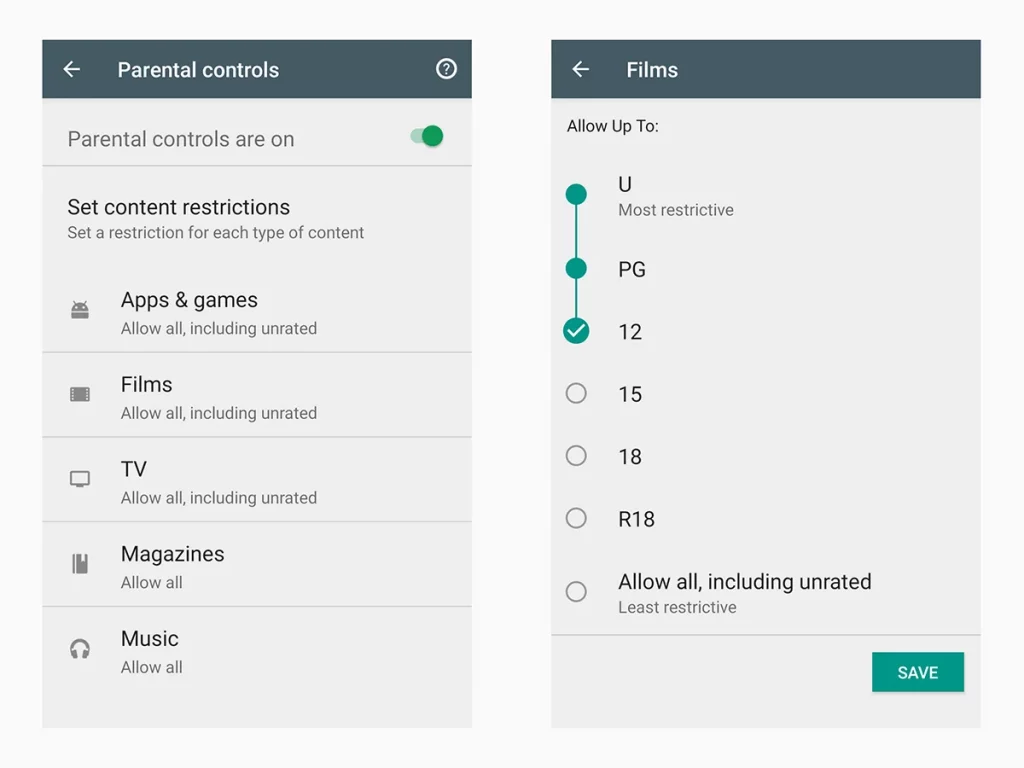
3. Update the Date of Birth under the Profile selection.
4. Now, confirm to save your changed settings.
5. You have successfully changed Hulu Age Restriction Settings.
How to Change Hulu Age Restriction on Android?
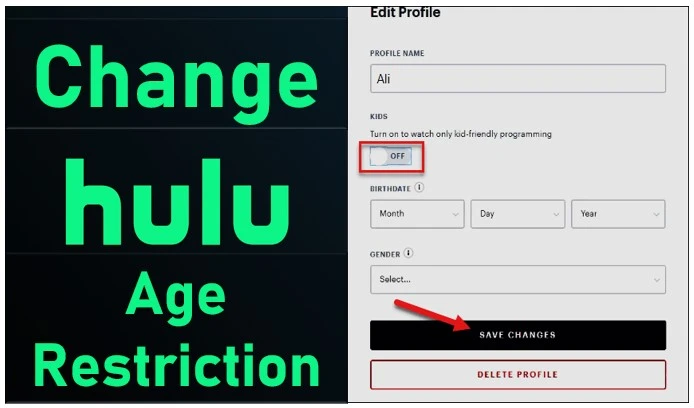
These simple steps can help you set the Age Restriction feature on Android.
1. Navigate to open the Hulu App on your Android phone
2. Click the three dots on the top left corner.
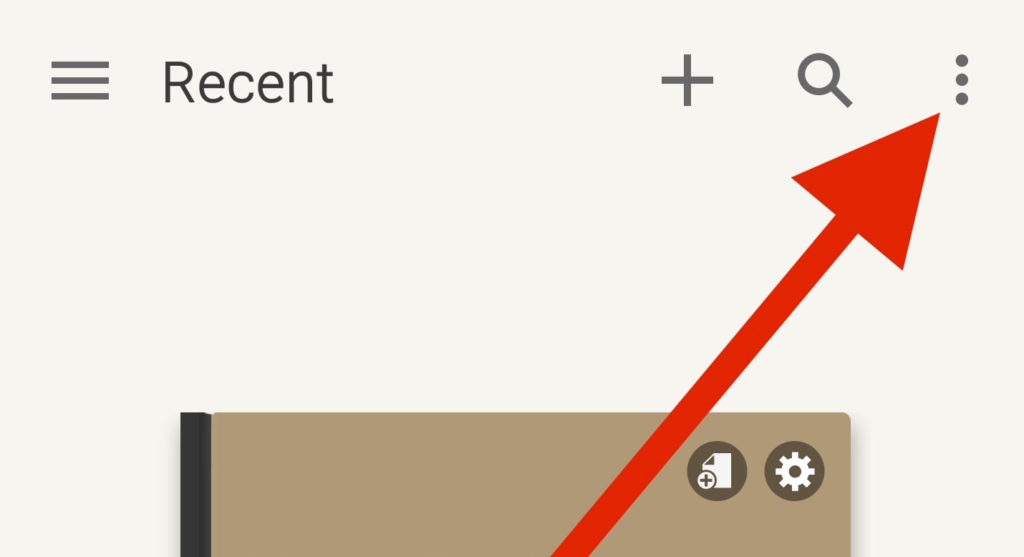
3. Scroll down to the Settings selection.
4. Click on the Profile button and select Date of Birth to set the date.
5. Confirm the change and Save your settings.
How to Change Hulu Age Restriction on Your Browser?
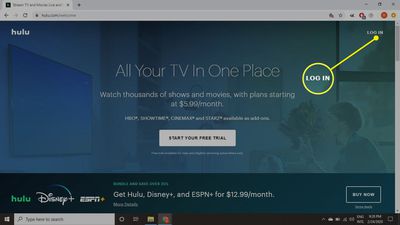
Like, Android and iOS, Age Restriction Settings can be made on Browser easily.
1. On your Browser, visit Hulu and go to Settings.
2. Now, navigate to the Account selection.
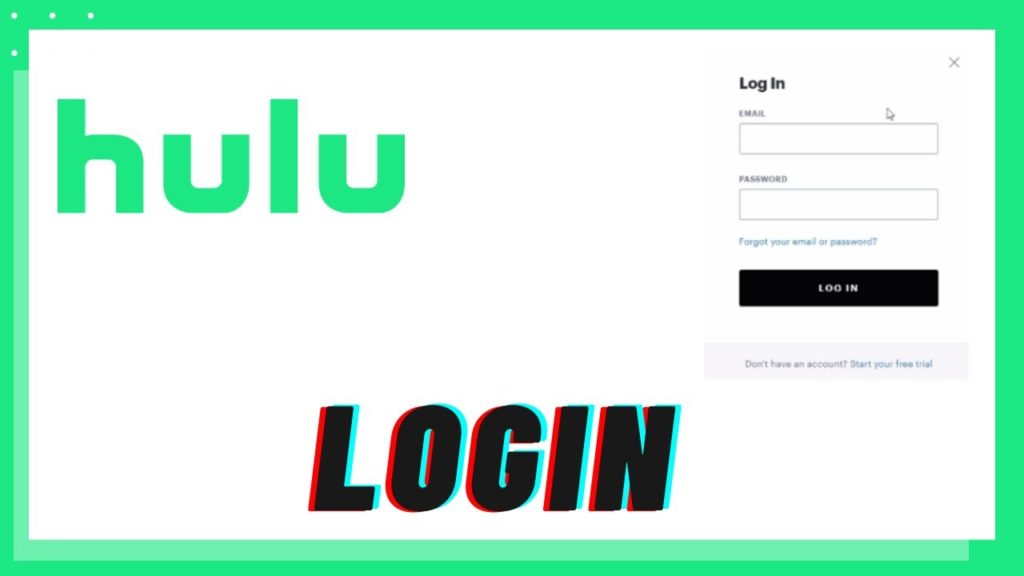
3. Select the Edit Profile option.
4. Change your Date of Birth.
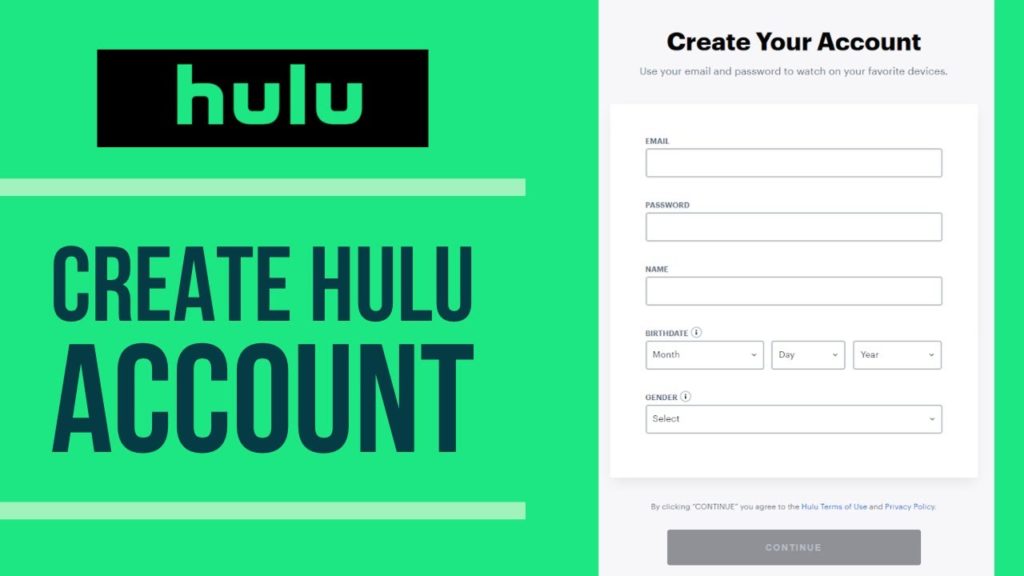
5. If the changes are not saved, it means the content has been restricted by the parents.
POV- An advantage for the parents is that under the general subscription, a viewer can create only two profiles. So, if one profile is restricted and the other is for Kids, there is no scope for creating a new profile.
How to Change Hulu Age Restriction? Watch the Video Now
Wrapping Up
Like several streaming platforms, now you know How to Change Hulu Age Restriction. Simple profile creation by logging into the account can change the settings. It is a big relief to the parents as they have certain control over the content they want their children to watch.
Increasing crime rates, drug addiction, falling in love and game traps, and getting addicted to games, are influencing the children just because of the type of shows they are watching. Parents should also keep a tab on their children and be watchful of their actions for their better upbringing.
Frequently Asked Questions
What if my Child tries to watch an Age-restricted movie or show?
If anyone tries to watch an are-restricted show, Hulu will ask for their birthdate. If the child is below 13, he won’t be allowed to watch due to the settings.
What if someone enters the wrong age and tries to access Hulu restricted zone?
In this situation, you can safeguard the account by contacting the Hulu Support team or locking your account.
Can I make changes to my account on any device?
Yes, you can make changes to the Hulu account on your Browser, iOS, or Android.




