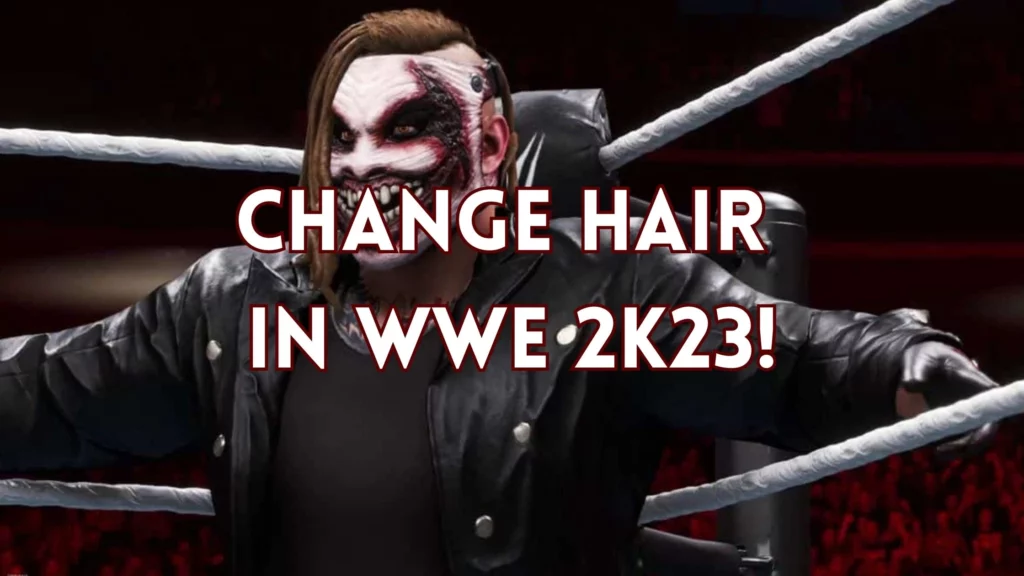Do you know how to change hair in WWE 2K23? You can customize your superstar’s appearance in a variety of ways in WWE 2K23, including their hairstyle. A celebrity’s hair greatly influences their personality and how their followers view them. Today, in this article, we will learn how to change hair in WWE 2K23. Head on!
A superstar’s appearances in WWE 2K23 can be entirely altered by changing their clothing. You can even alter the music for their theme as well as their arena entrance. Players can fully control every aspect of the game with the aid of all of these options, which also increases immersion.
Just like the features mentioned above, changing the hairstyle of your superstar is also possible in WWE 2K23. Once you get the hang of it, you will enjoy WWE 2K23 more than ever. Without further ado, let’s get started with how to change hair in WWE 2K23!
In This Article
How to Change Hair in WWE 2K23 | Walkthrough Guide
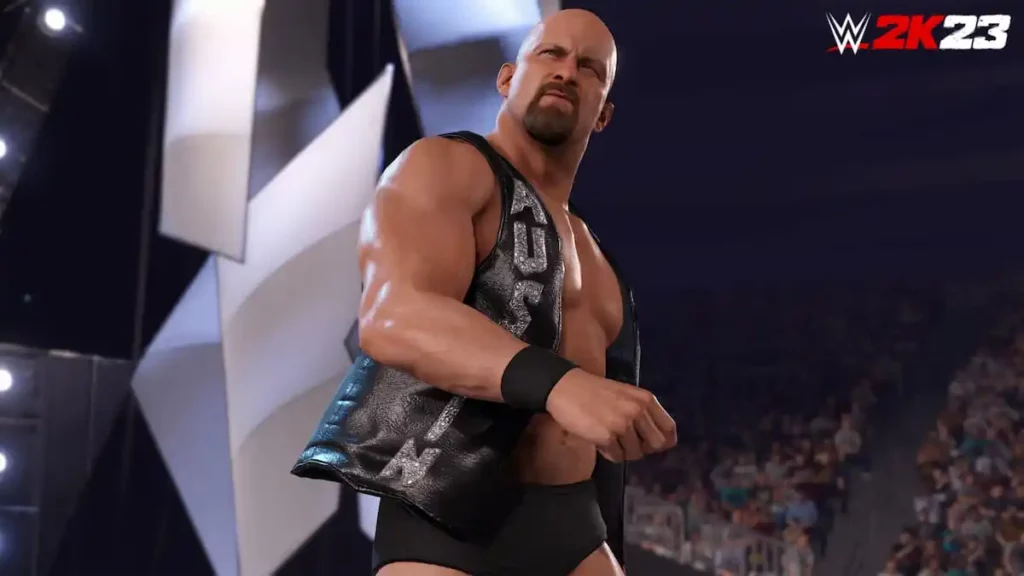
Sometimes, a character’s hair reflects their demeanor and serves as a vehicle for them to communicate with the WWE Universe. A mohawk might symbolize the rebellious and free spirit of the wearer, while short hair may make a hero appear more threatening. To enhance the credibility of his persona, a wrestler’s hairdo is important. It is quite easy to change hair in WWE 2K23.
I have explained the steps to change hair in WWE 2K23 below. Have a look!
Steps to Change Hair in WWE 2K23 –
- Go to the Main menu
- Click the creations tab
- Select the edit custom superstar option
- Choose your superstar > Click on attire
- Choose the edit attire option
- Click on appearance
- Click on the Hair & Facial Parts option
- Select the Hair option > Choose your hairstyles
Remember that you can only alter the hairstyle of custom superstars. Hair dye is available for superstars who appear in the basic game.
Great! Now you know how to change hair in WWE 2K23.
Watch How to Change Hair in WWE 2K23
Wrapping Up
That’s it for today WWE 2K fan! You can change the hair in WWE 2K23 very easily if you can follow the above-mentioned steps precisely. Now that you know how to change hair in WWE 2K23, go and apply it in the game to give your character a creative touch.
Also, share this article about how to change hair in WWE 2K23 with your fellow gamer. Follow the Path of EX website for informative articles on WWE 2K23.
Thanks for reading! See you in the next article!
Frequently Asked Questions
1. What is WWE 2K23 SuperCharger?
The WWE 2K23 SuperCharger puts the biggest Legends in the WWE Universe in your hands. Unlock ALL WWE Legends available at launch, including The Ultimate Warrior, Goldberg, Trish Stratus, and Hollywood Hogan, as well as throwback arenas such as Halloween Havoc ’97, RAW 2005, SummerSlam ’88, and more!
2. Is WWE 2K23 Available on PS4?
WWE 2K23 standard edition is available for PC (on Steam) at the price of Rs 3,399. The cross-gen bundles on PS5 and Xbox Series X/S versions are priced at Rs 4,999. For older consoles (PS4 and Xbox One), the game is available at a price of Rs 4,499.
3. How do You Unlock Everything in WWE 2K23?
In some cases, you unlock the content by completing objectives in certain modes, most notably 2K Showcase, which stars John Cena this year. In others, they can be purchased through the in-game store — 1,000 VC per Superstar, 500 VC per Arena, and 100 VC per Championship.