Bored with your existing Bitmoji Selfie on Snapchat and don’t know what to do? The simplest answer is to change it, hehe! What? You don’t know how to change Bitmoji Selfie on Snapchat. Don’t worry guys, as I’m going to tell you about changing Bitmoji Selfie on Snapchat in this article.
Bitmoji Selfies are one of the most important features of Snapchat. And Snapchat gives you ample customization options to make it resemble you. You have the option to choose skin tone, hair color, eye shape, accessories, and whatnot. And this Bitmoji is used as your display picture on Snapchat with in the form of a selfie. The best part is you can change it whenever you want to.
So, guys, without further ado, let’s jump into the article and learn how to change Bitmoji Selfie on Snapchat. Why wait, then? Let’s begin.
How to Change Bitmoji Selfie on Snapchat?
Here is your step-by-step guide on how to Change Bitmoji Selfie on Snapchat. So you need to follow these steps to get your Bitmoji Selfie changed on Snapchat.
Step 1: Open Snapchat.
Step 2: Tap on your Bitmoji in the top left corner.
Step 3: Tap on your Snapcode.
Step 4: Swipe up to see all the options.
Step 5: Tap on Change Selfie.
Step 6: Choose a Selfie.
Step 7: Tap on Done.
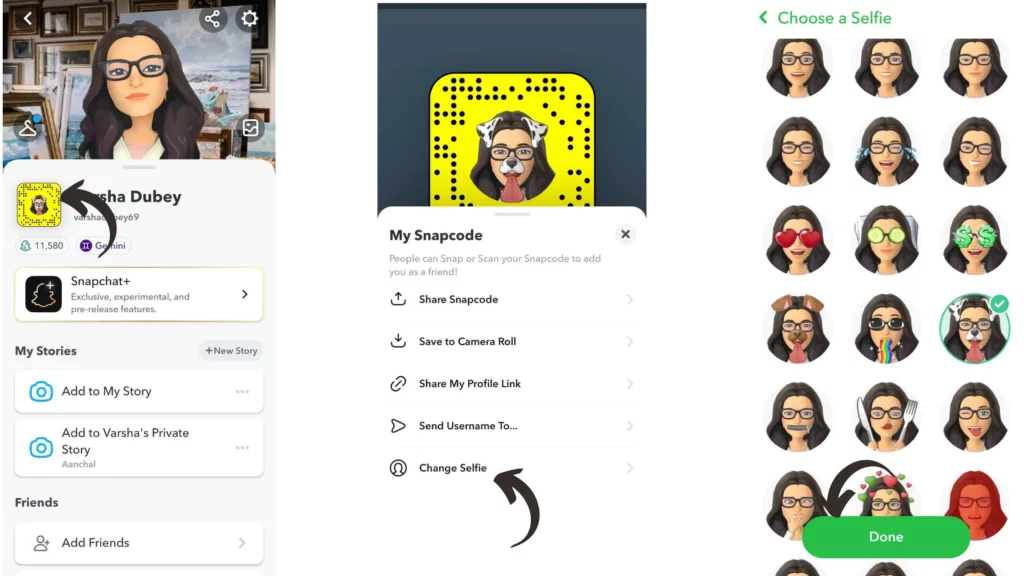
And you are done! This is how you can change Bitmoji Selfie on Snapchat. You get multiple options to choose from. You can select a selfie in any pose you want, with any filter you like! So, follow these steps and add a fun element to your Snapchat.
Wrapping Up
With this, I come to the end of this blog, and I hope now you know how to change Bitmoji Selfie on Snapchat. There are many interesting selfies with different gestures and expressions available to choose from. What are you waiting for? Go ahead and choose a selfie that reflects your personality the best. And yeah, for any other query related to Snapchat, you can comment in the comments section below.
So, guys, that’s it for today. Take Care! And keep visiting our website, Path of Ex, for more queries related to Social media, Gaming, and Technology. Till then, Bye! Bye!




