TikTok requires you to make a user account to be on the front to use the app. If you made an error while filling in the details for your profile, you can change them. With the introduction of a new feature, TikTok sets a daily limit of 60-minute screen time under the age of 18. So, if you want to spend more time on the app, I will tell you How to Change Age on TikTok in some easy steps.
TikTok is known for its updates and features. Well, what is the point of putting so much heart and soul into our TikTok content when our reach literally drops due to some little mistakes like putting the inaccurate date of birth or any other?
Coming back to the fuss. Run through this article to learn if you can change TikTok age and how to change age on TikTok in some easy steps. Below is your guide on how you can update your age on the application. Check out to know how to report an issue for the same.
In This Article
How to Change Age on TikTok Without Deleting Your Account?
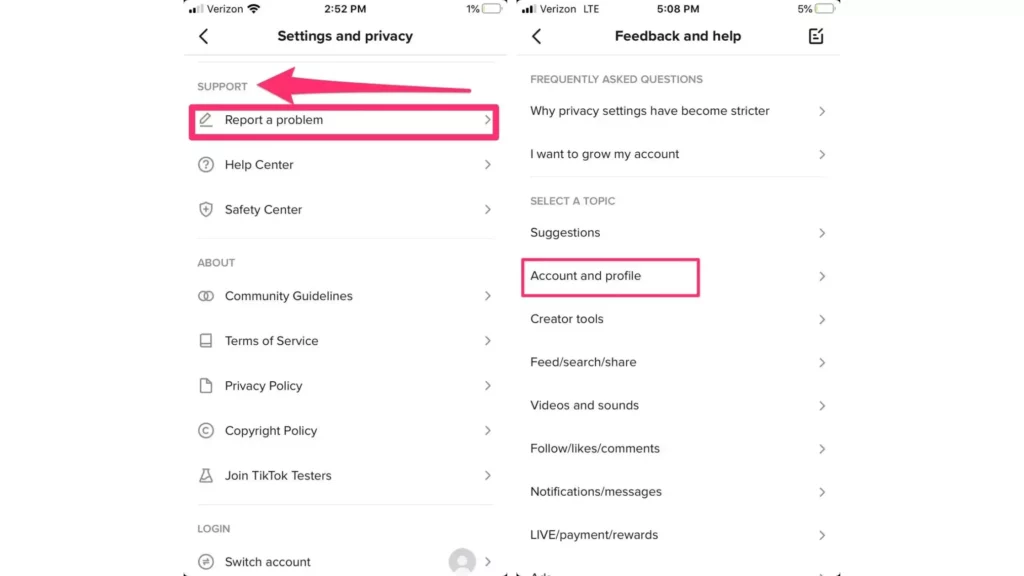
If you have entered your incorrect age on TikTok, you can always change your age on TikTok by reaching out to the customer support team.
Here’s how you can change age on TikTok:
- Open TikTok on your device.
- Click on your profile icon at the down-right corner of your screen.
- Tap on the three horizontal lines icon at the top-right corner of your screen > you will go to the Settings and Privacy page.
- Further, scroll through the page and spot the option Support.
- Under the Support option, click on Report a Problem option.
- Tap on Account and Profile > Editing Profile > Other.
- Then, tap on the option Need more help?
- You will be landed on the page where you can type your request. Report your problem of incorrect age and enter your right age. You must also attach your ID to confirm that you are above 16. Otherwise, your request won’t be granted well by TikTok.
- Lastly, wait for the response from TikTok.
How to Change Your Birthday on TikTok?
Since 2021 the privacy settings on TikTok have been quite strict. All the accounts under the age of 16 are made private, and they can not change their birth date within the app once their age has been set. But here, you will get to know how to change your birthday on TikTok.
Can you Change the Age on TikTok?

In 2021, TikTok restricted its privacy settings and turned all the accounts of users Private. And to maintain such imposition, they terminated the possibility of changing the age within the app.
However, if it is urgent on your part to change your birth date, you can always reach out to the support team of TikTok for the same.
What Happens If You Lie About Your Age on TikTok?
If you lie about your age on TikTok, you can not directly change the TikTok age within the app. For this, you need to contact customer support and report your problem as mentioned in the above steps.
Watch How to Change Age on TikTok
Wrapping Up
This was all about how to change age on TikTok. Check out the guide mentioned above and learn how you can report your problem for the same in some easy steps.
Path of EX is an open space. Come along if you have any doubts, and we will get back to you asap.
Frequently Asked Questions
Why TikTok has turned your account private?
TikTok has turned your account to private because as per the TikTok policy, you are not 16 or above to have a public account.
Why you are not able to change your age on TikTok?
TikTok has updated its policy, and users are no longer allowed to change their age on TikTok.
How to report a request to change your age on TikTok?
Here’s you can report a request to change your age on TikTok:
1. Open TikTok on your device.
2. Click on your profile icon at the down-right corner of your screen.
3. Tap on the three horizontal lines icon at the top-right corner of your screen > you will go to the Settings and Privacy page.
4. Further, scroll through the page and spot the option Support.
5. Under the Support option, click on Report a Problem option.
6. Tap on Account and Profile > Editing Profile > Other.
7. Then, tap on the option Need more help?
8. You will be landed on the page where you can type your request. Report your problem of incorrect age and enter your right age. You must also attach your ID to confirm that you are above 16. Otherwise, your request won’t be granted well by TikTok.
9. Lastly, wait for the response from TikTok.
How to confirm your age on TikTok?
1. Open TikTok on your device.
2. Click on your profile icon at the down-right corner of your screen.
3. Tap on the three horizontal lines icon at the top-right corner of your screen > you will go to the Settings and Privacy page.
4. Further, scroll through the page and spot the option Support.
5. Under the Support option, click on Report a Problem option.
6. Tap on Account and Profile > Editing Profile > Other.
7. Then, tap on the option Need more help?
8. You will be landed on the page where you can type your request. Report your problem of incorrect age and enter your right age




