Casting your Apple TV content to your Chromecast is a great way to enjoy your favorite shows and movies on the big screen without having to fuss with cables or multiple devices. Whether you’re streaming the latest blockbuster movie or binging your favorite TV series, the Chromecast makes it easy to get your content up on the big screen. Let us know more about how to cast Apple TV to Chromecast.
But maybe you’re not sure where to start. That’s where my post comes in. In this blog, we’ll walk you through the process of casting your Apple TV content to your Chromecast step by step. You will surprise to know that you can enjoy Chromecast on iPhone, iPad, or Mac. But each and every device has a different process to connect Apple TV to the content of Chromecast, so stay tuned.
Whether you’re a tech-savvy individual or a complete beginner, our guide will walk you through the process so you can start enjoying your favorite content on the big screen in no time. So grab your remote, and let’s get started on how to cast Apple TV to Chromecast.
In This Article
How to Cast Apple TV to Chromecast?
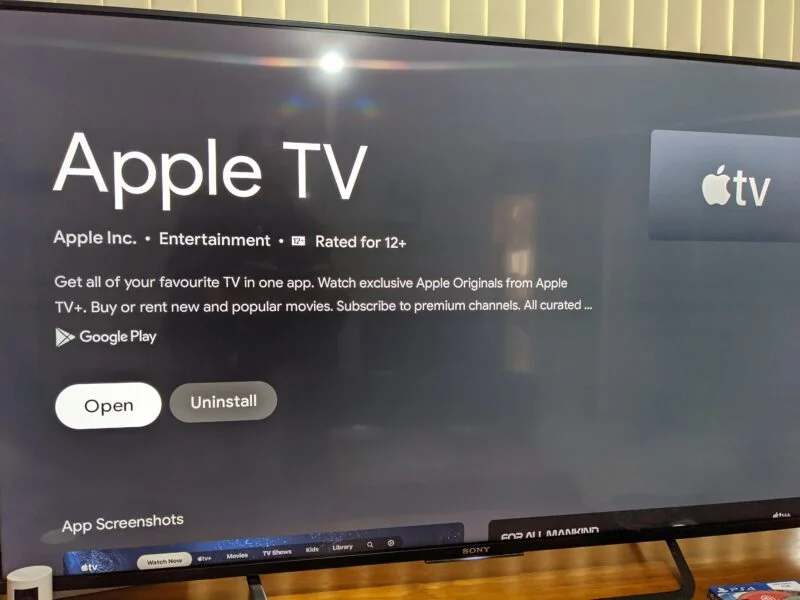
If you are excited to see your Apple TV shows, then you need to wait for a while. Because to enjoy the Apple TV shows, you need to connect Apple TV to Chromecast. You can also enjoy Apple TV on Android Phones. If you have not done this process before, you need to follow the below-mentioned steps for it. I have explained all about how to cast Apple TV to Chromecast.
1. First of all, you need to plug in and power your Chromecast on to connect it to your TV and WiFi network.
2. Open a web browser and navigate to the Apple TV+ site.
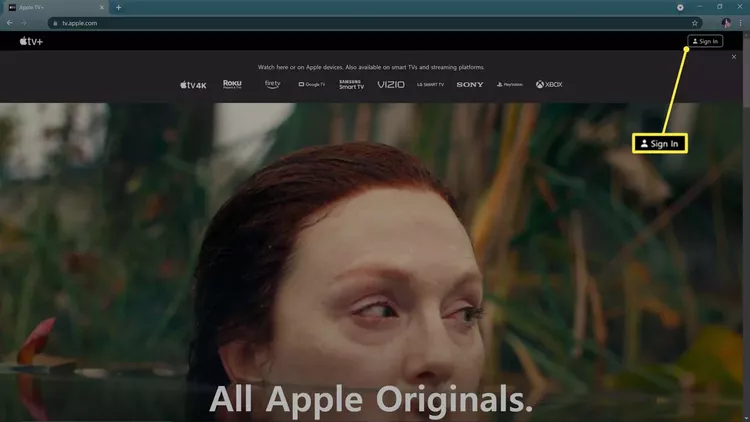
3. Click the Sign In button.
4. Now, fill in your Apple ID and password.
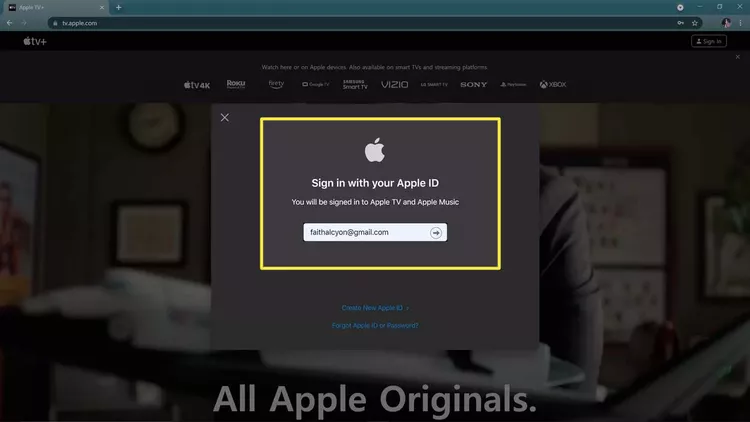
5. If prompted, get a two-factor code from your iPhone or Mac and enter it.
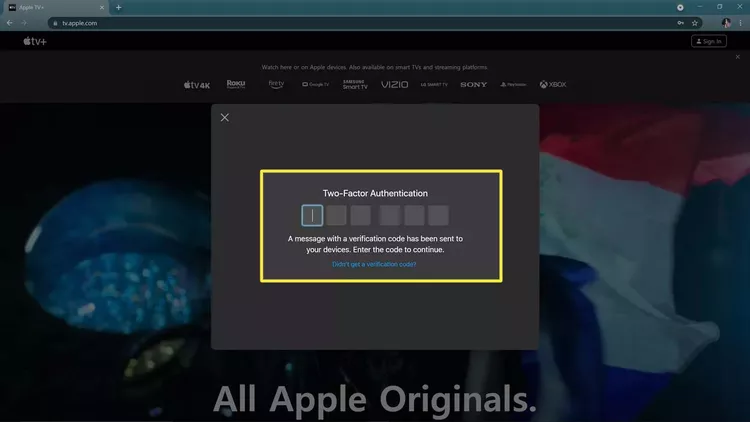
6. Find a show or movie that you want to watch, and click on the Play Episode button.
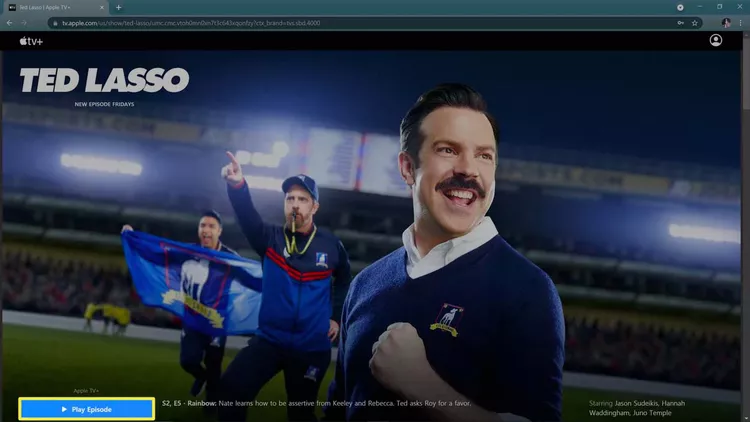
7. Now, go to the menu icon.
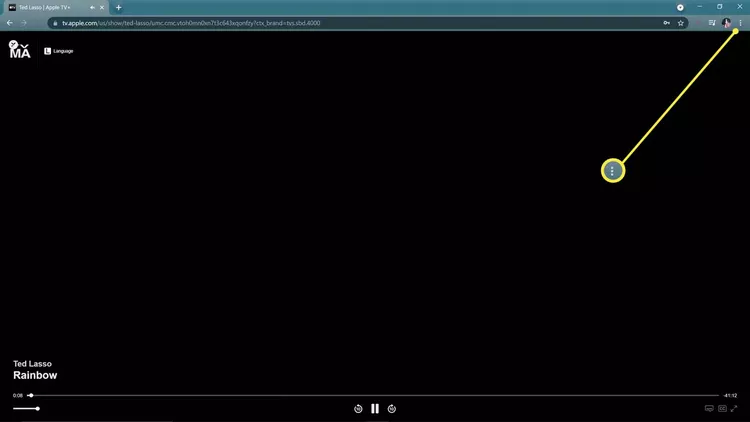
8. Click the Cast option.
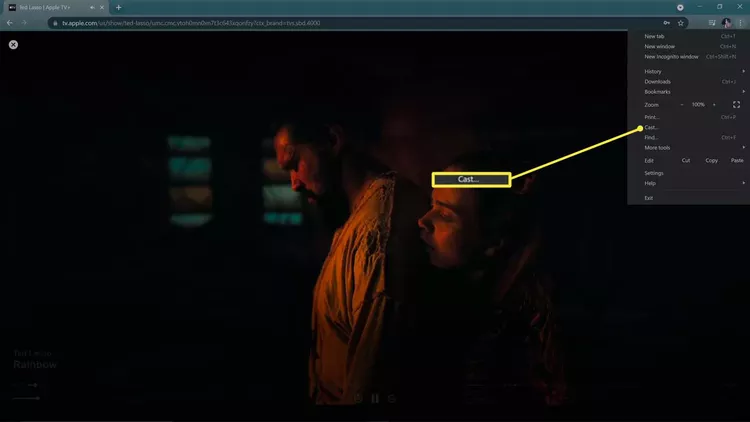
9. In the Cast tab, select your Chromecast device.
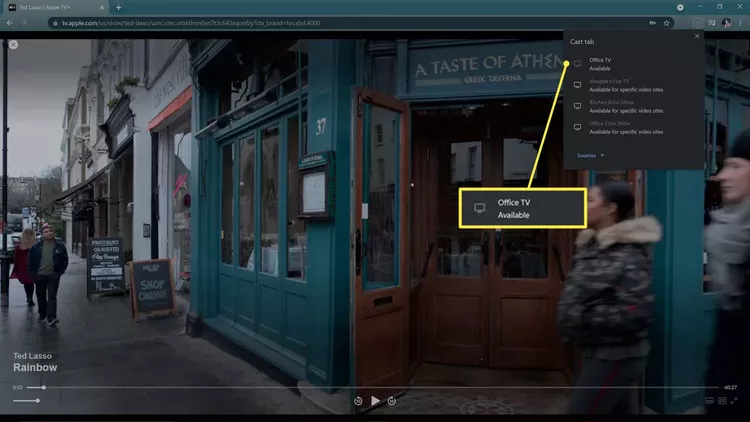
10. When you see the Casting tab, it means that the Apple TV content is being cast to your Chromecast.
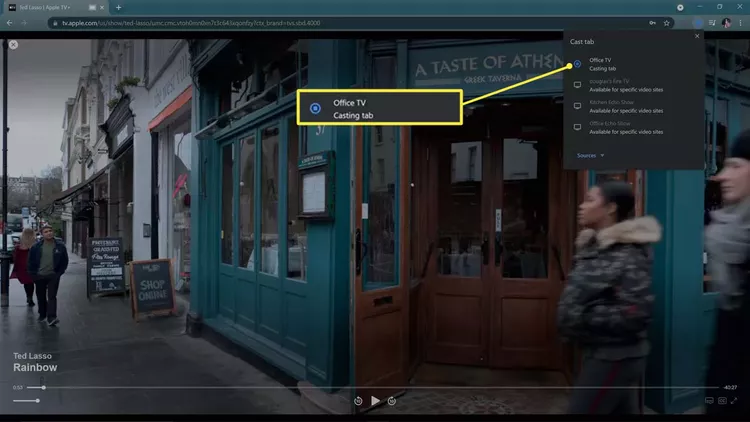
How to Cast Apple TV to Chromecast iPhone?
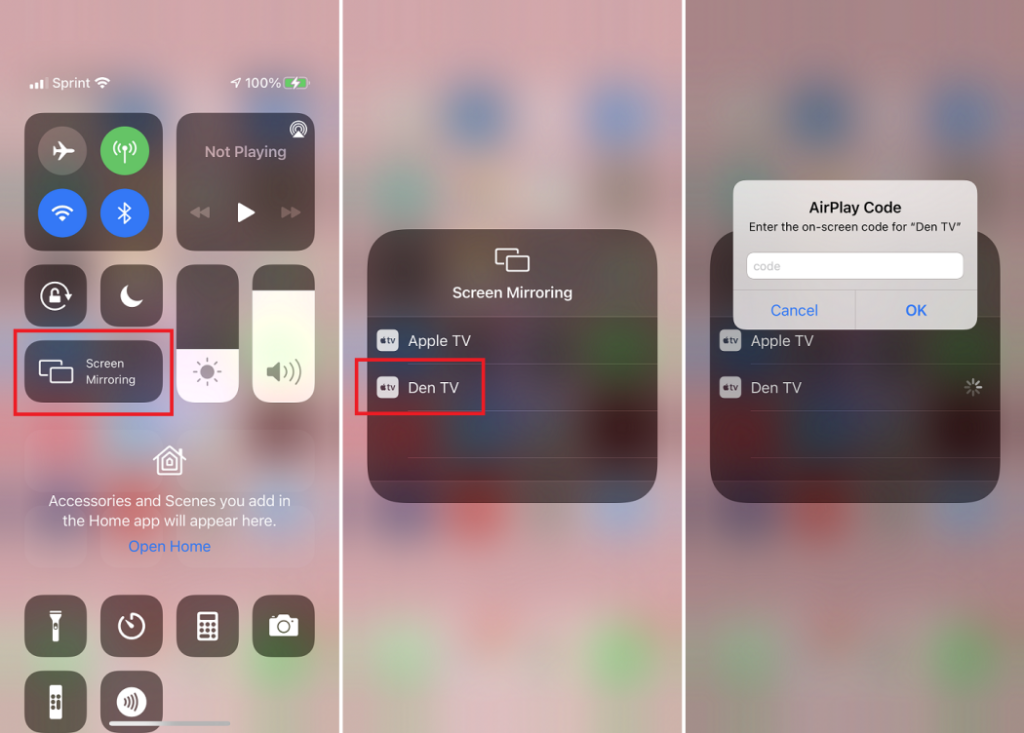
If you have bought an Apple TV subscription and finding a way to use Apple TV to Chromecast, then read more. I have mentioned steps by step process to enjoy Apple TV content with your in-built iPhone Chromecast.
1. Ensure that your Chromecast is powered on, plugged into your TV, and connected to your Wi-Fi network.
2. Now, launch the Apple TV app on your iPhone or Mac.
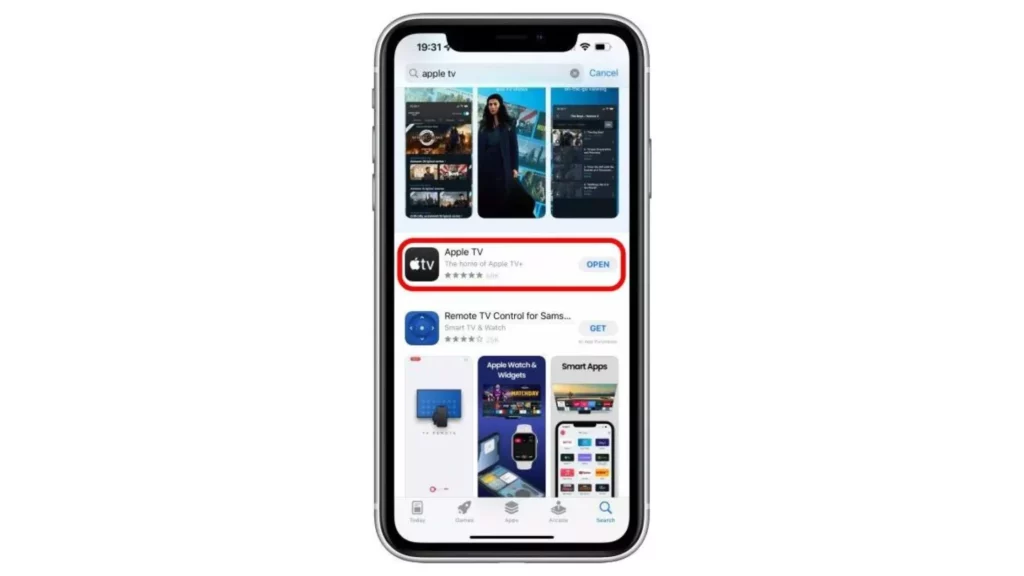
3. If prompted, Sign in to your Apple account. You may need to use a two-factor verification code.
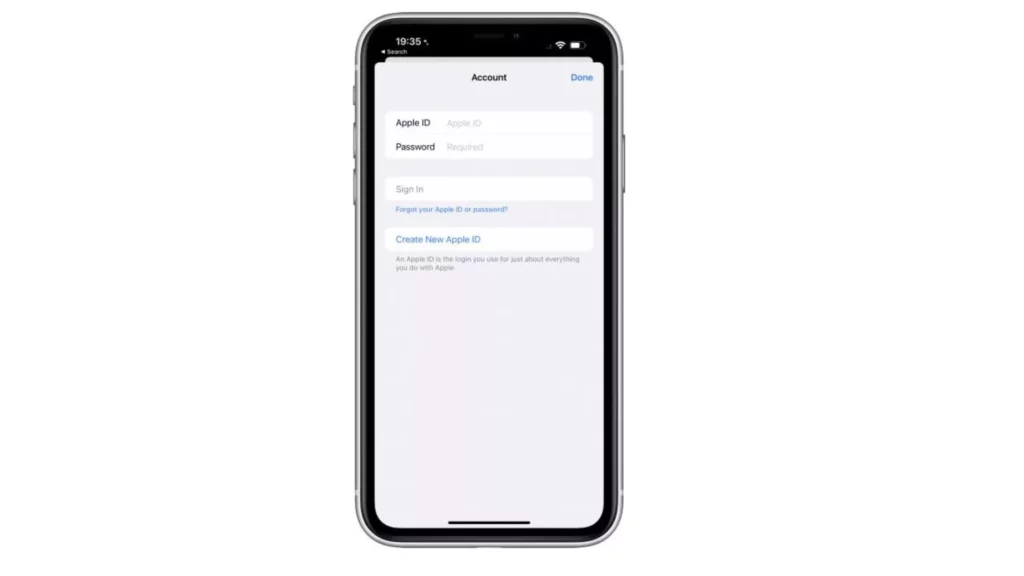
4. Browse, find the show or movie you want to watch, and tap the Play button.
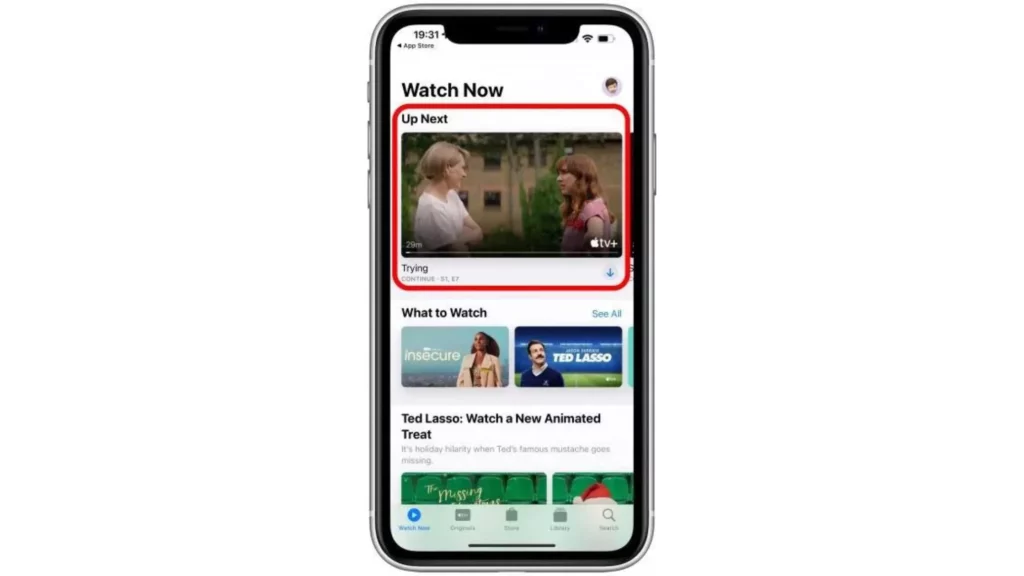
5. Click on the cast icon.

6. Select your Chromecast from the list of available devices.
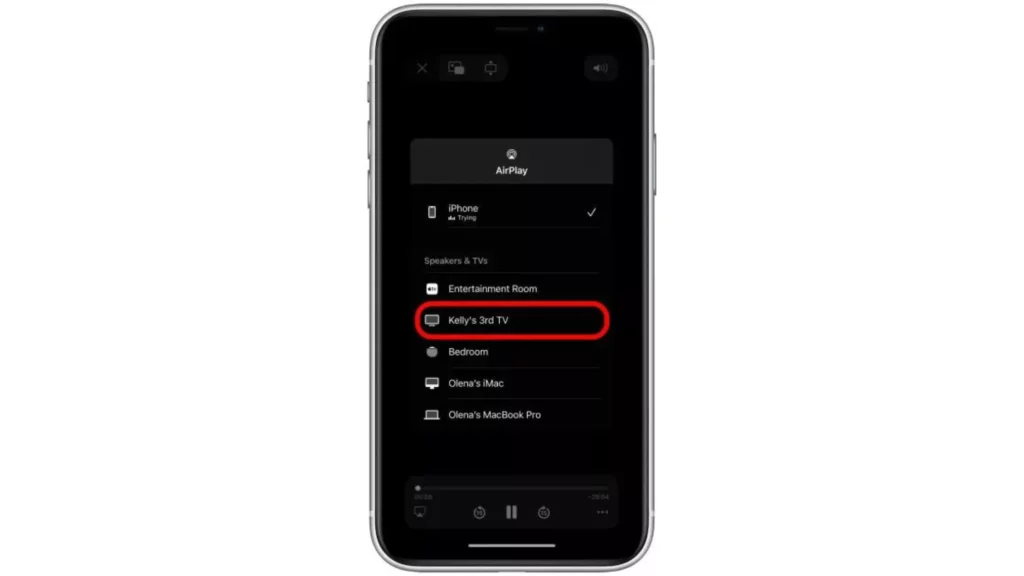
7. The content should now be streaming on your Chromecast.
Can You Watch Apple TV on Chromecast?

Yes, it is possible to watch Apple TV on a Chromecast. To do so, you will need to have an Apple TV device and a Chromecast device, as well as a device (such as a smartphone or a computer) that is connected to the same Wi-Fi network as both the Apple TV and the Chromecast.
Once you have all of these things, you can use the Google Home app or the Google Cast extension to “cast” the Apple TV content to your Chromecast. This will allow you to watch the content from the Apple TV on your Chromecast-connected TV. Hope you have got enough on how to cast Apple Tv to Chromecast.
How to Get Apple TV on Chromecast with Google TV?
- Go to the Apps tab on your Chromecast with Google TV.
- Select the Search For Apps option.
- Type “Apple TV” in the search bar.
- Select the Install button.
- Wait for the installation to complete.
- Once installation is finished, select the Open button to launch Apple TV.
How to Cast Apple TV to Chromecast?
Wrapping Up
In conclusion, casting your Apple TV to Chromecast is a simple and convenient way to enjoy your favorite content on a bigger screen. To do so, ensure that Apple TV and Chromecast are on the same WiFi network. From there, you can use the Google Home app or the Chromecast built-in feature on your Apple device to begin casting. I have given a step-by-step method to connect to Chromecast. Follow Path of EX for more updates. Have a great day!!
Frequently Asked Questions
How to cast Apple TV to Chromecast?
You will need to have an Apple TV device and a Chromecast device, as well as a device that is connected to the same Wi-Fi network as both the Apple TV and the Chromecast.
Can I cast Apple TV to Chromecast iPhone?
Yes, you can cast Apple TV to Chromecast on your iPhone, iPad, or Mac.
What I will need to use Apple TV Chromecast on Android Phone?
You need to enable screen mirroring to watch Apple TV Chromecast.




