Twitter has been in the news for quite some time now. The reason is administrative issues and some changes in the platform as well. But most users were anxious about what would happen to the platform as it changed hands. Under much speculation, the users want to know how to cancel Twitter Blue subscription.
Do not worry about how to go about with the method. As I have got you covered. The platform of Twitter has made some significant changes in its platform, which compelled many users to leave the platform and look for other social media platforms.
Any how you may refer to the article written below. Here you get to know all the information and the method of how to cancel Twitter Blue subscription. I am sure the article will be helpful to you. So, just read it now!
In This Article
How to Cancel Twitter Blue Subscription?
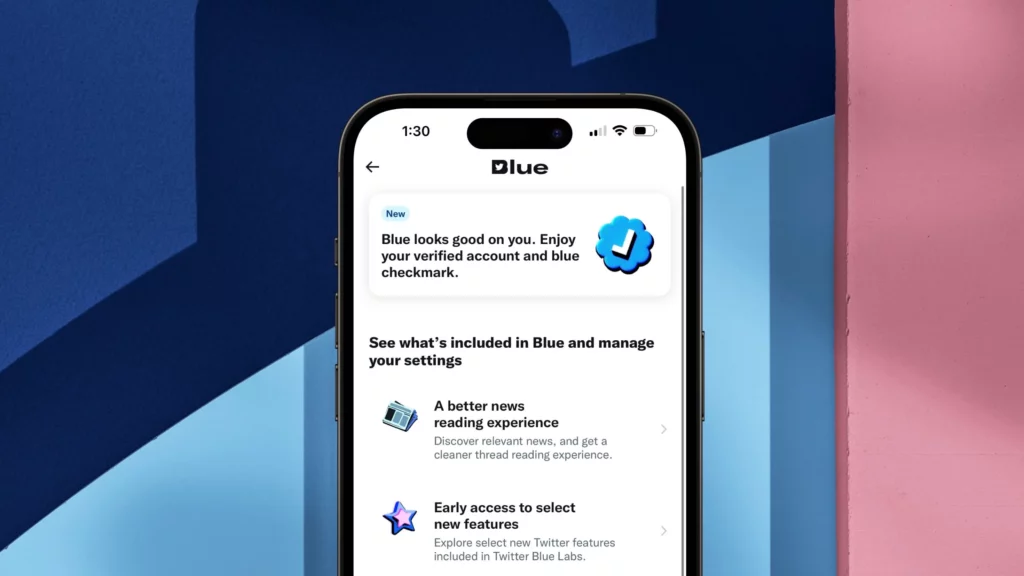
I have stated the reasons which have prompted many users to cancel Twitter Blue subscription. It should be noted that cancelations are carried out through the platform that was used at the time of buying the subscription.
To cancel Twitter Blue subscription, you must go through the steps mentioned below:
1. Log in to Twitter.
2. Tap on your Profile in the top left corner.
3. Tap on Twitter Blue.
4. Scroll down and click on Preferences.
5. Click on Manage Subscription.
Note: You will be taken to a new page with all your subscriptions.
6. Click on Twitter Blue.
7. Click on Cancel Subscription.
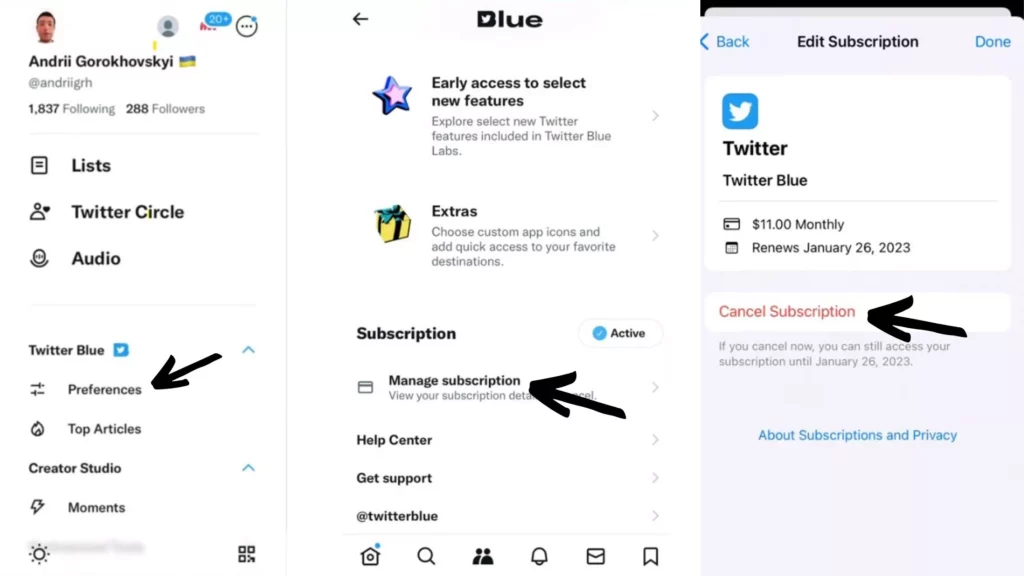
Why Some People Want to Cancel Twitter Blue Subscription?

People who use the older version of Twitter will be able to enjoy the benefits without paying for the new Twitter Blue price. But those users will not get the verification checkmark.
The older Twitter Blue would not be available to the current non-subscribers. Hence, users are either left with the option of paying for the new version, which is quite high priced, or unsubscribing from the existing one.
This has created much confusion and skepticism for users who are looking forward to subscribing to the new Twitter Blue with the existing version.
Users will first have to cancel their older subscription, wait for some time, and then sign up for the new Twitter Blue. However, some people do not like the new Twitter Blue and want to cancel it so they do not have to pay for it again.
Hence, users must manage their subscriptions from the Twitter Blue settings. Some users are also struggling to keep up with the people who take undue advantage of the verification badge, which has resulted in the cancellation of their Twitter Blue subscription.
Watch How to Unsubscribe Twitter Blue
Wrapping Up
When you wish to cancel your subscription to Twitter blue, you can do that irrespective of the device you use for Twitter. You have to follow the method mentioned earlier. It will help you get your job done. So, if you need more hacks for Twitter or other social media platforms, now read the article on our website, Path of EX.
Frequently Asked Questions
How to Cancel Twitter Blue Subscription?
To cancel your Twitter Blue subscription, you must go to the Account settings for iOS devices, or you may visit the subscription section of the apple store and cancel it.
Why Are Users Unsubscribing From Twitter Blue Subscription?
Users will first have to cancel their older subscription, wait for some time, and then sign up for the new Twitter Blue. However, some people do not like the new Twitter Blue and want to cancel it, so they do not have to pay for it again.




