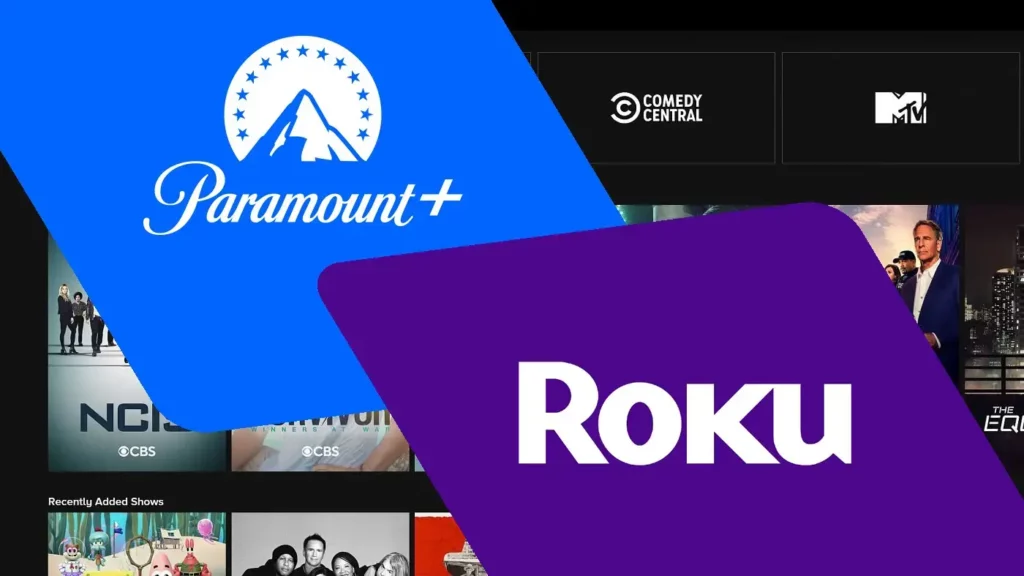Are you a user of Paramount Plus who is fed up and tired of Paramount Plus? In such a case, you would be thinking of canceling paramount plus if you use Paramount Plus on Roku and want to cancel your Paramount Plus account on Roku. You don’t need to move away. Stay around. In this article, I will guide you through the method of how to cancel Paramount Plus on Roku.
Paramount Plus is one of the popular streaming services that offer a variety of TV Shows, live Sports, Movies, and Paramount Plus Live TV. Paramount Plus is available on various devices, Roku being one of them. The combination of the two has garnered huge strength of followers, users, and subscribers owing to its satisfactory services.
To cancel a Paramount Plus subscription on Roku is an easy, simple, and straightforward process. However, it may vary from device to device. In this article, I will provide you with a step-by-side guide on how to cancel Paramount Plus subscription on Roku.
In This Article
How to Cancel Paramount Plus on Roku in 2023?

Canceling a Paramount Plus subscription on Roku is comparatively easy and simple. There are multiple ways to cancel the Paramount Plus subscription on Roku. Here are the six ways how to cancel Paramount Plus on Roku.
1. Cancel via Roku Website
It is quite simple and easy to cancel the Paramount Plus subscription. You can follow the methods given below to cancel your Paramount Plus subscription via the Roku website.
1. Launch the Roku website and log in to your account by typing in your credentials.
2. Tap on the “Manage Your Subscriptions” option.
3. Find the Paramount Plus subscription and click on the “Unsubscribe” button.
4. In order to confirm the cancellation, follow the on-screen instructions.
2. Cancel via Roku Mobile App

Another viable option to cancel your Paramount Plus subscription is through Roku mobile app. You can cancel the Paramount Plus subscription via Roku mobile app by following the given steps.
1. Launch the Roku mobile app and log in to your account.
2. Click on the “My Account” option.
3. Select “Manage Your Subscriptions.”
4. Find the Paramount Plus subscription and tap on the “Unsubscribe” button.
5. Follow the on-screen instructions to confirm the cancellation.
3. Cancel via Paramount Plus Website

In case you have subscribed to Paramount Plus. The third way to cancel the Paramount Plus on Roku is through the Paramount Plus website. Follow the given steps to cancel Paramount Plus on Roku via the Paramount Plus website.
1. Go to the Paramount Plus website and log in to your account.
2. Click on your profile picture and select “Account.”
3. Click on “Subscription & Billing.”
4. Find the Paramount Plus subscription and click on the “Cancel Subscription” button.
5. Follow the on-screen instructions to confirm the cancellation.
4. Cancel via Paramount Plus App

Another alternative that can be opted for the cancellation of Paramount Plus on Roku is via the Paramount Plus app.
1. Open the Paramount Plus app and type in credentials to log in to your account.
2. Click on your profile picture.
3. Select “Account Settings.”
4. Tap on “Subscriptions.”
5. Find the Paramount Plus subscription and tap on “Cancel Subscription.”
6. Follow the on-screen instructions to confirm the cancellation.
5. Cancel via Roku Device

Being a Paramount Plus subscriber who has subscribed through Roku and has a Roku device. You are entitled to cancel the subscription directly on the device by following the steps given below.
1. Switch on the Roku device and visit the home screen.
2. Scroll through the “Paramount Plus” channel.
3. Click on the “Star” button on your remote so that the Menu option will open.
4. Select “Manage Subscription.“
5. Choose “Cancel Subscription” and follow the on-screen instructions to confirm the cancellation.
6. Contact Customer Support

If none of the above-given methods helps and you still fail to cancel the Paramount Plus subscription on Roku. You can contact customer support for help and assistance. You will be guided through the entire process of canceling your subscription. Moreover, if you are not getting any assistance from customer support, you can also visit the Roku community and click on the help section for assistance. This is how to cancel Paramount Plus on Roku.
How to Cancel Paramount Plus on Roku?
In case you are tired of Paramount Plus and want to do away with the subscription. You can accomplish this task quite easily and conveniently by using multiple methods. The video below explains how to cancel Paramount Plus on Roku.
Wrapping UP
This has come to the fore that canceling Paramount Plus on Roku is not a task you need to worry about since you can cancel the Paramount Plus on Roku in a straightforward manner by following just a few steps that will take just a few minutes of your time. You can follow multiple ways to cancel the Paramount Plus subscription on Roku, as explained above in the article.
Hope you will find this article helpful. You can write to us with your feedback and comments. We appreciate your fed back. You can visit our website for content like this and much more.
Frequently Asked Questions
Q 1. What happens to my Paramount Plus subscription after I cancel it on my iPhone or iPad?
Ans: Once you cancel the subscription to Paramount Plus on Roku, the account will still be active until your billing period end. As your billing period ends, the subscription will cease to be active; thereby, your subscription is deemed to be canceled.
Q 2: Can I cancel my Paramount Plus subscription on my iPhone or iPad anytime?
Ans: Yes, you are allowed to cancel your Paramount Plus subscription anytime and anywhere on your iPhone or iPad. But you must know that the services will continue till the end of the billing period.
Q 3: Will I get a refund if I cancel my Paramount Plus subscription before the end of the billing period?
Ans: No, Paramount Plus does not entertain the refund policy. However, it allows you to avail of the services till the end of the billing period and once the billing period ends. The subscription ceases to continue.
Q 4: Can I reactivate my Paramount Plus subscription after canceling it on my iPhone or iPad?
Ans: Yes, you can reactivate your Paramount Plus account on your iPhone or iPad. You can do this by resubscribing to the service through the Paramount Plus website or app.