Meta has always worked to enhance the growth of its social media platforms for a better user experience. Hence, it introduced Meta verified. This feature is said to be currently in testing mode for Instagram. The feature comes with loads of benefits. Hence, users are asking how to cancel Meta verified subscription on Instagram.
Meta verification was introduced this year. The subscription comes with a number of benefits for its users. And you can enjoy being on the platform along with a verified badge that you get from Instagram. You can also go for live streaming when you are Meta verified on Instagram.
Hence, to know how to cancel Meta verified subscription on Instagram, you have to complete the process with the Google Play store or App store. So, to know the detailed process read the article below.
In This Article
How To Cancel Meta Verified Subscription On Instagram?
To cancel the Meta verified subscription on Instagram, you have to go to the App store or Google Play store on your device and cancel it. Below I have listed all the steps to walk you down through the entire process; read them now.
1. Launch Instagram on your device.
2. Log into your account.
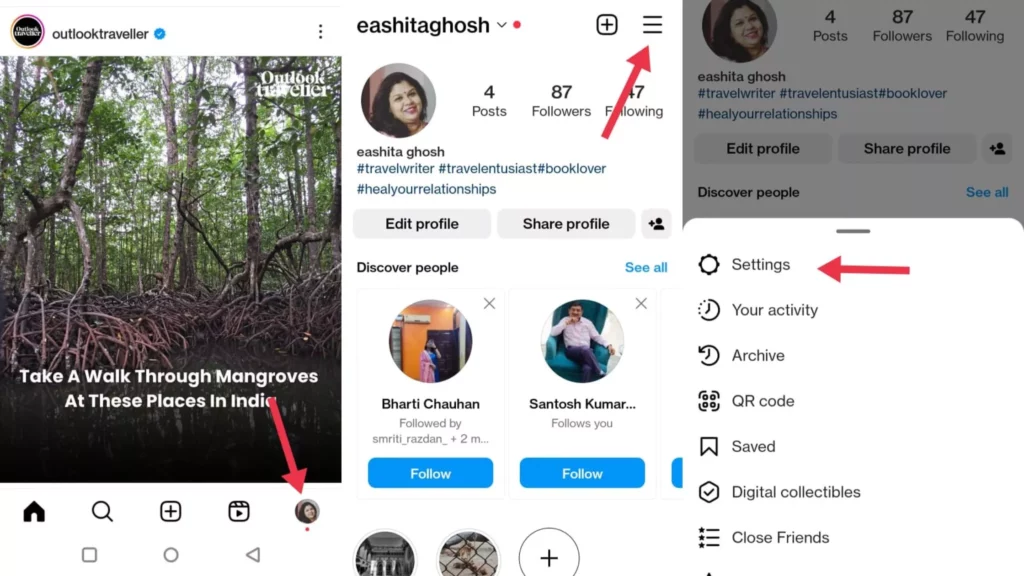
3. Click on the hamburger option in the top right corner.
4. Click on Settings.
5. Go down and click on Meta Account Centre.
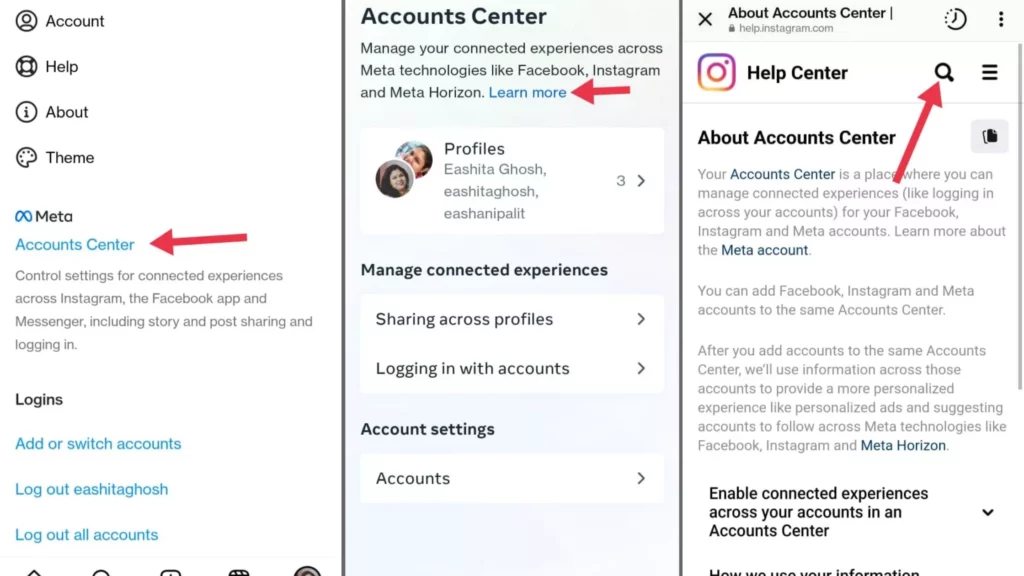
6. Under Account center, click on Learn more.
7. In the search option beside the help center, type subscription.
8. Go down and click on cancel your Meta verified subscription on Instagram.
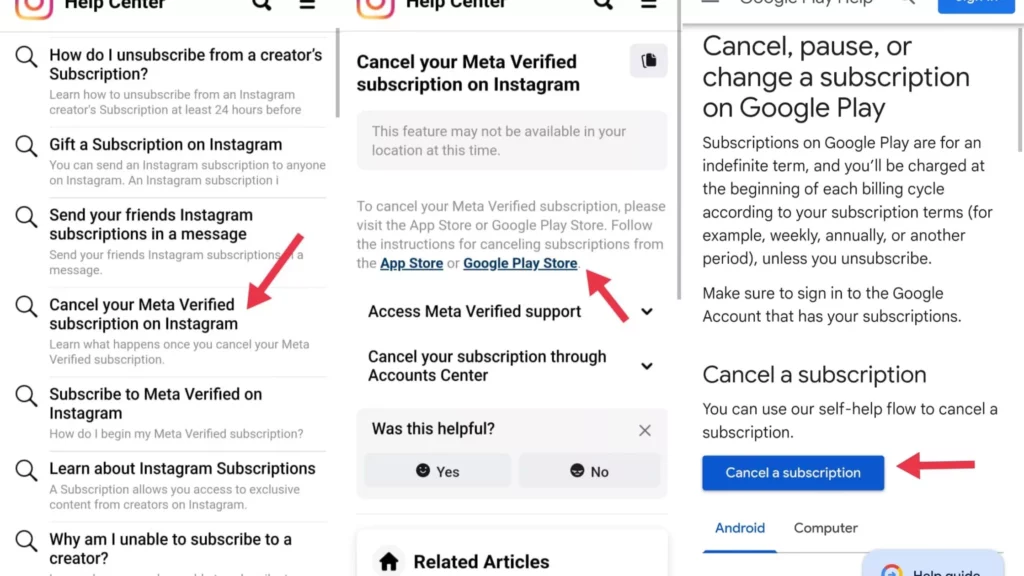
9. Click on App store or Google Play store and then click on cancel your subscription.
After you complete the steps, your subscription will be canceled.
What is Meta Verified in Instagram?

Meta verification is available to Instagram accounts of professional or Individual users. The verification process has to meet up with certain eligibility criteria and also involves a small payment from the individual.
Business profiles can not avail of the Meta verification benefits. The criteria and benefits included in the Meta verification process are subject to change at any time. This is majorly incorporated to enhance the user experience of the platform.
When a user successfully completes the verification process, then you will get access to the benefits included in the subscription. You get a verified badge and more visibility in searches and comments.
When a user discontinues the subscription, they also lose the benefits as well. And if you have more than one account on Instagram, then each account must be verified as a single subscription is for a single account only.
Watch How To Cancel Meta Verified Subscription On Instagram
Wrapping Up
The detailed process is given above for how to cancel Meta verified subscription on Instagram. I hope it helps you to get things done easily. If you like the article, share it with your friends. You can share your experiences in the comment section below. And for more information regarding Instagram, refer to the website Path of EX.
Frequently Asked Questions
How to cancel Meta verified subscription on Instagram?
When you want to cancel the Meta Verified subscription on Instagram, read the steps below:
1. Launch Instagram on your device.
2. Log into your account.
3. Click on the hamburger option in the top right corner.
4. Click on Settings.
5. Go down and click on Meta Account Centre.
6. Under Account center, click on Learn more.
7. In the search option beside the help center type subscription.
8. Go down and click on cancel your Meta verified subscription on Instagram.
9. Click on App store or Google Play store and then click on cancel your subscription.
Which accounts are eligible for Meta verified subscription?
Accounts which are individual or professional are eligible for Meta verified subscription on Instagram.
How to get Meta verified subscription for free?
To get the Meta verified subscription, you have to pay a monthly amount of $14.99 per month. Hence, you can not have the subscription for free.



