Hey, Wait! Couldn’t guess how to breathe underwater in Minecraft? Well, though it is a tough job, we’ve got your hand. In this article, you’ll know how to breathe underwater in Minecraft and what is the right set of requirements required on your plate.
Minecraft is only fun if you live it just like the real world. And for your survival, you need to learn certain skills. Breathing underwater will definitely come in handy in many situations.
Head through this article and learn how to breathe underwater in Minecraft and how you can create water potioning in Minecraft easily. Also, grab the required requirements to make a water potion. Run RN!
In This Article
Things Required To Make a Water-Breathing Potion
Further is the list of basic requirements for making a water-breathing potion:
- A Crafting table with 4 wood planks
- A Brewing Stand
- 1 Blaze powder
- 1 Water bottle
- 1 Nether wart
- 1 Puffer Fish
- Redstone
- Gunpower
- Dragon’s Breath
How To Breathe Underwater In Minecraft?

Before diving right into the death of the ocean, one must know how to craft a breathing potion in Minecraft that will help you mine the seafloor without getting scared of drowning.
Head on further to learn how you can make a water-breathing potion by following the right set of instructions and equipment, and further breathe underwater in Minecraft.
Steps to Make a Water Breathing Potion for Breathing Underwater In Minecraft
Follow the instructions below to make a water-breathing potion in Minecraft:
1. First, craft the blaze powder using 1 Blaze rod.

2. Create a crafting table with four planks of any wood you have.

3. Pick up the crafting table and keep it on the ground.

4. Use the crafting table to open the 3*3 crafting grid.
5. Further, make a brewing stand by keeping a Blaze Rod in the center of the top row and three cobblestones in the second row.

6. Keep the brewing stand on the ground and use it to open the brewing menu.

7. Activate the brewing stand by adding the Blaze powder to the box at the top-left corner of your brewing menu.
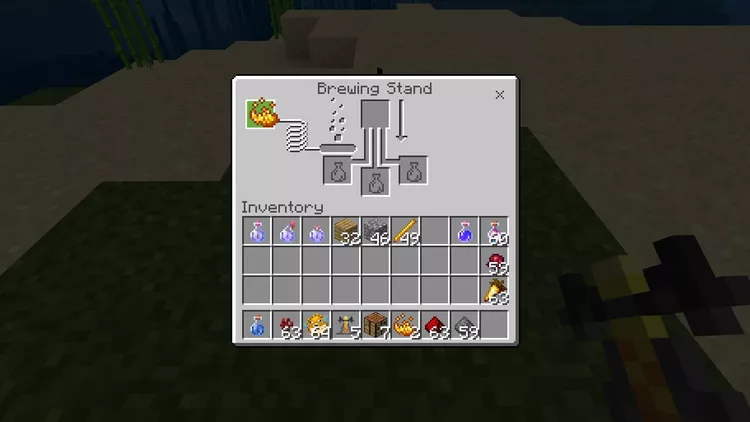
8. Then, place a water bottle in any one of the three boxes on the brewing menu, at the bottom.
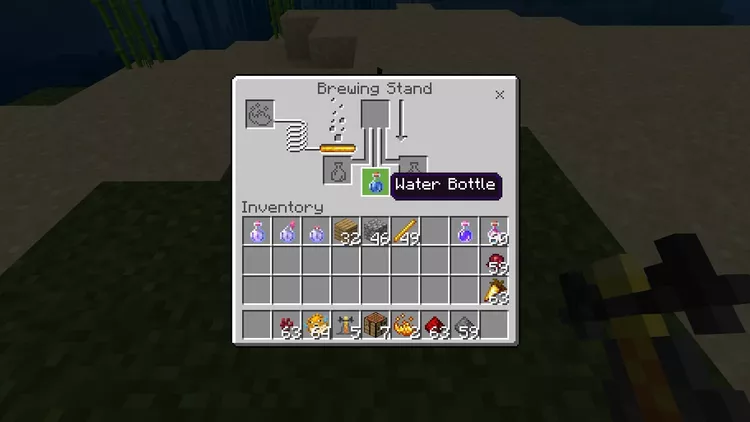
9. Keep the Nether Wart in the top box at the brewing menu > and wait for the brewing to complete. You will observe that your water bottle will be in an Awkward Position when the process will be finished.
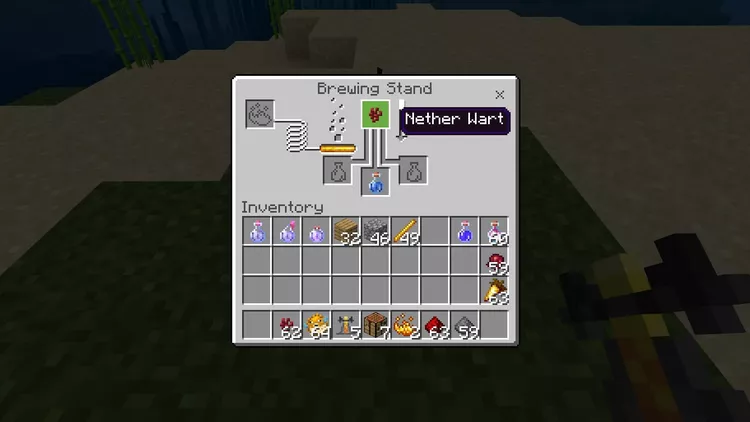
10. After your process is finished, add a Puffer Fish to the top box of the Brewing menu. You will observe that when the procedure of brewing will be completed, it will be replaced by a Potion of Water Breathing.
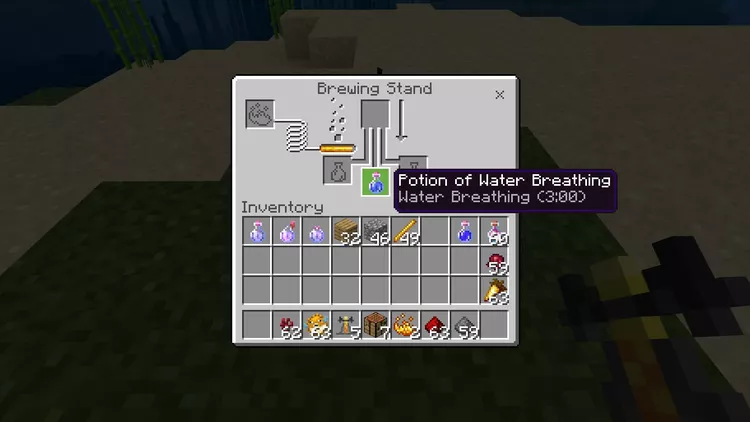
You can also add a Redstone to the potion of Water Breathing if you wish to have an underwater breathing potion that lasts longer. Making this, you will be able to breathe underwater in Minecraft.
How To Make a Splash Water Breathing Potion In Minecraft?
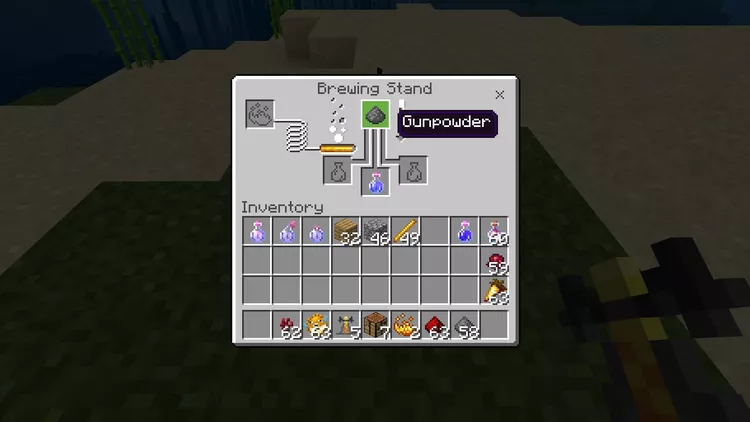
To make a splash water breathing potion in Minecraft, players just need to add Gunpowder to their potion of Water breathing, and your splash water breathing potion in Minecraft will be ready.
How To Make a Lingering Water Breathing Potion In Minecraft?
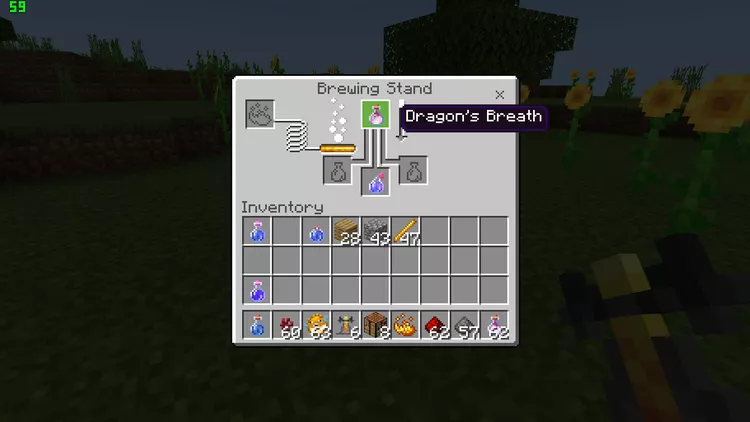
To make a lingering water breathing potion in Minecraft, a player can add the Dragon’s breath to the Splash potion of weakness, and he is good to go with his lingering water breathing potion in Minecraft.
Watch How to Breathe Underwater in Minecraft
Wrapping Up
This was all about how to breathe underwater in Minecraft. Check out the guide mentioned above and learn how you can create a water potion in Minecraft by following some steps. Also, do drop your experiences in the box below.
Path of EX is an open space. Come along if you have any doubts, and we will get back to you asap.




