If you are new to the Mastodon microblogging site and you don’t know how to block someone on Mastodon, you have then landed on the right page. I will let you know about that and I will let you know more features and tools that you can use to improve Mastodon safety.
Mastodon is the latest trend and addition to social media platforms. Though it was launched almost 6 and a half years ago, it happens to get noticed on a larger reach recently. It is similar to Twitter and is popular among those who are not okay with recent changes in Twitter administration. Mastodon is an open-source platform that lets independent admins run the servers with their own rules and features.
This article is a part of our rich resource about Mastodon How-tos and Mastodon Fixes. In this article, I will let you know how to block someone on Mastodon and mention some tips to improve Mastodon safety.
In This Article
How to Block Someone on Mastodon?
Blocking works similarly to other sites on Mastodon. It keeps a person off from viewing your profile, DM you on Mastodon, and mentioning your username in their feed or other places. The process is easy both on computers as well as on your smartphone —iPhone, iPad, and Android.
Let’s get started with the smartphone version. Here is how to block someone on Mastodon using a smartphone.
How to Block Someone on Mastodon Social App?
To block someone, you don’t need to be friends with them. You can block any person, be they in your Following or Followers list or not there at all. Follow these steps on your smartphone to learn how to block someone on Mastodon.
Step 1: Open the Mastodon app on your device.
Step 2: Hit the magnifying glass icon at the bottom.
Step 3: Search for the username or the person’s name you want to block.
Step 4: Select the name you want to block from the result page to open their profile.
Step 5: Tap on the three vertical dots in the top right corner of the person’s profile.
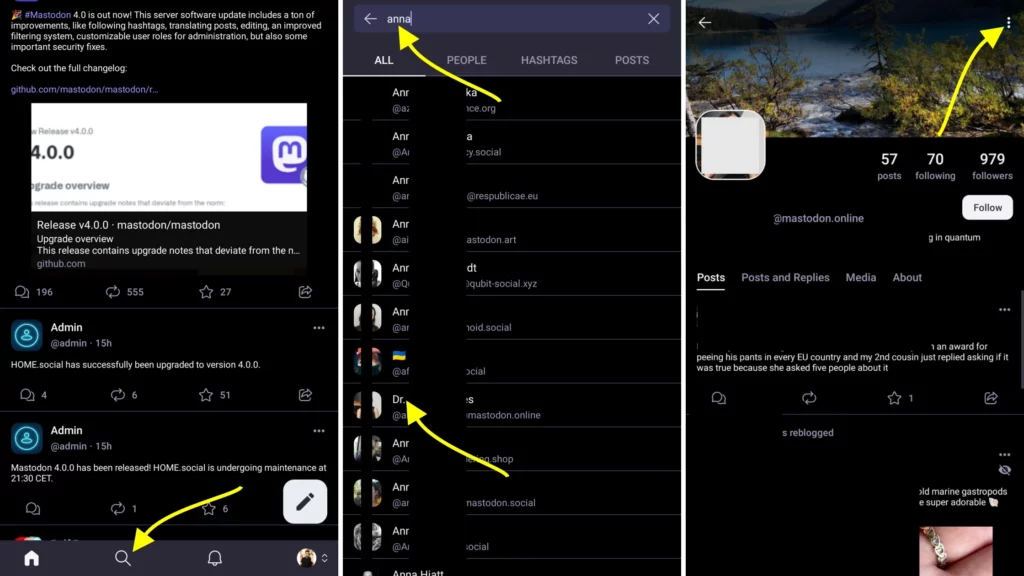
Step 6: Click on the Block option on the drop-down list.
Step 7: Confirm it by tapping on the Block option in the bottom right corner of the Block Account pop-up window.
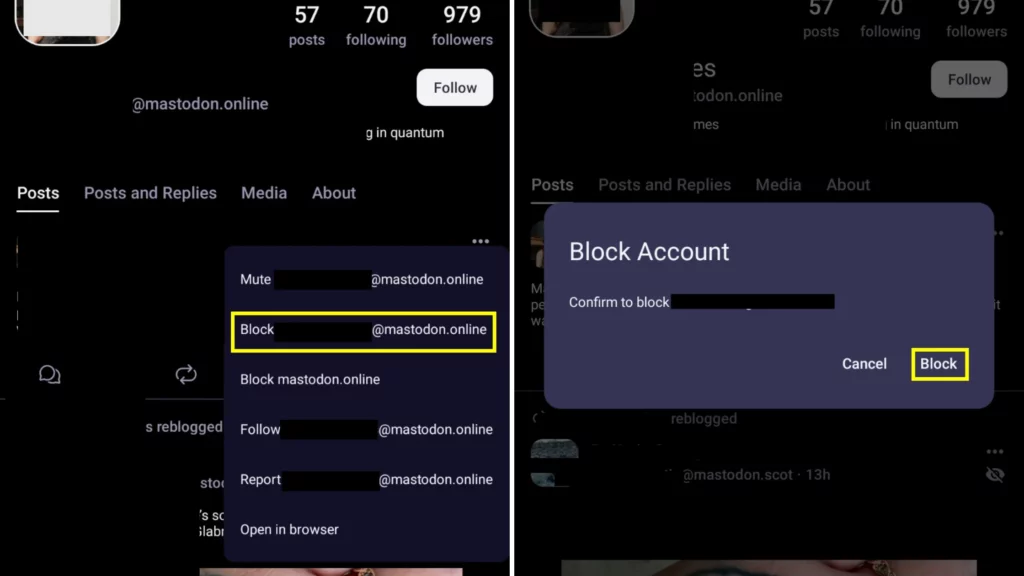
Done! That is all about the smartphone guide on how to block someone on Mastodon. Let’s see how the process works on the desktop.
How to Block Someone on Mastodon Social Web?
Blocking someone on Mastodon web is equally simple. You can block anyone on the web whenever its need is felt. Here’s how to do so.
Step 1: Log in to your Mastodon instance from your web browser.
Step 2: Search for the username or the person’s name you want to block in the search bar at the top left corner.
Step 3: Select the name you want to block from the result page to open their profile.
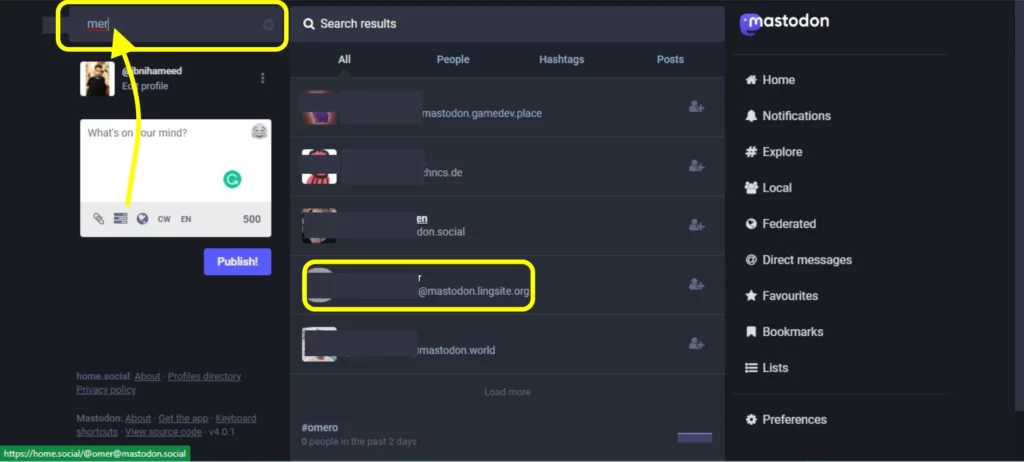
Step 4: Click on the three vertical dots next to the Follow button under the person’s Header (cover photo).
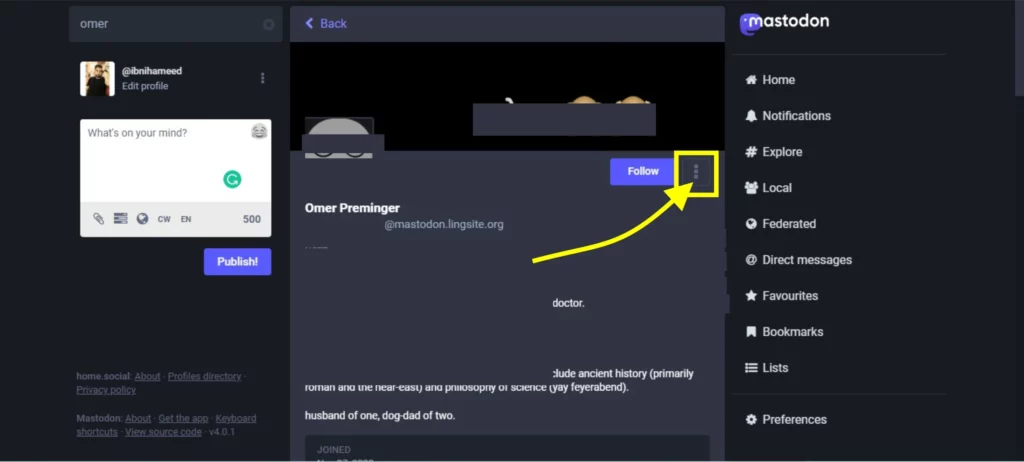
Step 5: Hit the Block option from the list.
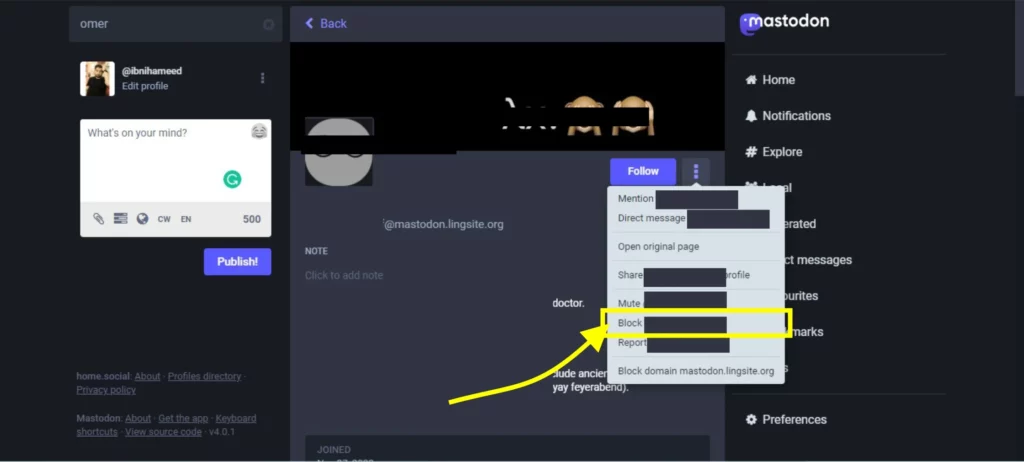
Step 6: Confirm it by clicking on the Block option in the bottom right corner of the pop-up window. If you want to report as well, hit Block & Report.
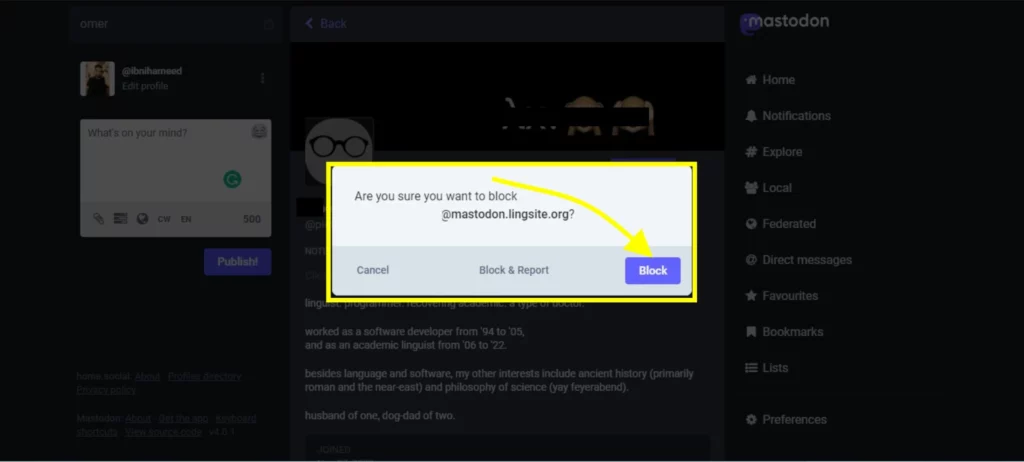
Done. Now you have blocked a person. In case your need to unblock a person after a while, you can do that too.
How to Unblock Someone on Mastodon?
Unblocking someone on Mastodon can be done in a snap. Here are the steps in summary.
Step 1: Go to your Mastodon profile and hit three vertical dots next to Edit Profile.
Step 2: Click on Blocked users.
Step 3: Click on the name you want to unblock it will take you to their profile.
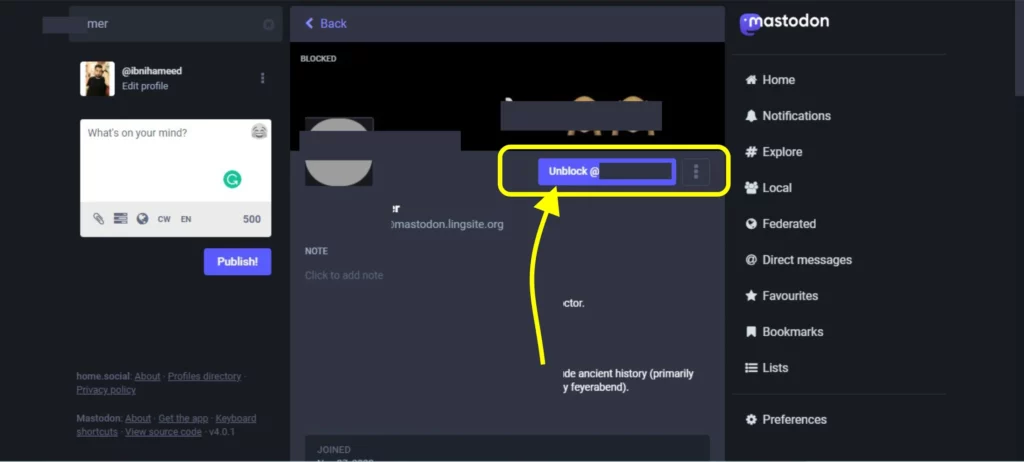
Step 4: Click on Unblock to unblock.
That is it.
What Happens When I Block Someone on Mastodon?
When you block someone on Mastodon, you cannot see their posts on your feed. However, you can check it by accessing your blocked users list. When a name is clicked in the blocked list, it takes you to their profile, where you can view their posts without unblocking them.
It makes things impossible on another side. The account you’ve blocked cannot check your account or post at all. You two cannot DM or mention each other.
Substitutes to Blocking Someone on Mastodon

Blocking is something that cannot be substituted on Mastodon. But there are other tools that can help you to boost your safety. Here are some of the tools you can use instead of blocking.
1: Mute
You can mute a person on Mastodon; it will hide their posts. It will, however, let the user follow you, and you can keep following them. And they can also see your posts. You can set the duration of the mute from 5 minutes to an indefinite period. Once the definite period is over, the account you muted will automatically get unmuted. However, you need to visit the profile to unmute it if you have set it to Indefinite.
2: Unfollow or Remove from Your Followers List
If you don’t want your posts to be seen on your friends’ feeds, you can remove them from your followers’ list. And if you don’t like a friend’s posts on your feed, you can mute them, but if you don’t like their entry in your following list, you can unfollow them. You can check their posts by visiting their profile from the search bar anytime.
3: Report
You can also report a person behaving against your instance’s community rules (also called a server). If the users’ server admins find your report legal and logical, they can terminate their account for a while or permanently.
Wrapping Up
That is all about how to block someone on Mastodon. I hope the guide will be helpful for you. If you want to learn more about Mastodon, keep surfing our site’s Mastodon articles. Our Path of EX team has almost covered all the topics. If, by chance, you have any queries regarding Mastodon, don’t hesitate to mention them in the comment box below. I will get back to you soon.
Frequently Asked Questions
How to Block Someone on Mastodon?
1. Open the Mastodon profile you want to block.
2. Tap on the three vertical dots in the top right corner.
3. Click on the Block option on the list.
4. Confirm it by tapping on the Block option.
Done
How to Unblock Someone on Mastodon?
1: Go to your Mastodon profile and hit three vertical dots next to Edit Profile.
2: Click on Blocked users.
3: Click on the name you want to unblock it will take you to their profile.
4: Click on Unblock to unblock.
Can I see posts on the account I have blocked?
Yes, you can. you can check it by accessing your blocked users’ list. When a name is clicked in the blocked list it takes you to their profile where you can check their profile and view their posts.
Can the person whom I have blocked view my profile?
No, they cannot view your posts or profile. However, if they have a second account, they can view your posts from there.
I don’t want to block or unfollow a friend, how can I avoid their posts?
You can mute them until you want to keep your home feed off their posts.




