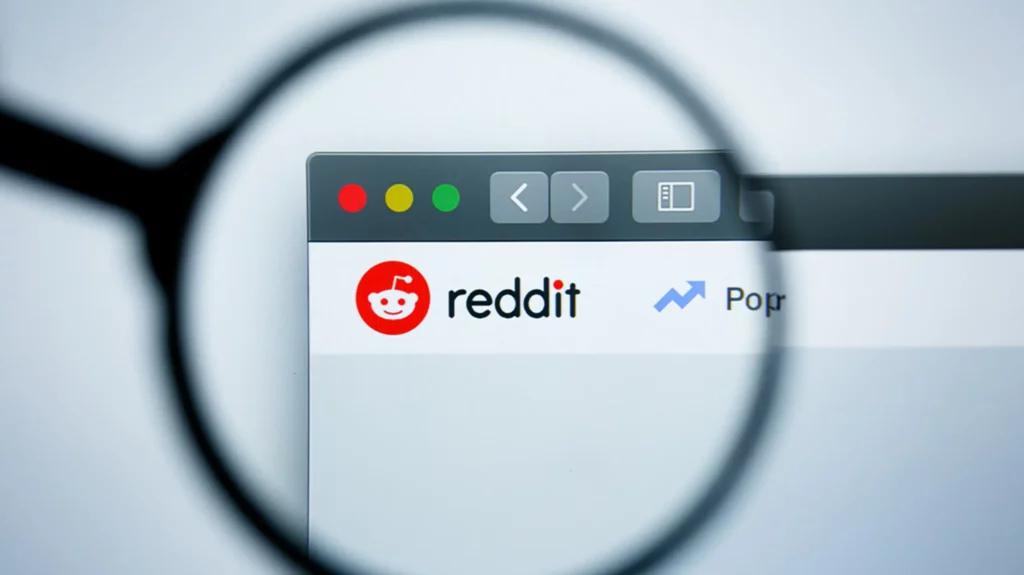Reddit is one of the amazing social media platforms. Reddit recommendations can be good, but sometimes shady content may appear on your screen that could be dangerous to browse. If you are an active Reddit user and all the content popping up on your screen is not your type. You might need help in guidance with how to block a subreddit.
Roughly there are 2.8 million communities/subreddits on Reddit currently. It may be very common for you to come across subreddits you may not like, are not interested in, or find offensive. You might find them interrupting and irritating and would want to get rid of them. Don’t worry; I have figured out many convenient ways for you. You just have to stick to the article till the end.
To get rid of an unwanted subreddit, you need to follow a few simple guidelines. I am going to mention the 4 easiest methods how to block a Subreddit. To know all the information read the article till the end.
In This Article
How to Block a Subreddit?

There are various ways to block a Subreddit. You can block a Subreddit using an old version of Reddit, a website blocking extension, Reddit premium, or Reddit Enhancement suite. Maybe you found a Subreddit fun for some time, but now you just don’t wish to see it. Here are the different methods to block a Subreddit.
1. Block a Subreddit Using Old Subreddit
If you are a Reddit user that feels the old version of Reddit was better than the new version, you can keep using the old version only. Here is the way to block a Subreddit using Old Subreddit.
1. Open the Old Reddit website and log in from your account.
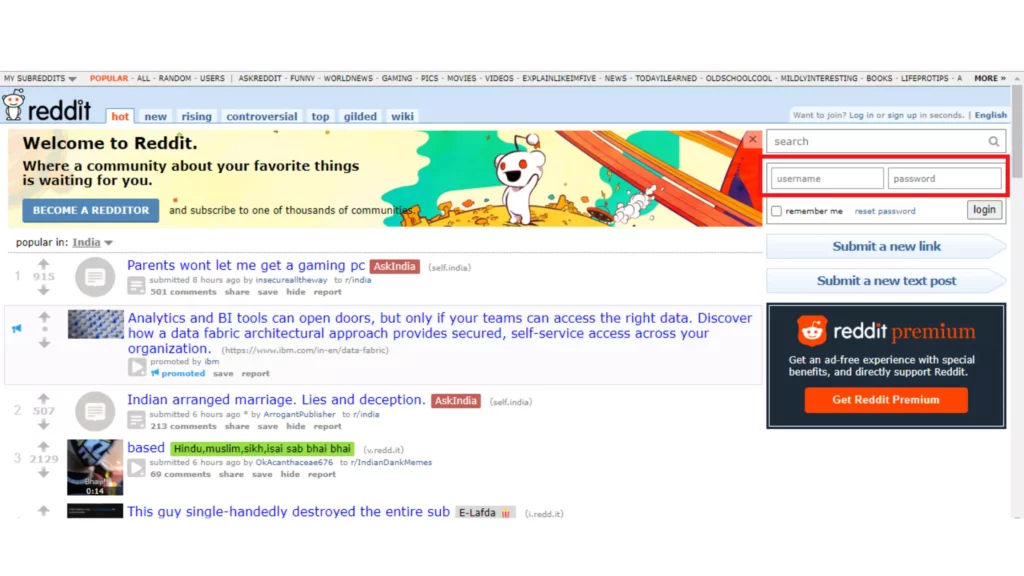
2. Go to the r/all page to see the most popular website.
3. Find the filtering menu on the right side of the screen.
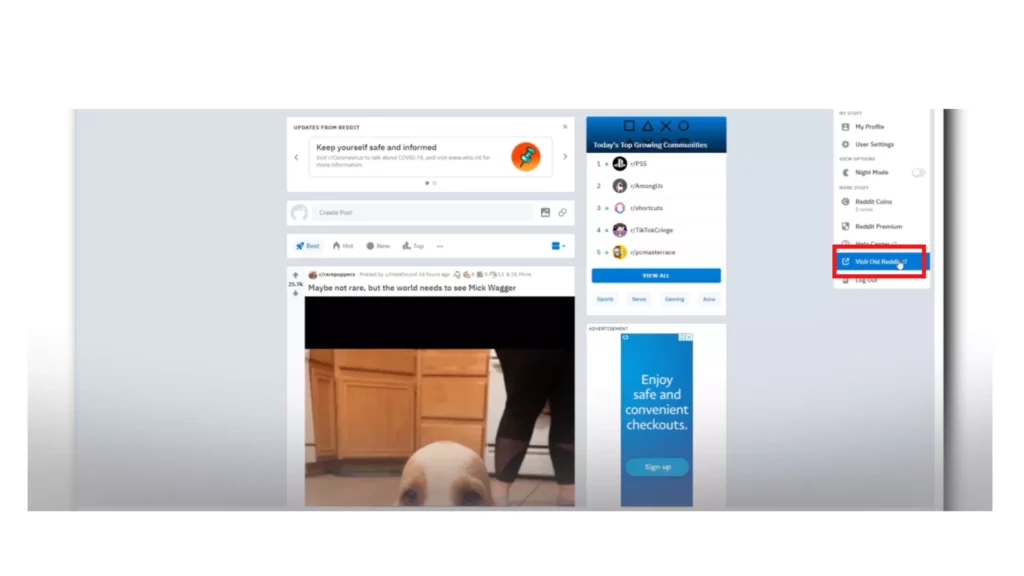
4. Enter the names of the Subreddits you want to block.
5. Then, Select the “+” icon to Confirm.
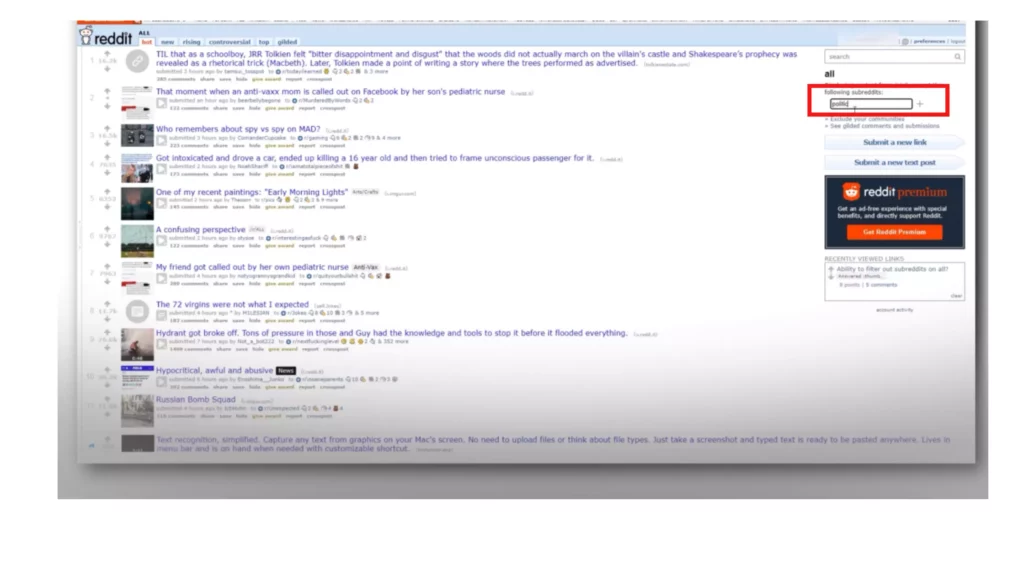
And now you have blocked the unnecessary Subreddits from your page.
2. Block a Subreddit Using a Website Blocking Extension
If you are not a fan of old Reddit and rely on the new version, then this one is for you. In this method, you need to use a website-blocking extension. Here is how to block a subreddit using a website-blocking extension.
1. Add a Blocksite extension.
2. Go to the Subreddit you want to block.
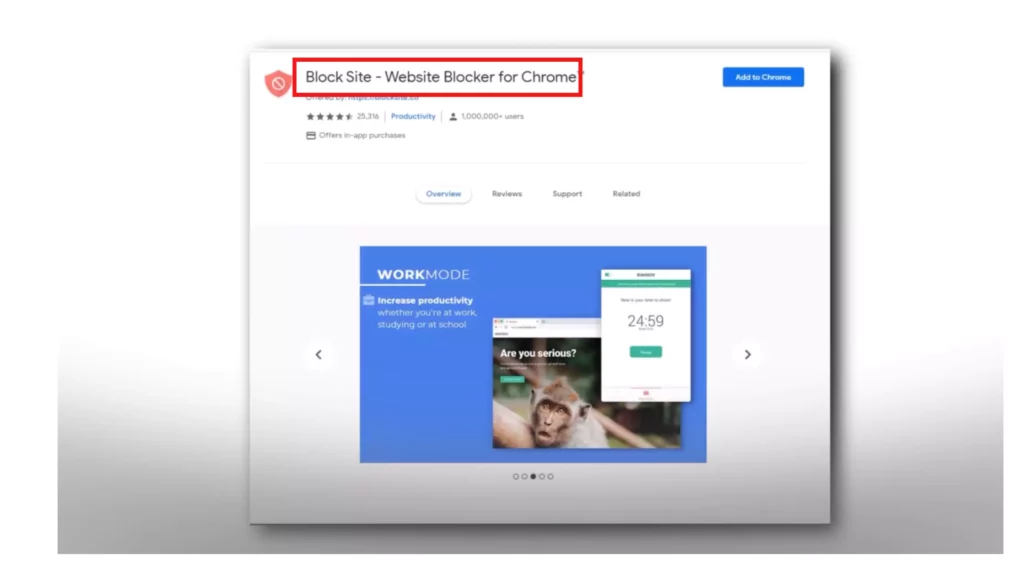
3. Click on the Extention icon and then click on BlockSite.
4. Now, further click on the option of Block this Site.
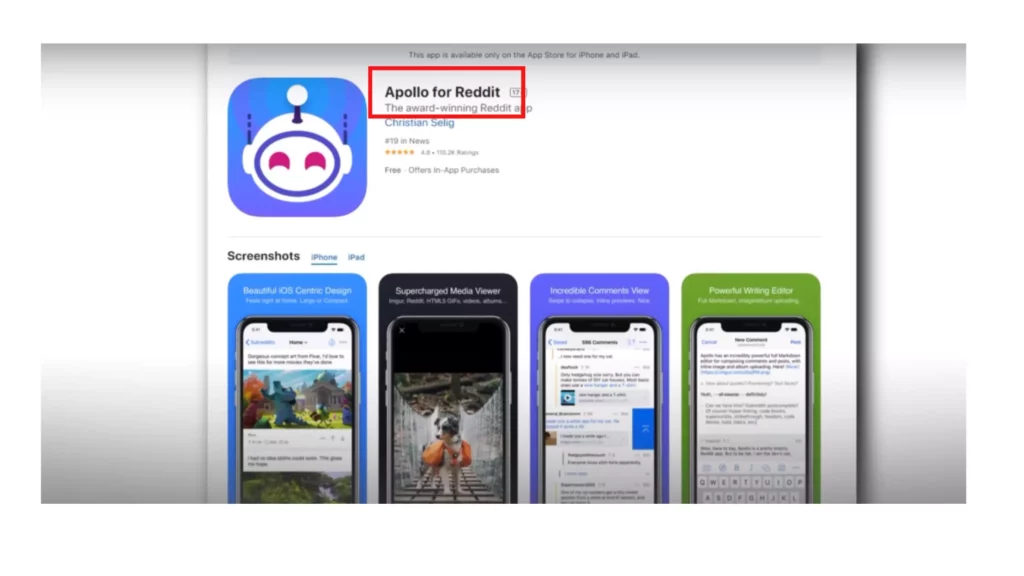
And it’s all done then and there. There are more third-party apps also which can be used. After using blocking extensions, you are not going to see any content from that specific Subreddit.
3. Block a Subreddit Using Reddit Premium

If you don’t want to use old Reddit or any extension, you can try using the premium membership it offers. It is a great considerable option to work your way to block a Subreddit specifically. If you choose to upgrade your Reddit to Reddit Premium, you will receive more benefits and additional features.
You can choose to purchase monthly/yearly subscription plans to proceed further in this method. You will also get the VIP features of ad-free browsing, bonus coins, and monthly power-ups. The add-on features which come along with the premium membership have an inbuilt option to block unwanted subreddits. You can simply click on the option of blocking the specific page of the subreddit you want to block.
4. Block a Subreddit Using Reddit Enhancement Suite From r/all Feed

If you don’t want to spend your money on a premium subscription, you can install a third-party app. You can try using Reddit Enhancement Suite to block a Subreddit. One of the best third-party apps you can use is Reddit Enhancement Suite. It is compatible with all browsers like Safari, Chrome, Microsoft Edge, and Mozilla Firefox. Proceed with the following Steps:
1. Download and install the extension to the browser you use to browse.
2. Open the Reddit browser and sign in to your account.
3. In your browser Extension Menu, Find Reddit Enhancement Suite.
4. Next, select Options, and it will land you on Reddit Enhancement Suite.
And by proceeding further with instructions, you can easily go on the way to block a Subreddit using Reddit Enhancement Suite.
5. Block a Subreddit on Firefox

If you are a Firefox user, then you must be aware that Blocksite works differently on Firefox than on Chrome. Here are the steps you can follow to proceed to block a Subreddit on Firefox.
1. Install the Blocksite add-on.
2. Copy the link address of the Subreddit you want to block on the address bar
3. Select the Blocksite icon from the top left corner.
4. Paste the link in the box that appears. And select Ok.
And that’s it for Firefox users.
Take Control of What You See on Reddit
I have talked about all the possible and easiest ways you can follow to block a Subreddit. Now you can also take control of what is appearing on your Reddit account. You definitely have access to browse Reddit without being disturbed by content that you are not interested in.

If you don’t like the version of Reddit where it controls the r/all feed, here are a few suggestions you need to follow:
- Use the older version of Reddit.
- You can choose to delete your Reddit and move to an Alternate application.
- With the updated version, you can choose to go for a third-party app or premium subscription.
These were some of the best advice for you to escape through the way smoothly. You can look upon them if you feel not opt for any of the above-mentioned methods.
Wrapping Up
In this article, I have covered all the topics that contribute to the procedure to block a Subreddit. Now that you know all the ways to block a Subreddit and how to take control of what you see on Reddit. I hope this blog helped you in the best way possible. To know more such information, keep visiting our website, Path of EX.
Frequently Asked Questions:
Can you ban anybody on Reddit?
Yes, if you are a Moderator, you have the access to prevent people from your posting or commenting on your community for a certain period of time.
What is Shadow banning on Reddit?
A shadow ban occurs when a social media platform bans the content of users from showing up. When this happens, no notification is given to the user.
Can anyone see what I am searching for on Reddit?
No, Reddit is HTTPS and is completely secure. Nobody ever comes to know what you have searched on Reddit. Reddit has very secure and strict privacy policies when it comes to its security.
How does Reddit recommend Subreddits?
Reddit identifies the habits and interests of the users and then recommends the data the user is interested in. Reddit is able to suggest a different set of recommendations to the user individually.