If you are tech-savvy or an Apple enthusiast, then you must know how to become Apple Developer. Well, becoming Apple Developer is very beneficial as Apple comes with the most advanced technology in the world. Becoming Apple Developer helps you to use all the software in the beta phase before it gets launched to the public.
You can get the API and better knowledge of the latest iOS system, which is running on the most advanced device of Apple. In short, it is the best learning experience that you should not miss if you are from an IT background.
In this case, it is very important for you to learn how to become Apple Developer. I have given all the details below so you can understand it better and enroll in the program quickly.
In This Article
How to Become Apple Developer?

If you are planning to become Apple Developer, then you need to start the process of enrolling. To become an Apple Developer, you need to enroll in the Apple Developers Program. However, there are two different types of membership that you can choose to enroll.
One is the individual, and the other one is the organization enrolling. I have shared below all the easy steps for both so you can get the exact idea about how to become Apple Developer.
1. Enroll Apple Developer Program as an Individual
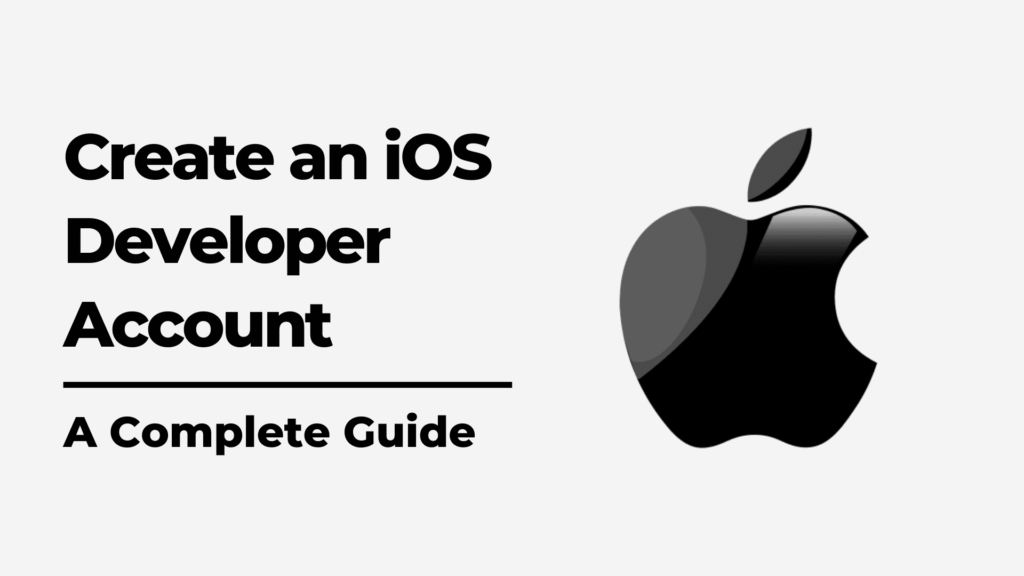
- First of all, try to launch the Apple Developer app on your device, the device from which you want to enroll.
- Now, click on the Account tab.
- Now, try to sign in with your Apple ID and make sure you have turned on the Two-factor authentication on your Apple device.
- You will see the Apple Developer Agreement on your screen; review it and then click on agree.
- Choose Enroll Now.
- Now, review all the benefits and requirements and click on Continue.
Enter Your Personal Information
- If you see any personal details blanks on the screen, try to enter your first name, last name, personal phone number, and personal legal name. Remember, your personal legal name will be exactly the same as per the seller on the App Store. Make sure you don’t enter any nickname or pet name. If you do any mistake in entering your legal name, then it can be the reason for late enrollment.
- Next, you will require a driver’s license or any government-issued photo ID to verify your identity. Take your iPhone and capture the photo ID. Tap on the confirm button. If you are from Mexico, driving licenses will not be valid.
- Follow the on-screen instructions.
- Once you submit your all personal information, review everything and click on the continue button.
- In entity type, choose Individual.
- After reviewing the terms and conditions of the Apple Developer Program License Agreement, choose Agree.
2. Enroll Apple Developer Program as an Organization

- First of all, try to launch the Apple Developer app on your device, the device from which you want to enroll.
- Now, click on the Account tab.
- Now, try to sign in with your Apple ID and make sure you have turned on the Two-factor authentication on your Apple device.
- You will see the Apple Developer Agreement on your screen; review it and then click on agree.
- Choose Enroll Now.
- Now, review all the benefits and requirements and click on Continue.
Enter Your Information As The Account Holder
- If you see any personal details blanks on the screen, try to enter your first name, last name, personal phone number, and personal legal name. Remember, your personal legal name will be exactly the same as per the seller on the App Store. Make sure you don’t enter any nickname or pet name. If you do any mistake in entering your legal name, then it can be the reason for late enrollment.
- Next, you will require a driver’s license or any government-issued photo ID to verify your identity. Take your iPhone and capture the photo ID. Tap on the confirm button. If you are from Mexico, driving licenses will not be valid.
Enter Your Organization’s Information
Follow the on-screen instructions.
- Choose Entity type.
- Make sure you do not enter DBAs, fictitious businesses, trade names, or branches, as Apple does not accept this. So, try to enter the Legal Entity name.
- To verify your legal entity status, you need to enter D-U-N-S ® number.
- Fill in the address of headquarters and official phone numbers.
- Enter your legal website domain name and make sure it’s on the organization name.
- Confirm your sign-in authority information.
- If you are from a nonprofit organization, educational, or government organization, you can ask for a fee waiver.
Overall, after completing the whole process of enrolling, you will get an email from Apple for further steps.
Wrapping Up
In conclusion, I have shared all about how to become an Apple developer. Becoming an Apple developer is quite easy and useful as you can get access to so many beta programs which are run by Apple. However, there are two types of enrollment for Apple’s Developer program; one is individual, and the other one is organizational. So, make sure you follow the process according to your need. Follow Path Of Ex for more updates. Have a great day!
Frequently Asked Questions
Q1. How to become Apple Developer?
To become Apple Developer, you need to enroll in Apple Developer’s Program. As an Individual or Organization.
Q2. How much do I need to pay to enroll in Apple Developer Program as an Individual?
You need to pay $99 to enroll Apple Developers Program as an individual.




