Instagram over the years has become one most sought social media platforms. Meta is trying its best to keep Instagram at the top of its game by constant updates and to keep up with the competitors like TikTok and Snapchat. Instagram like other major social media apps has given a platform to millions of creators and influencers across the world to monetize their content. In this article, I will tell you, How to Add Subscribe Button on Instagram.
Instagram launched its paywall subscription feature in 2022. The subscription feature of Instagram lets the creators on the platform put their content behind a paywall. Only the subscribed users of the content will have access to exclusive content on the platform. So, without further ado, let’s dig in to know, how to add subscribe button on Instagram.
In This Article
How to Add Subscribe Button on Instagram?
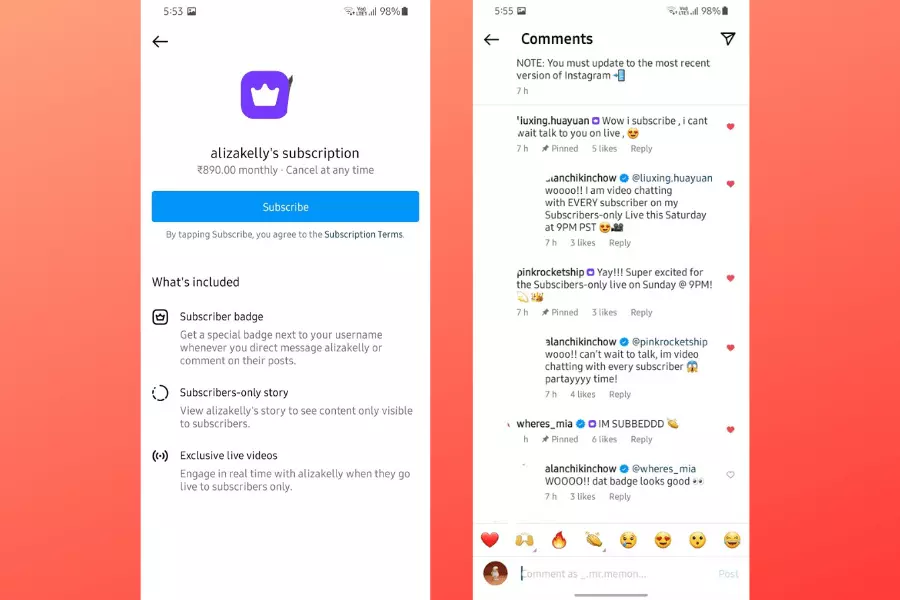
Instagram gives a user a good chance to monetize their content and add a paywall on their content. If you are a professional content creator on Instagram who wants to add subscribe button, don’t worry, I am here to help. Follow the below-mentioned guide to add subscribe button to Instagram.
Note: Before you add subscribe button on Instagram, make sure your app is updated to the latest version and your account is set to a business account.
- Launch Instagram on your device.
- Tap on the profile in the bottom right corner of the screen.
- You will land on your profile page. Tap on Edit profile on your profile page.
- Scroll down and tap on the Action button.
- In case you are allowed to subscribe button, you will see it on the page. If not, you will not see it on the page.
Since the feature is still in its development phase, it won’t be available to users across the world.
Also, read How to Change Instagram Name? Try This Detaled Guide for iOS & Android (2022)
What Does Instagram Subscription Offer Its Users?

Instagram currently offers three major things to subscribers on the platform, those include:
- Subscriber Lives: Creators on Instagram would be able to create subscriber-only lives. The lives’ content may vary depending on the type of creator you have subscribed to.
- Subscriber Stories: As a subscriber-only, you can exclusive story from your favorite content creator on the platform.
- Subscriber Badge: As a subscriber, when you comment on any post of the creator you will get a purple badge next to your username.
Also, read What does Navigation Mean on Instagram? Use This In-App Tool to Grow Your Account
How to Add Subscribe Button on Instagram
Also, read How To Make A Linktree For Instagram In Just 2 Ways [2022]
Wrapping Up
Instagram is known for its ever-changing trends and updates. The subscription feature of Instagram lets the creators on the platform put their content behind a paywall. To know, How to Add Subscribe Button on Instagram, read the entire article and do share it with your friends. For more trending stuff, keep visiting Path of EX.
Frequently Asked Questions
How to add Subscribe button on Instagram?
1. Launch Instagram on your device
2. Tap on the profile in the bottom right corner of the screen
3. You will land on your profile page. Tap on Edit profile on your profile page
4. Scroll down and tap on the Action button
5. In case you are allowed to subscribe button, you will see it on the page. If not, you will not see it on the page
How much is the Instagram Subscription?
The subscription price on Instagram depends. It can vary from 0.99 to $99.99 per month.
Does Instagram collect a fee from the money earned by creators?
No, Instagram at the moment does not collect any money from the creators. Instagram announced that it would not collect any fees from creators on subscription purchases until 2023 at the earliest.



