Spotify is known for its unique personalization features. Now, with the high engagement on social media platforms, Spotify is venturing into the same. With the new integration, Spotify will allow a user to add music to the BeReal platform. The new feature has left all the users excited. If you are someone who is wondering the ways to add music to BeReal, then you are at the right place. In this article, I will tell you how to add music to BeReal with Spotify.
BeReal is an interesting platform as it allows a user to post pictures in real-time, and you don’t have to worry about likes and comments on the platform. So, without further ado, let’s dig in to learn ways to add music to BeReal with Spotify.
In This Article
How to Add Music to BeReal with Spotify?
With the new integration of Spotify and BeReal, you can now add music to your BeReal posts with Spotify. The process of adding music to BeReal with Spotify is a fairly simple one. In order to do that, follow the steps mentioned below.
- The first thing that you need to do is to connect your accounts by clicking on the music icon that displays before you post a BeReal.
- In case you want to see the icon, navigate to your BeReal settings and select Music.
- Once you have connected accounts, BeReal will automatically include what song or podcast you are listening to in your post.
- Audio cover art will then be displayed at the bottom of your camera lens.
Note: Make sure your BeReal and Spotify app is updated to the latest version. In case not, navigate to the App Store (for iOS) or Google Play Store (for Android) on your device and update your apps to the latest version.
What is Spotify & BeReal Collaboration?
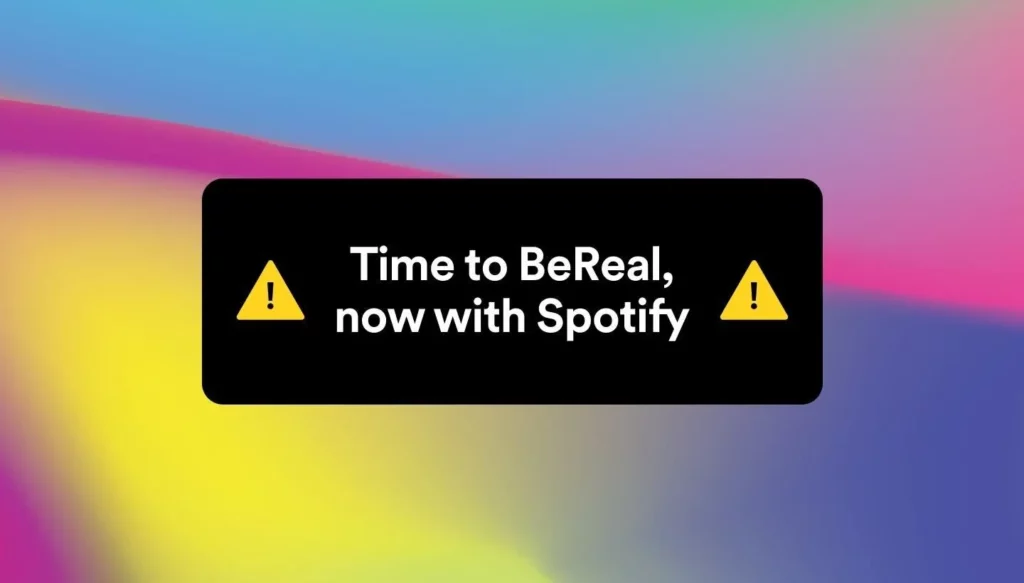
Spotify has announced that it is rolling out the integration with BeReal this spring. Earlier, web developer Alessandro Paluzzi had announced that BeReal was working on the technology crossover.
A press release by Spotify from April 19, 2023, said, “We’re proud of this integration within the BeReal platform.” The statement further ado, “Combining audio from Spotify with BeReal adds another layer of authentic personalization and connection to your BeReal.”
The feature to add music to the BeReal platform is currently being tested, and the current markets of the feature include Canada, Mexico, Brazil, Australia, and the US, with more regions coming soon.
Wrapping Up
Spotify is known for its personalization features. You can learn more about your musical tastes and listening patterns every other day with these enhanced features. Spotify is now venturing into social media platforms with its new collaboration with BeReal. To know how to add music to BeReal with Spotify, read the entire article and do share it with your friends.
Keep visiting, Path of EX for more trending stuff on Technology, Gaming, and Social Media. For any queries, comment below, and we will get back to you ASAP!
Frequently Asked Questions
1. How to Add Music to BeReal with Spotify?
You need to do is to connect your accounts by clicking on the music icon that displays before you post a BeReal>Once you have connected accounts, BeReal will automatically include what song or podcast you are listening to in your post.
2. What is the BeReal platform?
BeReal is a photo-sharing application that allows users to post one photo per day to show their followers what they are doing in real time.




