Linktree lets you enlist all your links to socials, projects, or collaborations on one page. But do you know how to add linktree to TikTok bio? Let me tell you how you can add Linktree as your website on your TikTok account. This will help you to interconnect all the social platforms. You can also interconnect all the projects.
While we are talking about linking accounts, you can now link your Instagram to TikTok. This is a great way to take your followers to your Instagram account. If you are planning to revamp your TikTok, you need to know how to unfollow everyone on TikTok. One of the best ways to grow on TikTok is to make duets. You can simply view the duets and make your versions on TikTok.
So, how can you add Linktree URL to your account? Here is an easy guide on how to add linktree to TikTok bio.
In This Article
How to Add Linktree to TikTok Bio?

You can add Linktree to TikTok bio on your account. This will let your followers know about any other information about your accounts. You can add all your social accounts on your Linktree. Once you add your Linktree to your TikTok profile, your followers can know other social platforms they can find you on.
1. Go to your Linktree account.
2. Tap on the Admin dashboard. Tap on Share from the top o your screen to copy your Linktree URL.
3. Head over to your TikTok account.
4. Tap on Edit Profile.
5. On your profile, you will see the option to add a Website.
6. In this section, you can paste your Linktree URL.
In this way, you can add your Linktree link to TikTok Bio. However, you can only get the option to add a website to your bio if you have a business account on TikTok. If you want to get a business account, here is how you can switch your private account to a business account on TikTok.
How to Switch Private Account to Business Account on TikTok?

Now you kow how to add Linktree to TikTok. But to add a website to your TikTok, you need to have a business account. TikTok lets you add a website to your bio only if you have a business account. Let me tell you how to switch private account to a public account on TikTok.
1. Open TikTok on your phone.
2. Tap on your Profile. You will find the profile icon at the bottom of your screen.
3. Now, tap on the Menu icon.
4. Tap on Settings and Privacy.
5. Tap on Manage Account to switch your account type.
6. Finally, tap on the Business Account option. You will be prompted to enter further details. Once you have filled in the required details your account will be switched to a Business account.
In this way, you can change your account type to a Business account by using the TikTok app.
How to Add TikTok Profile on Linktree?

If you are new to Linktree, you might need help navigating the website. You can add links to your accounts on various social platforms on Linktree. You do know how to add Linktree to TikTok. Here is how you can add TikTok Profile on Linktree.
1. Go to your Linktree Admin page.
2. Tap on the Explore option.
3. Scroll and tap on TikTok Profile Link. You will find this option in the Share your content section.
4. Tap on Add beside your TikTok profile option.
5. You will now be asked to give your link a title.
6. Now, tap on Add TikTok account to add your TikTok account on Linktree.
7. You will now have to follow the on-screen instructions to add your TikTok account.
8. Authorize Linktree’s access to your TikTok account.
Once you authorize Linktree’s access to your TikTok account, your account will be added to the list of links on your Linktree.
How to Add TikTok Videos on Linktree?
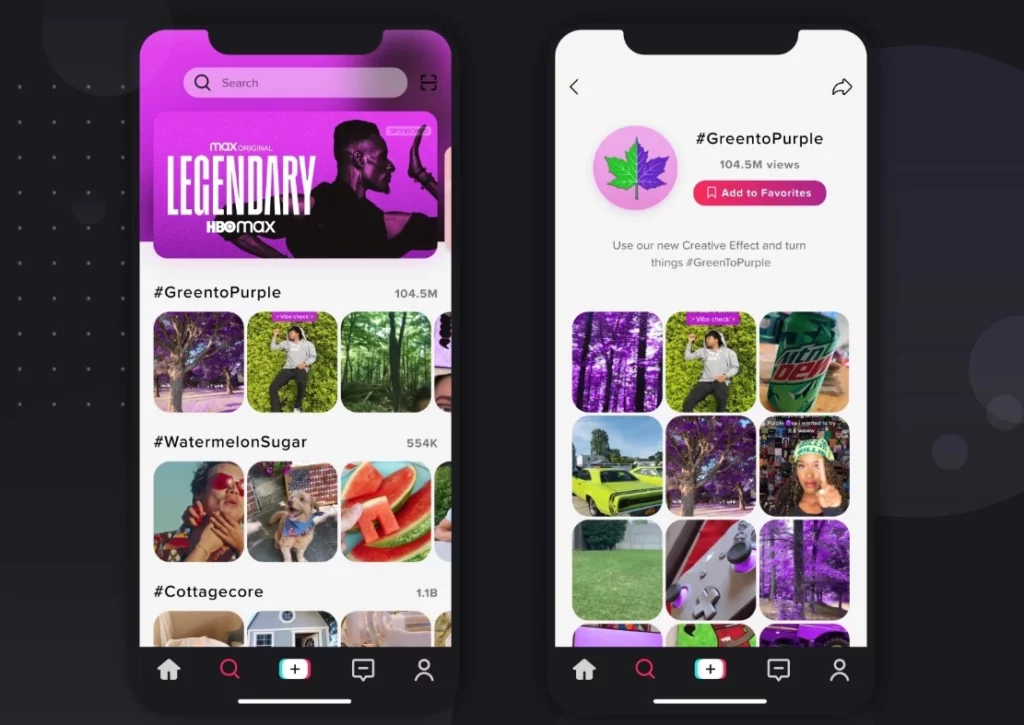
Other than adding your profile, you can also add your TikTok videos on Linktree as well. Let me tell you how you can add TikTok videos on Linktree.
1. Go to your Linktree Admin page.
2. Tap on Explore option.
3. Scroll and tap on the Add beside the TikTok video tab.
4. Now, paste the TikTok video URL in your URL field.
5. You will now see a new TikTok icon beneath the video URL.
6. Tap on the option to Display a TikTok video. You can also link your TikTok video instead of Display on the Linktree page.
You can add TikTok videos to your Linktree in this simple manner.
Note: You can also copy and paste your TikTok video on the explore page for Linktree to auto-detect. This will open the pop-up for adding TikTok videos on Linktree.
Wrapping Up
So, now you know how to add Linktree to your TikTok. You can also choose to add your TikTok Profile and your TikTok video on your Linktree. Adding links to your social platforms is a great way to let anyone who visits your Linktree know the different ways they can stay connected with you. Follow us to know more. Keep coming back to Path of EX!




