If you’re a Discord user who loves to play games, get ready for a piece of good news. You can now easily add Games to your Discord library. Don’t know how? No problem. Let’s look for how to add games to Discord library and enjoy all games in one place.
Do you have tons of games? Do you enjoy playing video games while chatting in a group? If the answer is yes, then this article is for you. There are thousands upon thousands of games on Discord, and you might find it hard to track them. Adding games to the Discord library is one of the most common Discord questions.
Discord is a popular communication app with your friends and other users. It allows users to create number of servers, which has a robust website that allows users to browse and add games. This Discord guide will show how to add games to Discord library.
In This Article
How To Add Games To Discord Library | Verified Games
Want to add games to your Discord library? No problem! Adding games is super easy. We’ll tell you how to add games to Discord library in a few simple steps.
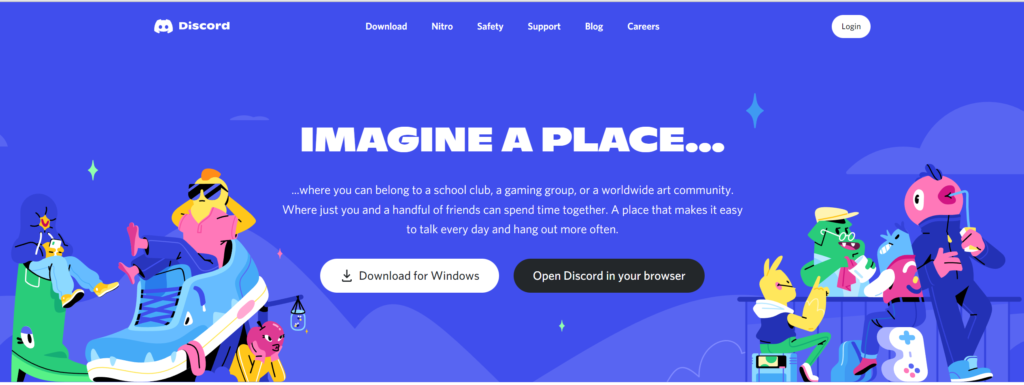
Steps to add games to Discord Library are-
- Open the Discord app.
- In the bottom left corner of your screen, click the User Settings icon.
- Select Game Activity.
- The list of games on your device will appear below the toggle next to “Display currently running game as a status message.”
- Choose to Add it! In the app, select the game you would like to display.
- Find your game and select it.
- When the app supports the game, it will be successfully added to the Discord library.
How To Add Games To Discord Library | Unverified Games
Adding unverified games to the discord library is easy-peasy. Here’s How to add unverified games to the discord library in six simple steps.
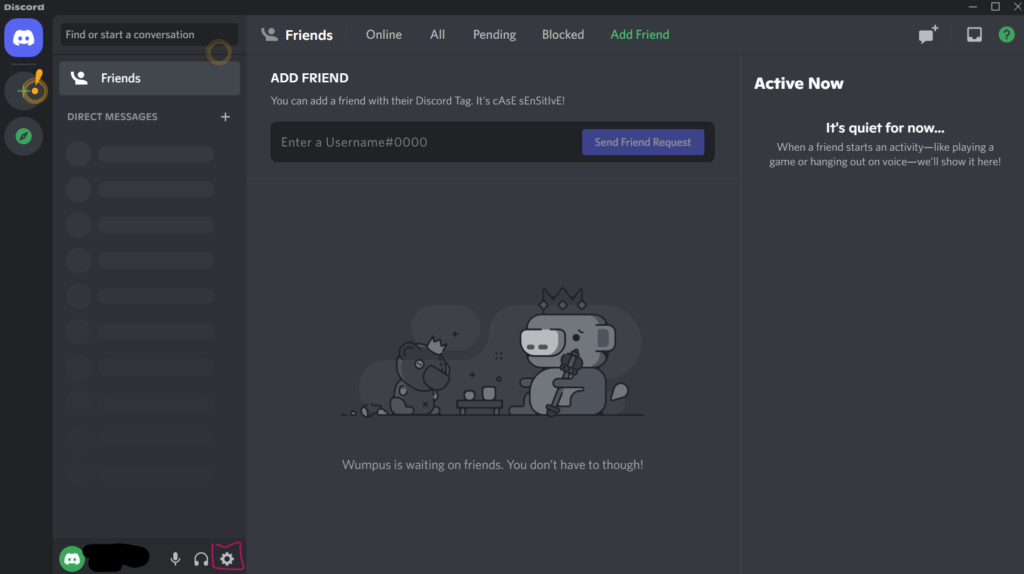
Steps to add unverified games to the discord library are as follows-
- Open the Discord app.
- Choose User Settings.
- Select Game Activity.
- Find your game and tap Add it.
- After selecting the game, minimize it once it has started.
- Click that active program associated with the game, and you can choose any name for that program.
Watch How to Add Games to Discord Library
Wrapping Up
Hope this discord guide helps you with how to add games to discord library. It’s not hard to add your favorite games to Discord, but it is a little tricky. Adding games in discord is exciting and amazing. Discord users can send a link to a Discord server they want, which allows other users to add the server to their library.
FAQ’s
How To Add Games To Discord Library?
Steps to add verified games to Discord Library are-
1. Open the Discord app.
2. In the bottom left corner of your screen, click the User Settings icon.
3. Select Game Activity.
4. The list of games on your device will appear below the toggle next to “Display currently running game as a status message.”
5. Choose to Add it! In the app, select the game you would like to display.
6. Find your game and select it.
7. When the app supports the game, it will be successfully added to the Discord library.
How To Add Unverified Games To Discord Library?
Steps to add unverified games to the discord library are as follows-
1. Open the Discord app.
2. Choose User Settings.
3. Select Game Activity.
4. Find your game and tap Add it.
5. After selecting the game, minimize it once it has started.
6. Click that active program associated with the game, and you can choose any name for that program.




