Roblox is a lovely gaming site where you may make more friends and interact with others. In order to make friends on Roblox, you should be knowing how to add friends on Roblox on Xbox. Don’t worry; in this blog, we will try & help you to socialize and make friends on Roblox.
Being familiar with your buddies makes playing Roblox with them a lot of fun. Together, you may create groups and join the wonderful Roblox community. Nobody wanna play Roblox alone. So let us learn how to add friends on Roblox on Xbox quickly so that we don’t end up alone in the game.
So the question is can you add friends on Roblox first of all? If yes, how? If not, why? So we know you have more like these types of questions, and guess what, we are answering just the same. So let us find out how to add friends on Roblox on Xbox.
In This Article
How To Add Friends On Roblox | Xbox, PC & Mobile
Making new friends on a gaming platform is exciting. On a single server, you may play together, talk, and travel the world as a group. It’s like getting a brand-new experience. So let us learn how to add friends on Roblox on Xbox.
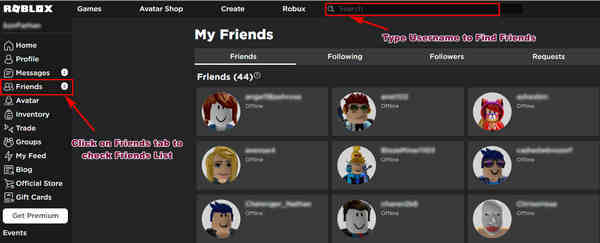
1. How To Add Friends On Roblox On Xbox?
Even while Xbox platforms do not allow for the same actions that PC platforms do, Roblox on Xbox does allow you to play with others on other platforms. On your Xbox device, I advise you to log in to your Microsoft account before sending a friend request. So let’s see how to add friends on Roblox on Xbox
1. Go to the Home Page and select My games and apps.
2. Click on See All > Apps > Microsoft Edge.
3. Type in Roblox in the search bar and log in to your Roblox account.
4. Tap the Search button on the top right corner and type in your friend’s username to send a friend request.
5. Wait for the response. You can also add friends in-game, but this feature is different for different games.
2. Add Friends From Roblox Homepage For PC
You need to be aware of that person’s username in order to utilise this approach. The username is seen above the avatar’s head.
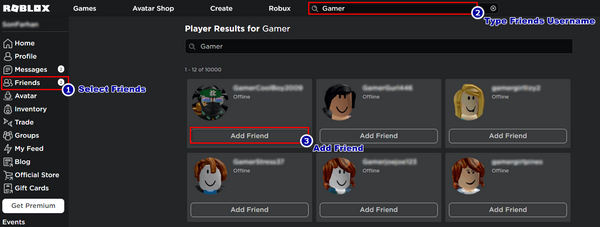
1. Open your Roblox account and log in.
2. From the left side menu, select the Friends tab.
3. Enter the username of the person you wish to add to your friend’s list and click Search.
4. Sending a Friend Request to someone involves searching for their username in People and selecting the Add Friend option.
5. To help that individual remember you, type a note.
6. Wait for the reply. The individual is added to your list of friends if the friend request is accepted.
3. Use The In-Game Feature To Add Friends
It is not required to know the precise username of that individual in order to apply this strategy. If you can’t recall, Roblox has a different feature that lets you add friends right away from any game.
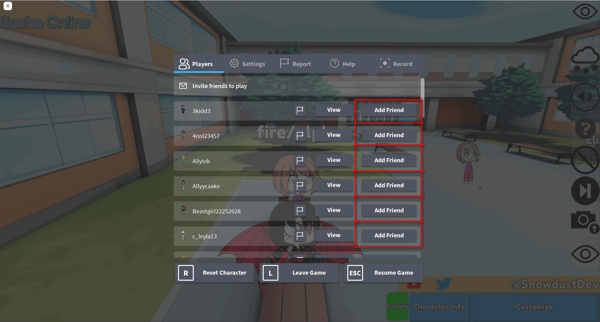
- Join a server to launch any Roblox game.
- In the top left navigation bar, select the Game Menu.
- Choose the Add Friend button next to the person you wish to be friends with.
- Wait for the reply
4. Add Friends On Roblox From Mobile Devices
Mobile devices also allow you to add friends and send friend invitations. You must log in with an email account if you wish to add friends from a mobile device. If you play as a guest, you are unable to add friends. An alias you establish on your profile page will only be visible to you. You may give your Roblox acquaintance a nickname using the tool called “Setting an Alias.”
Maximum Limit Of Friends In Roblox | Why I Cannot Add Friends In Roblox
Now that we know how to add friends on Roblox on Xbox. Let us learn the maximum limit of friends in Roblox. If you exceed the allotted number of friends, you cannot add more on Roblox. If you don’t upgrade the game to its premium edition, the number of friends you may add is capped at 200. Check your privacy settings’ account restriction option once more, and then attempt adding friends.
Benefits & Importance of Having More Friends on Roblox

- On Roblox, you need friends to play games on the same server and to talk online.
- While you may play any game by yourself, playing Roblox with friends and family members is more enjoyable.
- You may also ask a friend to join you as a team in the game so you can defeat your opponents and win.
- My advice is to associate with a group. You will be able to converse with more people this way, and you will inevitably make more friends.
Wrapping Up
So here we are wrapping up all the content we just learned. So we now know all about how to add friends on Roblox on Xbox and some benefits of Friends in Roblox, and we also learned how to add Friends on Roblox on Xbox. So you have fun with your friends in Roblox. Stay connected with Path of EX for more updates.




