If you are looking to make new friends in Tower of Fantasy. Don’t look further, just make friends, Tower of Fantasy is just more fun when you socialize and make friends. Adding Friends In Tower Of Fantasy and Playing alongside a friend and defeating the enemy together is more fun than playing alone. So if you don’t know How to Add Friends in Tower of Fantasy, this article is made to help you.
Together with other players, Wanderers can explore the overworld and take on numerous tasks in Tower of Fantasy. It is a wonderful way to spend time with your friends and makes the game’s difficult material more approachable when there are more players. So let us learn How to Add Friends in Tower of Fantasy.
In fact, one of the finest aspects of Tower of Fantasy is defeating dreadful enemies alongside a friend. As a result, if you’re just beginning your adventure and want to know How to Add Friends in Tower of Fantasy. This article is here with its friendly advice.
In This Article
How to Add Friends in Tower of Fantasy | 4 Steps
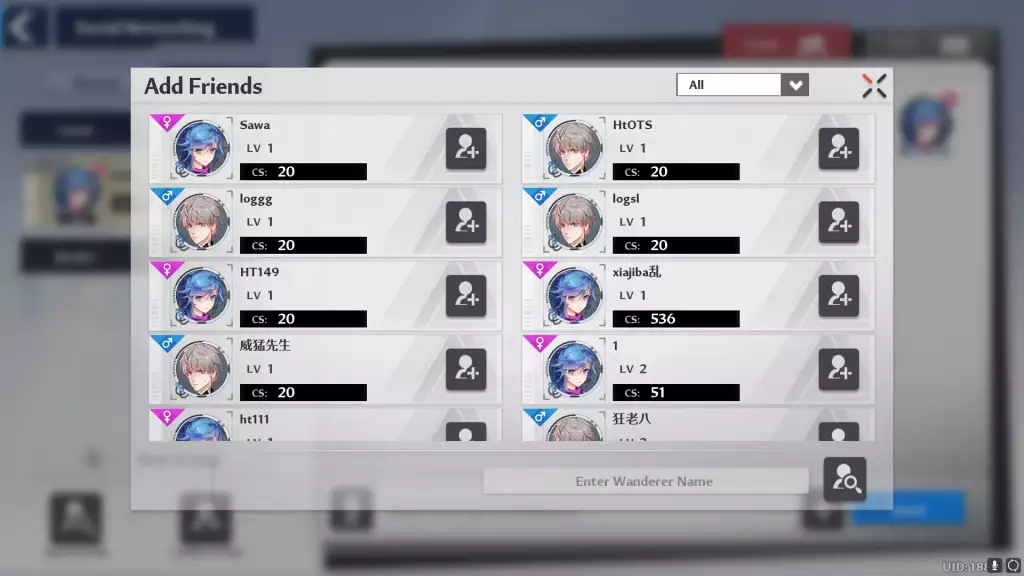
Lets us learn How to Add Friends in Tower of Fantasy. In Tower of Fantasy, you must be a member of the same server in order to play with friends or other people. Once you’ve done that, just keep scrolling to finish the prologue and the rest of the narrative.
- Select the “Friends” option from the in-game menu.
- Select the “Search & Add” option from the Friends menu.
- You may look for a friend by using their in-game name or by scrolling through the list of participants.
- To friend someone, click the + sign next to their player card.
This is How to Add Friends in Tower of Fantasy. Isn’t it easy? Just follow these 4 steps and have fun with your new friends.
How To Play Tower Of Fantasy With Friends?

Now that you know How to Add Friends in Tower of Fantasy, let us learn how to have fun and play with friends in Tower of Fantasy. Players can invite friends to join a Tower of Fantasy session with them after adding them and making sure they appear on the Friends list. You can form a group of up to four players at once and have fun in the game.
- Re-enter the Friends menu.
- Tap on the friend’s profile photo, There will be a button that looks like a rectangle and says “Join the Group.”
- Press the button. As long as everyone accepts, the players can now start a group session.
- Friends will be symbolized by purple flags on the map during a session so that the group may reunite if they break apart.

Watch the Official Launch of Tower of Fantasy!!
Wrapping Up
So this was How to Add Friends in Tower of Fantasy. Now go and make some friends and have fun in Tower of Fantasy. Don’t forget, come back to Path of EX because you know you wanna stay up front on trending topics.
Happy Gaming!
1. Is Tower Of Fantasy On PC?
Tower of Fantasy is available on Android, iOS, and PC (Steam).
2. Is Tower Of Fantasy Offline To Play?
Sadly, No Tower of Fantasy is an online game.
3. How Many GB Is Tower Of Fantasy?
25 GB




