Instagram is designed to appeal to the visual senses of a person. But new Instagram algorithms have made things more challenging for its creators. Only photos and videos won’t help you with more engagement. Captions have been introduced to reels and stories on Instagram. It is clearly showing the importance of words. Let’s explore two methods on how to add captions to Instagram stories.
Everyone applause for the introduction of captions as it helps hear-impaired people to engage more on social media platforms. But other than that, we also have a common advantage here. Imagine checking Instagram stories during a boring lecture; you will skip those video stories as You don’t want to get caught. Sometimes we love the ad or random person’s video, but you forget to take your headphones while traveling – You will skip the story! The moral of the story is that adding captions to Instagram stories will help more people besides deaf and hard of hearing people.
IGTV had the caption feature before. Now Instagram has decided to expand the experience into other services like reels and stories. You can use two methods to add captions to Instagram stories. Let’s see how to add captions to Instagram stories here.
In This Article
How to Add Captions to Instagram Stories
Adding captions will help to convey your content better. You can either manually transcribe the audio in several steps or auto-generate it using third-party applications. Here is how to add captions to Instagram stories.
How to Add captions to Instagram Stories Manually
It is not a hectic job; all you have to do is follow these steps to transcribe your audio into a transcript in Instagram stories.

1. Open’ Instagram.’
2. Tap on the ‘+’ icon in the top-right corner.
3. Choose ‘Story’ from the drop-down menu.
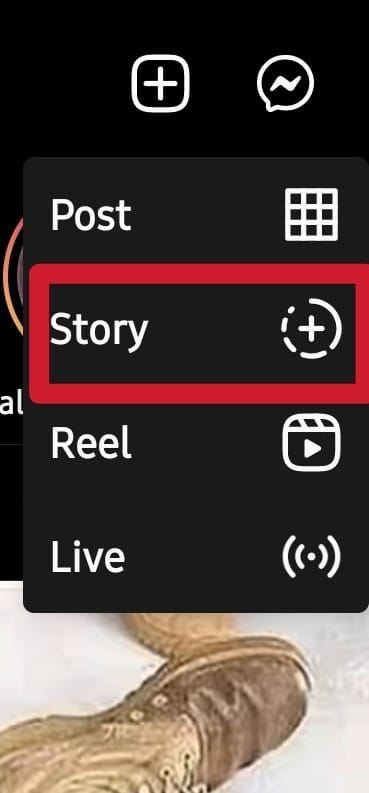
4. Choose your video from the ‘Gallery tab’ on the left side of the tab.
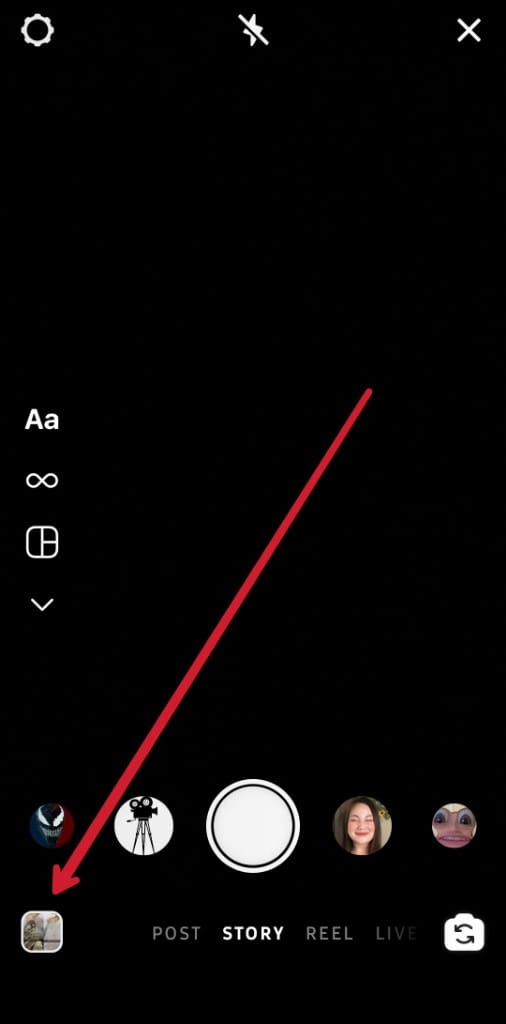
5. Add features if you want from the new window.
6. Tap on the ‘Sticker Icon’ from the options above.

7. Choose ‘Captions’ from the pop-up window.
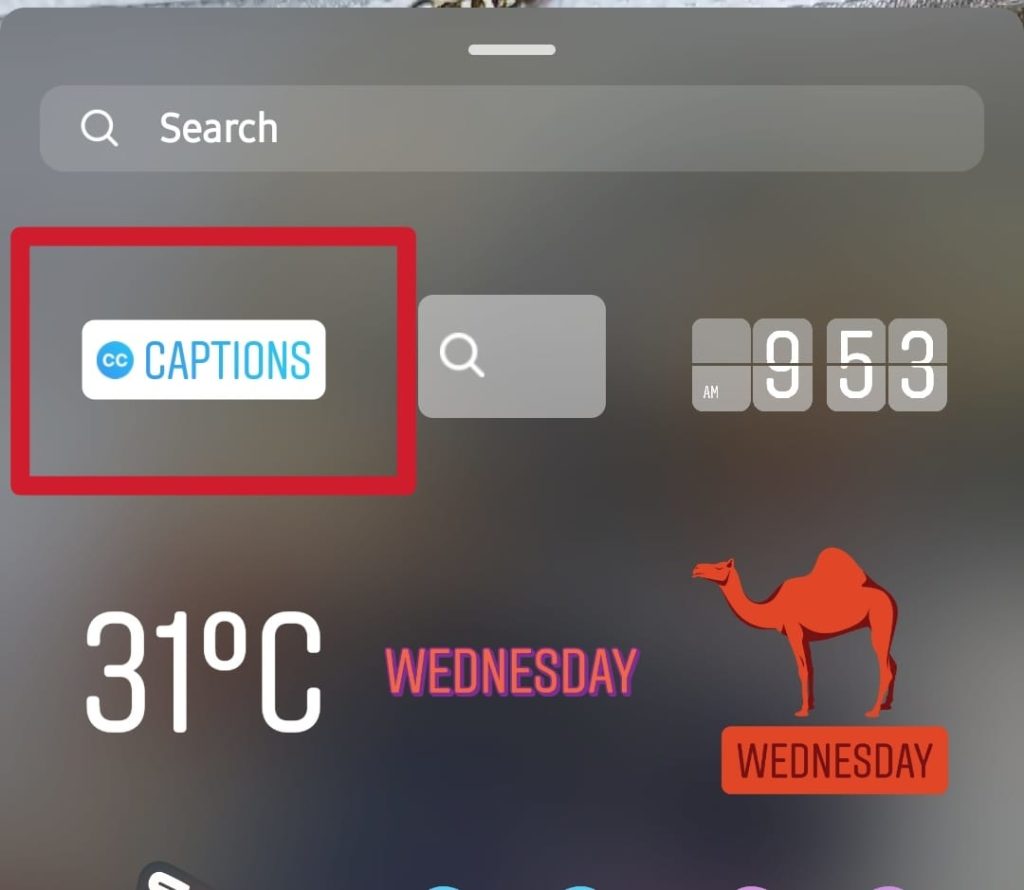
8. After generating the caption, tap ‘Done.’
9. Tap’ Next.’

This is how you transcribe your stories on Instagram. You can also edit the font and color by tapping on the transcript.
Third-Party Applications to Generate Captions on Instagram Stories
Since the transcription is restricted to English only, the feature is not available in non-English speaking countries. So third-party applications are best for generating captions on Instagram stories if you don’t have access to in-built settings. There are several third-party applications to create captions, but you have to be extra careful when giving access to this application.
Some of the more recommended third-party applications to generate captions on Instagram stories.
- Threads by Instagram
- Clipomatic
- CaptionMax
Why are Captions Important in Instagram Stories?
Adding captions to Instagram stories will help us in many aspects. Watching an ad or video in stories might be embarrassing without headphones if you are in a crowd. Also, the chances of getting caught amidst the lecture are high if you were watching Instagram stories. With the captions, stories will become more accessible in every situation. Since it lasts only for 24 hours, this update was a must.
The more empathic aspect of adding captions to Instagram stories is it helps hear-impaired people to be more active on the platform.
Wrapping Up
Due to the massive response to caption generation on IGTV, Instagram enhances the experience by adding captions to reels and stories. Now you can transcribe your audio within Instagram. Currently, the supported language is English only and available only in English-speaking countries. If you still don’t have access to this feature, you can go for third-party applications to generate captions for your videos. We have covered everything you need to know about how to add captions to Instagram stories.
We hope you had fun. Let us know in the comments what you want us to cover next. Until then, Toodaloo!
Frequently Asked Questions
1. How do I put captions on my Instagram stories?
Select ‘Story’ opinion and upload/record your video. Click on ‘Captions’ from the sticker icon. Transcribe your video instantly.
2. Why can’t I add captions to Instagram stories?
Currently, the feature is restricted to English-speaking countries. You can always rely on third-party applications to generate captions for your Instagram stories. You can also manually add captions to your video by typing.
3. Which is the best Instagram story caption generator?
There are several applications for generating captions for Instagram stories. Clipomatic andThreads by Instagram are some of them.



