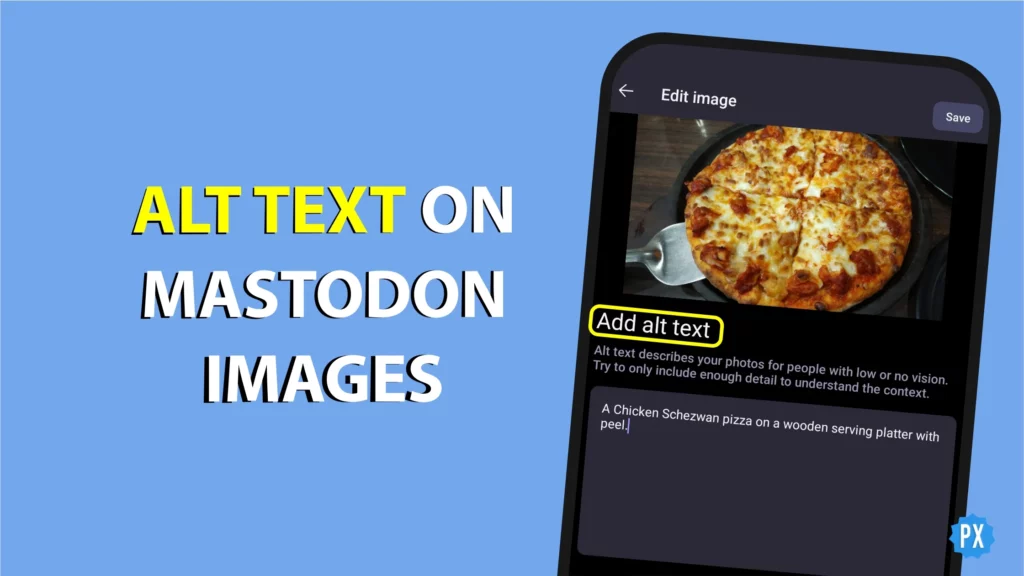If you want to add more visibility to your images, alt text is a tool that helps you with that. It gives your readers a hint about the image you have added in case their internet speed is low, or they have an issue with loading images. In this article, I will tell you how to add alt text to images on Mastodon, along with how to create a post on Mastodon with images.
Alt text is also known as alt description and alt tag. It does not only come in handy in weak internet situations or any storage issues on readers’ devices. It also helps visually impaired persons to know about the photo. Their text-to-speech tool lets them know about the picture and its description. However, the best use and the popularity of the alt text tool is because of its importance in search engines. Search engines can reach your photos easily and rank them when you have described your image in a way that fits its use and definition.
Adding alt text to images on Mastodon social media is pretty easy. It will help you to reach a larger user base and help your visually impaired readers and followers with better insight and continuity. Let’s get started with how to add alt text to images on Mastodon.
In This Article
How to Add Alt Text to Images on Mastodon?
Mastodon is the biggest decentralized social network for microblogging sites on the internet. It is the talk of the global town nowadays. Users, especially those who are on Twitter, are singing up the Mastodon instances in massive numbers. Some of them are there to try it, and some have left their Twitter accounts and moved permanently.

If you are a designer or an author who wants to publish your images on a larger scale and across the internet, alt text is the must-apply tool. And it is possible to add alt text to images on Mastodon as well. Here we go with the step-wise guide.
How to Add Alt Text to Images on Mastodon on the App?
There are plenty of independent apps created for nodes and different servers, as well as for the entire platforms. I personally use the Mastodon app (official version). It is simpler and lighter. However, Tusky and Toot are my favorites as well. These two apps — Tusky for Andriod and Toot for iOS — are genuine. They run smoothly and do not add any risk to your phone’s data.
It does not matter what app you are using; the format will be the same — you may face slight differences, though. Here is how to add alt text to images on Mastodon utilizing the official Mastodon app on Android or iOS.
Step 1: Open the Mastodon app on your smartphone.
Step 2: Tap on the Pen icon from the Home timeline in the bottom right corner.
Step 3: Tap on the Image icon in the bottom left corner to add an image.
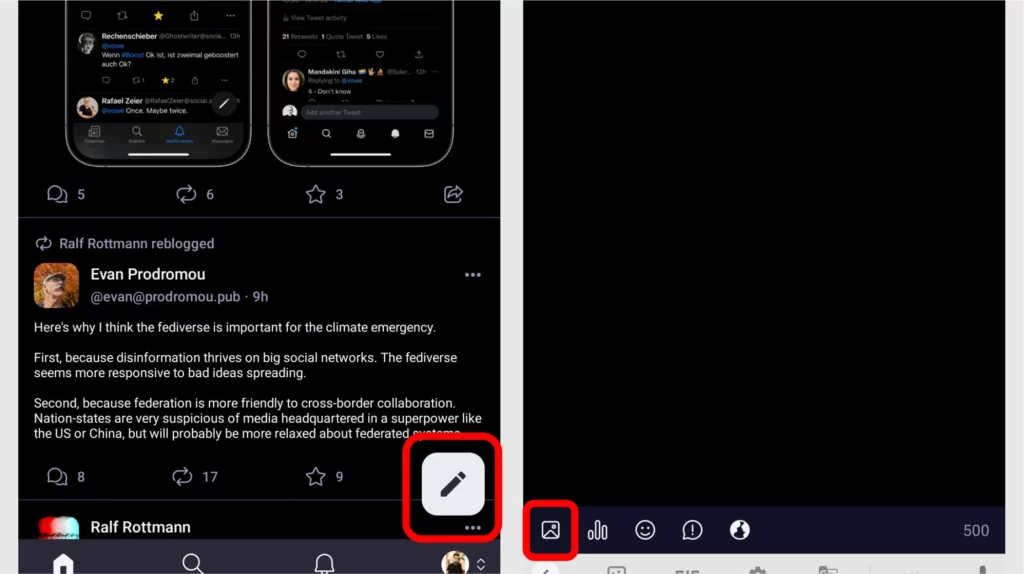
Step 4: Select the image you want to add from your smartphone’s storage or gallery.
Step 5: Let the image get uploaded to the servers.
Step 6: Tap on the Add image description… line under the image file name.
Step 7: Now describe your image in the given box for the alt text. You can add up to 1500 characters in the box.
Step 8: After reviewing your text, tap on the Save button in the top right corner.
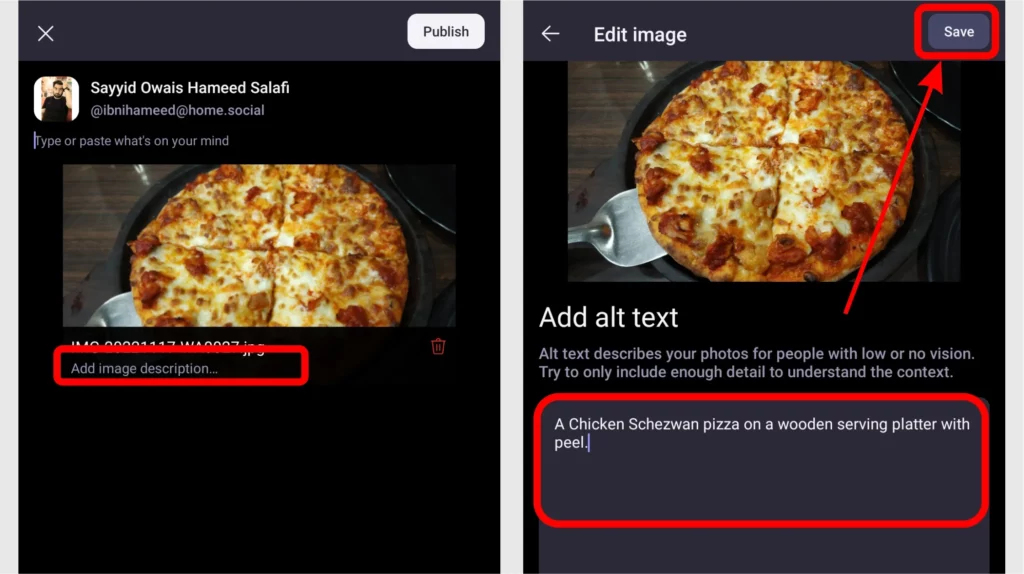
Step 9: Finish writing your post as per your need or liking, and then tap on the Publish button in the top right corner to post the image on your Mastodon feed.
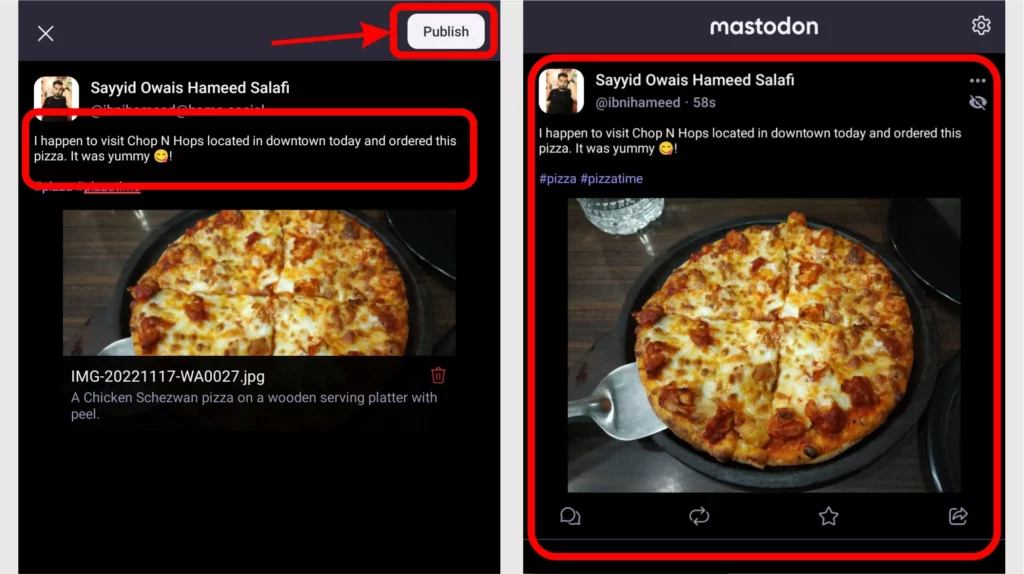
Though I love app versions of social media accounts, Mastodon’s app is not as great as its web version. You do not have many options on the app, and you often have to switch to the web version to access those options.
How to Add Alt Text to Images on Mastodon on the Web?
To add alt text to your images on Mastodon on the web, there is no difference between desktop mode and mobile browsing. Mastodon’s mobile browsing mode has all desktop features, and that is the best part of the platform. Moving ahead, here is how to add alt text to images on Mastodon on the web.
Step 1: Launch your Mastodon’s instance web address on your smartphone or computer and log in to your account.
Step 2: Click on the Publish button from the Home timeline in the top right corner near your avatar if you are using a multitasking window or smartphone browser.
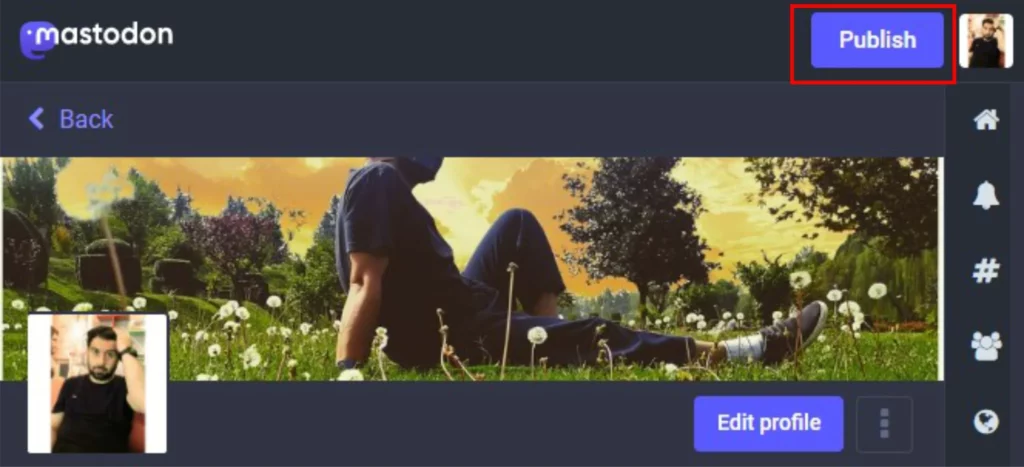
Step 3: Tap on the pin icon in the bottom left corner under the space for a post to attach an image to your post.
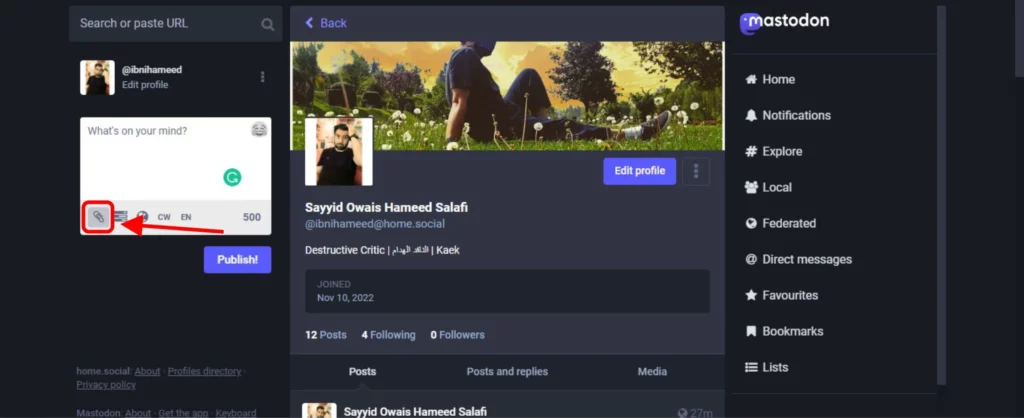
Step 4: Select the image you want to add from your smartphone’s or computer’s storage.
Step 5: Let the image get uploaded to the servers.
Step 6: Tap on the ⓘ No description added line from the bottom left of the image or the Edit option in the top right corner of the image.
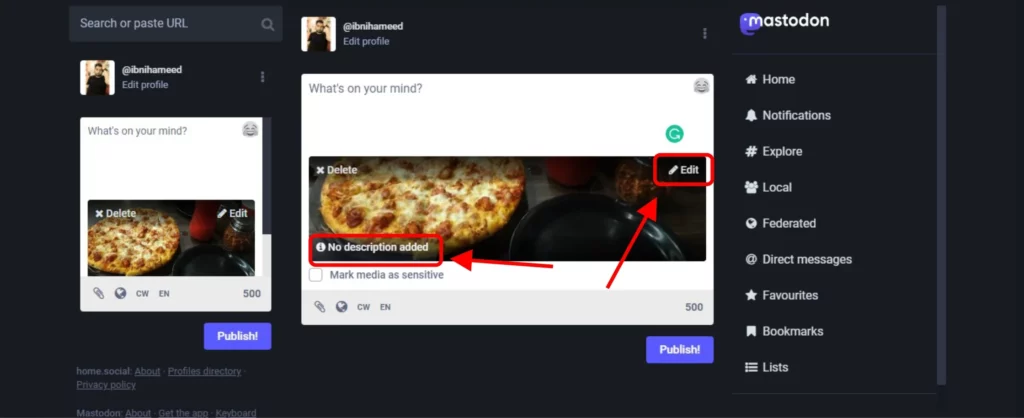
Step 7: Now describe your image in the given box under Describe for the visually impaired. You can add up to 1500 characters in the box.
Step 8: After reviewing your text, tap on the Apply button at the bottom of the alt text box.
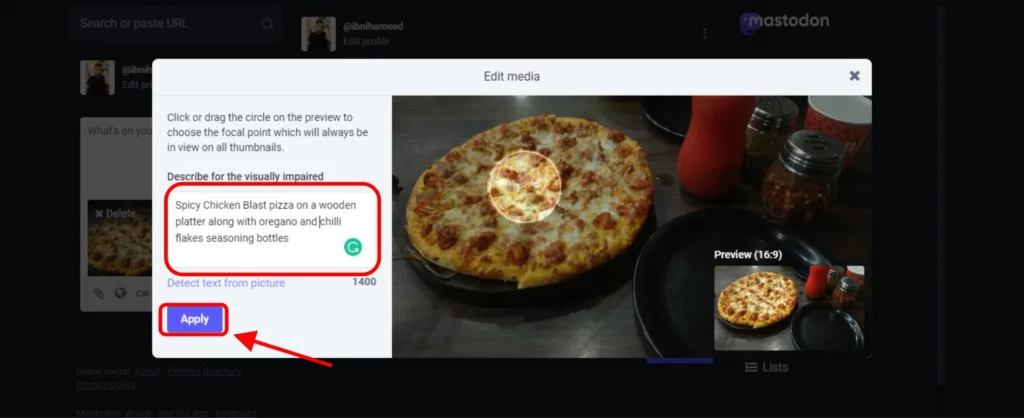
Step 9: Finish writing your post and then click the Publish! button in the bottom right corner to post the image on your Mastodon feed.
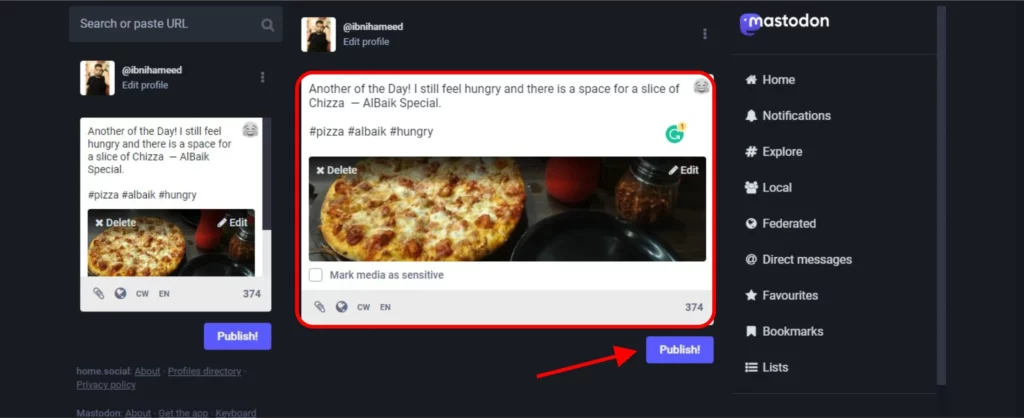
That is all about how to add alt text on images on Mastodon on both the smartphone app as well as the web.
What to Add in Alt Text?
Alt text should be added to all images you upload on Mastodon or other platforms. You need to describe your image properly. If your image is about your pet cat. You may write, “My grey American Curl cat sleeping on a chair with a teddy bear” or “An American Curl kitten sleeping in a human lap” et cetera.
You should describe your image exactly the way it is. If you are uploading your own image clicked while dining at a restaurant, you can define it as “An American in casuals eating a chicken blast pizza at ABC restaurant, NY.”
Wrapping Up
I hope you have now learned how to add alt text to images on Mastodon and what alt text means. If you found this article easy and helpful, do share it with your friends and family.
For more How-To guides on MAstodon, visit Path of EX regularly. We have covered almost all aspects of the app. From setting it up to managing it.
Frequently Asked Question
How to add alt text to images on Mastodon?
1: Once you add the image tap on the line (Add image description… on the app, and ⓘ No description added on the web version) written under it.
2: Now describe your image in the given box. You can add up to 1500 characters in the box.
3: Tap on Apply or Save.
Done
What to add as alt text to images on Mastodon?
You need to define your picture in the best possible manner. It should define what is the picture, what is it about and more.
Alt text to images on Mastodon, what is it for?
It is for visually impaired users, people who have low internet speed and for the search engines to get it on their search result pages.