Imagine how boring Roblox would have been without a friend request option. Every online multiplayer game is fun when played with your friends; you agree, right? Thankfully, Roblox has a Friend Request option. Let’s learn how to accept friend request on Xbox One Roblox from this article.
On the online gaming platform Roblox, users have the option of making new friends by manually contacting other players or by joining various groups. Additionally, Roblox supports several platforms, including XBOX. So if you play Roblox games on XBOX and want to know how to accept friend request on Xbox One Roblox, follow this article.
Imagine playing popular Roblox games like Adopt me, Royale high, and Pet simulator games all alone. Sounds boring and depressing to me. We’ll be talking about how to accept friend request on Xbox Roblox in this article because Roblox is more of a social game. To learn more about it, read the entire article.
In This Article
How To Accept Friend Requests On Xbox One Roblox On PC | 7 Steps
Millions of people use the Roblox platform to create and play games. You can play countless Roblox games on this platform with your friends. Adding friends to your account could be challenging if you’re new, especially if you have an Xbox One. So, I am making the process easy by explaining how to accept friend request on Xbox One Roblox in simple steps.
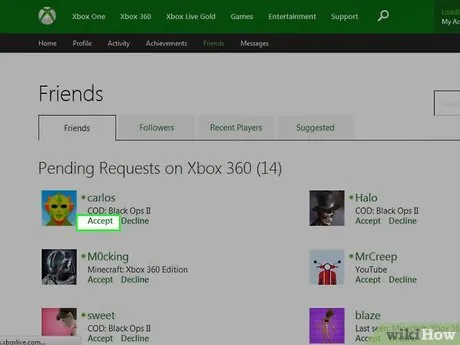
With Roblox, you can play games with friends on PCs, consoles, and mobile devices simultaneously. You must add your account as a friend to your friend’s account in order to play together. Let’s see how.
Steps to Accept Friend Request on Xbox One Roblox –
- Makes sure you have a stable internet connection first.
- Open Xbox One & launch the Microsoft Edge browser.
- Visit the Roblox website.
- Sign in or log in to your Roblox account.
- Go to the left navigation bar & click on the friends’ option.
- You’ll be able to see all the friend requests you have received.
- Accept or Reject the friend request as you wish.
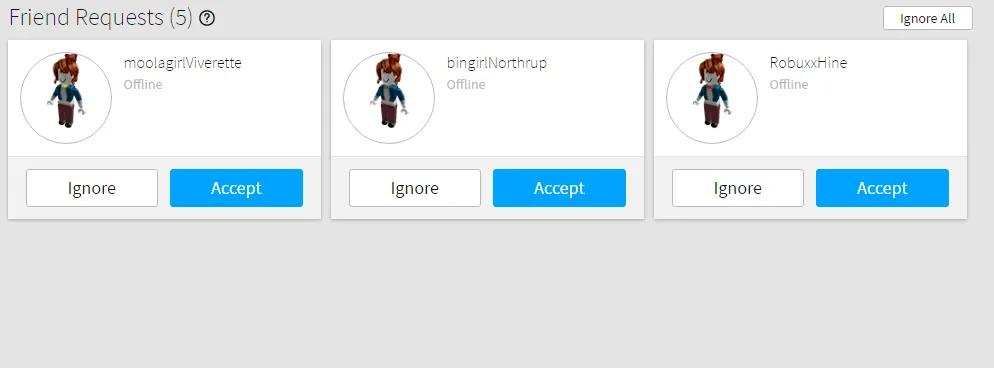
That’s it! This was how to accept friend requests on Xbox One Roblox. Being able to recognize one another makes playing Roblox with friends a lot of fun. You can associate with them in groups and join the incredible Roblox community. Once you become friends with them, you’ll be able to communicate with people from all over the world.
How To Accept Friend Request On Xbox One Roblox On Mobile | 5 Steps
You can easily accept a friend request from Roblox from a handy mobile rather than going to the Roblox website. Let’s learn how to accept friend requests on Xbox One Roblox on Mobile.
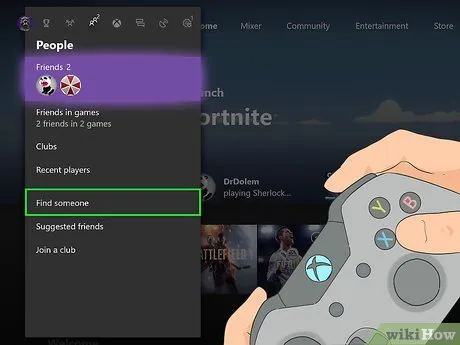
Steps to accept friend requests on Xbox One Roblox on Mobile –
- Launch the Roblox app.
- At the foot of the display, click on the ‘More’ button.
- Select the ‘Friends’ option once.
- All requests are included & visible here now.
- Tap the ‘Accept’ or ‘Reject’ button as you wish.
This was how to accept friend requests on Xbox One Roblox on Mobile.
Wrapping Up
So, this was how to accept friend request on Xbox One Roblox. It was easy, right? Do share this article with your Roblox players who wanna accept friend requests. That’s it for now. Have fun in Roblox with your new friends across the world. Do check out Path of EX once to get all the latest updates on Roblox, and check out my other gaming articles.
Happy Gaming!




