If you’re one of the many people wondering how does Facebook Marketplace shipping work, you’re in the right place. In this article, I will take a detailed look at how shipping on Facebook Marketplace works, what you need to do to get started, and what you can expect. I will also provide tips on making the most of Facebook Marketplace shipping. By the end of this article, you’ll know everything you need to know about how does Facebook Marketplace shipping work.
It is not unexpected that Facebook Marketplace is gaining popularity because the firm frequently adds new features and upgrades to its commerce tools and options. Changes to Facebook Marketplace shipping, which turned it from a local pick-up classified ads website into a national e-commerce platform, are among the most recent and major modifications.
Check out this article to learn as much about how does Facebook Marketplace shipping work, including how to give several delivery choices, minimize usual marketplace mishaps, as well as more.
In This Article
How Does Facebook Marketplace Shipping Work?
When you sell something on the Facebook Marketplace, you can ship the item to the buyer or arrange for the buyer to pick up the item in person. If you choose to ship the item, you must determine the shipping method and cost. You can either use a shipping service like USPS, UPS, or FedEx or Facebook’s shipping labels feature.
It all starts right from listing your product to its successful delivery — and return or replacement in some cases. Here is all about how does Facebook Marketplace shipping work.
Product Listing on Facebook Marketplace
When shipping items through Facebook Marketplace, it is important to take measures to ensure that the items arrive safely. This can be done by selecting a shipping option that provides tracking information and by securely packaging the items. It is also important to provide the buyer with accurate information about the expected delivery date. You have to ensure this right by listing your product on Facebook Marketplace. Here’s how to create a new listing.
Step 1: Open the Marketplace page on your Facebook account. On iPhone, it can be accessed from the bottom of the screen. On Android and the web, the Marketplace tab can be found at the top of the Facebook app screen.
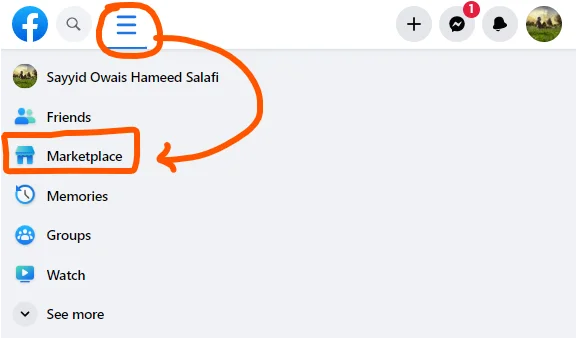
Step 2: Click the Sell tab and tap on Create New Listing on your smartphone. On the web, you will find the + Create new listing button on the left side panel.
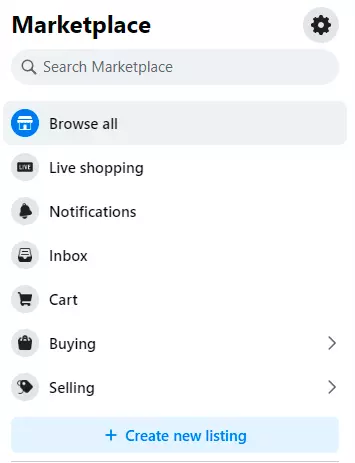
Step 3: Select one of the three Listing options — Items, Vehicle or Home for Sale or Rent
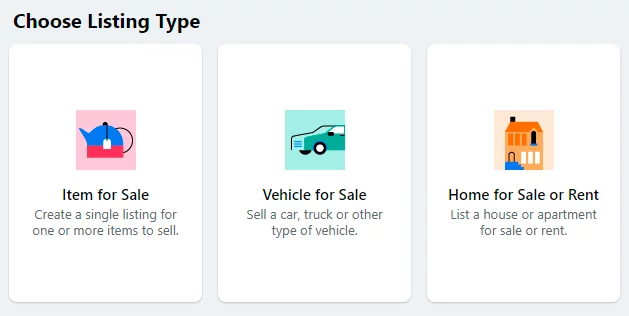
Step 4: Add up to 10 photos of the product and fill in all the fields appropriately. Select the category and if you want to hide your listing from your friends, turn the toggle on in the Hide from From Friends field.
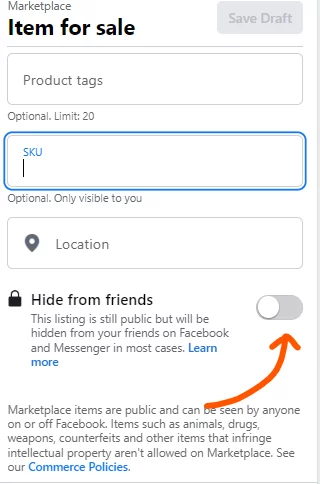
Step 5: Hit Publish once you are satisfied with your listing preview window.
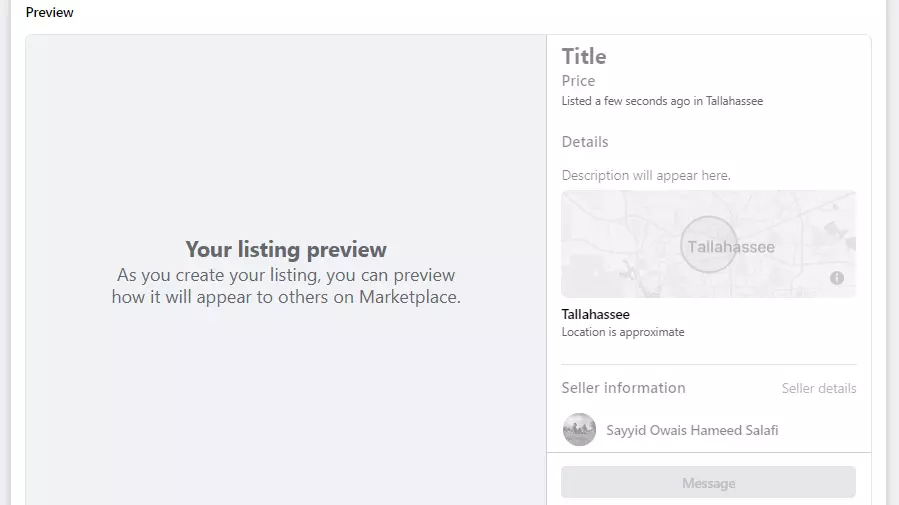
Now you have published your item, and it will be viewed by interested buyers as soon as you hit publish. However, in some odd cases, Facebook reviews your item before making it public.
Back to the guide on how does Facebook Marketplace shipping work, here is the next step post listing your item.
How to Make Use of The Shipping Feature?
If you choose to sell your item locally, you can deliver the item yourself or let the buyer receive it from your store, home, or a place you want to. However, to use the shipping feature, you will include a shipping option in your listing instead of only local sales for your goods.
Though the feature is not available worldwide, Facebook users from the States can utilize it.
Step 1: Once you have published, tap the Set up shipping tab and follow the instructions.
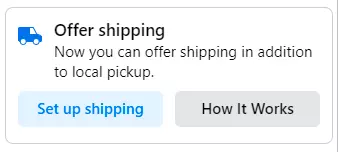
Step 2: Make a legit selling profile. Fill in the required fields as per your records:
- Your complete legal name.
- Your legal name must be saved and verified; it must be accurate since you cannot alter it afterwards
- Include your birthdate, address, and bank account details.
Step 3: Choose one of the two shipping options and declare the shipping cost.
- Using your own shipping method
- Using a prepaid shipping label
Based on the shipping companies you choose to employ, and how you want to convey the shipping charges to your customers, you should pick the delivery option that makes sense for you.
When buyers are browsing your products, they will see the shipping details you select at this stage.
Additionally, now is the time to determine whether you want to charge your customers for delivery and deduct the cost from the item’s price or whether you want to give free shipping and pay the shipping charges yourself.
Let’s know more about the two shipping methods in detail to know more about how does Facebook Marketplace shipping work.
1. Your Own Shipping Label
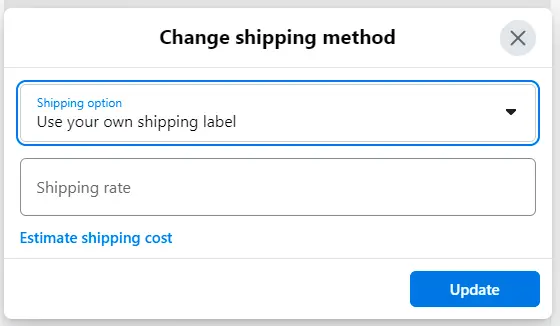
You may choose the shipping company — USPS, UPS, FedEx, et cetera — of your choice and impose a predefined fee on your customer when you create your own shipping labels. The customer will cover shipping costs with this delivery type according to your provided price. The carrier you chose in your listing will then let you buy your own shipping label.
You should always mention a reasonable shipping charge so that your item may not exceed the price or go costlier than other options on the market.
2. Prepaid Shipping Label
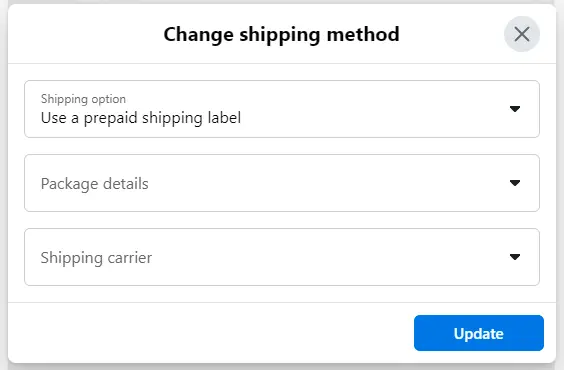
Because Facebook creates the shipping label for you, using a pre-paid shipping label from the marketplace is often easier than creating your own. I found the shipping rates to be reasonable as well. With this technique, Facebook Marketplace will automatically remove the cost of delivery from your revenue on that item if you are providing your customers with free shipping.
3. Share Tracking Updates With Customers
When you sell something, Facebook will let you know that you have products to ship. Sellers have three business days from the time they make a transaction on the marketplace to ship the purchased products. After packing the item, printing the mailing label, providing the tracking information, and marking the item as sent on Facebook Marketplace, the shipping procedure is complete.
After that, Facebook Marketplace gives you a shipping label that includes the buyer’s home address. It’s crucial to provide the tracking data as soon as you can after your item sells as part of Facebook marketplace shipping best practices. Following that, Facebook updates the customer on the projected delivery of their goods and offers the tracking number.
4. Receive Your Payments from The Facebook Marketplace
Your earnings will be released from Facebook Marketplace five business days after the tracking status is set to Delivered. Direct bank deposits of your earnings are made to your account. Keep in mind that Facebook takes a 5% fee on every transaction — $0.40 at the very least for every order.

In case you accept returns, Facebook will wait till the period expires — 15 to 20 days — then it will release your payments. To avoid delays, you have to upload a tracking number right away.
What You Need to Know About Shipping on Facebook Marketplace?
It is not all to know how does Facebook Marketplace shipping work. Making more of the Marketplace is important. Here are some Dos & Don’ts to be followed to maximize sales and minimize common errors.

1. Take quality pictures of your goods. Take good pictures from several perspectives so that the purchasers will know exactly what they are purchasing. Don’t take blurry photos or photos that are interfered with attractive items in the background.
2. Make your listing professional by providing all important information, category, price, shipping details and tags.
3. Make sure an item conforms to Commerce Policies before putting it up for sale. Don’t include any forbidden or restricted things.
4. Make careful to demonstrate any damage to the object. This will increase trust and lower the likelihood of returns from customers.
5. Sell at a fair price. More sales may result from lower prices.
6. Never send an item without first getting complete payment. There are many scammers, who may email you confirming the payments. Don’t trust them unless you confirm from the bank itself.
7. Once it has been packaged, weigh the item. A common error made by inexperienced vendors is to weigh the item before it is wrapped. Due to the higher weight of the box and cushioning, additional shipping fees must be paid.
8. Tracking data should be uploaded as soon as possible. Update the buyer on the shipping company, expected time of arrival, and delivery status.
9. Use a payment option that offers buyer protection (PayPal, Meta Pay, Apple Pay, Google Pay etc.).
10. Last but not least, make it appear that you are offering free shipping. If you want to sell the item for $100 and it has shipping charges of $10. Make a listing like $110 and mention Free Shipping.
Wrapping Up
That is all for the guide on how does Facebook Marketplace shipping work. In conclusion, Facebook Marketplace is a great option for buying and selling items online. Shipping is easy to set up and there are many options to choose from. You can use Facebook Marketplace to ship items to buyers all over the globe.
For more How-Tos, keep visiting and surfing Path of EX.




