Snapchat offers its users a wide range of features that allows them to restrict other users from your content on the platform. The restricting options on Snapchat include removing a friend and blocking a user. There are many questions and concerns over whether I will know when a user has blocked or unfriended you. Well, you don’t have to worry. In this article, I will tell you, How Do You Know If Someone Unfriended You On Snapchat.
Being a friend and following other users on major social media platforms has been going on since the beginning of the new social media era. And all platforms offer a way to undo and remove friends whenever they wish to. It is quite obvious on major platforms when a friend has unfriended or unfollowed you, but on Snapchat, it can be a bit tricky.
So, without further ado, let’s dig in to learn how do you know if someone unfriended you on Snapchat.
In This Article
How Do You Know If Someone Unfriended You on Snapchat?
There are certain ways in which a user can know if someone has unfriended them on Snapchat. In the below-mentioned guide, I will tell you tricks with which you can identify if you have been unfriended on Snapchat.
1. Know If Someone Unfriended You on Snapchat by Checking Your Friend List
One of the most basic ways to know how to tell if someone unfriended you on Snapchat is to check your friend list. In case their name does not appear in your friend list, it means that the user has unfriended you on Snapchat. In order to check your friend list, follow the given steps.
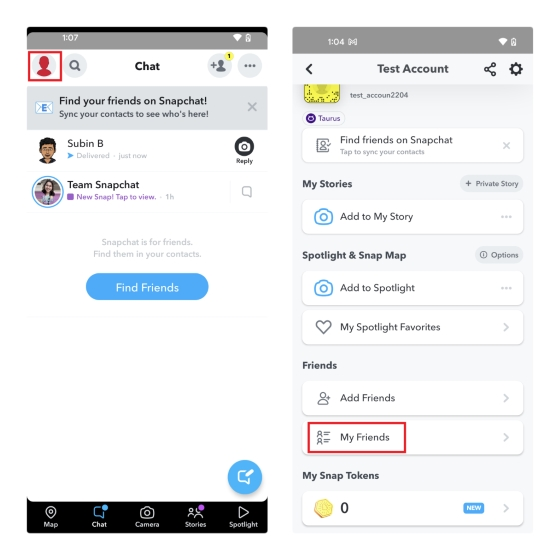
- Launch Snapchat on your device.
- On the camera screen, tap on the profile icon and then head to your profile page.
- Head to the Friends section.
- Now, click on My Friends.
- In the search bar, search for the person you are looking for.
- If you don’t find the username in your list, the user has unfriended you.
2. Know If Someone Unfriended You on Snapchat by Referring to the Chat Window
The second way to know if someone unadded you on Snapchat is by checking the chat window. In case your messages to them say ‘Pending,’ it means that the person has unfriended you on the platform. In order to check the chat window, follow the given steps.
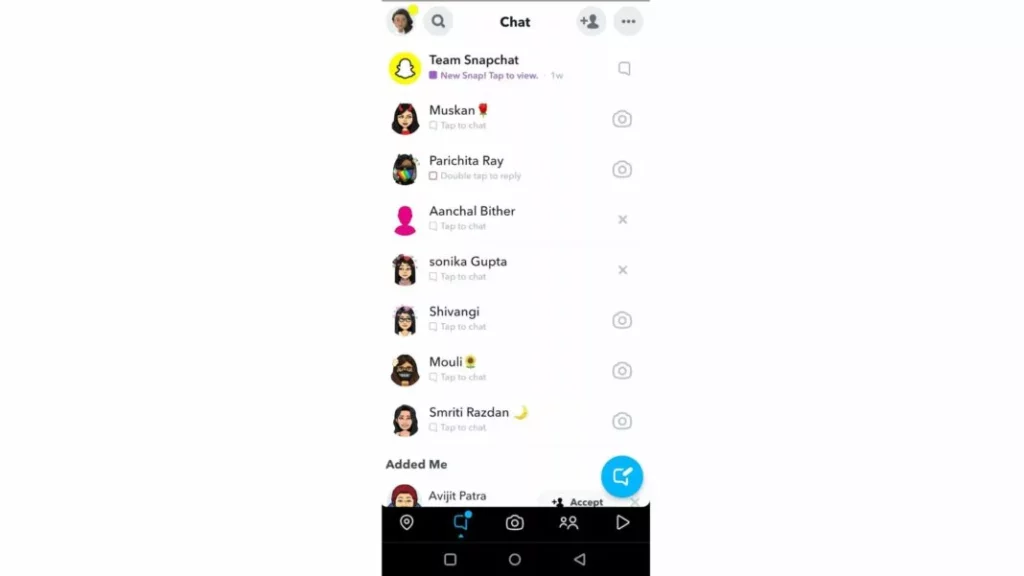
- Launch Snapchat on your device.
- Swipe right on the camera screen.
- Now tap on the chat between you and the other user.
- If the message you sent says pending, it means you are not a friend with that user. Thus, indicating that you are unfriended.
3. Know If Someone Unfriended You on Snapchat by Checking Your Snap Score
One of the easiest ways to know if someone has unfriended you on Snapchat is by checking their Snap score. It is to be noted that Snapchat will only show you the snap score of users who are your friends on the platform. In order to check the snap score on the platform, follow the given steps.
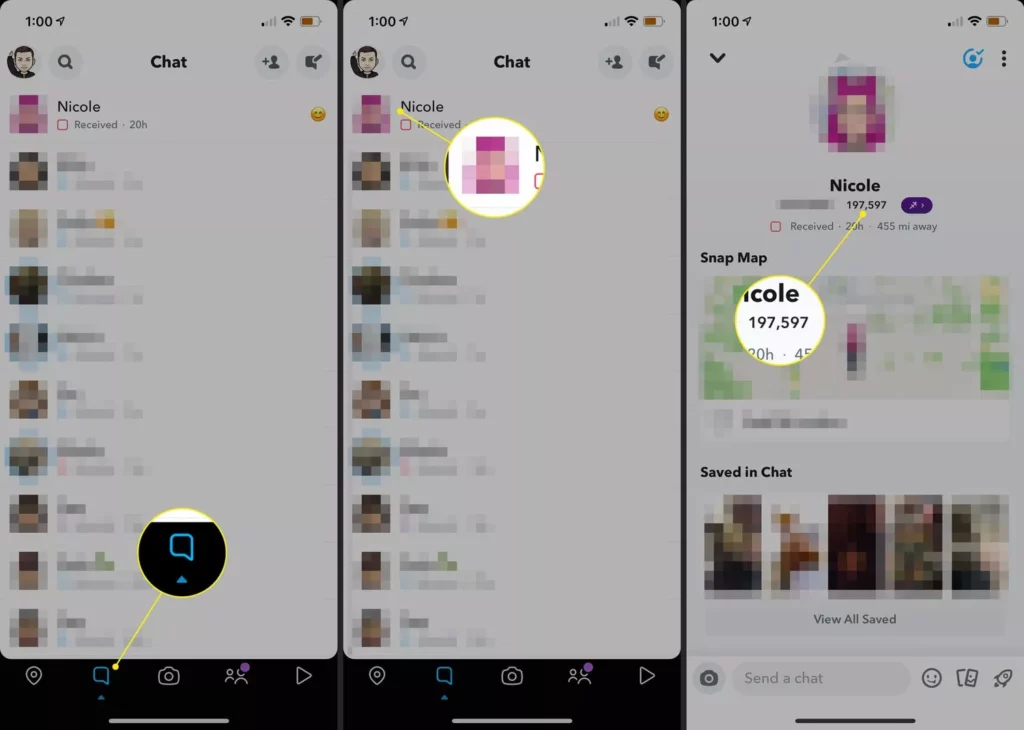
- Launch Snapchat on your device.
- Tap on your Profile icon.
- Head to the user’s account, and you’ll find a number on their profile page.
- The number is your Snap score or Snapchat number.
- In case you can’t find any number, it means that the user has unfriended you.
4. Know If Someone Unfriended You on Snapchat by Posting a Story
The last resort you can try is by posting a story in case you don’t find the user’s name on the viewer’s list. Since Snapchat stories by default are set to ‘Friends Only,’ it will be quite noticeable to know if the user has unfriended you on the platform. In order to post a story on Snapchat, follow the given steps.
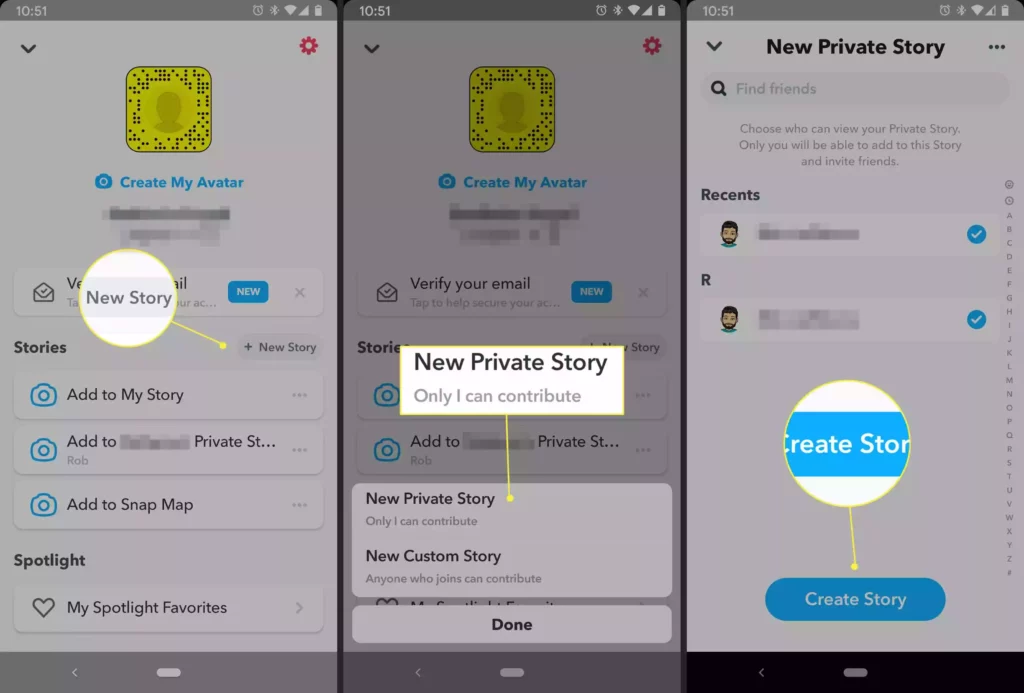
- Launch Snapchat on your device.
- Head to your Profile.
- Now tap on ‘New Private Story’ or ‘New Shared Story.’
- Choose the audience of your choice who can view your Private or Shared Story and give it a name.
- And then tap on Send.
How to Unfriend Someone on Snapchat?
Adding and removing friends on Snapchat is a fairly easy process. In order to know how to unfriend someone on Snapchat, follow the given steps.
- Launch Snapchat on your device.
- Tap on the Chat tab at the bottom of the screen.
- In the search bar, type the username of the person you want to unfriend on the platform.
- Now tap on their Bitmoji and head to their profile page.
- On their profile page, click on the 3-dots icon at the top right.
- Now, choose the Manage Friendship option from the list.
- In the popup box, choose Remove Friend, and you are done!
Watch How Do You Know If Someone Unfriended You On Snapchat
Wrapping Up
Snapchat is known for its user-friendly updates to keep up with the needs of its young audience. Blocking and unfriending users on Snapchat is fairly easy process but to know who unfriended you can be a bit tricky. To know, How Do You Know If Someone Unfriended You On Snapchat, read the entire article and do share it with your friends. Visit Path of EX for all the trending stuff!
Frequently Asked Questions
1. How Do You Know If Someone Unfriended You On Snapchat?
1. By Checking Your Friend List.
2. By Checking Snap Score.
3. By Referring to the Chat Window.
2. Can I check if someone has unfriended me by posting a story on my account?
Yes, you can check by posting a story; in case you find their name in the viewer’s list, it means you are still friends with them on the platform.
3. If someone unfriended you on Snapchat can you still message them?
Yes, you can still send them messages if someone unfriended you on Snapchat.
4. If someone unfriended you on Snapchat, can they still see your story?
If someone unfriended you on Snapchat, they cannot see your private story. however, if it is public they can view it easily.
5. If someone deleted you on Snapchat will it say delivered?
If someone deleted you on Snapchat, you can still see them in your contacts. Moreover, if you send them photos it will shoe ‘delivered’.
6. If someone unadded you on Snapchat, can they see if you screenshot?
If someone unadded you on Snapchat, they will not be notified if you screenshot.
7. If someone unfriended you on Snapchat can you add them back?
if someone unfriended you on Snapchat, you can easily add them back.
8. How to unfriend someone on Snapchat without them knowing?
To unfriend someone on Snapchat without them knowing, you can simply these methods-
1. Unfriend someone on Snapchat without them knowing by blocking them.
2. Unfriend someone on Snapchat without them knowing by muting them.
3. Unfriend someone on Snapchat without them knowing by reporting them as spam.
9. If I unfriend someone on Snapchat, will they know?
No, they will not be notified if you unfriend someone on Snapchat.




