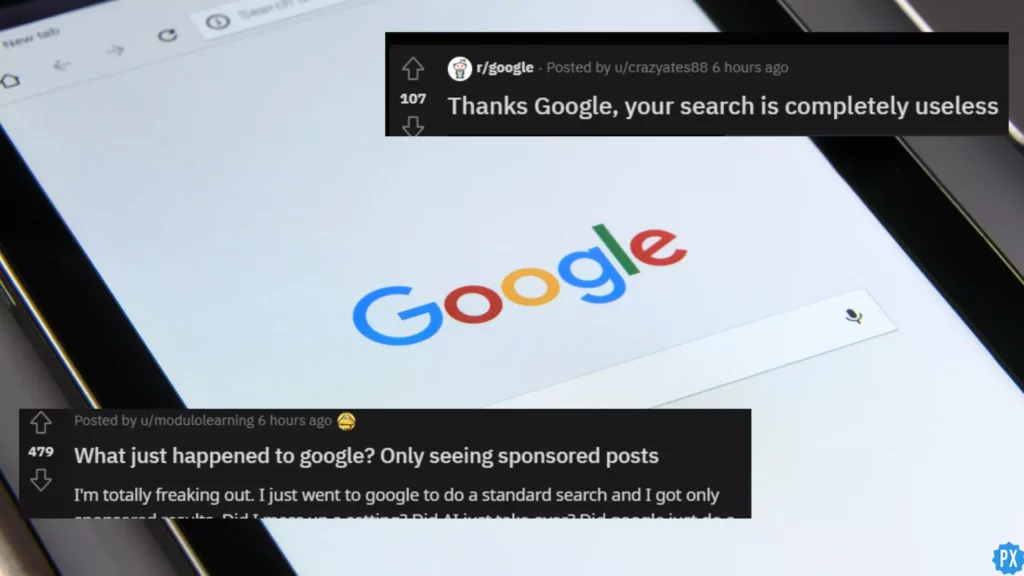Imagine the horror if you turn to Google for a piece of information and it shows no results. The only place we turn for an answer when we want one, and it not working is a terrible nightmare for anybody. Recently, a lot of users experienced this thing when Google Not Showing Results trended on the Internet.
A lot of internet users were complaining about the issues of Google not showing results, and the whole Net world came to a kind of halt. People started scrolling through social media and other websites frantically to know what exactly was wrong with our very own Google. This is not the first instance when something is wrong with Google or any other Google application like Google Street View in Google Maps, Google Meet, or any other app.
Although it is not new for anything on the internet to encounter errors or any sort of glitch, but what to do when the place we turn to find out glitches is itself experiencing an error or a glitch? In the past, whenever Google has created any sort of issue, Google has announced through Twitter or any other official source what is the error about and how much time it will take to sort it out.
In This Article
Why is Google Not Showing Results?
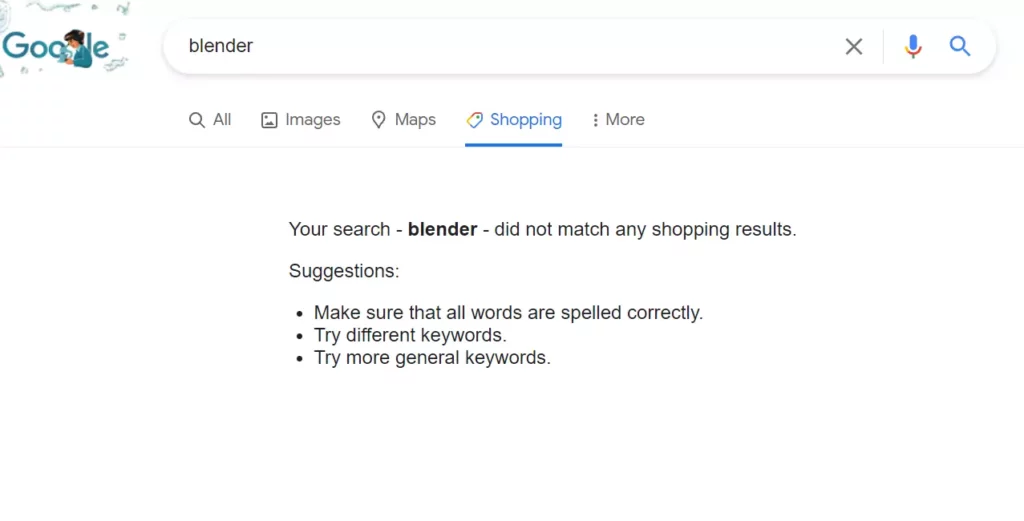
On Tuesday evening, a peculiar issue affected Google’s search results. For a brief period, users attempting to search for information were unable to access the typical blue links that are displayed in search results. Despite the presence of the Top Stories and the information box on the side, the list of links was conspicuously absent.
The problem was not isolated, as several users reported the same issue across various online platforms such as Downdetector and Twitter. According to Downdetector, there were almost 20,000 reports of problems related to Google’s search results during the affected period. Even Reddit Users complained of the same issue.
Google acknowledged a brief issue that occurred in the Americas region, affecting the accessibility of some search results. According to spokesperson Lara Levin, the problem was immediately resolved after it was identified.
What to Do If Google Not Showing Results?
If you face the issue of Google not showing results and you have confirmed that this is not a glitch from the company side, then you must be wondering what to do next.1 If it is only you encountering this issue, then you can follow some troubleshooting tips to get over your issue:
1. Check Your Internet Connection
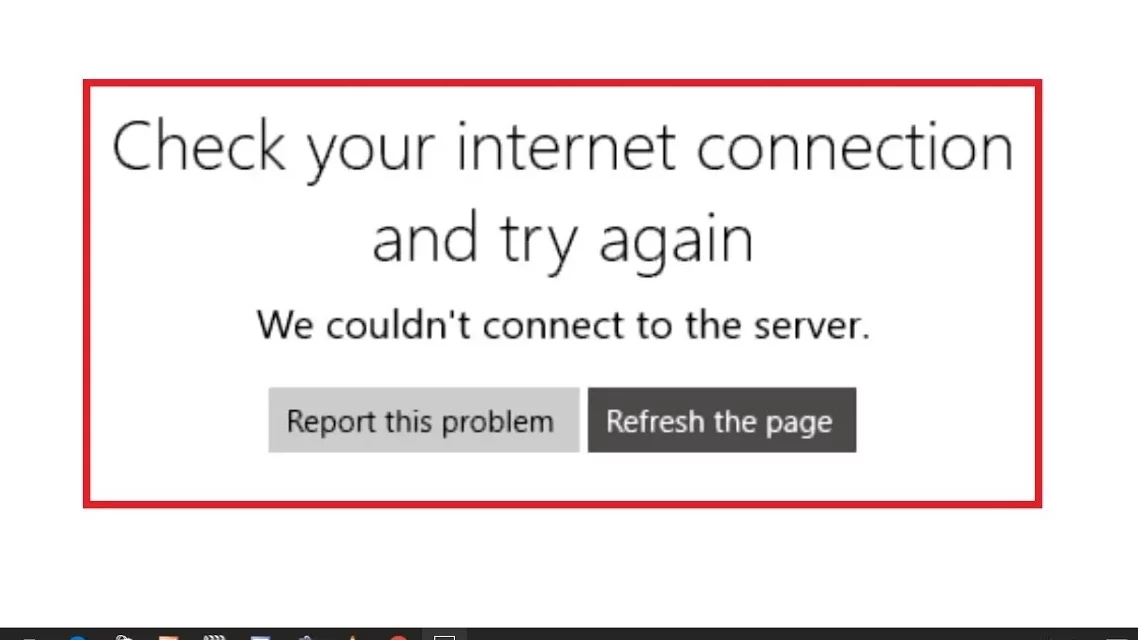
If you’re having trouble accessing Google or any other website, the first thing to check is your internet connection. Make sure that your device is properly connected to your Wi-Fi network or mobile data, and try restarting your router or modem. You can also try connecting to a different Wi-Fi network or using a wired connection to see if the issue is related to your network.
2. Clear Browser Cache
Your browser’s cache and cookies can sometimes cause issues with web pages, including Google. Clearing your cache will delete temporary files and data that may be causing the issue. To clear your cache, go to your browser’s settings or options menu and look for the clear browsing data or clear cache option. Be sure to select the option to clear cached images and files.
3. Try Different Browser
If the issue persists after clearing your cache, try using a different browser to see if the problem is specific to one browser. For example, if you’re using Google Chrome and experiencing issues, try using Mozilla Firefox or Microsoft Edge. This will help you determine if the issue is with the browser or with Google itself.
4. Check For Updates
Ensure that your browser and operating system are up-to-date, as outdated software can cause issues. Check for any available updates and install them. This will ensure that your browser is optimized for the latest web technologies and that any known issues are resolved.
5. Restart Your Device

If Google not showing results is an issue faced by you, you can try restarting your device to overcome it. Restarting your device is a simple process but can help get over a lot of issues easily. To restart your device, you can power it off, wait for a few seconds and then power it back up. Now, try to access Google again to see if the issue has been resolved.
Wrapping Up
Google has become an indispensable tool in our lives, but let us face it, even Google has its moments of unresponsiveness. It can become frustrating when the place where everything under the sun can be found is not itself to be found anymore. Getting to understand why Google is not showing results is important to know the further process.
If the issue is from Google itself as a technical glitch or a part of revamping, then all one can do is wait and be patient till it is officially confirmed by Google that it has been taken care of. If you are the only one facing the issue, then you can go through some tips mentioned above to help you get over it.
Hope this article helped you with the answer to why Google not showing results and some tips to help you go through the ordeal.
Happy Scrolling, Folks!
Frequently Asked Questions
1. Why isn’t Google showing any results?
There could be many reasons why Google isn’t showing any results. It could be a connectivity issue, a problem with your internet browser, or a glitch in the search engine itself. Try restarting your computer, clearing your browser cache, or trying a different web browser to see if that solves the problem.
2. Why are some search results missing on Google?
Google’s search algorithms are complex and can sometimes miss relevant search results. Additionally, Google may have removed certain results due to copyright violations or other legal issues.
3. What should I do if Google is running slow or freezing?
If Google is running slow or freezing, try clearing your browser cache, disabling browser extensions, and restarting your computer. You can also try using a different web browser or resetting your internet connection.
4. Can using a VPN affect my ability to use Google?
Using a VPN can sometimes affect your ability to use Google, especially if the VPN is blocked by Google’s servers. Additionally, using a VPN can sometimes result in Google displaying search results in a different language or location.
5. How can I report Google search result display issues to the company?
You can report Google search result display issues to the company by using the “Feedback” button on the search results page. You can also submit a report through Google’s official support channels.