Hey there, have you ever heard of Google Easter Eggs? You might be thinking, what in the world are those? Well, Google Easter Eggs are hidden surprises, messages, or jokes that developers sneakily put into Google’s technology i.e. search engine, web applications, and other products.
Google Easter Eggs might not be easy to find, but when you do find one, it can bring a smile to your face and make your day a little bit better. Google Easter Eggs are just like the Easter Eggs you find on Easter Sunday, except they’re on your computer, phone, or tablet, and you don’t have to wait for springtime to find them.
In this article, we’re going to talk about why Google Easter Eggs are important and how they’ve become a part of Google’s brand image. I’ll also show you some of the best Google Easter Eggs you can find and give you some tips on how to discover them yourself. So, buckle up and get ready to hop into the world of Google Easter Eggs.
In This Article
The Best Google Easter Eggs

Google Easter Eggs are hidden surprises or jokes that Google developers have incorporated into their search engine. Here are some of the best Google Easter Eggs that you might want to check out:
Google Gravity

Google Gravity is a fun and interactive Easter egg that causes all the elements on the Google homepage to fall like they have been affected by gravity. Simply search for “Google Gravity” and click on the first result. Watch as all the elements on the page, including the search bar and the Google logo, fall down to the bottom of the screen. You can interact with the elements by clicking and dragging them around, creating a chaotic but entertaining experience.
Atari Breakout
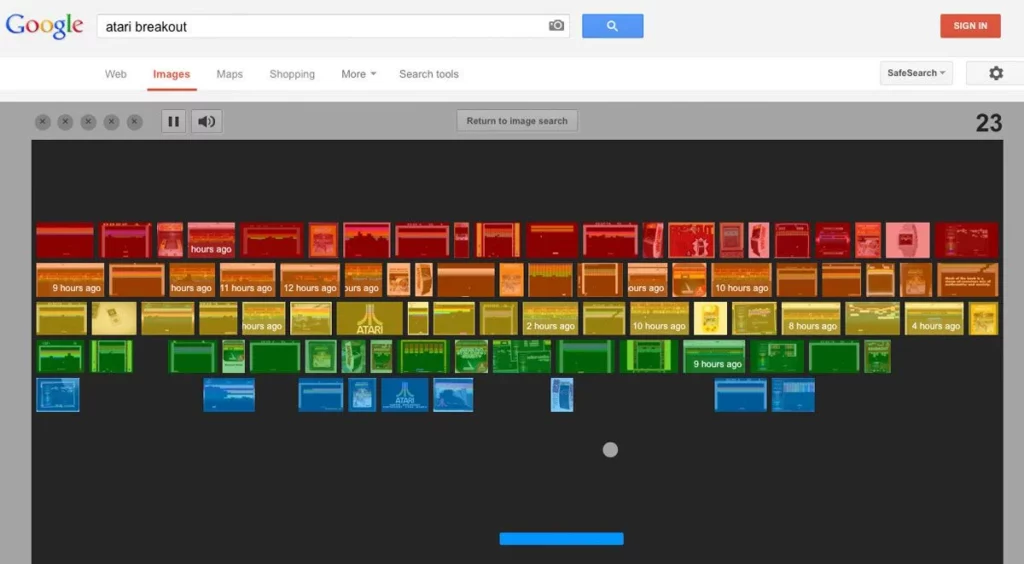
If you’re a fan of classic arcade games, you’ll love this Google Easter egg. Atari Breakout is a classic arcade game that can be played on Google Images. Simply type “Atari Breakout” into the Google Images search bar and watch as the images transform into bricks that you can destroy with a paddle and ball. The search results will transform into a playable version of the classic game. Use your arrow keys to control the paddle and break all the blocks.
Do a Barrel Roll

Type “Do a Barrel Roll” into the Google search bar and watch as the entire webpage does a 360-degree roll. It’s a fun and simple Easter egg that will make you feel like you’re on a roller coaster.
Google in 1998
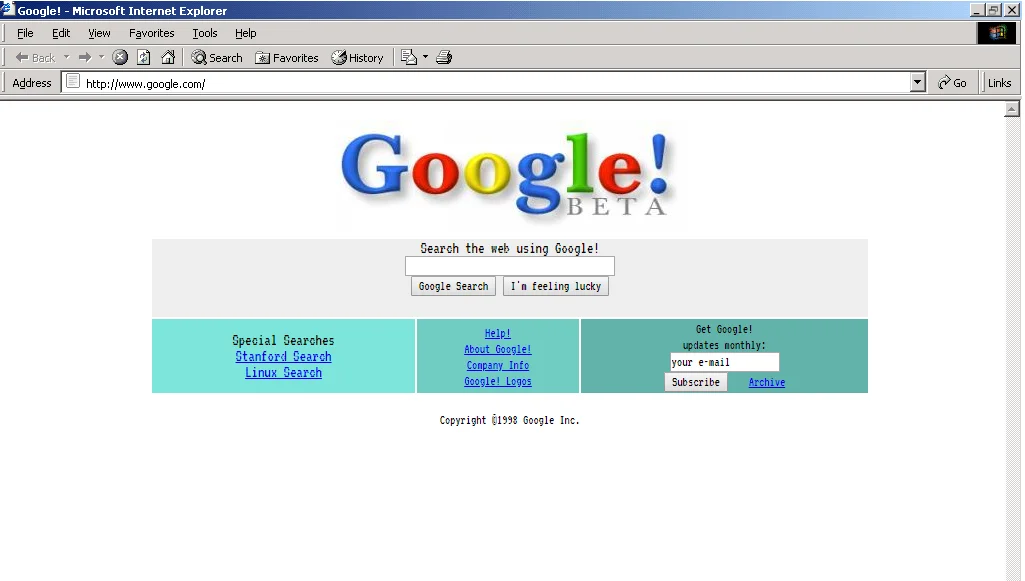
If you’re feeling nostalgic, get Google in 1998 by typing “Google in 1998” into the search bar and be transported back in time to the early days of the internet. The search results and page design will take you back to the era of dial-up internet and Netscape Navigator. The retro design and limited functionality are a real blast from the past.
Google Pac-Man
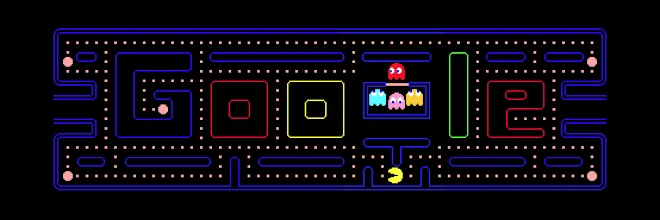
Google Pac-Man is a fun way to kill some time while you’re waiting for your search results to load. Simply search for “Google Pac-Man” and click on the first result. You’ll be able to play the classic arcade game right on the Google homepage.
Google Snake

Similar to Google Pac-Man, Google Snake lets you play the classic game of Snake right on the Google homepage. Type “Google Snake” into the search bar and click on the first result to get started.
Google Tilt
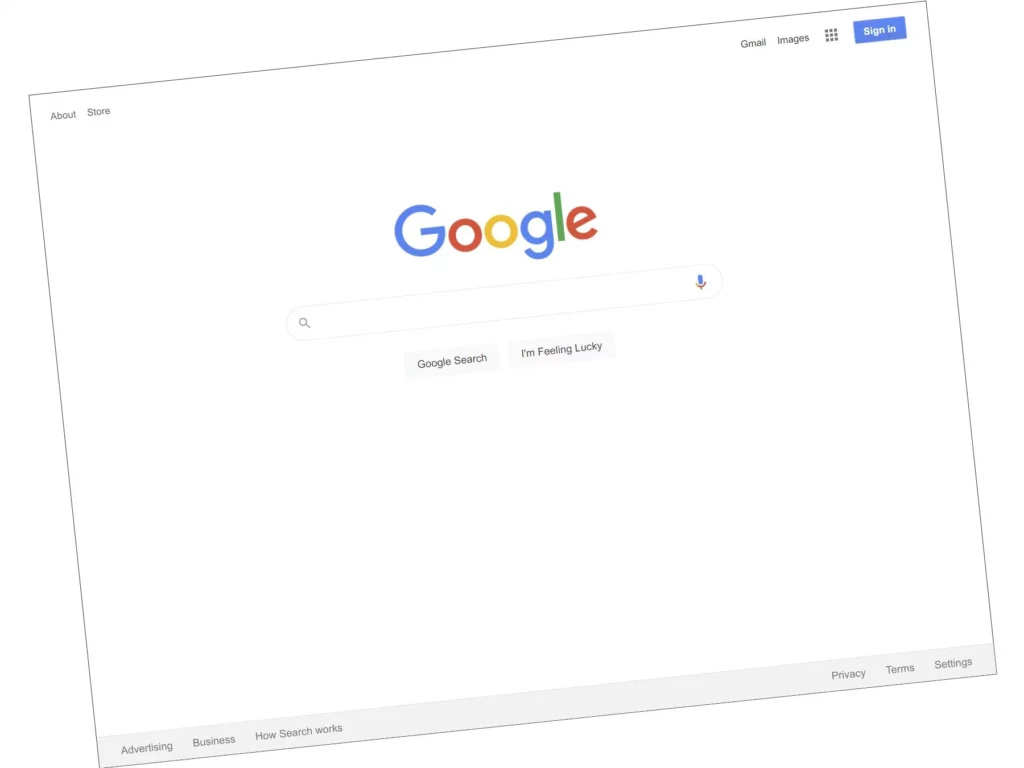
Search for “Google Tilt,” and the entire search results page will tilt slightly to the right. It’s a subtle effect, but it can be a fun way to add a little visual interest to your search.
Zerg Rush
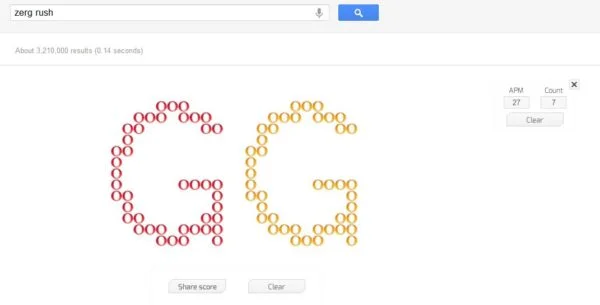
This Google Easter egg turns your search results into a game. When you search for “Zerg Rush,” tiny “O” characters will start falling from the top of the screen and attacking your search results. Your job is to click on them before they destroy everything. It’s a fun and challenging way to spend some time on Google.
How to Find Google Easter Eggs?

To find Google Easter Eggs through search, try typing in funny phrases like “Do a Barrel Roll” or “Askew”. You can also look for hints in the autocomplete suggestions that pop up when you start typing a search term.
If you’re using Google Chrome, try typing “about:robots” in the address bar or “chrome://dino” when you have no internet connection to unlock some Google Easter Eggs. You can also experiment with the browser’s settings and features to see if anything fun pops up.
Google Assistant has some hilarious responses if you ask it certain questions. For example, try asking, “Hey Google, do you like Star Wars?” or “Hey Google, what’s your favorite color?” You can also try using voice commands to ask Google Assistant to tell you a joke or sing a song. Ask Google to show you some funny or serious Google Easter Eggs, it will get the job done for you.
Google Assistant has some hilarious responses if you ask it certain questions. For example, try asking, “Hey Google, do you like Star Wars?” or “Hey Google, what’s your favorite color?” You can also try using voice commands to ask Google Assistant to tell you a joke or sing a song. Ask Google to show you some funny or serious Google Easter Eggs, it will get the job done for you.
Google Maps also has some fun Easter Eggs. Try looking for directions from “The Shire” to “Mordor” (a reference to Lord of the Rings) or turn on the “Mario mode” to turn the navigation arrow into Mario from the Super Mario games. You can also explore famous landmarks in 3D and play some mini-games.
The Evolution of Google Easter Eggs: History, Impact, and Future

01. History of Google Easter Eggs: Google Easter Eggs have been around since the early days of Google. The first Google Easter Egg was created in 1999 by Google’s co-founders Larry Page and Sergey Brin. The Easter Egg was a simple joke hidden in the Google search bar that read “woof!” when you typed in “the answer to life, the universe, and everything” (a reference to the book “The Hitchhiker’s Guide to the Galaxy”).
Over the years, Google Easter Eggs have become more sophisticated and widespread. They can now be found in almost every Google product, from Google Maps to Google Assistant. Some Easter Eggs are activated by typing in specific phrases, while others are triggered by certain actions or gestures.
02. Impact of Google Easter Eggs: Google Easter Eggs have had a significant impact on Google’s brand image. They show that Google has a sense of humor and doesn’t take itself too seriously. Easter Eggs also create a sense of community among Google users who enjoy discovering and sharing them with others.
Easter Eggs also help to humanize Google and make the company more relatable to users. When users discover an Easter Egg, they feel like they’ve uncovered something special that not everyone knows about. This creates a sense of loyalty and trust between users and Google.
03. Future of Google Easter Eggs: As Google continues to innovate and expand its products and services, we can expect to see more Easter Eggs in the future. Google Easter Eggs are a fun and creative way for Google to engage with its users and create a unique user experience. We can also expect to see Easter Eggs that are more interactive and immersive, using technologies like virtual reality and augmented reality.
The Fun of Finding Google Easter Eggs

Exploring Google Easter Eggs can be a fun and rewarding activity. It allows you to discover new things and learn more about the products and services that you use every day. Finding an Easter Egg can also be a satisfying experience, giving you a sense of accomplishment and making you feel like you’re part of an exclusive club.
Searching for Google Easter Eggs is also a great way to pass the time and have some fun. It can be a great activity to do with friends or family members, as you can work together to discover new Easter Eggs and share them with each other. Easter Egg hunting can also be a great way to break up the monotony of your daily routine and inject some fun into your day.
Lastly, exploring Google Easter Eggs can also be a learning experience. Many Easter eggs are based on pop culture references or historical events, which can teach you something new. You can also learn more about how Google products work and the different features and functionalities that they offer.
Wrapping Up
So, we talked about a lot of things related to Google Easter eggs. We started with the basics and then moved on to how they’ve changed over time and what is their future. The main aim was to give you some cool insights into this whole world of hidden Google secrets. If you have any comments or suggestions, don’t hesitate to share them with us in the comments section. And don’t forget to check out Path of EX for more interesting stuff on similar topics.




