Are you tired of the same old search engine experience? Do you wish there was a way to search the web that felt more like a conversation with a friend? Well, Google may have just answered your prayers. With the rise in Artificial Intelligence inspired technology, it is being integrated with every sphere of our life, so why not integrate it with your Chrome? Let us know everything about Google Bard Chrome Extension.
Bard is a cutting-edge AI chatbot that allows users to search the web in a more natural, conversational way. With Bard available in many languages, you can ask questions and get responses that sound like they were written by a human assistant. Gone are the days of sifting through pages of search results to find the information you need. With Bard, you’ll get relevant responses tailored to your specific question. Using Bard wherever Bard is available will help you with everything.
Not only can Bard help you find information quickly and easily, but it can also generate creative content on the spot. You never know what kind of inspiration you might find from Bard. So, if you’re ready to take your search engine experience to the next level, give the Google Bard Chrome extension a try.
In This Article
Is Google Bard Chrome Extension Official?
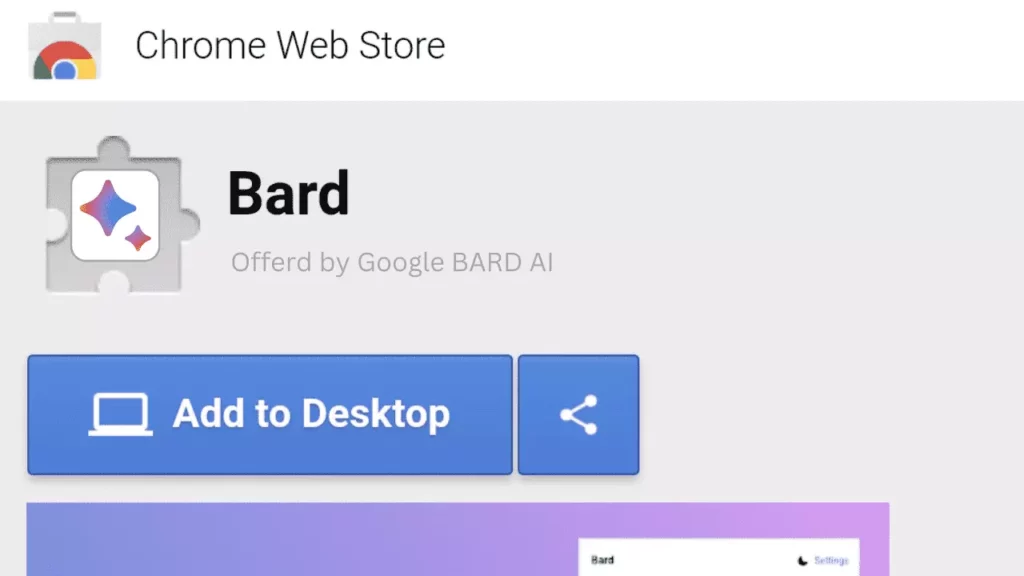
At present, there is no official Chrome extension for Bard, the cutting-edge AI chatbot created by Google. Nevertheless, there are some third-party extensions available that purportedly provide access to Bard via Google Chrome. These extensions are not associated with Google or Bard, and their credibility and dependability cannot be ensured.
If you are intrigued and want to experiment with a Bard Chrome extension, it is advisable to conduct your own research to identify a reputable and secure option. As of now, two Chrome extensions are available for Bard: Bard for Google and Bard for Search Engines. Both of these extensions enable users to access Bard AI outcomes together with their Google search results.
1. Bard For Google
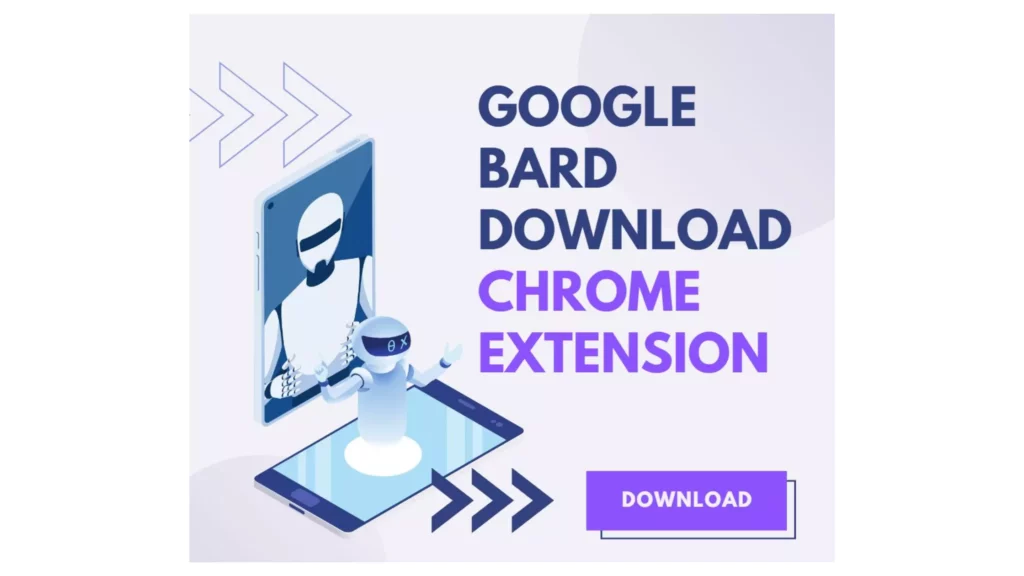
Imagine having a virtual assistant right at your fingertips as you browse the web. That’s what the Bard for Google Chrome extension offers. With this handy tool, you can easily integrate Bard AI into your browser and receive conversational responses alongside your Google search results. With Bard AI, you can get the information you seek in a more intuitive and natural way. It’s like having a knowledgeable friend by your side as you explore the vast world of the internet.
Whether you’re a student looking to ace your research paper or simply trying to settle a debate with friends, Bard AI has you covered. Its advanced language capabilities enable it to understand and respond to a wide range of queries, from simple questions to more complex conversations. And because it’s seamlessly integrated with Google, you can trust that the responses you receive are accurate and relevant.
Overall, the Bard for Google Chrome extension is an invaluable tool for anyone looking to streamline their web browsing experience. With its natural language capabilities and seamless integration with Google, it’s like having a personal assistant right in your browser.
2. Bard For Search Engines
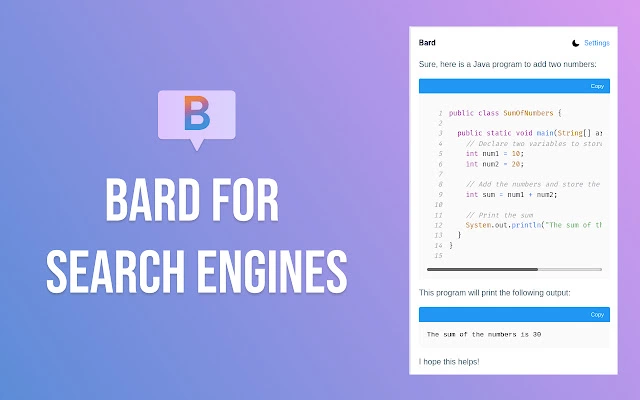
Looking for a new way to search the web? Say hello to the Bard for Search Engines Chrome extension! This amazing tool allows you to get Bard AI search results right alongside your browser’s search engine results. It’s like having your very own personal search assistant, always ready to help you find the information you need.
The best part? You can save valuable time and effort by quickly identifying the most relevant results for your queries. Whether you’re looking for quick answers to simple questions or more in-depth insights, Bard AI’s natural language capabilities make it easy to get the information you need.
And the best news? This extension works with multiple search engines, including Google, Yahoo, Brave, and many more. So no matter what your preferred search engine is, you can still enjoy the benefits of this amazing tool. Give it a try and experience a more conversational and intuitive way to search the web!
How to Enable and Use Google Chrome Extensions?

Here are the steps on how to use Google Bard Chrome Extensions:
1. Go to the Google Chrome Web Store and search for Bard for Google or Bard for search engines.
2. Click on the Add to Chrome button.
3. Click on the Add Extension button.
4. The extension will be installed in your Chrome browser.
To use the extension, open Google Chrome and go to a website.
1. Click on the Bard for Google or Bard for search engines icon in the Chrome toolbar.
2. Type in your question or query in the text box.
3. Click on the Search button.
Bard for Google will return a list of results, along with a conversational response from Bard AI. You can click on the Bard button to view more information about Bard AI.
Tips For Using Google Bard Chrome Extension
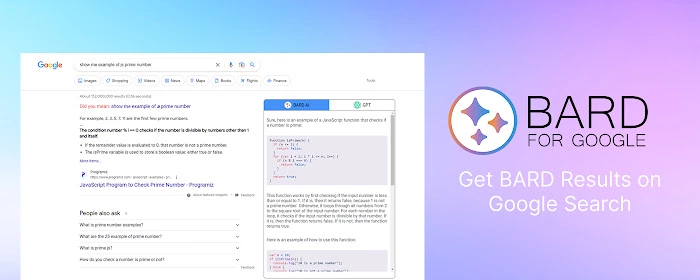
Here are a few tips for using Google Bard Chrome extensions:
1. Be precise and clear when entering your question or query.
2. Use natural language while entering your question or query.
3. Avoid using slang or technical terms.
4. If you’re unsure how to phrase a question, you can always click the Help button for more information.
How to be Safe While Using Google Bard Extension?
Here are some tips on how to be safe while using Google Bard Chrome extensions:
1. Downloading Extensions From Trusted Sources.

When looking for reliable Chrome extensions, the Chrome Web Store is a great place to start your search. However, it’s always a good idea to explore other reputable sources, such as the developer’s website, to find extensions that suit your needs.
2. Avoid Extensions Asking Too Many Permissions
When you come across an extension that requests permission to access your personal information, like browsing history or contacts, it’s important to pause and think before granting access. Ask yourself if the extension’s functionality really requires such access. If you’re not sure, it’s better to err on the side of caution and deny permission. Your privacy and security should always be a top priority when using extensions.
3. Keeping Extension Updated
It’s crucial to keep your extensions up to date, as developers are always working to fix any security issues. You can either choose to set your Chrome to update extensions or manually update them yourself automatically. Staying on top of updates ensures that your extensions remain safe and optimized for your browsing experience.
4. Using a Security Extension

To ensure your online safety while using Google Bard Chrome Extensions, you can consider installing security extensions like uBlock Origin, Privacy Badger, or HTTPS Everywhere. These popular options can help protect you from online threats, such as malware and other security risks. It’s always a good idea to prioritize your online safety and take proactive measures to protect yourself while browsing the web.
Wrapping Up
With the power of natural language processing and the convenience of a Chrome extension, Google Bard is a game-changing tool for anyone who wants to search the web in a more intuitive and conversational way. By providing human-like responses to queries and supporting multiple search engines, Bard is making it easier than ever to find the information you need.
Remember to be specific and use natural language when typing in your queries, and don’t hesitate to use the “Help” button if you need more guidance. So why not try out a Bard extension today and experience the future of search?
Hope this article helped you to know about Google Bard Chrome Extensions in detail!
Frequently Asked Questions
1. What are Google Bard Chrome Extensions?
Google Bard Chrome Extensions are third-party extensions that allow users to integrate the Bard AI language model with their browser’s search engine. This enables users to receive natural language responses to their search queries, similar to how they would interact with a human assistant.
2. How do I install a Google Bard Chrome Extension?
To install a Google Bard Chrome Extension, simply go to the Chrome Web Store and search for Bard. Choose the extension you want to install and click Add to Chrome. The extension will then be added to your browser.
3. What search engines are supported by Bard for Search Engines?
Bard for Search Engines supports multiple search engines, including Google, Yahoo, and Brave. This allows users to receive natural language responses to their search queries, regardless of the search engine they are using.
4. Can I use Bard for Google to generate creative content?
Yes, Bard for Google has a feature that allows users to generate creative content, such as poetry or short stories, on the spot. Simply type in a prompt, and Bard will generate a response.
5. Are Google Bard Chrome Extensions affiliated with Google or Bard?
No, Google Bard Chrome Extensions are not affiliated with either Google or Bard. They are third-party extensions created by independent developers.
6. How can I ensure the safety and reliability of a Google Bard Chrome Extension?
It’s crucial to guarantee the safety and dependability of a Google Bard Chrome Extension by conducting thorough research and solely downloading extensions from trustworthy developers. Moreover, exercise caution when allowing permissions to the extension, and be sure to read through reviews and ratings left by other users.




