Playing games on your favorite device can not be compromised. Especially if you are using an iOS device, and missing GBA games, then you will love this post. There are a number of GBA emulators available for iOS, each with its own set of features and capabilities. So, let us figure out more about the GBA emulator iOS to have a fun gaming experience.
GBA emulators allow you to play Game Boy Advance games on your iOS devices, such as an iPhone or iPad. These emulators mimic the original hardware of the GBA, allowing you to play your favorite games from the comfort of your iOS device. With a GBA emulator, you can enjoy all of the classic games you loved on the original Game Boy Advance, such as Pokemon, Super Mario, and more.
Choosing the right GBA emulator for your iOS device can be tricky. So, I have given the 7 best GBA emulator iOS with features, pros, and cons. Check out all of them.
In This Article
What is GBA Emulator iOS and How Does it Work?

A GBA emulator for iOS is a software application allowing users to play Game Boy Advance (GBA) games on an iPhone, iPad, or iPod. GBA emulators work by emulating the hardware and software of the original GBA console.
This involves replicating the functions of the GBA’s processor, graphics processing unit (GPU), memory, and other components. The emulator runs the GBA game code, which was originally written for the GBA’s hardware, on the iOS device’s hardware and software. To use a GBA emulator for iOS, users must first download the emulator from the App Store or from a third-party source.
Are GBA Emulator iOS Safe to Use?

GBA Emulator iOS is safe to use as long as the emulator is obtained from a reputable source and the user only uses it to play games they own. However, downloading and using emulators and ROMs (game files) from unofficial sources can be risky, as they may contain malware or other harmful software.
You have to ensure before downloading it. To is on the safe side, it is best only to use an emulator to play games you have legally obtained. So, let us know more about Gameboy emulator iOS.
Top 7 GBA Emulators for iOS
There are lots of advanced games on the market, but playing those retro games can be fun. But playing those classic games on iOS needs some knowledge. If you are using iOS 16, it has some bugs, so know how to fix it. Thanks to GBA Emulator for iOS, you can easily play those traditional games on your iPhone, iPad, and iPod. All you need is the best GBA Emulator. So, I have given the top 7 GBA Emulators that can be used on iOS. You will get all the pros, cons, and download options below.
1. GBA4iOS
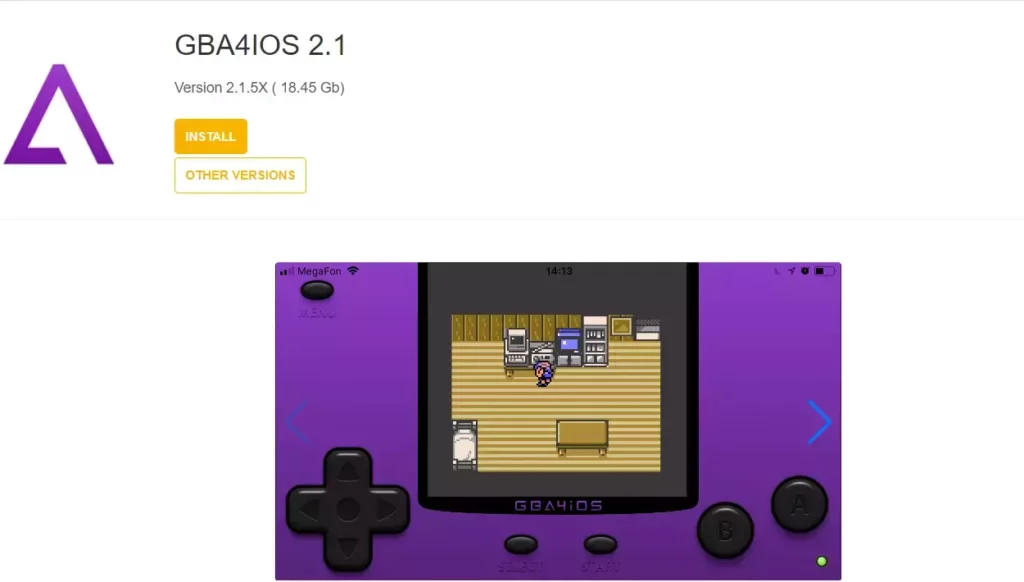
GBA4iOS is an open-source project and can be downloaded easily from the internet. It is compatible with all devices running iOS 8.0 or later, including the iPhone, iPad, and iPod touch. So, it can be the best iPhone GBA emulator. If you are using the iOS 11 or above version, you can play your games for free using this emulator.
GBA4iOS also supports Airplay Technology, so a user can easily get the game on another screen for a better experience. Check out below mentioned pros, cons, and features of GBA4iOS.
Features
- Supports Multiplayer to play
- Specially redesigned for the iOS 7 version
- Support iPad and iPod
- Color support for Game Boy
- Supports controller on iOS 7
- Can save the state easily
Pros
- Custom Controller Skins
- Event Distribution
- Dropbox Sync
- Cheats
- Sustain Button
Cons
- Setup is difficult
Visit: GBA4iOS
2. Delta Emulator
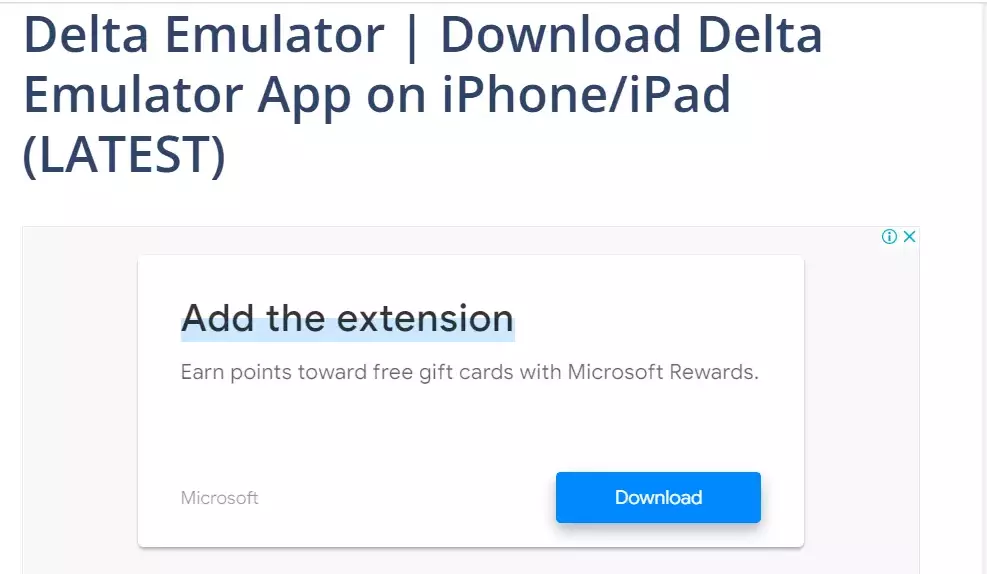
Delta Emulator is a popular GBA Emulator iOS for devices that allows users to play classic console games on their iPhone or iPad. It is specifically designed to emulate Nintendo systems, including the Nintendo DS, Nintendo 64, Game Boy Advance, Game Boy Color, and more.
In addition to being able to play classic games, Delta Emulator also includes various features that enhance the gaming experience, such as the ability to save and load game progress, customize control layouts, and use cheat codes. You can also save your gaming performance on it. Check out below features mentioned, the pros and cons of it.
Features
- Support Game ROMs
- Activate Cheat Codes
- FastForward Option
- Save and Load States
Pros
- Horizontal and Vertical Modes
- Multiple Controller skins
- Dropbox & Google Drive Synchronization
Cons
- No Multiple features
Visit: Delta Emulator
3. Happy Chick
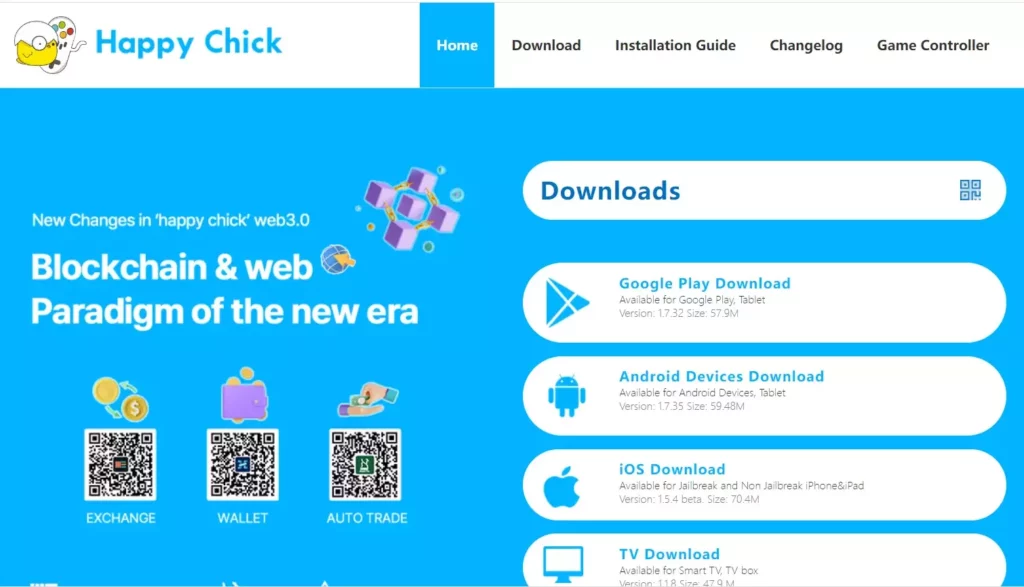
Happy Chick is a popular GBA emulator iOS for devices that allows users to play classic console games, including games from the Game Boy Advance (GBA) system. The emulator is compatible with all versions of iOS, including the latest version, and it is optimized for use on both iPhones and iPads. The best thing about Happy Chick is that you will not need a jailbroken iOS device. So, you can consider it as a Gameboy advanced emulator iPhone. Check out below mentioned features, pros, and cons of it.
Features
- Useful for cloud storage
- Multiple players can play games.
- Free to use
- The interface is user-friendly or easy to use
- Controller support externally
Pros
- Installed on Non-Jailbroken Devices
- Support Gamepads
- Cloud Save Function
Cons
- Set up process is not easy
Visit: Happy Chick
4. Provenance Emulator
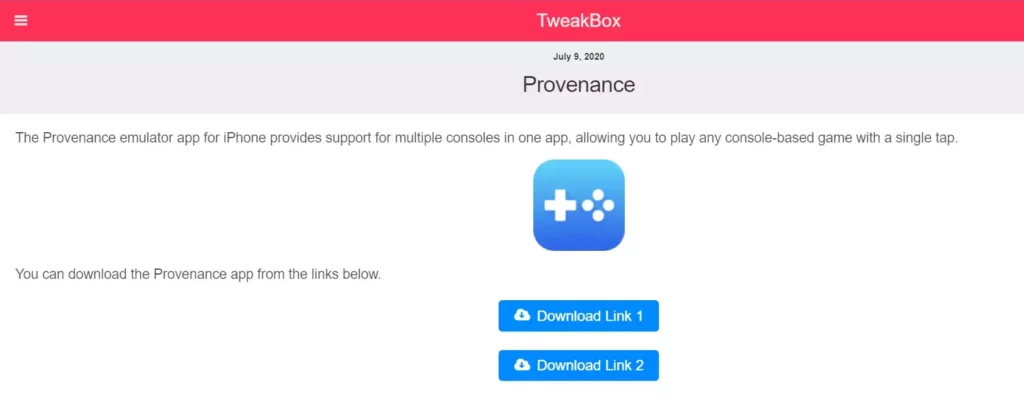
Provenance Emulator offers a variety of features that make it a great choice for classic gaming enthusiasts. Provenance GBA emulator iOS allows users to save and load games, customize control layouts, and even use wireless controllers. It also supports multiplayer gaming through Bluetooth or local WiFi. Provenance has the best modification options for the players. So, it can be the best Gameboy emulator for iPhone. Check out below mentioned features, pros, and cons of it.
Features
- Customize map and game controls
- It can be played with One-Click
- No jailbreak is required.
- The interface is user-friendly.
- Supports cloud storage.
Pros
- Change Controller Opacity
- Shows FPS Count
- AutoSave
- Use CTR Filters
Cons
- Unavailable on the App store
- Bug reports from users
Visit: Provenance Emulator
5. RetroArch Emulator
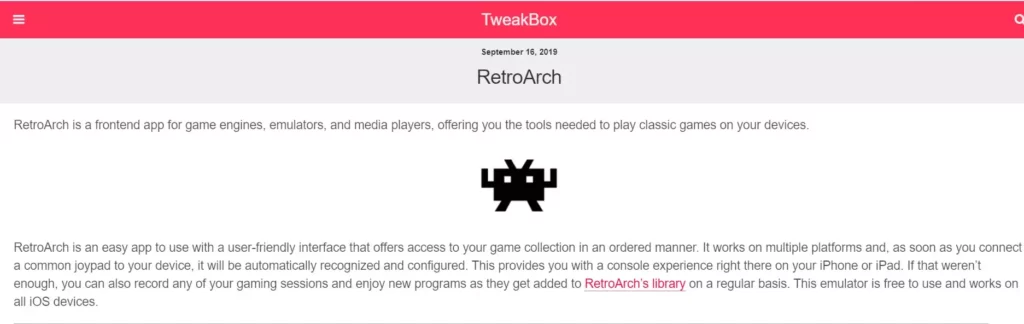
RetroArch is a free, open-source GBA emulator iOS that allows users to play games from various classic consoles on their iOS devices. To use RetroArch on an iOS device, users will need to download the app from the App Store and then obtain ROM files for the games they want to play.
Its support for a variety of controllers and advanced features make it an appealing option for users who are looking to play classic games on their iOS devices. You can play NES, SNES, and Virtual Boy games on this GBA. Check out below mentioned features, pros, and cons of it.
Features
- Files can be scanned and added to the game collection easily
- Game controls can be remapped
- You can save the game state
Pros
- Open-source and free
- Cheats are possible in game
- Updates are regular for the Emulator
- It can be used for multiplayer games
Cons
- Errors while opening games
Visit: RetroArch Emulator
6. Eclipse
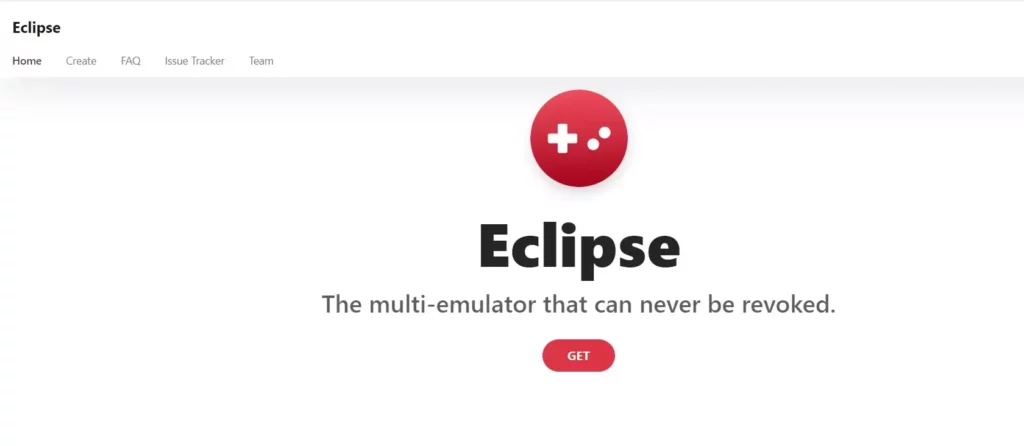
Eclipse has a user-friendly interface, which makes it easy for even novice users to navigate and play games. It also offers a wide range of customization options, including the ability to adjust the screen size and orientation, as well as the ability to save and load game progress at any point.
Eclipse supports GG, SNES, SMS, GB, GBC, GBA, NES, and GG systems. Check out below mentioned features, pros, and cons of the GBA emulator iOS.
Pros
- Clean and lightweight interface
- Supports GB, GBC, GBA, NES, GG, SNES, SMS, and GG systems
- Skins page
- Integrated with Google Drive and Dropbox
Cons
- Web-based
- It doesn’t offer enough customization.
Visit: Eclipse
7. DolphiniiOS
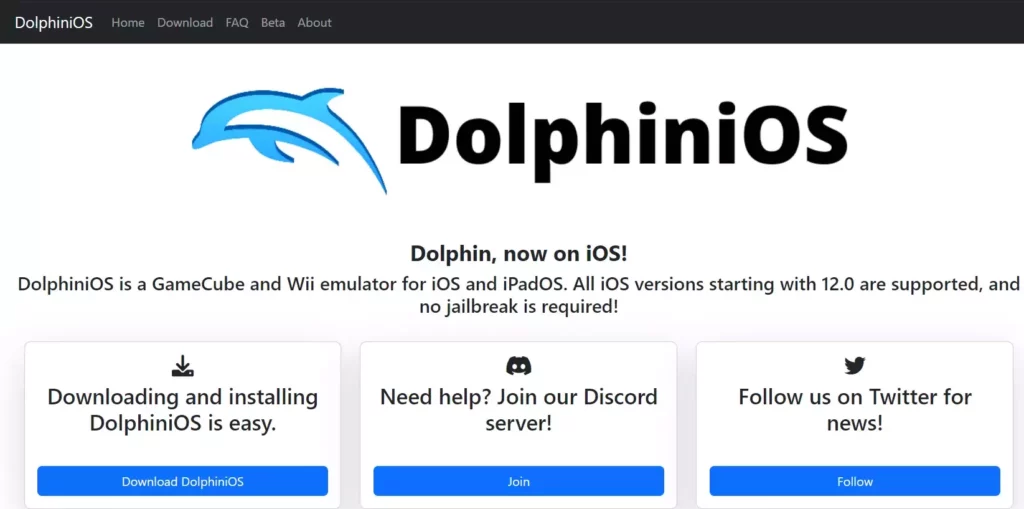
Using the DolphiniiOS emulator, you can easily play your GBA games. The port of the DolphiniiOS helps you to play Nintendo GameCube and WiFi games on your computer. To use the DolphiniOS GBA emulator iOS, you will need to install it on your iOS device and then find ROM files for the GBA games you want to play.
Features
- GBA cartridge slot
- Save and load games
- Easy customization
Pros
- Clean and lightweight interface
- Easy to download
Cons
- It does not support downloads for all countries
- Basic errors
Visit: DolphiniiOS
Wrapping Up
In this post, I have covered all about GBA Emulators iOS that can be downloaded easily to play old games. Yes, you can download this emulator on your iOS devices and play games easily on your iPhone, iPad, and iPod. Follow Path of EX for more information. Have a great day!!
Frequently Asked Questions
What is GBA Emulator iOS?
GBA emulators iOS are the tools that can be used to play traditional games on your iPhone, iPad, or iPod.
How can I play GBA games on my iPhone?
If you want to play GBA games, you need to use GBA emulators on your iPhone.
Do emulators support iOS?
Yes, there are many emulators that support the iOS system.



