In today’s fast-paced world, where Artificial Intelligence is transforming every aspect of our lives, one skill that has emerged as a game-changer is coding. But let’s face it, as a student, mastering coding can feel like a daunting task. The endless lines of code, complex algorithms, and repetitive tasks can sometimes make you feel overwhelmed. But fear not, because there’s an ingenious companion ready to lend a helping hand – meet GitHub Copilot. Let us learn more about Free GitHub Copilot For Students.
As a student navigating the world of coding, you understand the challenges that come with mastering this valuable skill set. The intricacies of programming, complex algorithms, and repetitive tasks can often feel overwhelming. Say hello to the exciting opportunity of accessing GitHub Copilot, a tool specially designed to enhance your coding journey. With its assistance, you can unlock new possibilities, streamline your workflow, and discover the joy of coding like never before.
Keep reading to explore and discover more about Free GitHub Copilot for Students. So, get ready to embark on an exciting coding adventure with your new AI coding companion, GitHub Copilot for Students.
In This Article
What is Free GitHub Copilot For Students?

GitHub Copilot for students is like having a brilliant coding companion by your side. It’s an AI-powered coding assistant created specifically to support students in their coding journey. Think of it as your virtual coding partner, always ready to lend a helping hand. With GitHub Copilot, you can bid farewell to the frustrations of repetitive tasks and time-consuming code writing.
It’s designed to analyze your code context and provide intelligent suggestions and completions in real-time. GitHub Copilot seamlessly integrates into your favorite code editors, making it an invaluable tool for students to accelerate their learning, explore new coding concepts, and gain practical coding experience with the guidance of an AI-powered companion.
Benefits of Free GitHub Copilot For Students
GitHub Copilot offers several advantages for students who choose to use it. Here are some key points:
1. Enhanced coding speed: By providing real-time code suggestions, GitHub Copilot enables students to concentrate on the logic and structure of their code rather than getting bogged down by repetitive tasks and boilerplate code.
2. AI-generated code snippets: By harnessing the power of AI technology, GitHub Copilot generates code snippets by interpreting natural language prompts. This feature proves especially valuable when implementing intricate functions and algorithms, saving students time and effort.

3. Learning and improvement: As students code, GitHub Copilot serves as a valuable learning tool. It offers instant feedback and suggestions, helping students understand and follow best practices. Over time, this fosters skill development and leads to improved coding abilities.
4. Compatibility with popular code editors: GitHub Copilot seamlessly integrates with various code editors, including Neovim, JetBrains IDEs, Visual Studio, and Visual Studio Code. This ensures accessibility for students using different platforms and allows them to leverage its benefits within their preferred coding environment.
5. Free access for students: By harnessing the power of AI technology, GitHub Copilot generates code snippets by interpreting natural language prompts. This accessibility further encourages students to leverage the tool’s capabilities and unlock their coding potential.
How To Get a Free GitHub Copilot For Students Account?
If you’re a student looking to obtain Free GitHub Copilot for students, there are a few options available.
Initially, access to GitHub Copilot is granted to verified students, teachers, or maintainers of well-known open-source projects. If you meet any of these criteria, you can enjoy GitHub Copilot without any cost.
However, if you don’t fit into these categories, don’t worry! There is still an opportunity to explore GitHub Copilot with a complimentary 60-day trial. This trial period allows you to explore the features and benefits of GitHub Copilot without any financial commitment. To get started, follow these steps to set up GitHub Copilot in your preferred coding environment.

1. Begin the process by visiting the GitHub website and locating the Sign-up button positioned in the upper right-hand corner of the page. Give it a click to commence your registration journey.
2. To unlock the array of benefits offered by the GitHub Student Developer Pack, which encompasses access to GitHub Copilot, enroll for it through GitHub Education. Click on the Get Benefits option and diligently follow the prompts to verify your status as a student.
3. Once your student status is successfully verified, you will be seamlessly redirected to the GitHub Student Developer Pack page. Take a scroll down until you spot the dedicated section for GitHub Copilot. Within this section, eagerly click on the Get Student benefit button to claim your well-deserved access to the captivating world of GitHub Copilot.
4. In the event that you have not already signed into your GitHub account, you will be prompted to do so at this stage. For those who are new to the platform, fret not! Simply follow the provided prompts to create your very own GitHub account, opening doors to an exciting coding journey.
5. To finalize the verification process, ensure to add your school email address—the very same address utilized for verifying your student status when applying for the GitHub Student Developer Pack. This step ensures a smooth authentication experience, granting you full access to the power of GitHub Copilot.
Once you’ve finished these steps, you’ll have free access to GitHub Copilot as a verified student.
How to Activate Free GitHub Copilot For Students?
After verifying your student status and gaining access to the GitHub Student Developer Pack, proceed with the following instructions to activate GitHub Copilot:
1. Visit the GitHub Copilot website and log in using your GitHub account.
2. Head to the “Settings” section and establish the connection between your GitHub account and Copilot.
3. If requested, provide the necessary permissions for Copilot to access your GitHub account. With that done, you are ready to install the GitHub Copilot extension on your preferred code editor.
How to Install GitHub Copilot on Neovim?

Now that you know how to get free GitHub Copilot for Students, let us learn how to install it on Neovim. To set up GitHub Copilot on Neovim, follow these instructions:
1. Launch Neovim and confirm that you have the vim-plug plugin manager installed.
2. In your init.vim configuration file, locate the “Plugins” section, and add the following line: Plug ‘https://GitHub.com/ms.
3. Save and exit the configuration file.
4. Restart Neovim and execute the command: PlugInstall. This will install the vim-copilot plugin.
5. While coding, press Ctrl+Space to activate GitHub Copilot and begin receiving code suggestions.
By following these steps, you’ll be able to seamlessly integrate GitHub Copilot into your Neovim setup and enjoy its efficient coding assistance.
How to Install GitHub on JetBrains IDEs?
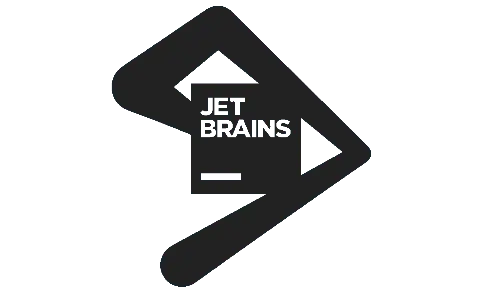
In this saga of free GitHub Copilot for Students, let us learn how to get it on JetBrains IDEs. To install GitHub Copilot on JetBrains IDEs like IntelliJ IDEA, PyCharm, or WebStorm, adhere to the following instructions:
1. Launch your preferred JetBrains IDE and access the Settings or Preferences menu.
2. Locate the Plugins section within the settings.
3. Search for GitHub Copilot in the available plugins.
4. Click the Install button and patiently wait for the installation process to finalize.
5. Restart your IDE to ensure the changes take effect.
6. While coding, press Ctrl+Shift+P (Windows/Linux) or Cmd+Shift+P (macOS) to activate GitHub Copilot and start receiving coding suggestions.
By following these steps, you’ll successfully integrate GitHub Copilot into your JetBrains IDE, enabling you to enhance your coding experience with its intelligent suggestions.
How to Install GitHub on Visual Studio?

To install GitHub Copilot on Visual Studio, perform the following steps:
1. Launch Visual Studio and navigate to the Extensions menu. From there, select Manage Extensions.
2. In the search bar, enter GitHub Copilot.
3. Click the Download button and patiently wait for the installation process to finish.
4. Restart Visual Studio to ensure the changes are applied.
5. While coding, press Ctrl+. or Ctrl+Shift+Space to activate GitHub Copilot and start receiving coding suggestions.
By following these steps, you’ll be able to seamlessly integrate GitHub Copilot into your Visual Studio environment and leverage its intelligent code suggestions to enhance your coding workflow.
How to Install GitHub on Visual Studio Code?

To install GitHub Copilot on Visual Studio Code, follow these instructions:
1. Launch Visual Studio Code and click on the Extensions icon located in the sidebar.
2. In the search bar, enter GitHub Copilot to find the extension.
3. Click the Install button, and the installation process will begin. Please note that it may take a few minutes to complete.
4. If prompted, restart Visual Studio Code to ensure the changes are applied.
5. Start typing code in your editor, and GitHub Copilot will automatically suggest code snippets to assist you in your coding journey.
By following these steps, you’ll successfully install and activate GitHub Copilot within Visual Studio Code, empowering you with intelligent code suggestions to enhance your coding experience.
Wrapping Up
In conclusion, GitHub Copilot is an invaluable tool for students, offering faster coding, AI-generated code suggestions, and the opportunity to learn best practices. With compatibility across popular code editors, free access for verified students, and a straightforward setup process, GitHub Copilot is a game-changer in programming education.
By integrating this powerful tool into their workflow, students can streamline their coding process, receive instant feedback, and unlock their full coding potential. Embrace the benefits of GitHub Copilot and embark on a coding journey like never before. Happy coding!
Hope this article helped you to know more about Free GitHub Copilot For Students!
Frequently Asked Questions
1. Is GitHub Copilot available for free to all students?
Yes, GitHub Copilot is accessible at no cost to verified students, educators, and maintainers of well-known open-source projects.
2. How can I verify my student status to access GitHub Copilot?
To verify your student status, you can sign up for the GitHub Student Developer Pack through GitHub Education. Follow the prompts and provide the necessary documentation to verify your student status.
3. Can I use GitHub Copilot with different code editors?
Yes, GitHub Copilot is compatible with various code editors, including Neovim, JetBrains IDEs (such as IntelliJ IDEA, PyCharm, and WebStorm), Visual Studio, and Visual Studio Code.
4. Does GitHub Copilot generate accurate code suggestions?
Harnessing the capabilities of artificial intelligence, GitHub Copilot generates code suggestions derived from vast training data. While these suggestions can be valuable, it is crucial to thoroughly review and validate the generated code, ensuring its accuracy and alignment with your specific needs.
5. Can GitHub Copilot help me learn coding best practices?
Yes, GitHub Copilot serves as an invaluable learning companion, offering real-time feedback and suggestions as you delve into coding. It can guide you toward best practices and more efficient coding techniques.
6. Is there a trial period for GitHub Copilot?
Even if you don’t fall into the category of a verified student, teacher, or maintainer, you can explore the capabilities of GitHub Copilot through a 60-day trial period. This allows you to experience the benefits of GitHub Copilot before deciding to upgrade or continue with the free access options available.




