YouTube TV offers you a wide range of content on the platform. With its user-friendly interface and extensive channel lineup, YouTube TV has gained popularity among cord-cutters. YouTube TV gives you an amazing option to share its subscription with family members. But, if you face issues while sharing to your family member, I will give you a brief about why is YouTube TV Family Sharing Not Working.
Although you enjoy streaming YouTube TV, it is common to face issues on the platform. Sometimes, YouTube TV stops working on Roku, or sometimes YouTube stops working on Apple TV. But, facing the issues with YouTube TV’s subscription plan is frustrating for its users.
That is why I will help you with the fixes for why is YouTube TV Family Sharing not Working along with the reasons. Let’s begin now!
In This Article
How to Fix YouTube TV Family Sharing Not Working?

As you already know, YouTube TV is expensive, and that is why you get the Family Sharing option with it. But, its stoppage can cause hindrance in your streaming. If you want to know how to fix YouTube TV Family Sharing not working, let’s get started with the quick fixes one by one-
Method 1:- Fix YouTube TV Family Sharing Not Working By Checking their Account Requirements
While sharing the YouTube subscription plan, it is important to check the account requirements of your family members. They must meet the account requirements so that they can easily join the YouTube TV family group. Let’s go through the eligibility requirements-
- They must be 13 years old.
- They must have a Google account.
- They must be in your family.
- They should not be signed in other family groups.
Method 2:- Fix YouTube TV Family Sharing Not Working By Checking the Location

To share the YouTube subscription with your family, it is understandable that you must be located in the same household. It is impossible to stream YouTube TV via family Sharing if they are not in the same region where you are. So, check out the location access, and if they are not in the supported region, you need to connect the device to the same home network, just as the family manager.
Method 3:- Fix YouTube TV Family Sharing Not Working By Signing Out Other Family Groups
To fix YouTube TV Family Sharing not working, make sure you have signed out other family groups. If you are a member of another family group, simply you have to leave that group and check if it resolves the issue. Here are the steps you need to follow-
- Open YouTube TV.
- Tap on Settings.
- Tap on Family Sharing.
- Tap on Manage.
- Tap on Leave Family Group.
Method 4:- Fix YouTube TV Family Sharing Not Working By Checking the Maximum Number of Users

It is important to check the maximum number of users who are using the Family Sharing group on YouTube TV. Up to six family members can sign up for YouTube TV simultaneously using family sharing. You will not be able to add new family members if the number of people using your account is currently at its limit.
Method 5:- Fix YouTube TV Family Sharing Not Working By Checking If They Have Their Own YouTube TV Subscription
To fix YouTube TV Family Sharing, you must check whether they have their own YouTube TV subscription. They will not be allowed to join your family group if they possess their own YouTube TV subscription. Check out this fix, and I hope this will resolve the issue.
Method 6:- Fix YouTube TV Family Sharing Not Working By Checking If They Use the Same Google Account

Ensure your family members must have the same Google account that you have joined to your family group in order to participate in YouTube TV family sharing. If they don’t have the same Google account, it will cause errors. That is why you face the error YouTube TV Family Sharing not working.
Method 7:- Fix YouTube TV Family Sharing Not Working By Contacting YouTube TV Support
If the above methods do not work for you, the last thing you can try is to contact YouTube TV support for further assistance. Describe your issue to them, and they will get back to you soon as possible. Tap on this link and contact them now!
Other Troubleshooting Ways To Fix YouTube TV Family Sharing Not Working

Here, I have mentioned some troubleshooting ways to fix YouTube TV Family Sharing not working. Go through them one by one-
- Update the YouTube TV app:- Sometimes, updating the app can help you in solving various issues. Go to the App Store or Play Store and update the app.
- Restart your Device:- Restarting the device can also help you to fix YouTube TV Family Sharing not working. Simply restart your device, reopen YouTube TV, and check if it resolves the issue.
- Switch to a Stronger Internet Connection:- Weak internet connection can cause hindrance in your streaming. Simply switch from mobile data to Wifi or Wifi to mobile data and check if it resolves the issue.
- Clear App Cache:- Accumulated cache also cause hindrance in the smooth functioning of the app. You can simply clear the cache data of the app; then, you have to reopen the app. This will help you in resolving the issue of YouTube TV Family Sharing not working.
Why is YouTube TV Family Sharing Not Working?
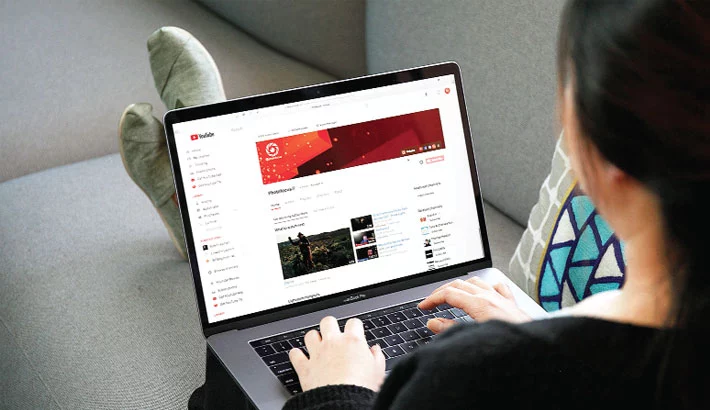
There can be a number of reasons behind the YouTube TV Family Sharing not working error. Here are the reasons mentioned below-
- You have not purchased a YouTube subscription.
- Not located in the same household.
- Not accepted your family group invitation.
- You have reached the limit of adding the maximum number of members.
- They are already members of other family groups.
- Accumulated cache.
- Unstable internet connection.
Wrapping Up
So, this was all about YouTube TV Family Sharing Not Working fixes along with the reasons. Apply these fixes, and I hope this will resolve the issue as soon as possible. If you still face the problem, contact YouTube TV support and get the issue resolved. Keep visiting Path of EX and get updated information on Social media, gaming, technology, and more!





Definitely unique, I found this blog to be quite beneficial. Continue your wonderful work.