WhatsApp is everyone’s go-to app platform for texting, sharing media, and reaching out to your loved ones on the platform. But the glitches on the app can hinder its proper functioning of the app. Recently many users have complained that they can’t send messages to certain groups on WhatsApp. In this article, I will tell you, How to Fix “You Can’t Send Messages to This Group” on WhatsApp.
The error message that is displayed on the user’s WhatsApp is “You Can’t Send Messages to This Group,” and the second part of the message says, “Because you’re no longer a participant.” So, without further ado, let’s dig in to learn about how to fix “You Can’t Send Messages to This Group” on WhatsApp.
In This Article
Causes of “You Can’t Send Messages to This Group” Error Message on WhatsApp
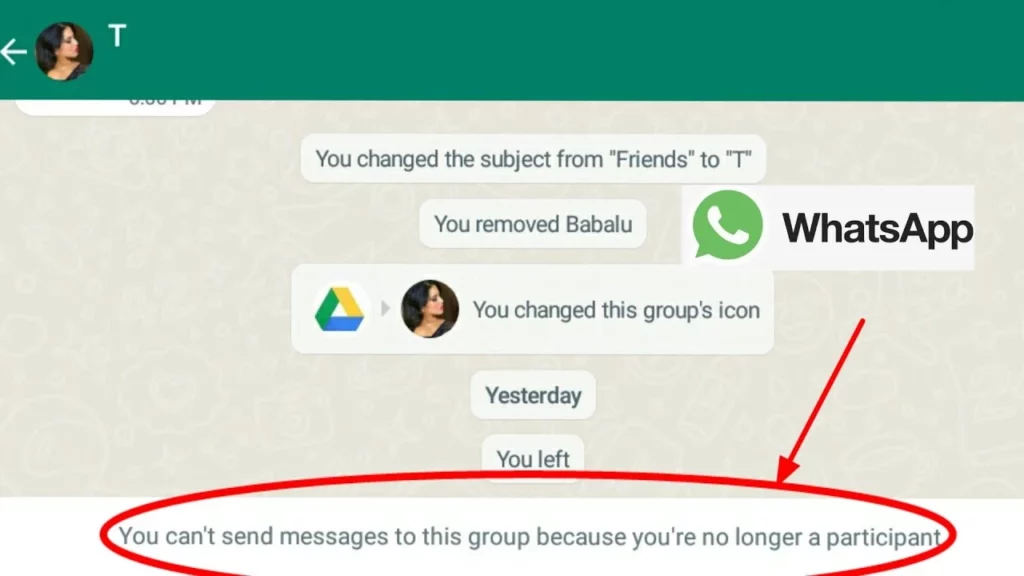
The most common reason why you can’t send messages in a WhatsApp group is that the admin of the group has removed you from the group.
Since you are no longer a participant in the group, you can not text or send media in the group, but you will be able to see the previous messages of the group.
Another reason why you might not be able to send messages in the WhatsApp group is that your internet connection might not be stable. To send messages on WhatsApp, you need a proper internet connection.
How to Fix “You Can’t Send Messages to This Group” on WhatsApp?

There are not some major fixes from your end that you can try in order to resolve the error message “You Can’t Send Messages to This Group.” The only way to resolve the issue is to ask the admin of the group to add you back.
You can easily send a private message to the admin of the group on WhatsApp and request them to add you back to the group. The result of the error message is that you can’t send the messages to the group and will not see future messages in the group.
You won’t be able to send messages to a group because of the poor and unstable internet connection. So, check for a stable internet connection. Try switching from WiFi to cellular data or vice versa and check if your issue is resolved.
You might not be part of the group, but you will still be able to see the existing members of the group by tapping on the group’s name.
You can not add yourself to a WhatsApp group. Only the admin of the group can do it, other than that, the admin of the group has the ability to change the group’s name, photo, description, and privacy settings.
Wrapping Up
WhatsApp is a popular messaging app and is known for its frequent updates any glitch on WhatsApp can be annoying as you won’t be able to use the platform. To know, How to Fix “You Can’t Send Messages to This Group” on WhatsApp, read the entire article and do share it with your friends! For more trending stuff, keep visiting, Path of EX.
Frequently Asked Questions
How to Fix “You Can’t Send Messages to This Group” on WhatsApp?
The only way to resolve the issue of not being able to send messages in a group is to ask the admin of the group to add you back. You can easily send a private message to the admin of the group on WhatsApp and request them to add you back to the group.
Why can’t I send messages in a WhatsApp group?
The most common reason why you can’t send messages in a WhatsApp group is that the admin of the group has removed you from the group.
How to Know if the WhatsApp app is down?
You can find if the WhatsApp server is down on the Downdetector website, which gives real-time updates about the outages on popular websites.




