Xfinity is a popular American telecommunication company that has taken technology a step further. It had a division of Comcast Corporation and provides internet, cable television, and other services. Recently many users have complained that their Xfinity voice command is not working on their Xfinity remote. It can be quite annoying not being able to access voice commands on your Xfinity remote. If you are someone who wants to know the reason for the Xfinity voice command not working and how to fix the glitch, then you are at the right place. In this article, I will tell you, How to Fix Xfinity Voice Command Not Working.
The most common solution for your Xfinity voice command not working is to replace the dead batteries of your remote or it can be the connectivity to solve the issue you have to unplug your TV box to reset the connection.
So, let’s get started and learn about voice commands not working on Xfinity remote and how to fix the issue. For further details, keep reading to know more!
In This Article
Reasons for Voice Command Not Working on Xfinity Remote

Voice command is the easiest way to get your commands done on Xfinity remote. Voice commands not working on Xfinity remote can be quite an issue for its users. The most common cause of voice command not working include:
1. Dead Batteries: Xfinity remote not working properly can be because of the dead remote batteries. Weak batteries or batteries not set properly can be the reason why your voice command is not working on Xfinity remote.
2. Connectivity Issue: Another reason for Xfinity remote not responding to the voice commands can be because the remote control and the box may be communicating poorly.
3. Wrong Configuration: In case your box and remote are incompletely or incorrectly set up, then you can face the issue of the Xfinity remote not responding to the voice commands.
How to Fix Xfinity Voice Command Not Working?
In order to fix the voice command on the Xfinity remote not working, you will need to first check for physical defects. In case all the troubleshooting methods don’t work, then you need to follow the given methods.
Method 1: Fix Xfinity Voice Command Not Working By Unplugging Your TV Box to Reset the Connection
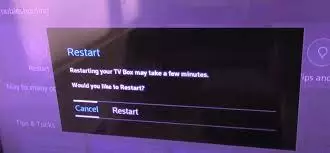
You need to reset your Xfinity box and then try to restart it. In order to reset the connection, turn off your device completely. To do so, follow the given steps.
- Turn Off your Xfinity box and then unplug it.
- You have to Wait for a few minutes.
- Ensure that all cables are tightly secured.
- Long press and hold the power button in front of the TV box for 10 seconds.
- Your Xfinity TV box will automatically restart.
Method 2: Fix Xfinity Voice Command Not Working By Re-Pairing the Remote and the Box

If your configuration is set wrong then you need re-pair the remote and the box. In order to do so, follow the given steps.
- Tap on the Setup button and try to hold on to it until the LED light turns green.
- Press buttons 9, 8, and 7 in the correct sequence.
- Click on Setup again, and then select the Xfinity button when the light turns green.
- Follow the on-screen instructions to complete the re-pairing process.
Method 3: Fix Xfinity Voice Command Not Working By Checking Your Voice Control Settings

Check your voice control settings and check whether or not they are configured properly. You need to toggle on the voice control in order to enjoy the voice commands on Xfinity remote. In order to do so, follow the given steps.
- Navigate to your home page and then click the Flex button.
- Tap on the gear symbol located at the upper left corner of the screen and head to the settings page.
- Under the Settings menu, scroll down to Remote Settings.
- Find Voice Control and toggle it ON.
Method 4: Fix Xfinity Voice Command Not Working By Replacing the Batteries on Your Remote
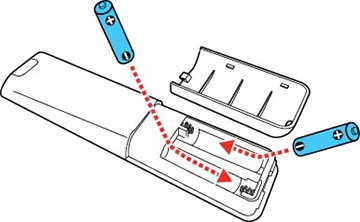
Replacing old and dead batteries is the easiest way to make sure that your Xfinity remote does not have any defects. In order to do so, follow the given steps.
- Open the battery compartment of your remote by pressing the tab on the back of the remote.
- Remove the old batteries.
- Insert the new pair of batteries, matching the negative (-) and positive (+) symbols.
- Slide the cover back until you hear a click and you are done!
Wrapping Up
Xfinity is a popular American telecommunication company that is further a division of Comcast Corporation and provides internet, cable television, and other services. To know, How to Fix Xfinity Voice Command Not Working, read the entire article and do share it with your friends. For more trending stuff on technology, gaming, and social media, keep visiting, Path of EX! For any queries, comment below, and we will get back to you ASAP!
Frequently Asked Questions
How to Fix Xfinity Voice Command Not Working?
1. By Unplugging Your TV Box to Reset the Connection.
2. By Re-Pairing the Remote and the Box.
3. By Checking Your Voice Control Settings.
4. By Replacing the Batteries on Your Remote.
What are the reasons why the Xfinity voice command on remote is not working?
1. Dead Batteries.
2. Connectivity Issue.
3. Wrong Configuration.




