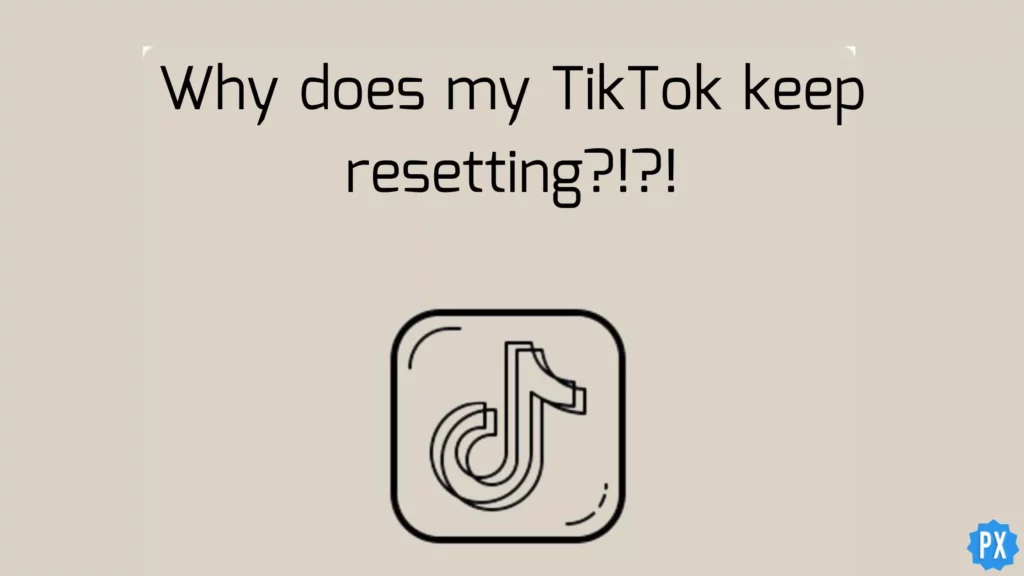TikTok is great app to grow your audienece. The For Your page on the app is a great way to get your content discovered. But it can be a problem if the app keeps resetting. Let me tell you fixes that you can try to resolve the issue as soon as possible. So, let’s get started and know Why Does My TikTok Keep Resetting issue.
There are a few other glitches that you can resolve on your own as well. One such glitch is the fix account warning on your TikTok account. This is a simple error to fix. But the pop-up will keep appearing on your screen until it is resolved. In the same manner, you can resolve the issue if TikTok keeps resetting.
If you have limited storage on your phone, troubleshooting the bugs is not always an option. It is true that TikTok takes up too much storage space but there can be so many reasons behind the bug in the TikTok app. So, here, I will tell you the best fixes for why does my TikTok keep resetting error.
In This Article
Fixes For Why Does My TikTok Keep Resetting

TikTok can have glitches when you update the app or have switched to a new device. You can try these 5 fixes to resolve the issue of why does my TikTok keep resetting.
1. Restart the Device

One of the easiest fixes for why does my TikTok keep resetting issue is to restart your device. You need to restart your iPhone or Android device you use for TikTok. Restarting your device will be able to fix any issue that has occurred while installing the app.
If you use your iPhone for TikTok you need a long-press volume up or down key or side key> tap on the Power Off toggle on your screen. Wait for around 30 seconds, then long-press volume up or down key or the side key> release once you see the Apple logo on your iPhone screen.
On an Android device, long-press the side key> and tap on the Restart option on your screen.
2. Change TikTok Password
You can change your TikTok password to stop the app from resetting time and again. You can change your TikTok password in a few taps. Here is a step-by-step guide on how to change your TikTok password.
1. Head over to TikTok on your phone.
2. Tap on your account. You will find the Me at the bottom of your screen.
3. Tap on the three horizontal dots. You will find this at the top of your screen.
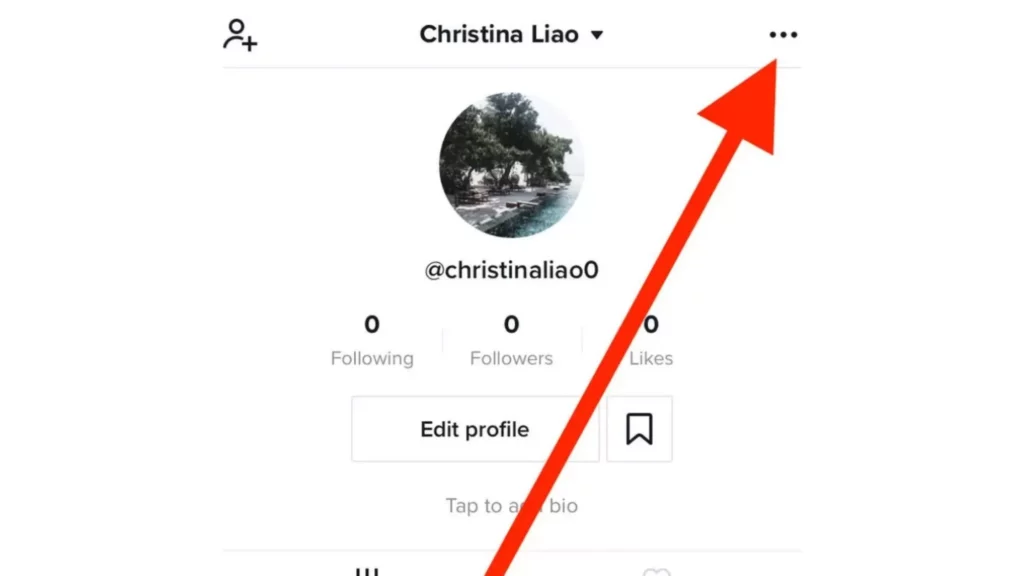
4. Now, tap on Manage my account.
5. Tap on Password.
6. You will be sent a 4-digit or 6-digit code to verify the change of password. If you have linked your phone you will get a 4-digit code. If your registered your email linked to your account you will get a 6-digit code.
7. Enter the code in the space on the screen.
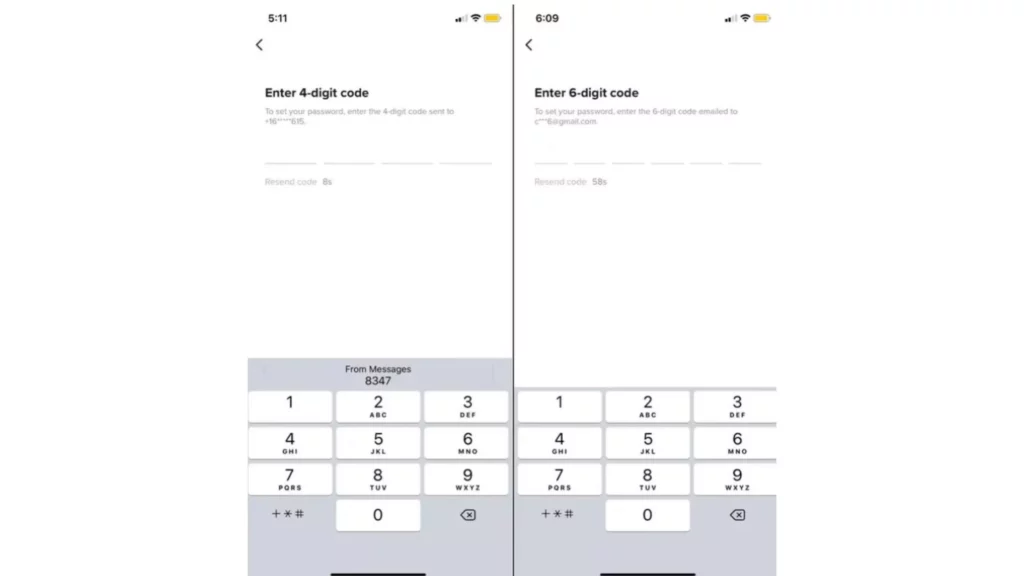
7. Once you have entered the correct code, you can now enter your new password.
8. After entering your new password tap on Next to confirm the change in your password.
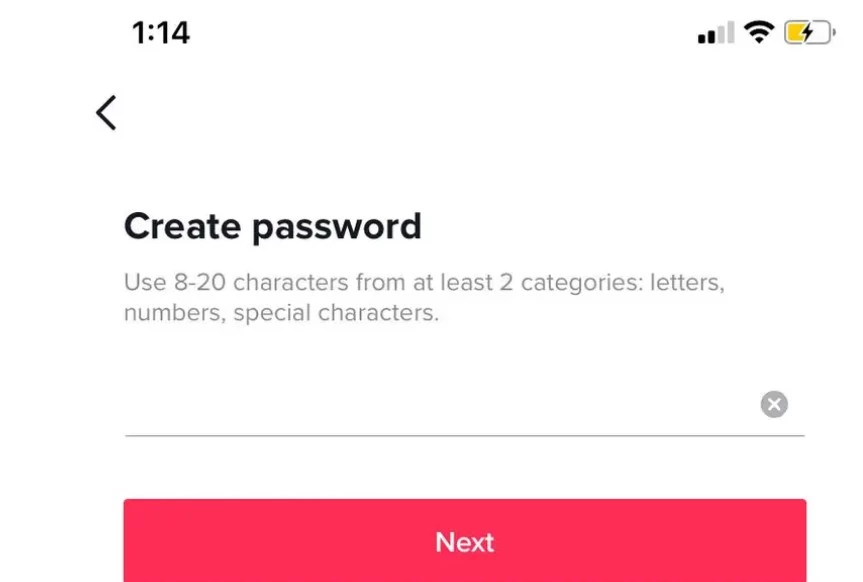
You can change your TikTok password using the app from your iOS and Android device in the same way.
3. Reinstall TikTok
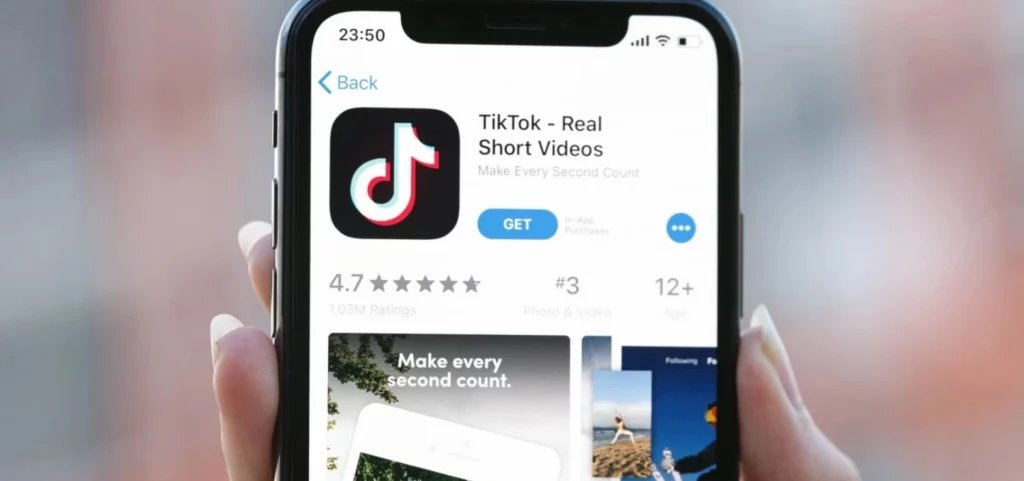
If you are having trouble with a new feed and TikTok feed resetting every time open the app, you can reinstall it. You can try to reinstall TikTok on your phone to resolve this issue. However, you need to remember to save all your drafts as they might get deleted when you uninstall TikTok from your phone.
Once you have uninstalled TikTok from your phone, you can reinstall the app. You can head over to App Store or Play Store to download TikTok on your iPhone or Android device. Reinstalling TikTok can resolve the issue of why does my TikTok keep resetting.
4. Check Internet Connectivity
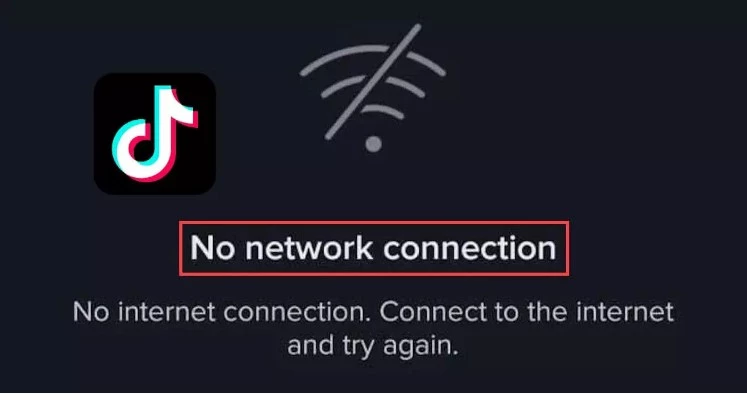
Your internet connectivity can be an issue if TikTok gets reset every time you try to watch a new video. You need to check your internet connectivity. Even when you are connected to the internet, an unstable internet connection can cause the app to reset. Make sure your device is connected to the internet and that the connection is stable. This will help you resolve why does my TikTok keep resetting error.
Also, read How to View Someone’s TikTok Profile Without Them Knowing?
5.TikTok App Algorithm Update

TikTok tends to reset if there is a new update for its algorithm. If this is the reason for your TikTok to keep resetting, you can do anything about it. You will see a new feed and For Your page every time you open your app. This will resolve itself once the new algorithm is aware of your liked videos and the videos that you rewatch on the app.
Wrapping Up
This was all about how to fix why does my TikTok keep resetting. You can restart your device or reinstall the app as well. If it’s an update in the TikTok algorithm there isn’t much you can do about it. Keep visiting Path of EX for more such updates.